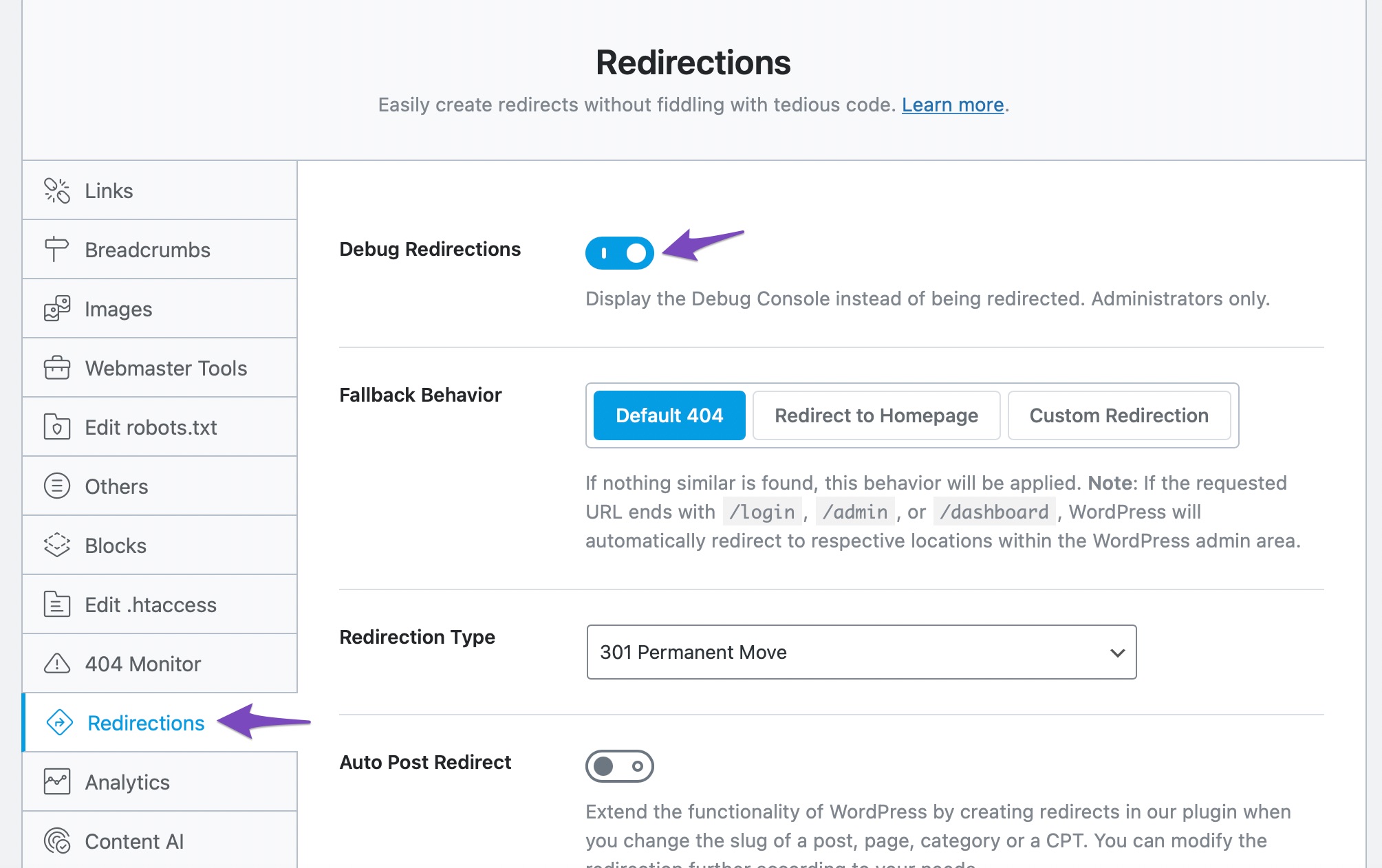Hello,
We apologize for the issue you are facing with the redirects not working in the Rank Math plugin. It can be frustrating when things don’t function as expected.
To debug the redirection issues, here are a few steps you can take:
-
Check if the Redirection Module is Enabled: Ensure that the Redirections module is enabled in your Rank Math settings. You can do this by navigating to WordPress Dashboard → Rank Math SEO → Dashboard → Modules.
-
Debugging Feature: Since you’ve already enabled the Redirection debugging feature, make sure you are an administrator, as this feature is only available to admin users. If you are, you should see an interstitial before the redirect occurs, which can help identify the redirect rule causing the issue. If this isn’t showing up, it might indicate that the redirects are not being processed at all.
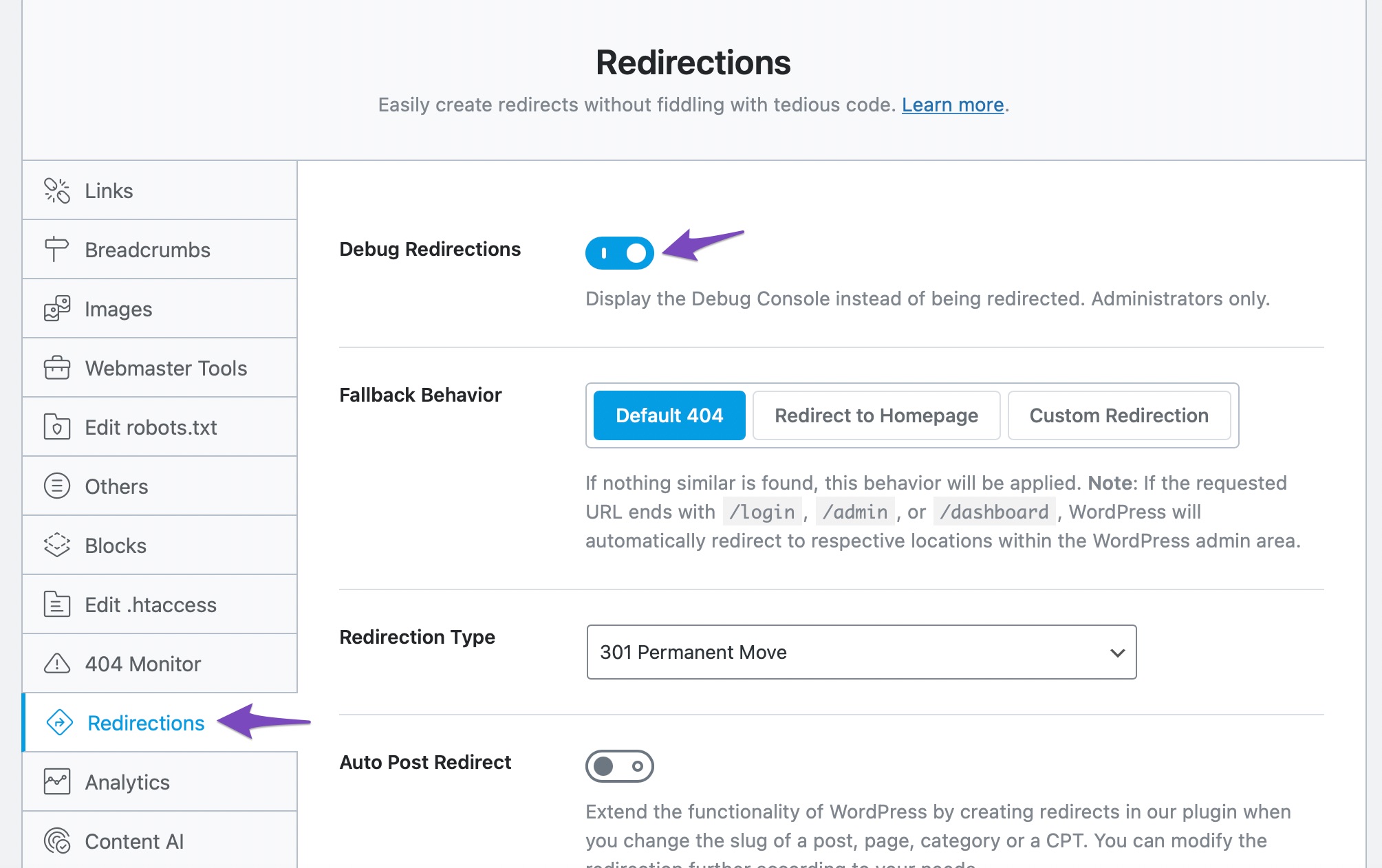
-
Check .htaccess File: The Rank Math plugin does not require direct access to the .htaccess file for its redirection features to work, but if you have custom rules in your .htaccess file, they could potentially conflict with Rank Math’s redirections. You may want to check for any conflicting rules there.
-
Plugin Conflicts: Sometimes, other plugins can interfere with redirection functionality. Try deactivating other plugins temporarily to see if that resolves the issue.
-
Update Rank Math: Ensure that you are using the latest version of Rank Math. Updates often include bug fixes and improvements that could resolve your issue.
-
Check Server Configuration: If you’re using a caching plugin or server-side caching (like Varnish), clear those caches as they might be serving old content.
If after trying these steps the issue persists, please reply to this ticket with your site URL so that a human agent from our support team can assist you further. Thank you for raising this concern, and we hope to resolve it quickly for you!
Sources:
Solving Redirection Issues Using Rank Math SEO Plugin » Rank Math
Page With Redirect – Google Search Console Status » Rank Math
Hello,
Can you please share the redirection you created on your website in this structure?
Source:
Redirection Type:
Destination URL:
Or, you can share a screenshot of the redirections by using a tool like https://imgur.com/upload so that we can check this further for you.
Looking forward to helping you.
Thank you.
Hey,
Here’s an example setup of one redirect: https://imgur.com/a/ZTSrSe2
Thanks
Marc
Hello,
In this case, please clear your website and server’s cache for troubleshooting.
If the issue persists, we might need to take a closer look at the settings. Please edit the first post on this ticket and include your WordPress & FTP logins in the designated Sensitive Data section.
Please do take a complete backup of your website before sharing the information with us.

It is completely secure and only our support staff has access to that section. If you want, you can use the below plugin to generate a temporary login URL to your website and share that with us instead:
https://wordpress.org/plugins/temporary-login-without-password/
You can use the above plugin in conjunction with the WP Security Audit Log to monitor what changes our staff might make on your website (if any):
https://wordpress.org/plugins/wp-security-audit-log/
We really look forward to helping you.
Hello,
Since we did not hear back from you for 15 days, we are assuming that you found the solution. We are closing this support ticket.
If you still need assistance or any other help, please feel free to open a new support ticket, and we will be more than happy to assist.
Thank you.