-
Unable to enable instant indexing or not working properly
-
Hello, we apologize for the issue you are facing with Instant Indexing. To enable the Instant Indexing feature in Rank Math, please follow these steps:
- Navigate to your WordPress Dashboard.
- Go to Rank Math SEO and enable the Instant Indexing module.

- Once enabled, go to the Posts page, hover over the post you wish to index, and select the Instant Indexing: Submit Page option.
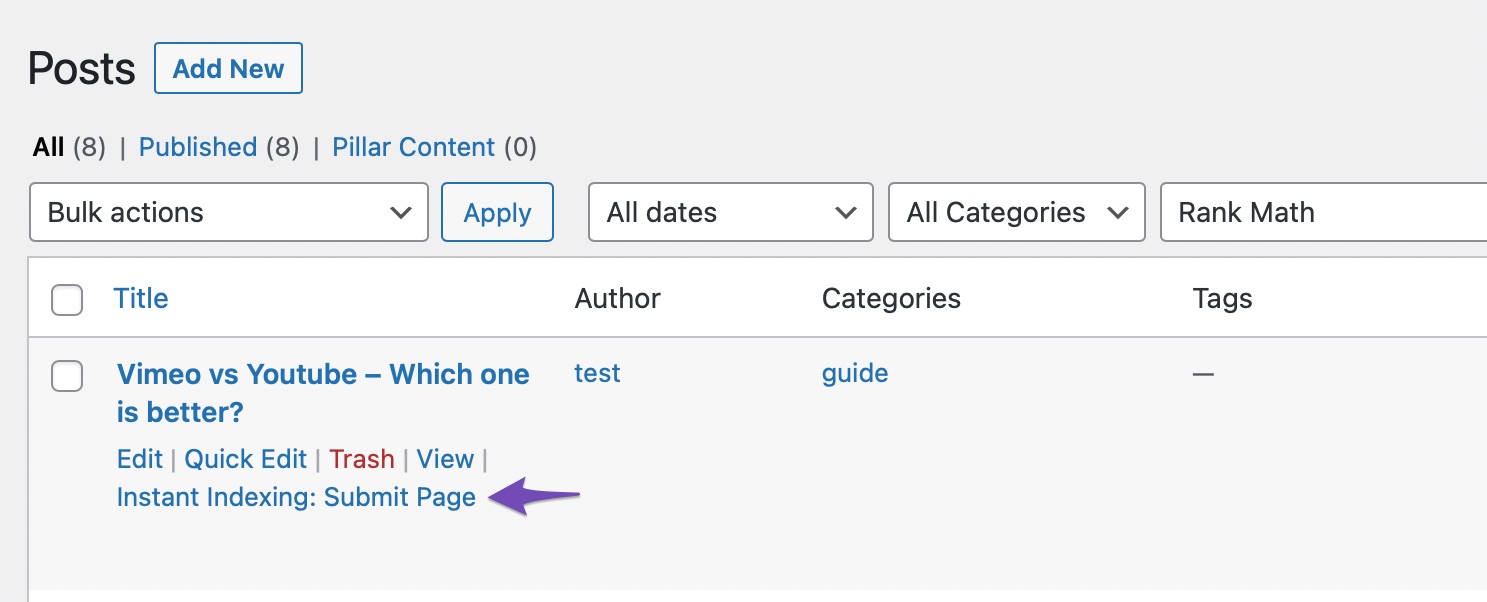
- You can check your page’s index status by navigating to Rank Math SEO → Analytics → Index Status.
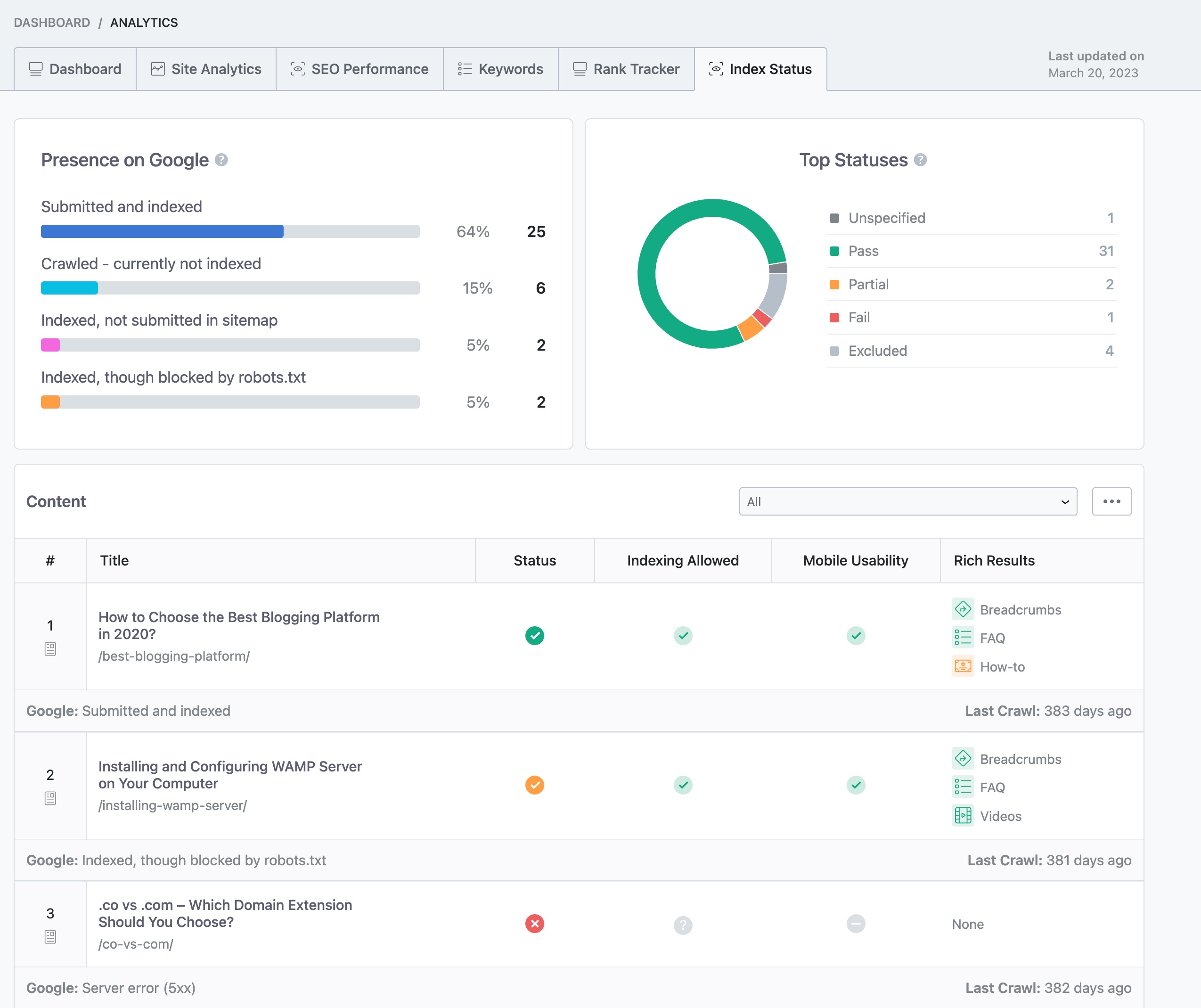
If you have followed these steps and are still experiencing issues, please reply to this ticket with more details about the problem, including your site URL, and a human agent from our support team will assist you further. Thank you for raising this concern!
Sources:
How to Fix "Crawled – Currently Not Indexed" Error in Google Search Console » Rank Math
Making the Most of the Analytics in Rank Math
How to Fix "Crawled – Currently Not Indexed" Error in Google Search Console » Rank Mathnot helpful button is still gray, not able to enable
Hello,
Could you please confirm if you’re referring to the Instant Indexing module?
Meanwhile, please share the affected website URL so we can check as well.
Looking forward to helping you.
Yes, this is the one … I can’t turn this button blue when I try to click, it says it’s already active, if it is active, then this button shows in my settings as grey
check this url https://www.lyricsupgrade.com/post-sitemap1.xml
Hello,
Your sitemap is returning a critical error.
You must have received an email from WordPress with the details about the error. Please share it with us here so we can check.
If you haven’t received the email with the error code, you can follow this guide to enable debugging in WordPress
https://wordpress.org/support/article/debugging-in-wordpress/ or you can get in touch with your web host, and they will help you locate the log file.Having an error log will help us determine what is causing the critical error.
Regarding the Instant Indexing module, assuming you are using the latest version of all the plugins and the themes (please update if not yet), this can be caused by a conflicting plugin/theme.
To determine that, please follow this troubleshooting guide:
https://rankmath.com/kb/check-plugin-conflicts/Here is a video you can follow as well: https://www.youtube.com/watch?v=FcIWRhcUP2c
Only the site admin would know and your users won’t be affected by this troubleshooting.
Looking forward to helping you.
Hello,
Since we did not hear back from you for 15 days, we are assuming that you found the solution. We are closing this support ticket.
If you still need assistance or any other help, please feel free to open a new support ticket, and we will be more than happy to assist.
Thank you.
The ticket ‘issue regarding instanta indexing’ is closed to new replies.