Hello, we apologize for the issue you are facing. To deactivate or delete your Rank Math account, you will need to cancel your subscription first. Here’s how you can do that:
-
Login to FastSpring Checkout: Check your inbox for an email from our Rank Math SEO team with your unique login link to FastSpring.
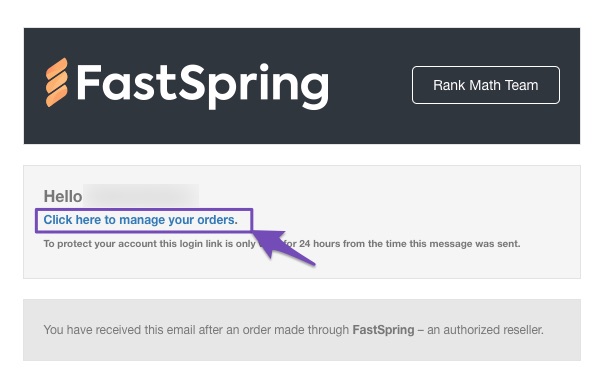
-
Cancel Rank Math Subscription: Once logged in, open the Subscriptions tab, click the Manage button, and choose Cancel Subscription.
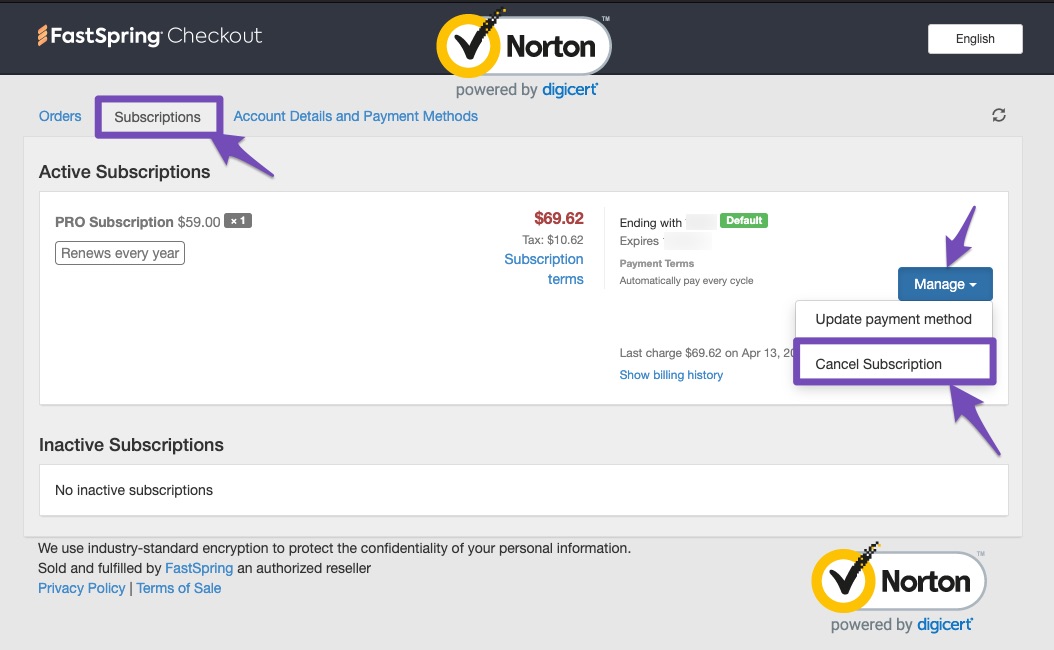
-
Confirm the cancellation when prompted.
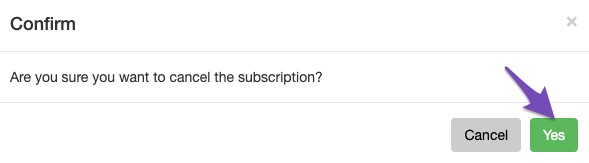
After canceling your subscription, if you wish to completely delete your account, please reply to this ticket, and a human agent from our support team will assist you further with that process.
Thank you for raising this concern!
Sources:
How to Cancel Your Rank Math Subscription » Rank Math
I have no activate subscription. I am on a free plan. Just Delete my Rank account
Hello,
Thank you for contacting Rank Math and bringing your concern to our attention.
Please be advised that when we delete your account, you won’t be able to access your Rank Math account and its features.
You can reply here with your confirmation, and we will do the needful.
Looking forward to helping you.
Hello,
Since we did not hear back from you for 15 days, we are assuming that you found the solution. We are closing this support ticket.
If you still need assistance or any other help, please feel free to open a new support ticket, and we will be more than happy to assist.
Thank you.