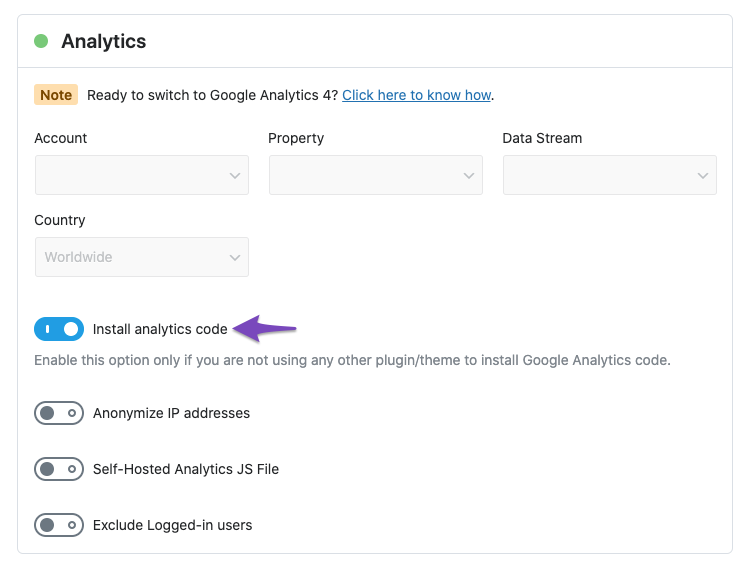Hello,
We apologize for the issue you are facing with the Rank Math Analytics dashboard showing "n/a". Thank you for providing the links and details about the steps you’ve already taken.
To troubleshoot this issue further, we recommend checking the following:
-
Google Analytics Tracking Code: Ensure that the Google Analytics tracking code is correctly implemented on your website. You can check for the presence of the measurement ID (G-XXXXXX) in your site’s source code. If you haven’t added the tracking code yet, you can enable the Install Analytics code option in Rank Math’s Analytics settings.
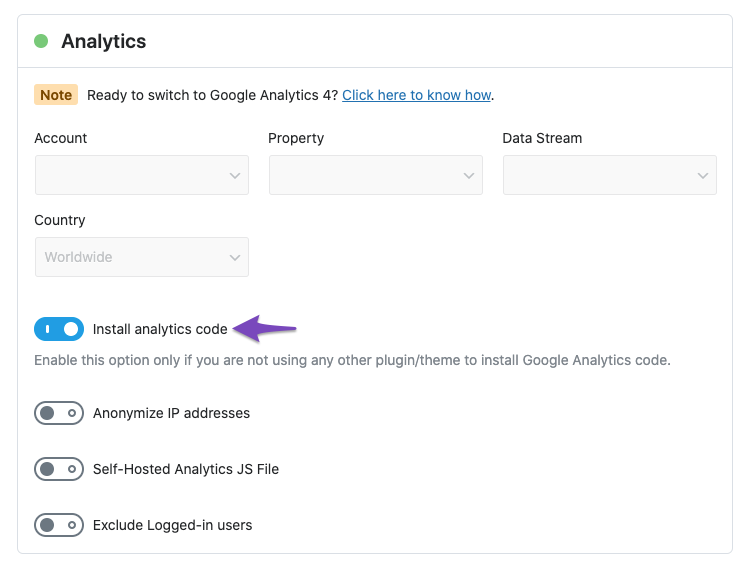
-
Connection to Rank Math Account: Make sure your website is connected to a Rank Math account that has a PRO license. You can verify this by going to Rank Math SEO → Dashboard → Help and checking your account connection.

-
Refresh Tokens: If the data still shows as "n/a", it might be due to expired authorization tokens. You can refresh these by deleting the Rank Math app from your Google Account permissions and then reconnecting it.

If you’ve checked all of these and the issue persists, please reply to this ticket with your website URL so that a human agent from our support team can assist you further.
Thank you for your patience, and we’re here to help!
Sources:
Resolving Rank Math Analytics Related Issues » Rank Math
What to Do When Rank Math Analytics Shows Zero Search Traffic » Rank Math
Hello,
In this case, please follow the steps below to create a troubleshooting log so that we can check the issue further:
Step #1.
First, add the following filter to your website:
add_filter( 'rank_math/analytics/log_response', '__return_true' );
Here is a guide you can follow to add the filter:
https://rankmath.com/kb/wordpress-hooks-actions-filters/
Step #2.
After adding the filter, please run the pending Scheduled Action from your WordPress Dashboard > Tools > Scheduled Actions > Pending:
If in your case, you do not see the Scheduled Actions menu, then you can try visiting the following URL:
https://yourdomain.com/wp-admin/tools.php?page=action-scheduler&status=pending
Ensure that you replace yourdomain.com with your own domain in the above link.

Step #3.
When some actions have completed running, please check the Analytics log under /wp-content/uploads/rank-math and share that with us.
You can use a tool like Dropbox/Pastebin for debug log files and share the generated links here.
Looking forward to helping you.
Hello,
No, it should work consistently when it comes to data updating in the analytics section.
As for the debugging log, the file cannot be retrieved by accessing it via URL. The file should be retrieved via FTP.
If you want us debug this further for you, we can check the issue closely on your website settings. Please edit the first post on this ticket and include your WordPress & FTP logins in the designated Sensitive Data section.
Please do take a complete backup of your website before sharing the information with us.

It is completely secure and only our support staff has access to that section. If you want, you can use the below plugin to generate a temporary login URL to your website and share that with us instead:
https://wordpress.org/plugins/temporary-login-without-password/
You can use the above plugin in conjunction with the WP Security Audit Log to monitor what changes our staff might make on your website (if any):
https://wordpress.org/plugins/wp-security-audit-log/
We really look forward to helping you.
Hello,
I have updated the sensitive data as requested. Can you please check further?
Thank you.
Hello,
We are starting to see numbers in the analytics page. The n/a label is no longer there. Can you please confirm this from your end?
If the stats aren’t matching the ones from your GSC, please share a screenshot of the Search Traffic you see from Google for the past 30 days so we can compare it to the data shown in our plugin.
Looking forward to helping you.
Hello,
If you see some slight difference between Rank Math’s stats and Google’s, there’s an explanation for that. Please refer to this guide: https://rankmath.com/kb/analytics-data-differs-from-ga-gsc/
Also, the sample data from Google is very limited at the moment.
If the sample data is very small, due to sampling issues, the data might not be able to be imported into our Analytics module, thus, you are not seeing the total stats in the analytics page of our plugin.
We suggest giving it some time for your website to gain more stats and Rank Math will eventually import the data to the analytics page and display the data.
Looking forward to helping you.
Hello,
Since we did not hear back from you for 15 days, we are assuming that you found the solution. We are closing this support ticket.
If you still need assistance or any other help, please feel free to open a new support ticket, and we will be more than happy to assist.
Thank you.