-
Hey there! Im having issues with my site. Despite updating my home page-the seo analyser is not showing this. It tells me there are no Keywords in Title & Description & No page title found on the page?
In addition, the Mobile Snapshot feature will not work. Please help
-
Hello,
We apologize for the issues you are facing with your site. It sounds like there are a couple of things we can check to resolve the problems with the SEO analyzer and the Mobile Snapshot feature.
For the "No Keywords in Title & Description" Issue:
-
Check Your Homepage Settings: Ensure that you have set a specific page as your homepage. You can do this by going to WordPress Dashboard > Settings > Reading and confirming that a specific page is selected under "Your homepage displays."
-
Edit Title and Description: If your homepage is set to a static page, you will need to edit the SEO Title and Description directly from the Rank Math MetaBox on that page. You can access this by editing the page and looking for the Rank Math settings below the content editor.
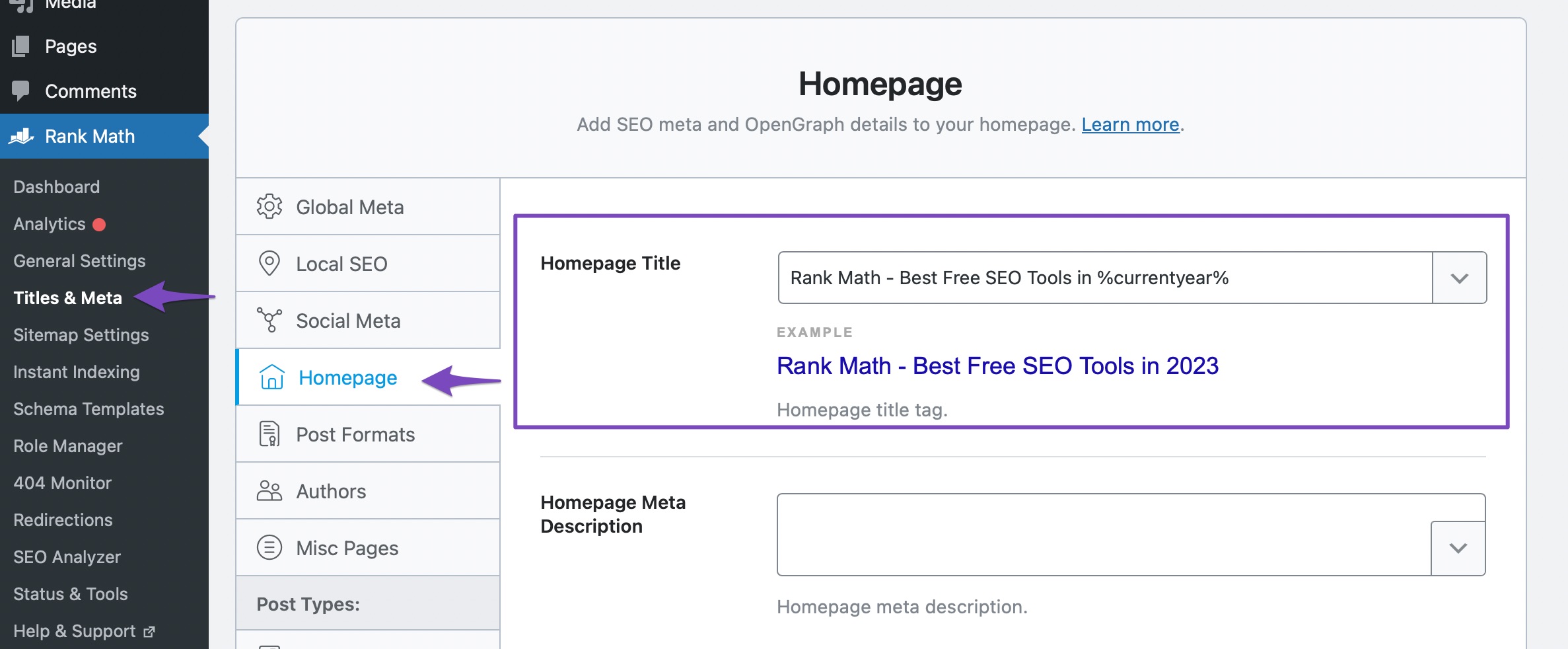
-
Flush SEO Analysis Cache: If you’ve already added keywords but still see the error, you might be viewing cached results. To clear this, go to WordPress Dashboard > Rank Math > Status and Tools > Database Tools and click on Clear SEO Analysis. After that, run a fresh analysis by going to Rank Math > SEO Analysis and clicking Start Site-Wide Analysis.
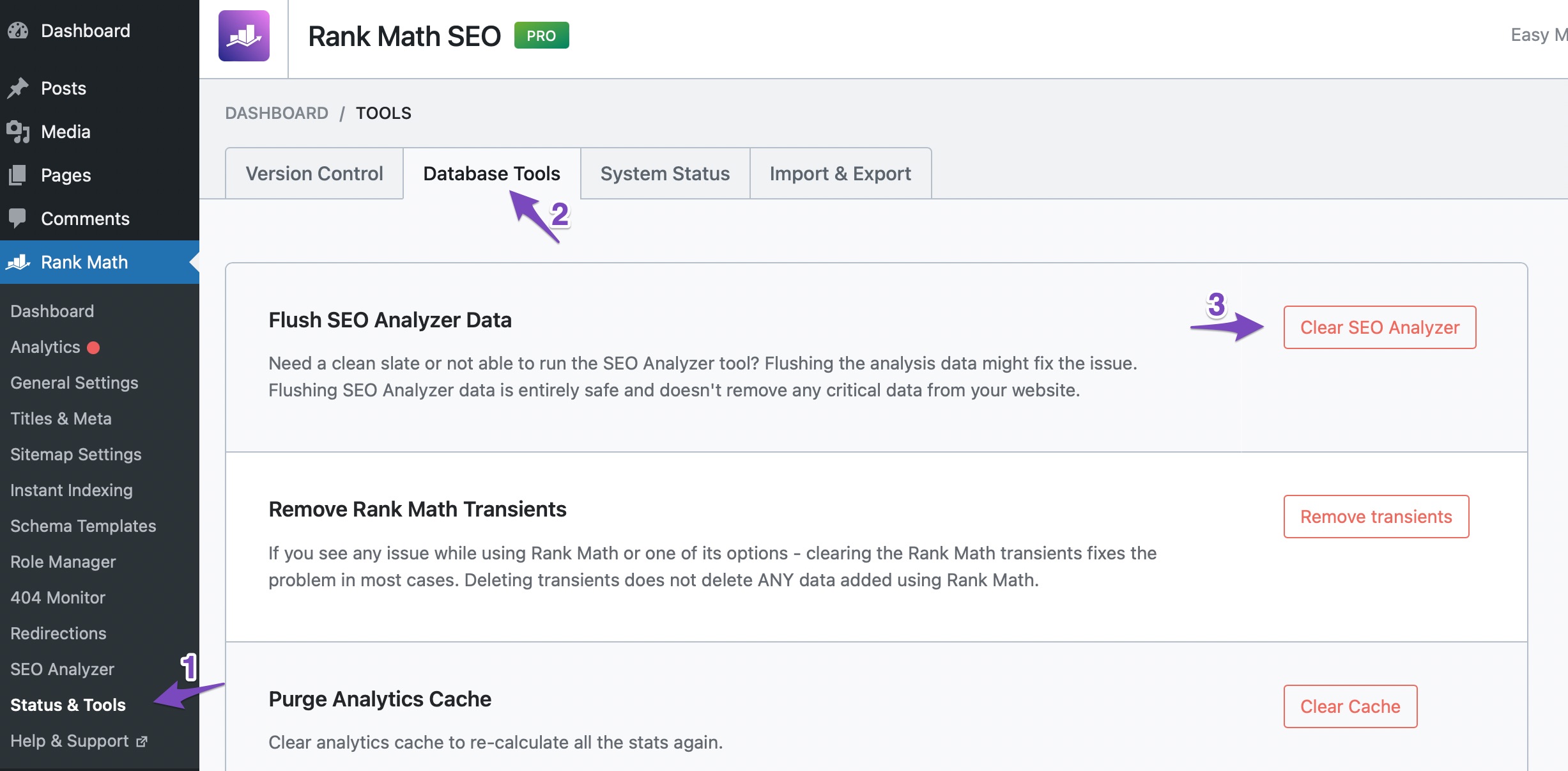
For the Mobile Snapshot Feature:
If the Mobile Snapshot feature is not working, it could be due to various reasons, including caching issues or conflicts with other plugins. Make sure to clear any caching plugins you might be using and check if the issue persists.
If you continue to experience these issues after trying the above steps, please reply to this ticket with your site URL so we can assist you further. A human agent from our support team will take over and provide more specific guidance based on your website’s configuration.
Thank you for raising this concern, and we look forward to helping you resolve it!
Hello,
Thank you for your query and we are so sorry about the trouble this must have caused.
To resolve the issue with the SEO analyzer not showing updates, we recommend flushing the SEO analysis cache. You can do this by going to WordPress Dashboard → Rank Math SEO → Status and Tools → Database Tools and clicking on the Clear SEO Analysis button. After that, run the SEO analysis again by heading to Rank Math SEO → SEO Analyzer and clicking the Start SEO Analyzer button.
For the issue with the Mobile Snapshot feature, it could also be related to caching or a plugin conflict. If you continue to experience problems, we suggest checking for any plugin conflicts or JavaScript errors that might be affecting functionality.
Please note that the Mobile Snapshot does not impact your site’s actual rankings. It is simply an optional element within the SEO Analyzer that some users find helpful when doing a surface-level review of their site.
Hope that helps and please do not hesitate to let us know if you need my assistance with anything else.
Hey there! I followed your steps-now the rating is getting worse?! its now showing 74% the title, H1 and H2 titles are not showing from the home page-there is only an option to go directly to the home page-where all these items have been applied before? have flushed the cache and done a SG cache purge on top-really confused??
Hello,
Could you please share the website URL so we can check as well?
You can add it to the sensitive data section by editing your first post
It is completely secure, and only our support staff has access to that section.
Looking forward to helping you.
Hello,
Since we did not hear back from you for 15 days, we are assuming that you found the solution. We are closing this support ticket.
If you still need assistance or any other help, please feel free to open a new support ticket, and we will be more than happy to assist.
Thank you.
-
The ticket ‘Features not working’ is closed to new replies.