Hello, we apologize for the issue you’re facing. To install the Rank Math plugin, you can follow these steps:
Installing Rank Math Plugin Through the WordPress Admin Panel
- Log in to your WordPress Admin Panel.
- Navigate to the Plugins section on the left-hand side and click on Add New.
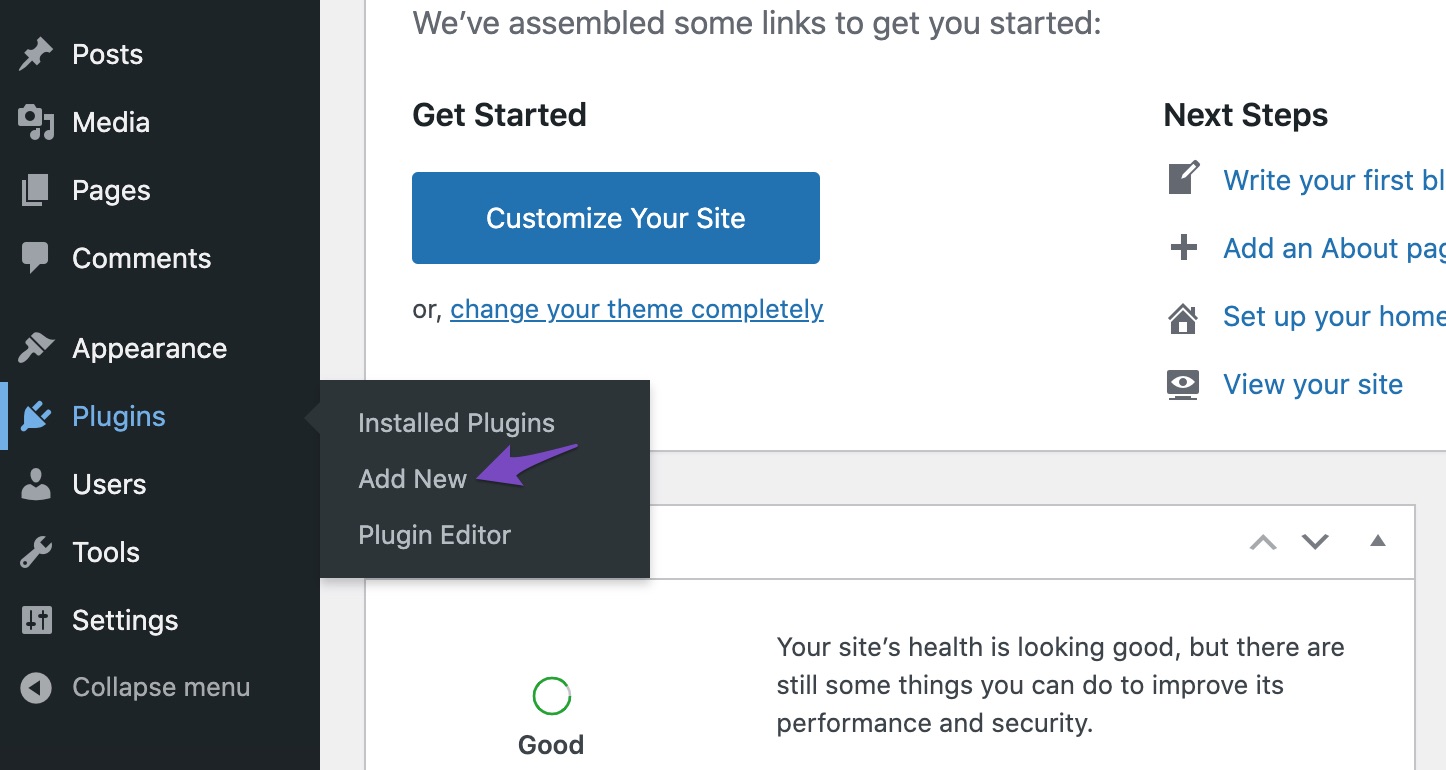
- Click on the Upload Plugin button at the top of the page.
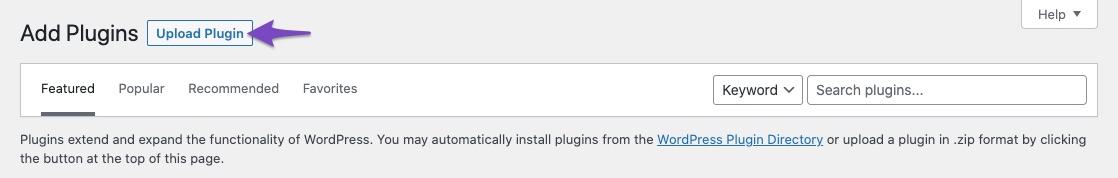
- Choose the Rank Math zip file from your computer by clicking on Choose File and then click Install Now.
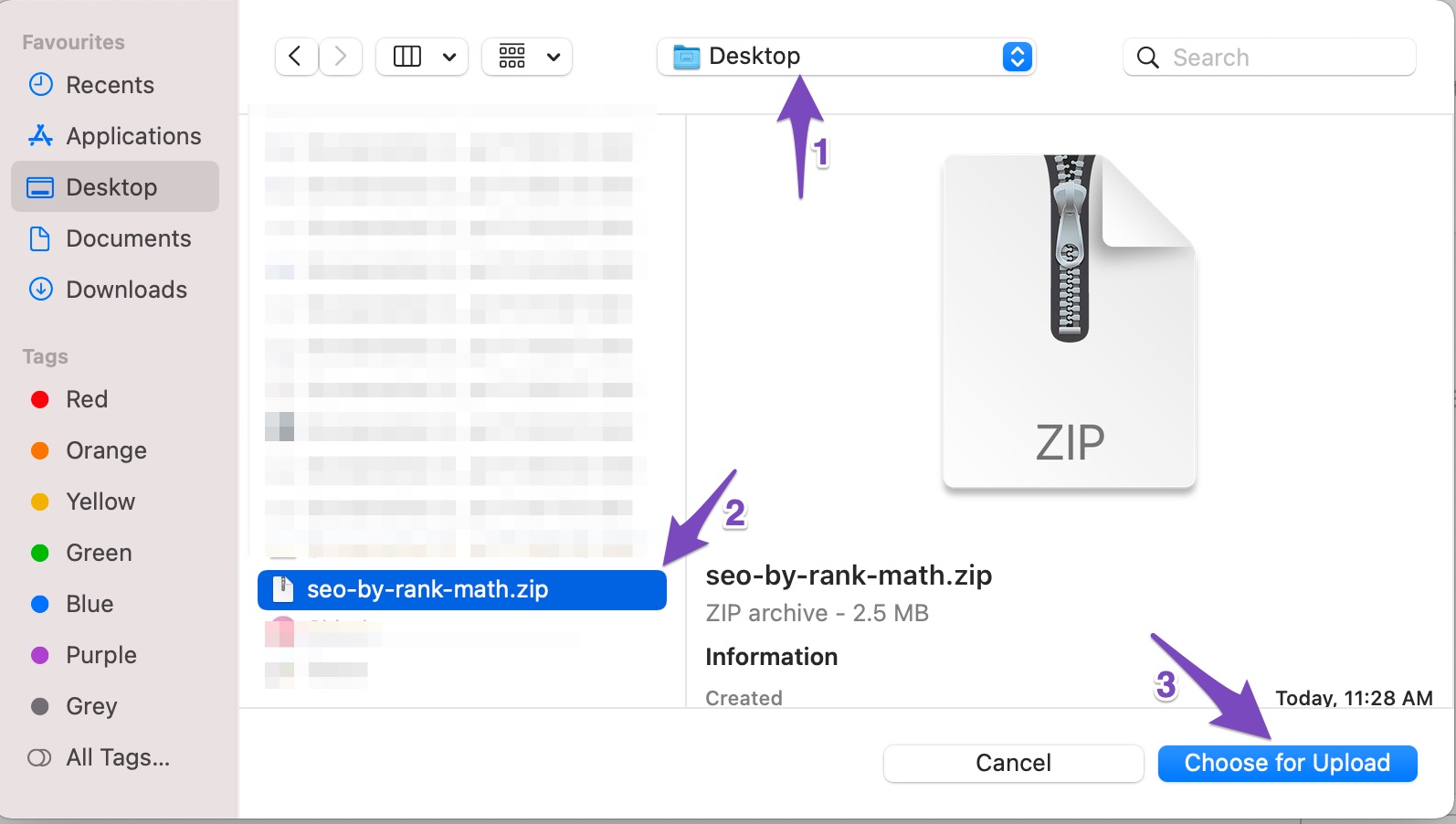
- Once the installation is complete, click on Activate Plugin to activate Rank Math.
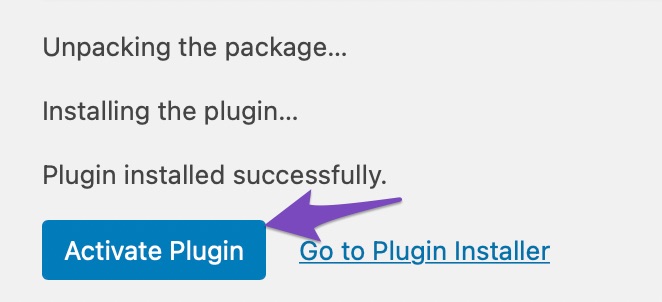
For more detailed instructions, you can refer to our installation guide.
If you need further assistance or want us to check your settings, please reply to this ticket, and a human agent from our support team will assist you. Thank you for raising this concern!
Sources:
Installing Rank Math Plugin Through the WordPress Admin Panel
Hello,
Thank you so much for getting in touch.
We highly recommend going through the following: “Complete Rank Math Tutorial 2024 – SEO Tutorial For Beginners (Step-by-Step)!”. This guide will help you set up the plugin completely and correctly, along with Rank Math’s features:
https://www.youtube.com/watch?v=cQLvCBVev3I
To get more information, please check out these links:
https://rankmath.com/kb/does-installing-rank-math-guarantee-rankings/
https://rankmath.com/kb/how-to-setup/
https://rankmath.com/kb/score-100-in-tests/
https://rankmath.com/kb/titles-and-meta/
https://rankmath.com/kb/how-to-use-content-ai/ (this is revolutionary)
Hope that helps and please do not hesitate to let me know if you need our assistance with anything else.
Hello,
Since we did not hear back from you for 15 days, we are assuming that you found the solution. We are closing this support ticket.
If you still need assistance or any other help, please feel free to open a new support ticket, and we will be more than happy to assist.
Thank you.