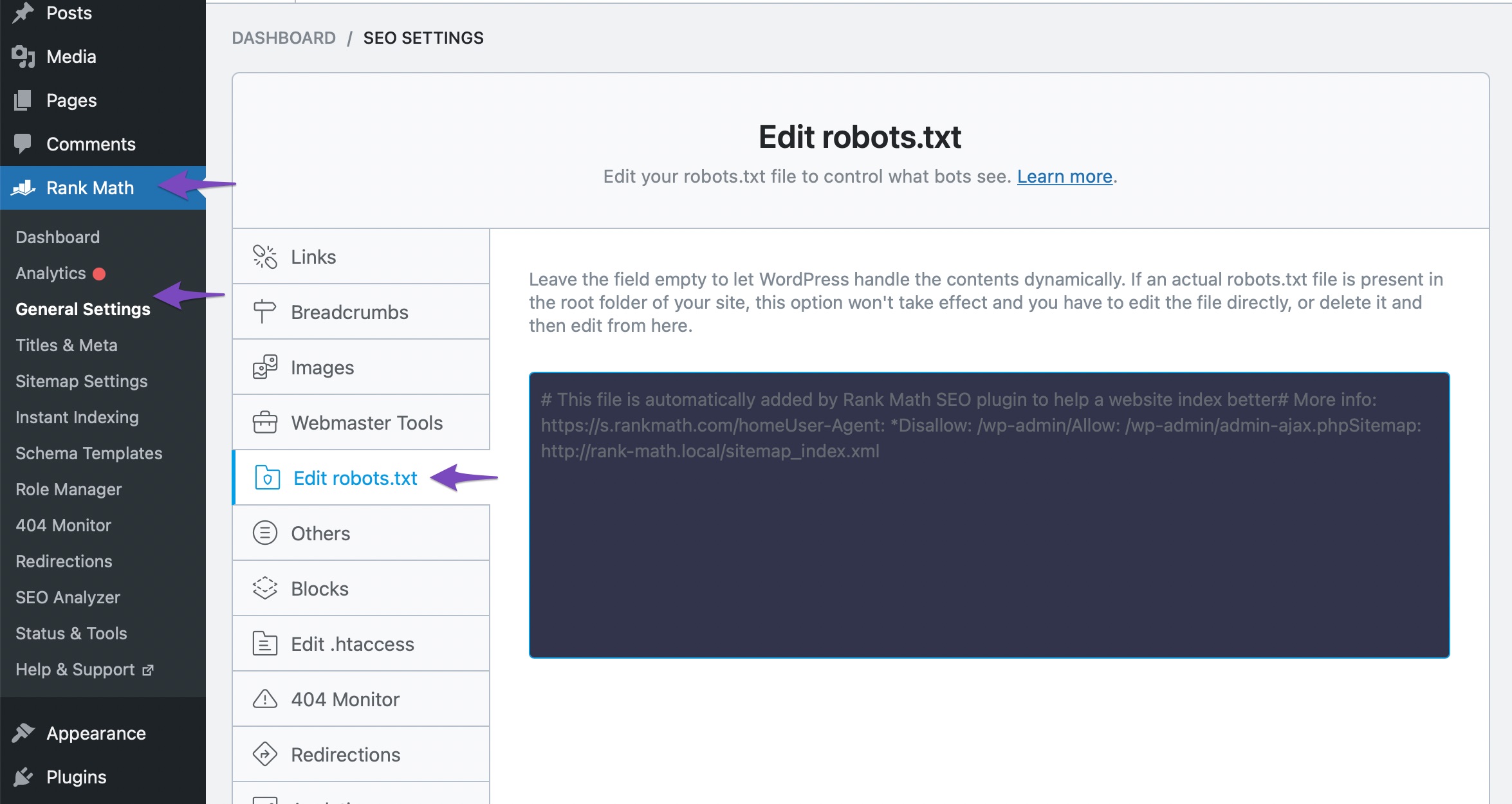-
I am experiencing an issue with the indexing of my website (https://sincotta.it) using Rank Math SEO. Although the site is live and correctly configured (robots.txt is valid, pages are indexable, and internal linking works), Google Search Console does not detect any URLs from the sitemap generated by Rank Math.
Specifically:
The homepage is missing from the sitemap, so I am unable to submit it manually in Search Console.
Google Search Console shows “0 URLs detected” for all submitted sitemaps, and indicates that no crawl has taken place, nor is there any referring page.
The robots.txt file is correct and allows crawling.
Pages are properly interlinked, with a functioning internal structure.
The integration between Rank Math and Google Search Console appears to be active, but does not seem to be functioning properly: there is no match between what is shown in GSC and the actual site structure.
The ticket ‘Indexing Issues and Invalid Sitemap on Google Search Console’ is closed to new replies.