-
Rank Math SEO is connected to Google, but there is no data in Analytics
-
Hello, we’re sorry to hear that you’re experiencing issues with Rank Math SEO Analytics showing no data. Here are a few steps you can take to troubleshoot this issue:
-
Check if Rank Math SEO Account is Connected: Ensure that your website is connected to the Rank Math account that has a PRO license. You can do this by logging into your Rank Math account and navigating to the My Account area, then clicking on the Websites tab. If your website is not listed, you may need to reconnect it.
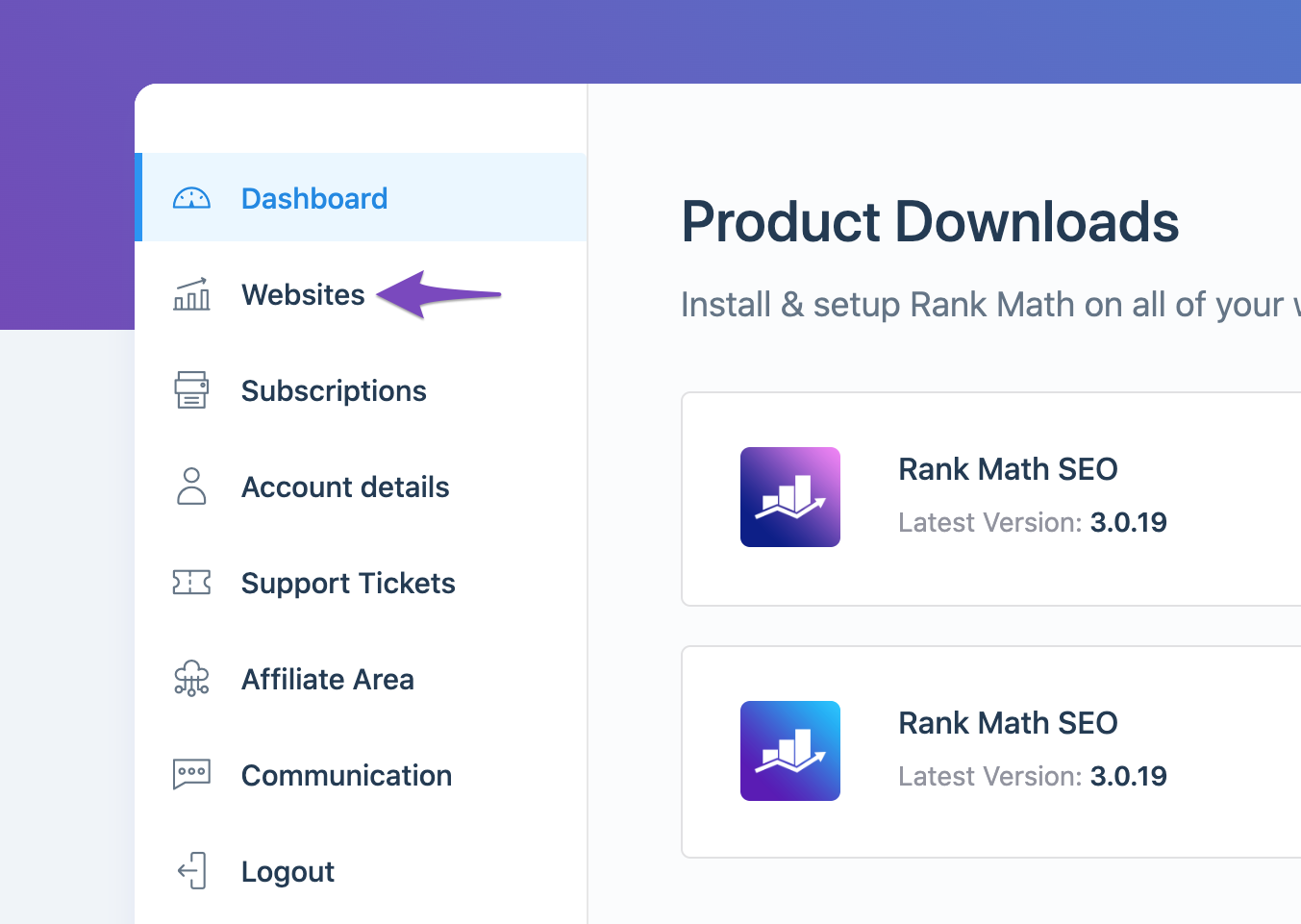
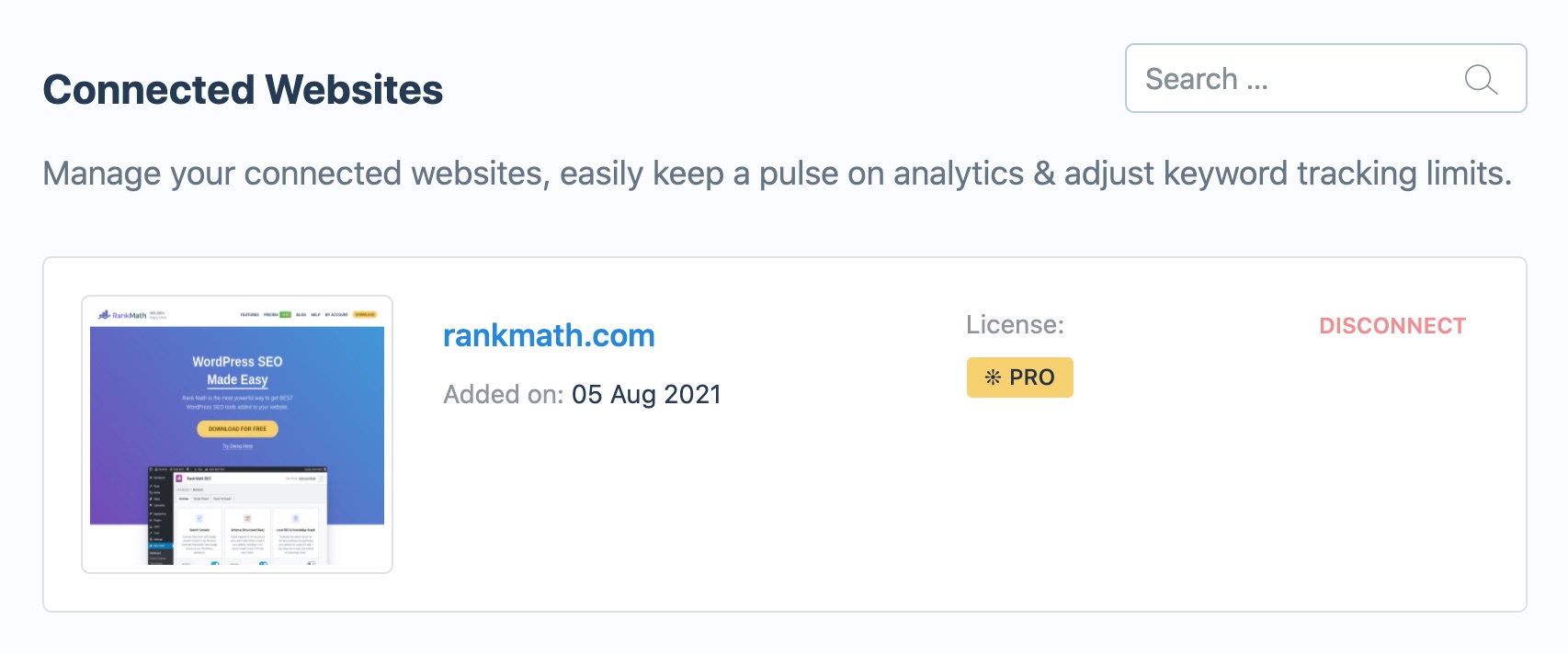
-
Refresh Tokens: If your account is connected but you still see zero data, the authorization tokens from Google might have expired. To refresh them, you can delete the Rank Math app from your Google Account permissions and then reconnect it. Here’s how:
- Go to Google Account permissions and remove access for Rank Math SEO.

- Go to Google Account permissions and remove access for Rank Math SEO.
-
Enable Analytics Module: Make sure that the Analytics module is enabled in Rank Math. You can check this in Rank Math SEO → Dashboard → Analytics.
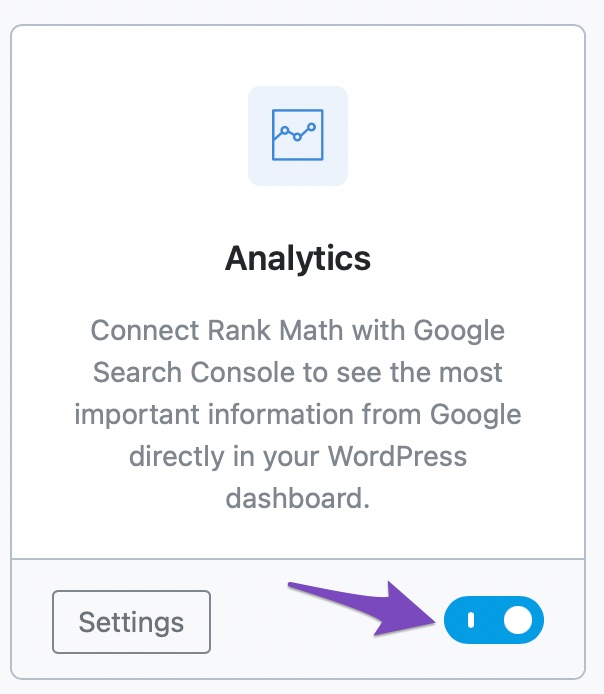
-
Connect Your Google Account: If you haven’t already, connect your Google account with Rank Math by going to Rank Math SEO → Analytics → Connect Your Rank Math Account and granting the necessary permissions.
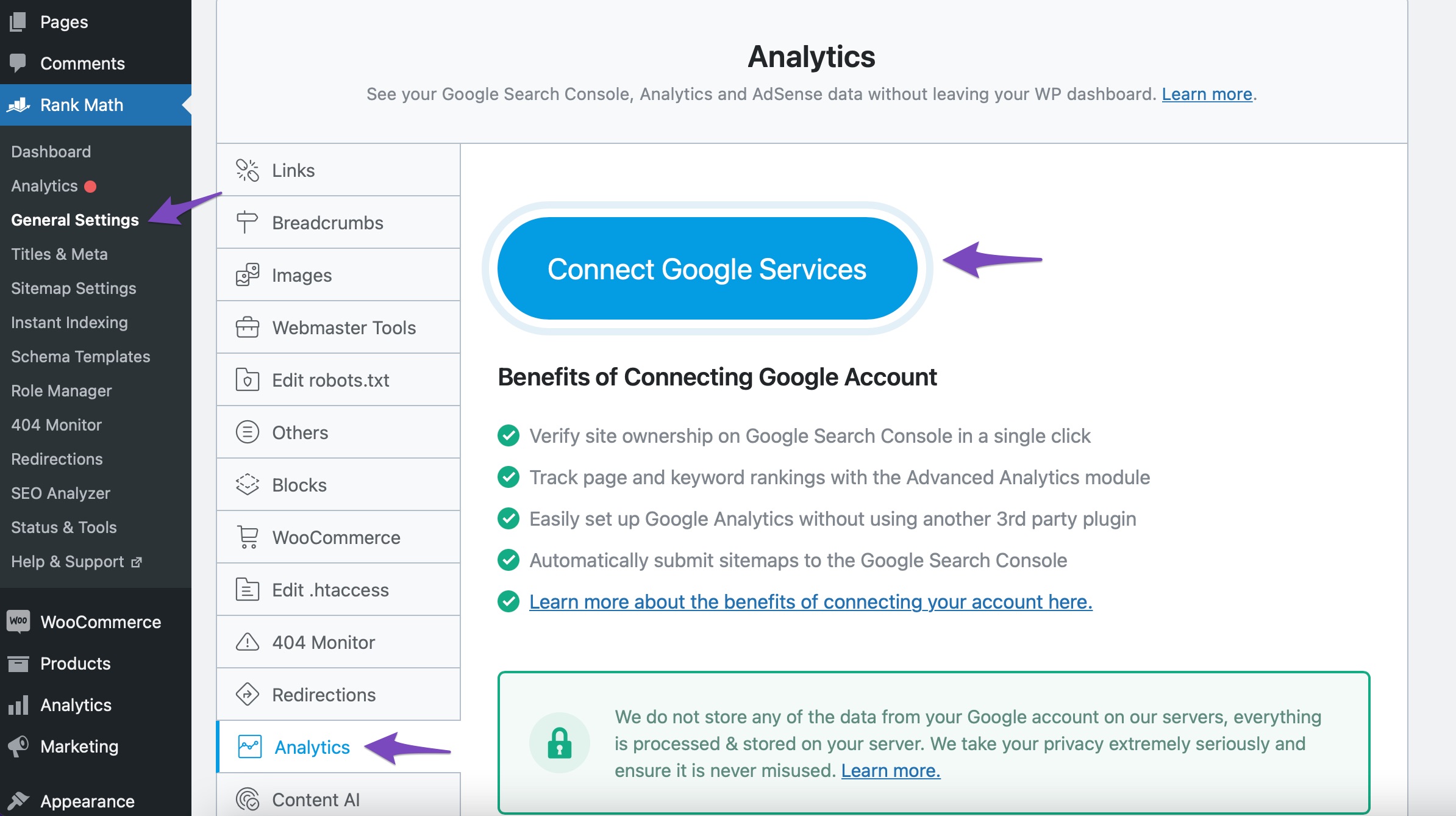
If you’ve followed these steps and are still facing issues, please reply to this ticket with your site URL, and a human agent from our support team will assist you further. Thank you for raising this concern!
Sources:
What to Do When Rank Math Analytics Shows Zero Search Traffic » Rank Math
What to Do When Rank Math Analytics Shows Zero Search Traffic » Rank Math
How to Connect Your Google Account With Rank Math SEO » Rank MathStill no data
website: https://e-link.us/Hello,
Thank you for contacting us and sorry for any inconvenience that might have been caused due to that.
For initial troubleshooting, you can try to follow this guideline and see if that works for you: https://rankmath.com/kb/delete-old-analytics-data/
If the issue still persists, please follow the steps below to create a troubleshooting log so that we can check the issue further for you.
1. At first add the following filter to your website:
add_filter( 'rank_math/analytics/log_response', '__return_true' );Here is a guide you can follow to add the filter:
https://rankmath.com/kb/wordpress-hooks-actions-filters/2. After adding the filter, please run the pending Scheduled Action from your WordPress Dashboard > Tools > Scheduled Actions > Pending or you can try visiting the following URL:
https://yourdomain.com/wp-admin/tools.php?page=action-scheduler&status=pendingThis is how it should look like:
When some actions have completed running, please check the Analytics log under
wp-content/uploads/rank-mathand share that with us. You can upload the log file using this tool.Looking forward to helping you.
Thank you.
Hello,
I have updated the sensitive data as requested. Can you please check further?
Thank you.
Now that one detection is displayed, how can I make the other 35 also be detected?
Hello,
The N/A or No data showing is for your posts where the keywords are not yet available, so Rank Math cannot analyze the content and generate the score.
However, if your posts already have the keyword and do not have any score, then you can recalculate the scores in Rank Math > Status & Tools > Database Tools:
https://rankmath.com/kb/rank-math-status-and-tools/#recalculate-seo-score-for-postsOnce done, please follow the steps below to delete old analytics data and start a fresh import on your WordPress dashboard > Rank Math > Status & Tools > Database tool tab:
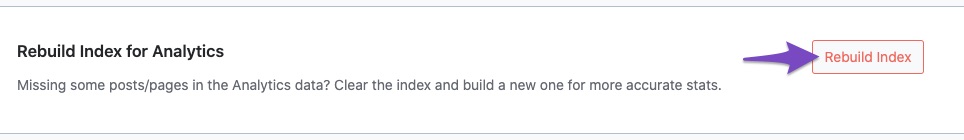
After rebuilding the analytics index of posts, go to Rank Math > General Settings > Analytics, and under “Analytics Database”, click “Update Data Manually”.
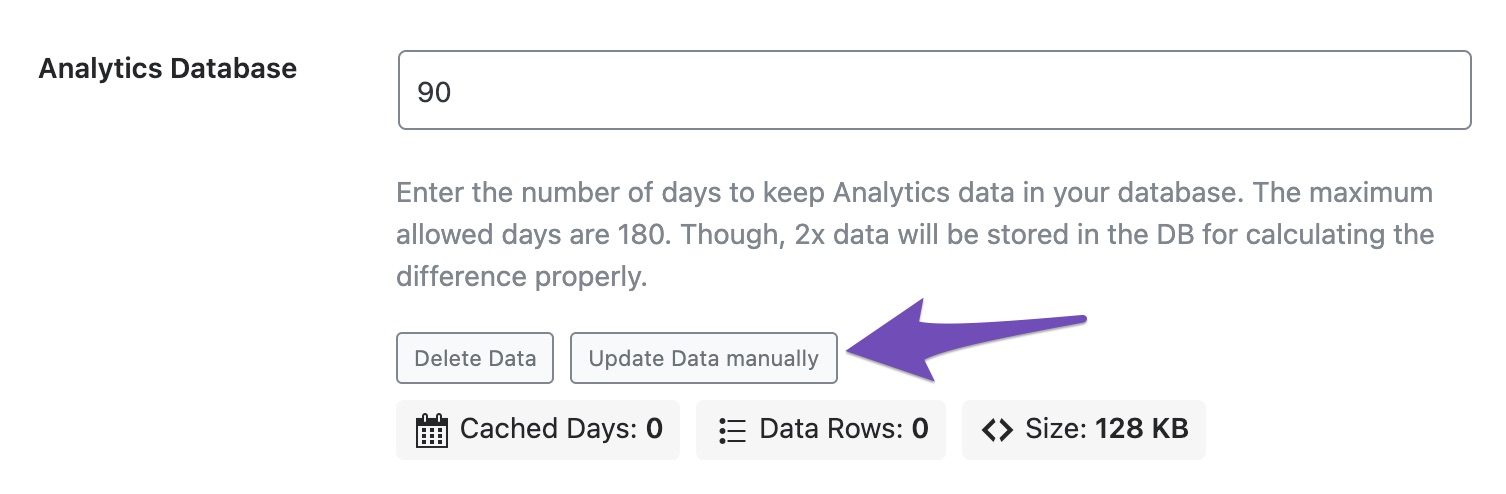
Your analytics data should be updated to the latest after that.
Looking forward to helping you.
Hello,
I have updated the sensitive data as requested. Can you please check further?
Thank you.
I have added keywords to my all products, followed the steps to Update SEO Scores and Update Data Manually
Currently Still one score is displayed.Hello,
We might need to take a closer look at the settings. Please edit the first post on this ticket and include your WordPress login in the designated Sensitive Data section.
Please do take a complete backup of your website before sharing the information with us.
It is completely secure and only our support staff has access to that section. If you want, you can use the below plugin to generate a temporary login URL to your website and share that with us instead:
https://wordpress.org/plugins/temporary-login-without-password/
You can use the above plugin in conjunction with the WP Security Audit Log to monitor what changes our staff might make on your website (if any):
https://wordpress.org/plugins/wp-security-audit-log/
We really look forward to helping you.
Hello,
I have updated the sensitive data as requested. Can you please check further?
Thank you.
Hello,
We checked your website and it appears that when we rebuild the analytics index, a lot of failing and canceled scheduled actions are showing in WP Dashboard → Tools → Scheduled Actions. It appears that due to this, our plugin is having issues updating the analytics page, which is the case after we see this notification:
Please make sure the following code appears in your wp-config.php file:
define('DISABLE_WP_CRON', false);If you want us to check that, please share your website’s FTP login here.
While we’re at it, can you please check with your hosting provider and see if your website’s CRON job feature is working as expected?
Looking forward to helping you.
Hello,
Since we did not hear back from you for 15 days, we are assuming that you found the solution. We are closing this support ticket.
If you still need assistance or any other help, please feel free to open a new support ticket, and we will be more than happy to assist.
Thank you.
-
The ticket ‘Rank Math SEO Analytics Data’ is closed to new replies.