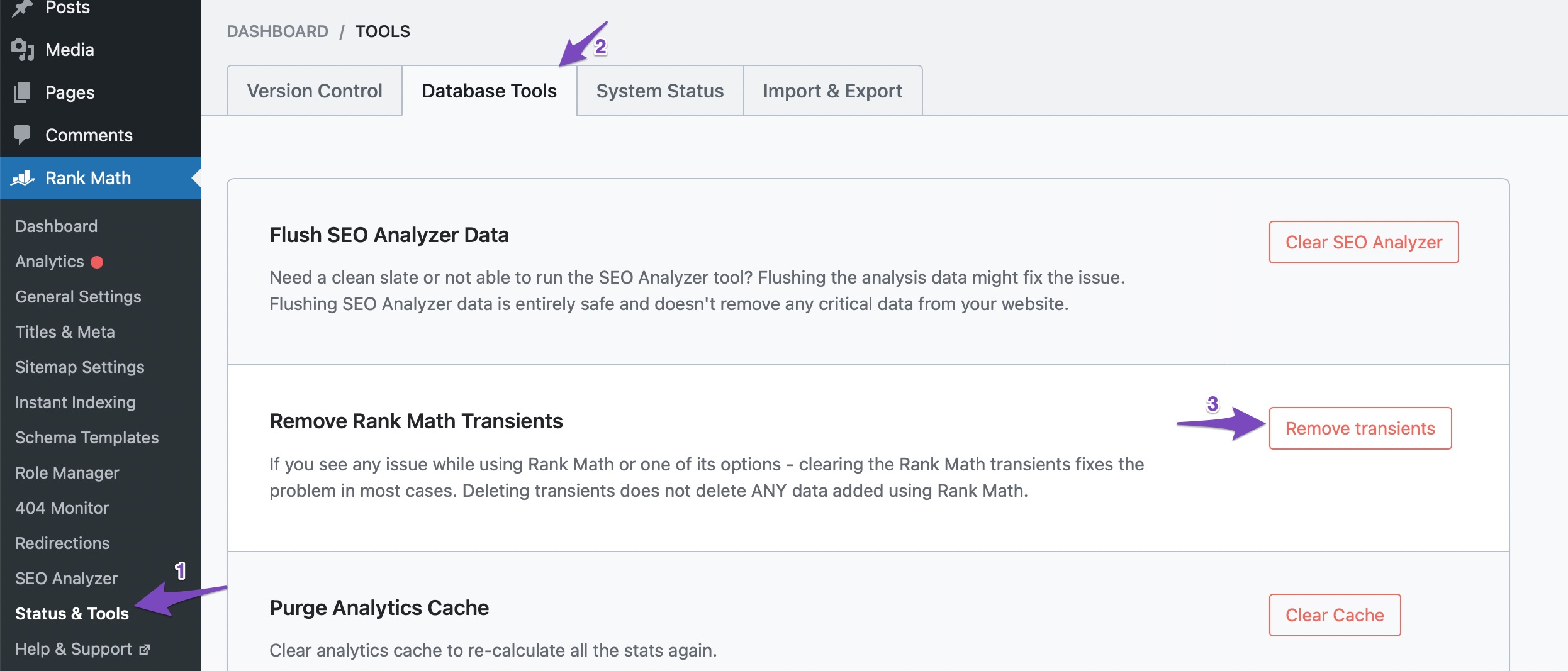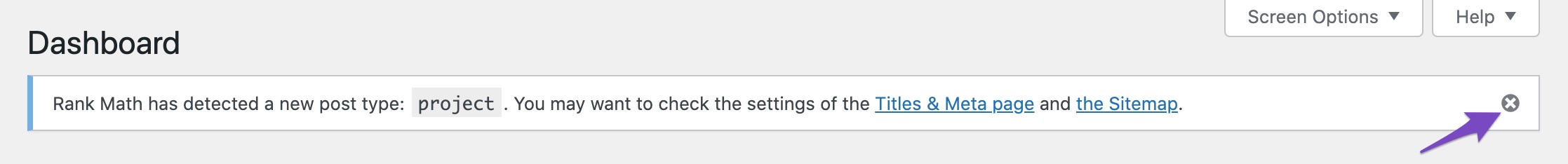Hello,
We apologize for the issue you are facing with the persistent notice regarding the new post type "elementor-hf". This notice appears when Rank Math detects a new post type, and it seems that in your case, the settings panel for this specific post type is not being created.
Since you mentioned that this post type might be a leftover from a previous theme, it’s possible that it is not properly registered or recognized by Rank Math. Here are a few steps you can take to address this issue:
-
Check for Theme or Plugin Conflicts: Sometimes, themes or plugins can interfere with how post types are registered. Try temporarily switching to a default WordPress theme (like Twenty Twenty-One) and see if the notice persists.
-
Clear Cache: Clear your browser cache and any caching plugins you may have on your site. This can sometimes resolve display issues.
-
Remove Transients: Navigate to Rank Math SEO → Status & Tools → Database Tools in your WordPress dashboard and click on Remove Transients. This can help clear any cached data that might be causing the issue.
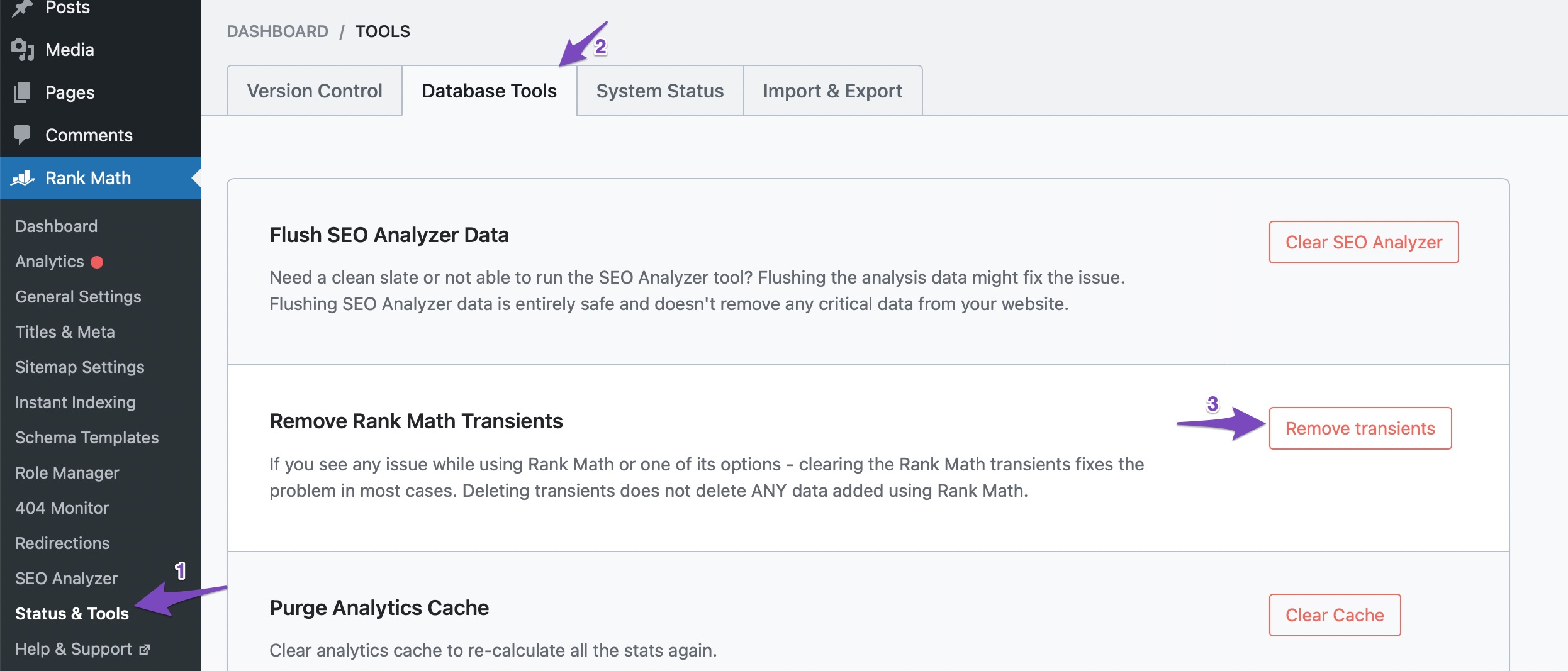
-
Dismissing the Notice: If you have configured the essential settings for your other post types and wish to dismiss the notice, you can do so by clicking the close button on the right side of the notification. If it doesn’t dismiss, follow the steps above.
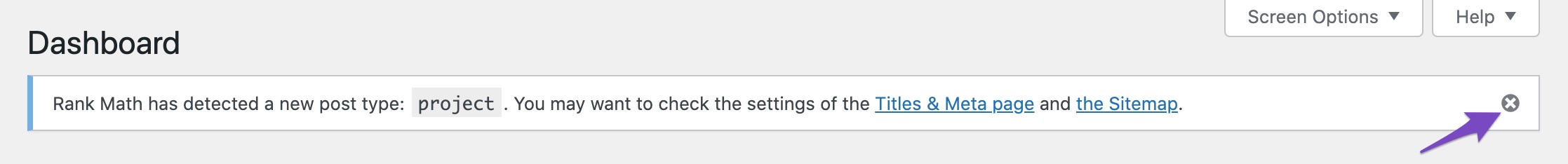
If after trying these steps the notice still appears and you cannot find any settings for the "elementor-hf" post type, please reply to this ticket with your site URL so that a human agent from our support team can assist you further.
Thank you for raising this concern, and we’re here to help!
Sources:
We Detected New Post Type(s) » Rank Math
This is an automated reply from Rank Math Support Bot. If you need further assistance, please reply to this topic and a human support agent will reply to you shortly.
Hello,
Since we did not hear back from you for 15 days, we are assuming that you found the solution. We are closing this support ticket.
If you still need assistance or any other help, please feel free to open a new support ticket, and we will be more than happy to assist.
Thank you.