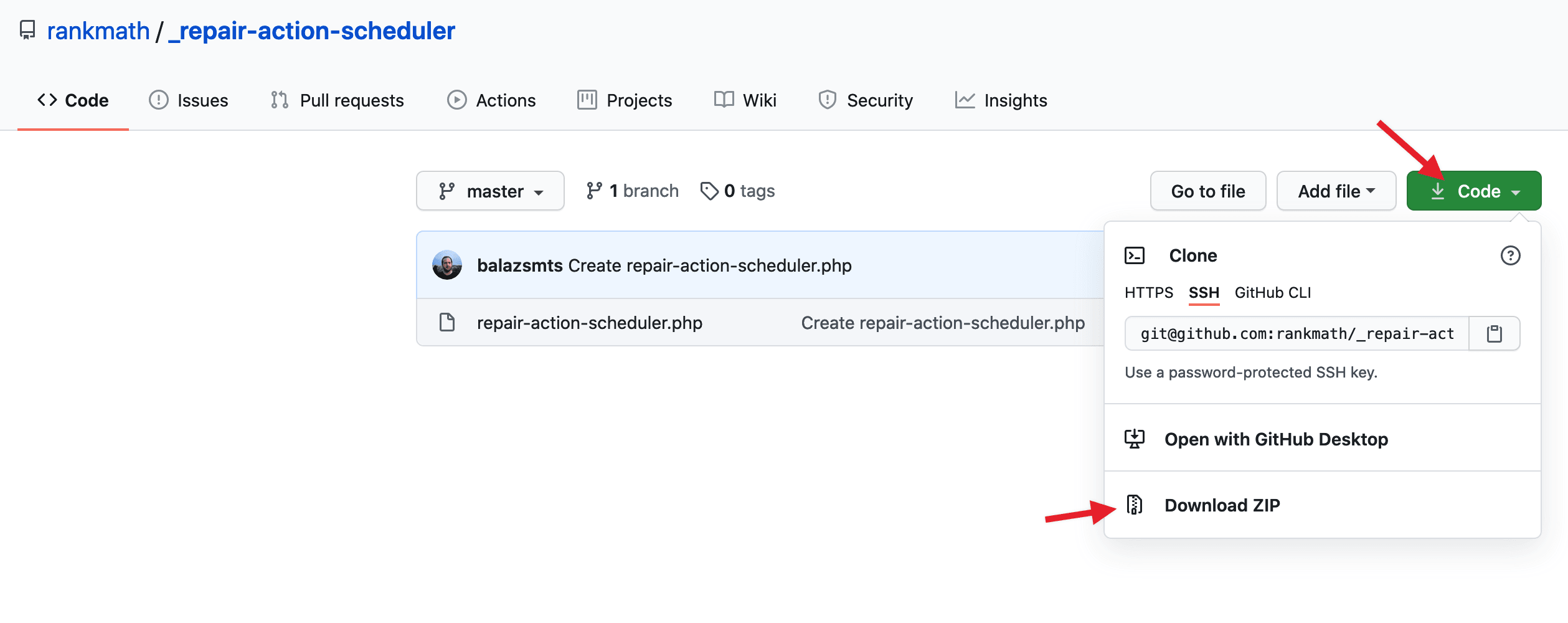Hello,
We apologize for the issue you are facing with the fatal error on your WordPress site. This error is related to the Action Scheduler, which is a component used by Rank Math. It typically occurs when there are issues with the database tables related to the Action Scheduler.
To resolve this issue, please follow these steps:
-
Backup Your Database: Before making any changes, we recommend taking a backup of your database.
-
Use the Repair Action Scheduler Plugin: You can use our Repair Action Scheduler plugin to fix this issue automatically on most sites. You can download it from here and upload it to your site via Plugins → Add New → Upload Plugin.
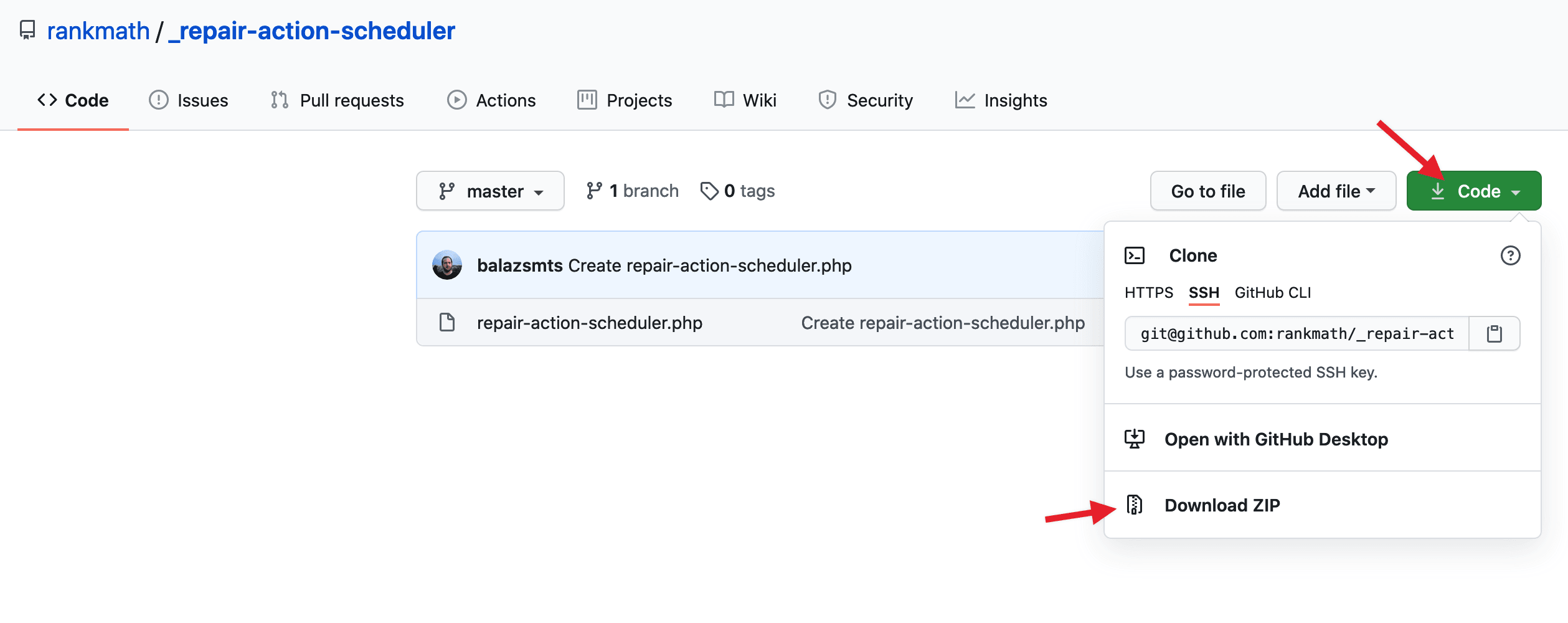
-
Activate the Plugin: Once activated, the plugin should automatically fix the issue and then deactivate itself. You should see messages indicating that tables have been created successfully.
-
Check for Conflicts: If the issue persists, it may be due to a conflict with another plugin or theme. Consider deactivating other plugins one by one to identify any conflicts.
-
Clear Cache: After following these steps, make sure to clear all caches, including server cache, if applicable.
If you continue to experience issues, please reply to this ticket with your site URL so that a human agent can assist you further. Thank you for raising this concern!
Sources:
Fatal Error Happening on Some Installations After 1.0.49 Update » Rank Math
Hello,
Thank you for contacting support.
This error usually happens when the database’s temporary data is full and it cannot write any more data inside it.
We recommend consulting with your hosting provider about this and making sure that there is sufficient space in your database to handle the write requests from the ActionScheduler library.
It’s important to note that this issue is not directly related to our plugin but rather to the ActionScheduler library that we include in our plugin.
Even if you completely delete our plugin and have the ActionScheduler enabled via WooCommerce or any other plugin that uses it, the error will remain on the website.
Don’t hesitate to get in touch if you have any other questions.
Below is the message I am getting after installing the Repair scheduler…
The Repair Action Scheduler could not run because the repair database schema is obsolete.
No actions performed.
The Repair Action Scheduler plugin has been automatically deactivated.
Hello,
There could be other plugins that is using an older version. To determine that, you can follow this troubleshooting guide: https://rankmath.com/kb/check-plugin-conflicts/
Only the site admin would know and your users won’t be affected by this troubleshooting.
If that doesn’t help, we might need to take a closer look at the settings. Please edit the first post on this ticket and include your WordPress & FTP logins in the designated Sensitive Data section.
Please do take a complete backup of your website before sharing the information with us.

It is completely secure and only our support staff has access to that section. If you want, you can use the below plugin to generate a temporary login URL to your website and share that with us instead:
https://wordpress.org/plugins/temporary-login-without-password/
You can use the above plugin in conjunction with the WP Security Audit Log to monitor what changes our staff might make on your website (if any):
https://wordpress.org/plugins/wp-security-audit-log/
We really look forward to helping you.
Hello,
Since we did not hear back from you for 15 days, we are assuming that you found the solution. We are closing this support ticket.
If you still need assistance or any other help, please feel free to open a new support ticket, and we will be more than happy to assist.
Thank you.