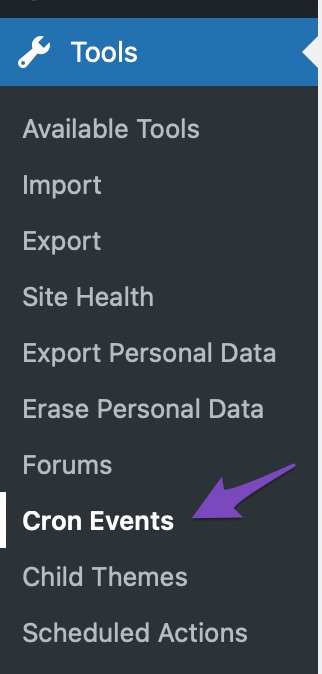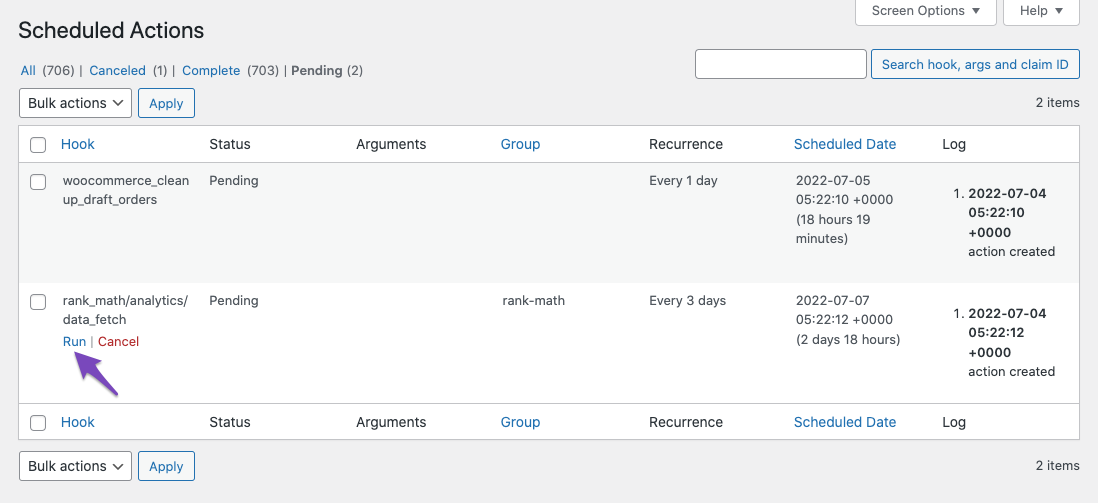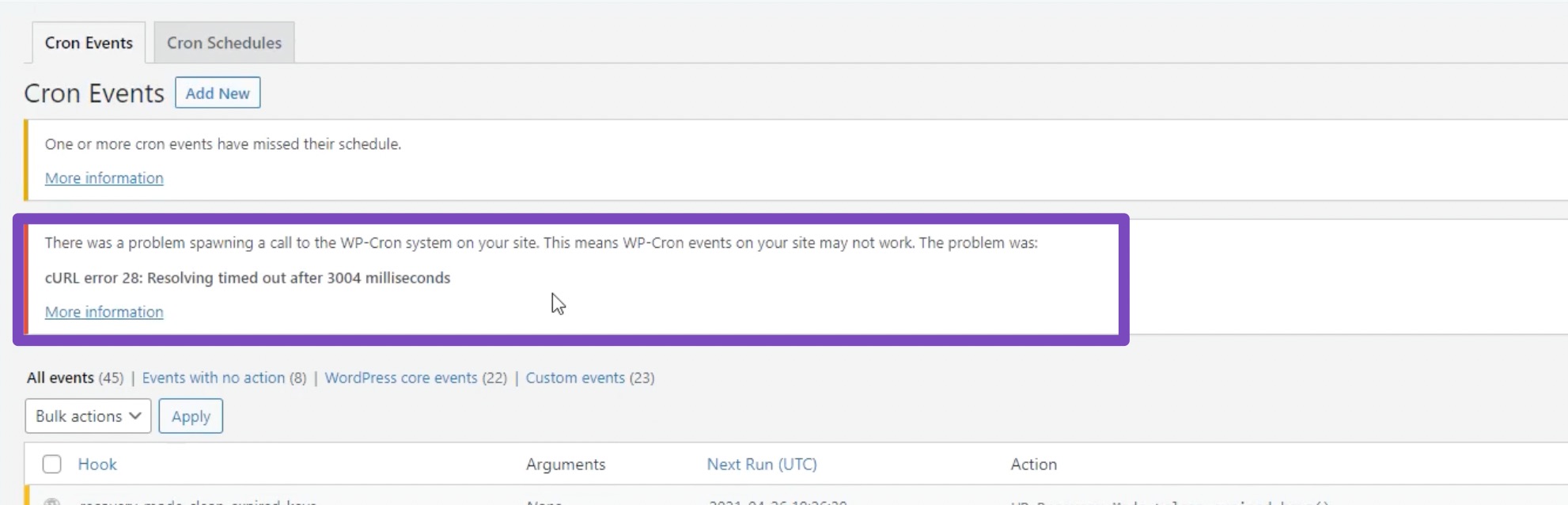-
Hi i am getting issue
There was an issue scheduling the recurring action required for Analytics; if the problem persists, please contact our support team.rank_math/analytics/email_report_event Failed rank-math Every 1 month 2025-07-16 00:00:00 +0000
(16 hours 41 minutes ago)
2025-07-15 11:34:41 +0000
action created
2025-07-16 00:00:01 +0000
action started via WP Cron
2025-07-16 00:00:02 +0000
action failed via WP Cron: abs(): Argument #1 ($num) must be of type int|float, string giveni tried here also but there have some issue
please help
thanks
The ticket ‘There was an issue scheduling the recurring action required for Analytics’ is closed to new replies.