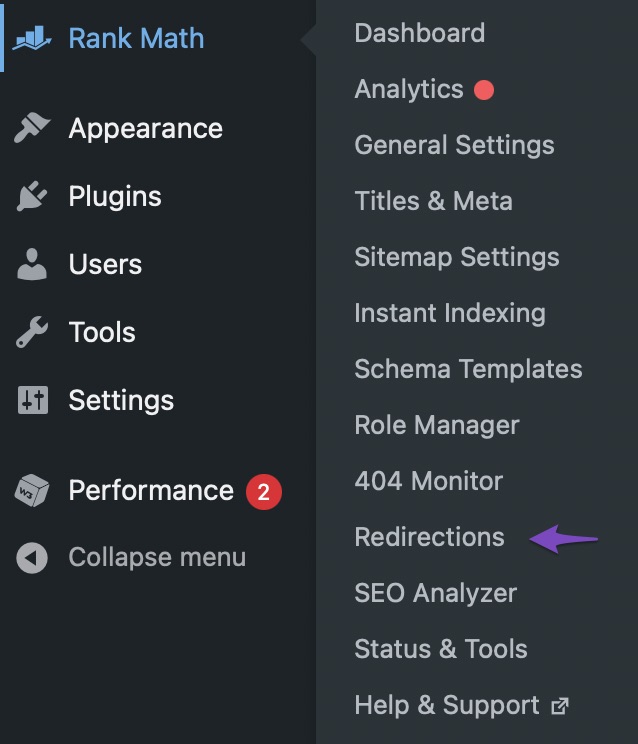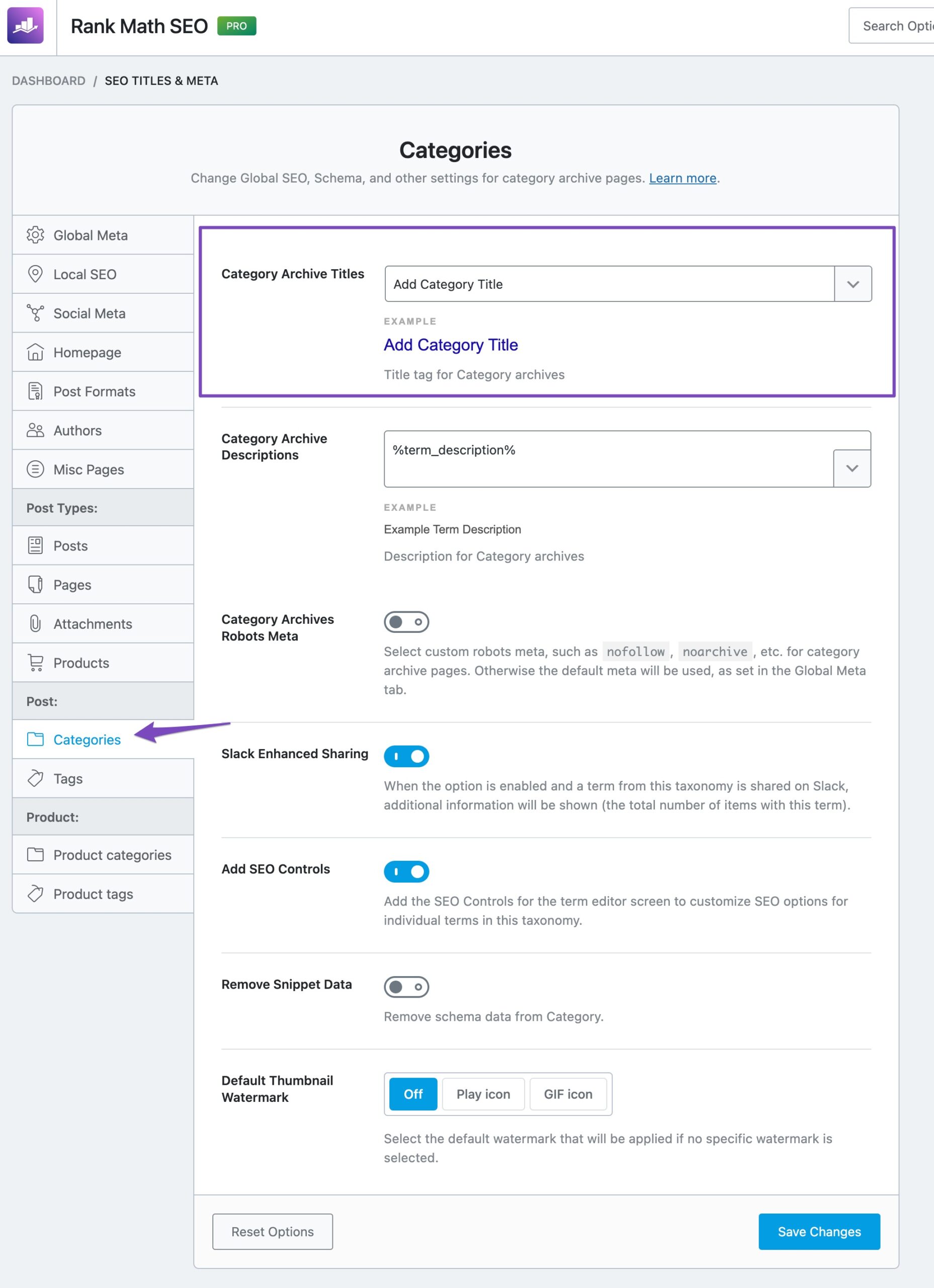-
Hi Team,
I wanted to confirm if my approach aligns with SEO best practices.
I initially targeted “chick-fil-A menu” on my homepage, but impressions were low with zero clicks. Later, I published a post under a category targeting “chick-fil-a menu with prices,” but neither the homepage nor the post ranked, likely due to cannibalization.
I resolved this by redirecting the post to the homepage, cleaning up irrelevant homepage content, and drafting the category post to avoid duplication. I’d like to know if this approach is correct from an SEO and plugin handling perspective, and if there’s anything in Rank Math settings I should adjust for smooth indexing and ranking signals.
My site: My site
Appreciate your guidance.
The ticket ‘Redirect and keyword cannibalization issue: Clarification needed on best practic’ is closed to new replies.