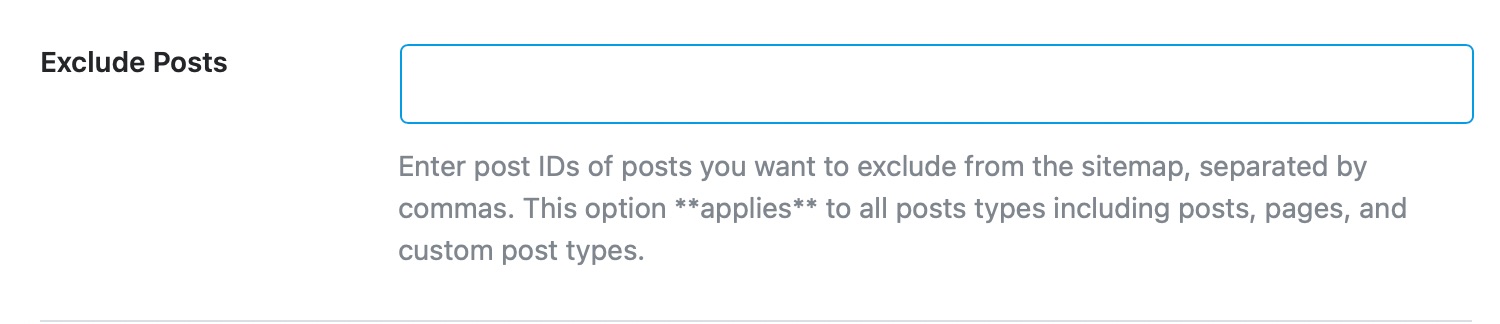Hello,
I apologize for the issue you are facing with the missing option to exclude posts from your sitemap. The ability to exclude posts from the sitemap is available in Rank Math, but there are a few things you can check:
-
Ensure Rank Math is Updated: Make sure you are using the latest version of the Rank Math plugin. Sometimes, features may not appear if the plugin is outdated.
-
Check Sitemap Settings: Navigate to Rank Math SEO → Sitemap Settings and ensure that the sitemap feature is enabled. If it’s disabled, the options related to sitemaps will not be visible.
-
Post Types: Ensure that the post types you want to exclude are selected in the sitemap settings. If they are not included in the sitemap settings, the exclusion option may not appear.
-
User Role Permissions: Sometimes, user role permissions can affect what options are visible. Ensure that your user role has the necessary permissions to access all settings.
If you have checked all these and still do not see the option, please reply to this ticket with your site URL so that a human agent can assist you further. Thank you for raising this concern!
Sources:
How to Configure Sitemaps in Rank Math – Best Settings and Tips
Thanks for the suggestions. Rank Math is fully updated, the sitemap feature is enabled, and all pages are included in the sitemap settings. I’m also the WordPress admin, so I have full permissions to access all settings. Since there doesn’t seem to be a solution on my end, can you please look into this and help fix it?
Hello,
Please note that some options are only available when you enable the Advanced Mode in Rank Math. If it’s not showing, you must have chosen to use Easy Mode.
You can follow the steps in this link to switch to Advanced Mode:
https://rankmath.com/kb/advanced-mode/
Hope that helps.
Hello,
Since we did not hear back from you for 15 days, we are assuming that you found the solution. We are closing this support ticket.
If you still need assistance or any other help, please feel free to open a new support ticket, and we will be more than happy to assist.
Thank you.