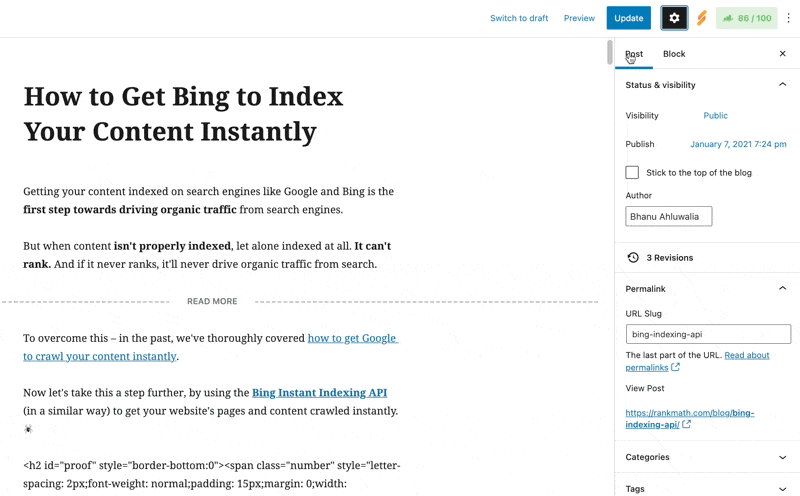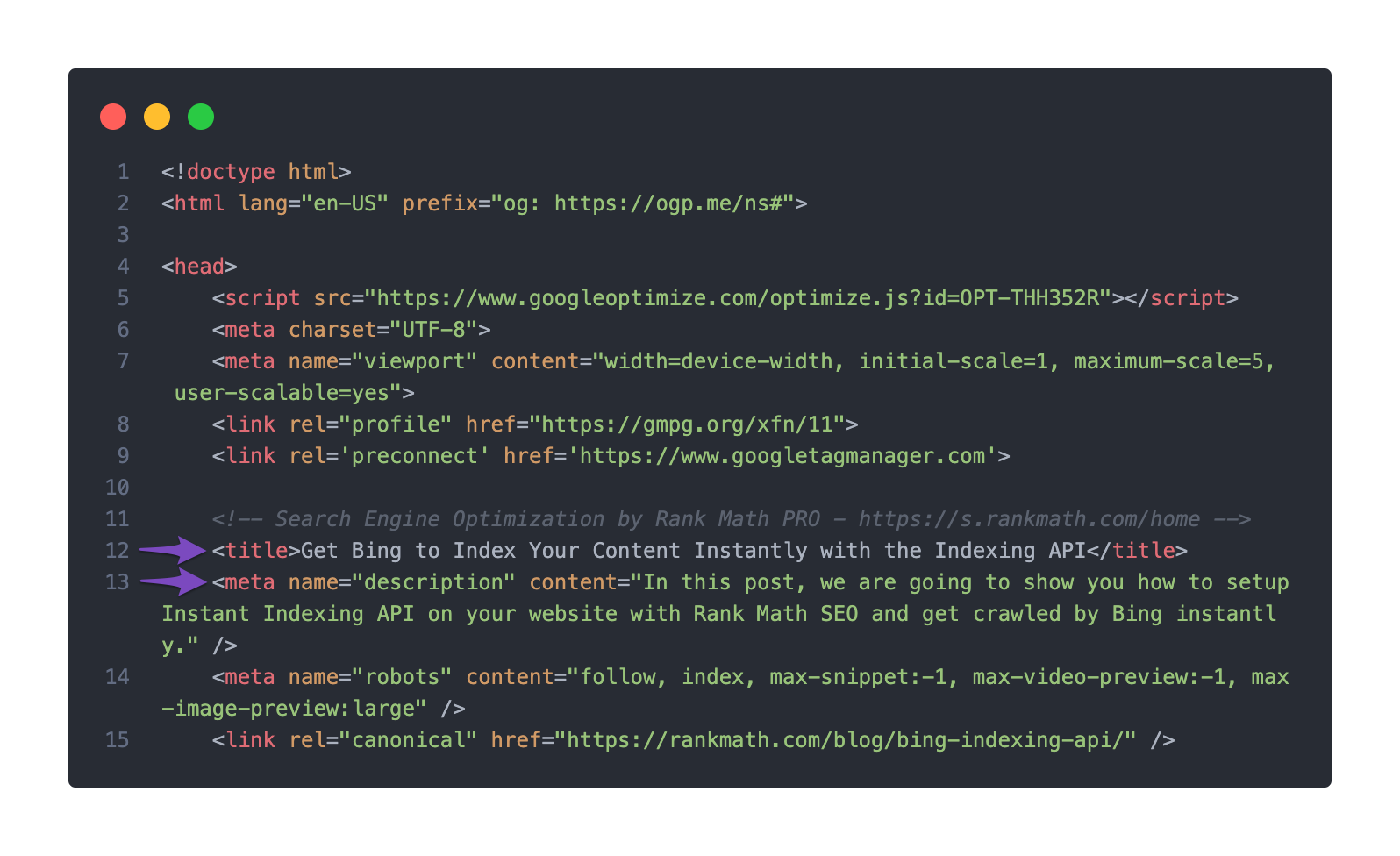Hello,
We apologize for the issue you are facing with your meta title and description not displaying as expected in Google search results. Thank you for following the guidance provided in our article and for sharing your observations.
Here are a few steps you can take to troubleshoot this issue further:
-
Check Your Meta Title and Description: Ensure that you have correctly set the SEO Meta Title and Description in both the Gutenberg editor and the Rank Math settings. You can refer to the following images for guidance:
- Gutenberg Meta Title and Description:
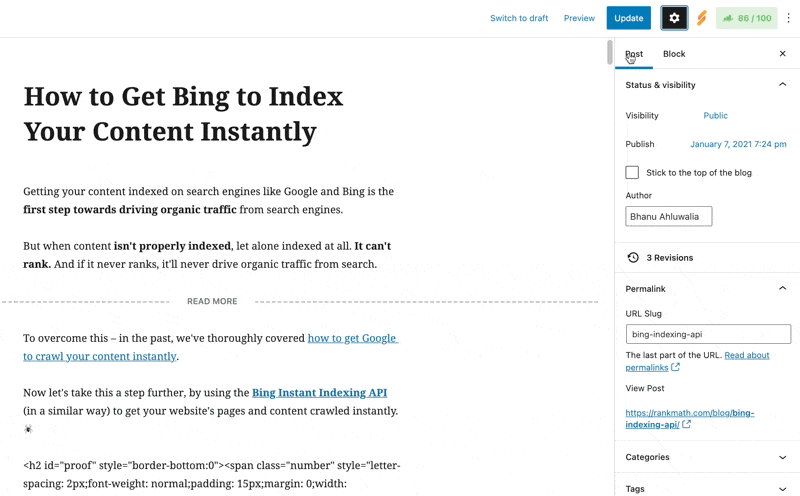
-
Schema Settings: Make sure that your Schema settings are valid. In Rank Math’s Schema tab, the Headline should show %seo_title% and the Description should show %seo_description%. This ensures that your SEO title and description are used for structured data.
-
Page Source Code: Check if your title and description are correctly set in the page source code. You can do this by right-clicking on your page and selecting View page source. Alternatively, you can use an online tool like HeyMeta to check your meta tags.
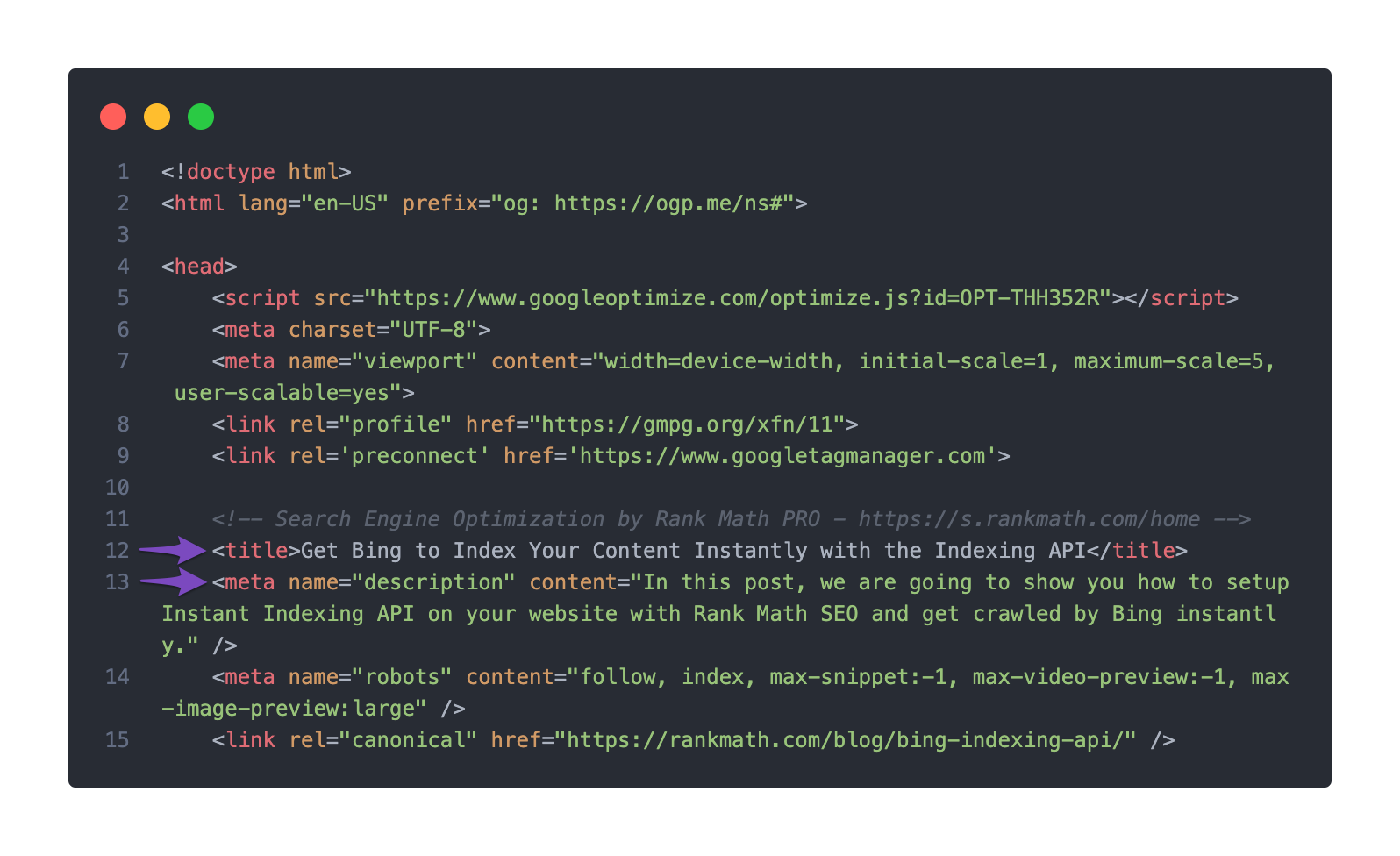
-
Indexing Issues: Sometimes, Google may not have indexed the latest version of your page. You can request indexing through Google Search Console to ensure that Google sees the most recent changes.
-
Personal vs Organization Setting: Setting your website as a personal site should not directly affect how Google displays your meta title and description. However, if you believe that changing it to an organization might help, you can try that as well.
If you’ve gone through these steps and are still experiencing issues, please reply to this ticket with your website URL so we can assist you further. A human agent from our support team will take over and provide more specific guidance.
Thank you for your patience, and we look forward to helping you resolve this issue!
Sources:
Homepage SEO Settings via Meta Title and Description
Google Shows A Different Meta Title/Description For My Site » Rank Math
Does it take some set time before seeing the changes? I have done all the steps as set above. I am wondering if it takes a certain number of hours to see the changes..?
Hi, I didn’t receive any reply… the problem continues.
Hello,
Thank you for contacting Rank Math support, and sorry for any inconvenience that might have been caused due to that.
Please check if the correct title and description meta are displayed on this meta tag analyzer tool: https://rankmath.com/tools/meta-tag-analyzer/
If you see the correct information there, then please note that it is a pretty common thing with Google these days. It happens with 70% of the results that even if everything’s fine, Google decides to show a different meta information for your search keyword, there is nothing you can do as Google sometimes ignores the custom meta info altogether and show something from the page’s content that matches the search intent better.
To understand more about this, please check this article: https://rankmath.com/kb/different-meta-title-and-description/
Looking forward to helping you.
Hello,
Since we did not hear back from you for 15 days, we are assuming that you found the solution. We are closing this support ticket.
If you still need assistance or any other help, please feel free to open a new support ticket, and we will be more than happy to assist.
Thank you.