-
My rankmath pro account is connected with my google analytics account. it was fetching its data before but suddenly the seo performence section in the plugin every data started to show n/a what to do ?
-
Hello,
I apologize for the issue you are facing with the Rank Math SEO performance section showing no data. Here are some steps you can take to troubleshoot this problem:
-
Check if Rank Math SEO Account is Connected: Ensure that your website is connected to the Rank Math account that has a PRO license. You can verify this by logging into your Rank Math account and navigating to the My Account area, then clicking on the Websites tab.
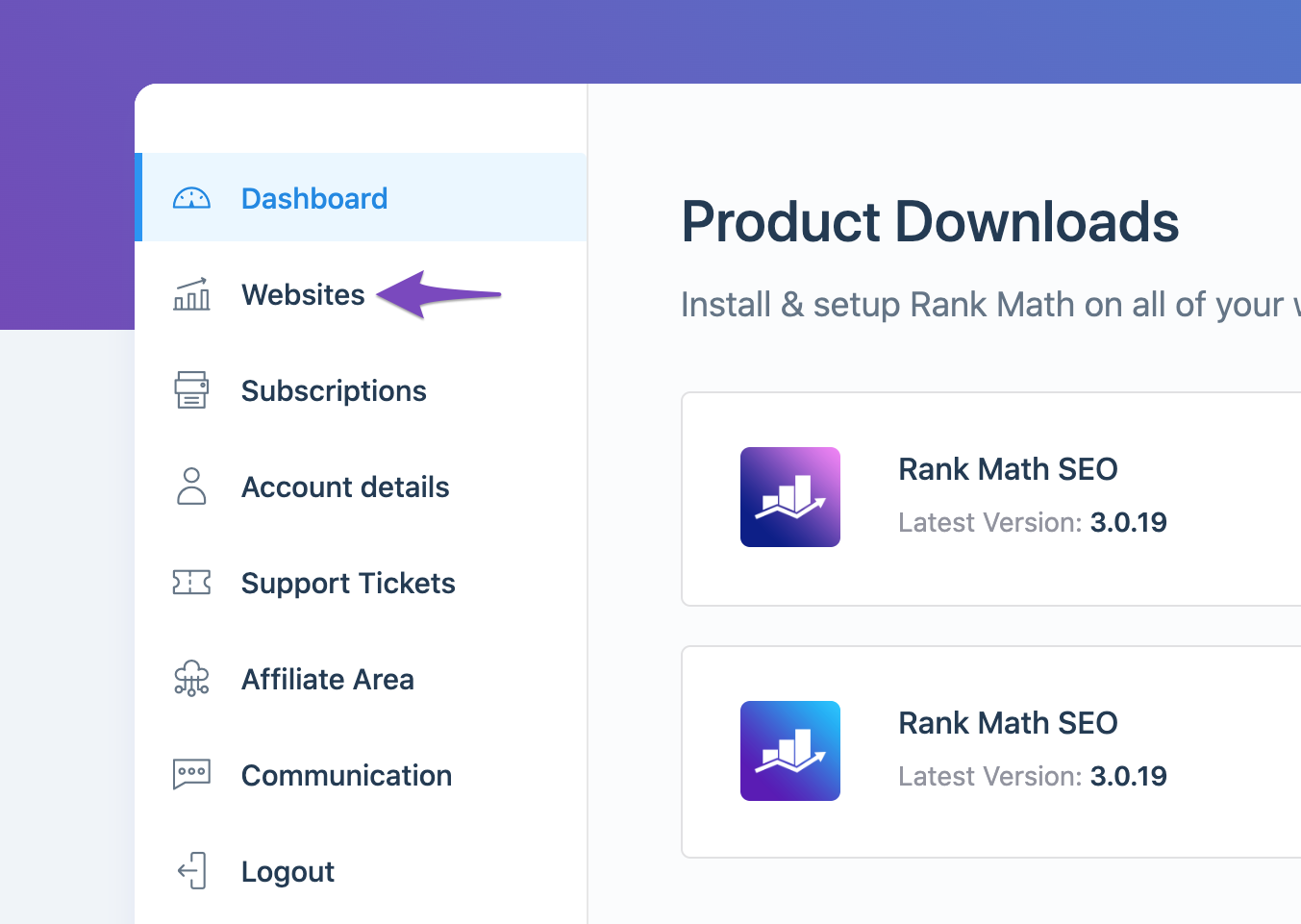
-
Refresh Tokens: If your account is connected correctly, it might be that the authorization tokens from Google have expired. To refresh them:
- Go to your Google Account permissions here and remove access for Rank Math SEO.

- After that, reconnect your Google services through Rank Math by going to Rank Math SEO → Dashboard → Help and clicking on Disconnect Account, then follow the prompts to reconnect.

- Go to your Google Account permissions here and remove access for Rank Math SEO.
-
Import New Data Manually: If the above steps do not resolve the issue, you can try importing new data manually. Navigate to the Analytics section under Rank Math SEO → General Settings. Make sure that both the Search Console and Analytics modules are connected properly. Then, click on Delete Data in the Analytics Database section and follow it up with Update Data manually.

-
Check for Errors: After updating, check for any errors in the Analytics page or any plugin conflicts that might be causing this issue. You can inspect the page for errors using your browser’s developer tools.
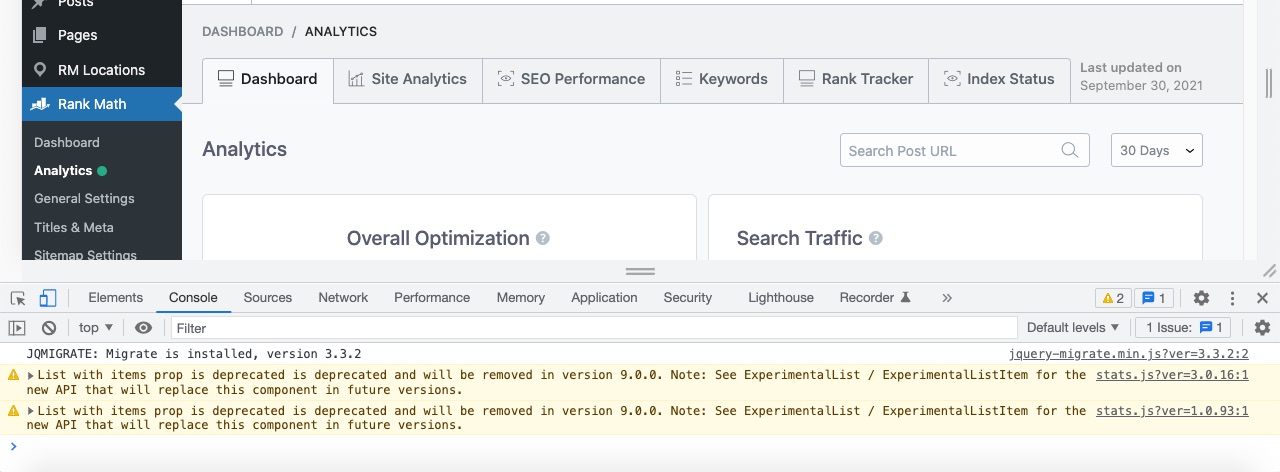
If these steps do not resolve the issue, please reply to this ticket with your site URL, and a human agent from our support team will assist you further. Thank you for raising this concern!
Sources:
What to Do When Rank Math Analytics Shows Zero Search Traffic » Rank Math
Resolving Rank Math Analytics Related Issues » Rank MathHello,
For initial troubleshooting, please ensure that you’re using the latest version of the Rank Math plugin on your site:
https://rankmath.com/changelog/freeThen follow the steps below to delete old analytics data and start a fresh import on your WordPress dashboard > Rank Math > Status & Tools > Database tool tab:
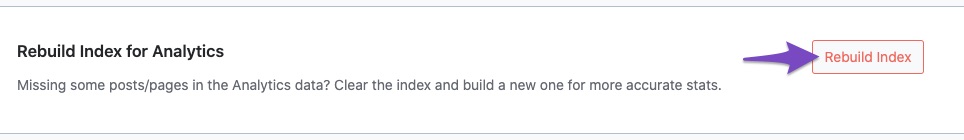
After rebuilding the analytics index of posts, go to Rank Math > General Settings > Analytics, and under “Analytics Database”, click “Update Data Manually”.
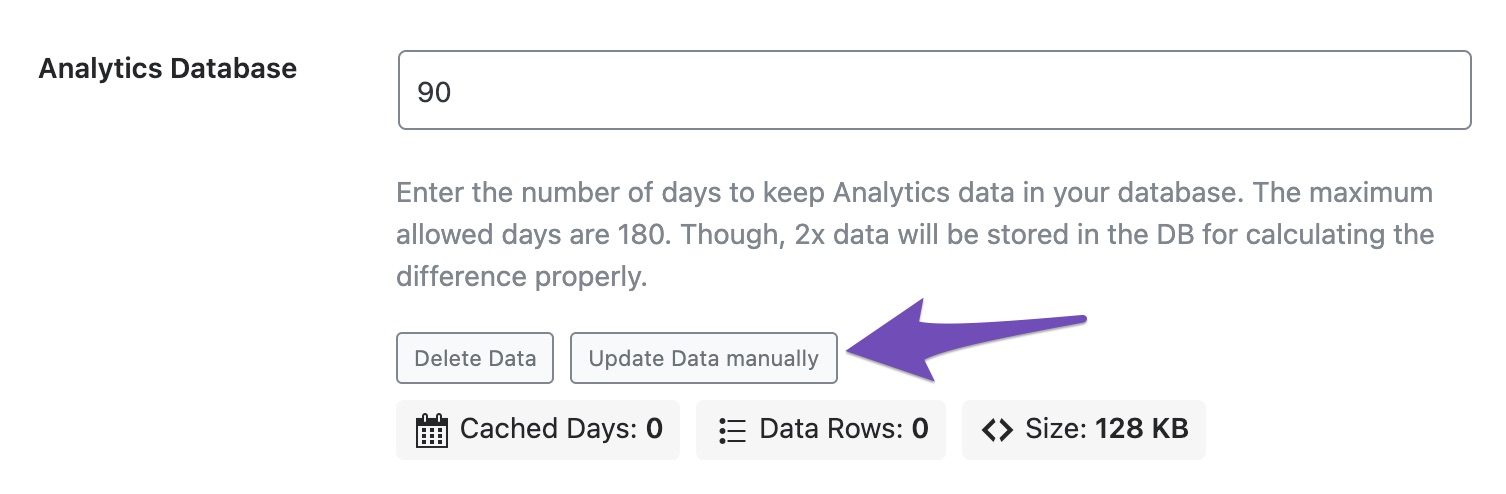
Your analytics data should be updated to the latest after that.
Let us know how this goes.
I did what you said but sill after hours there is no update in data it still shows n/a
Hello,
Could you please share an image from your Analytics dashboard and your organic traffic data from Google Search Console for the last 30 or 15 days so we can compare it with the data coming through in the Analytics module?
You can upload screenshots using this tool and add the link here.
Meanwhile, you can try to follow this guideline and see if that works for you: https://rankmath.com/kb/zero-search-traffic-error/
Looking forward to helping you.
from search console https://tinypic.host/image/26hXa
from analytics dashboard of rankmath https://tinypic.host/image/26ieQ
please resolve this.from analytics dashboard of rankmath (https://ibb.co/ychHzxvK)
from search console (https://ibb.co/W4g26dP9)please resolve this.
Hello,
All our scheduled actions on your website may seem to be failing on your website which is why you don’t see data in the Analytics page.
Please get in touch with your host and ask them to enable the
IntlPHP module to fix the data fetch issue.If the issue persists, we might need to take a closer look at the settings. Please edit the first post on this ticket and include your WordPress & FTP logins in the designated Sensitive Data section.
Please do take a complete backup of your website before sharing the information with us.
It is completely secure and only our support staff has access to that section. If you want, you can use the below plugin to generate a temporary login URL to your website and share that with us instead:
https://wordpress.org/plugins/temporary-login-without-password/
You can use the above plugin in conjunction with the WP Security Audit Log to monitor what changes our staff might make on your website (if any):
https://wordpress.org/plugins/wp-security-audit-log/
We really look forward to helping you.
Enableing the Intl PHP resolved the issue.
Hello,
Glad that everything has been sorted out.
Please feel free to reach out to us again in case you need any other assistance.
We are here to help.
Thank you.
-
You must be logged in to reply to this ticket.