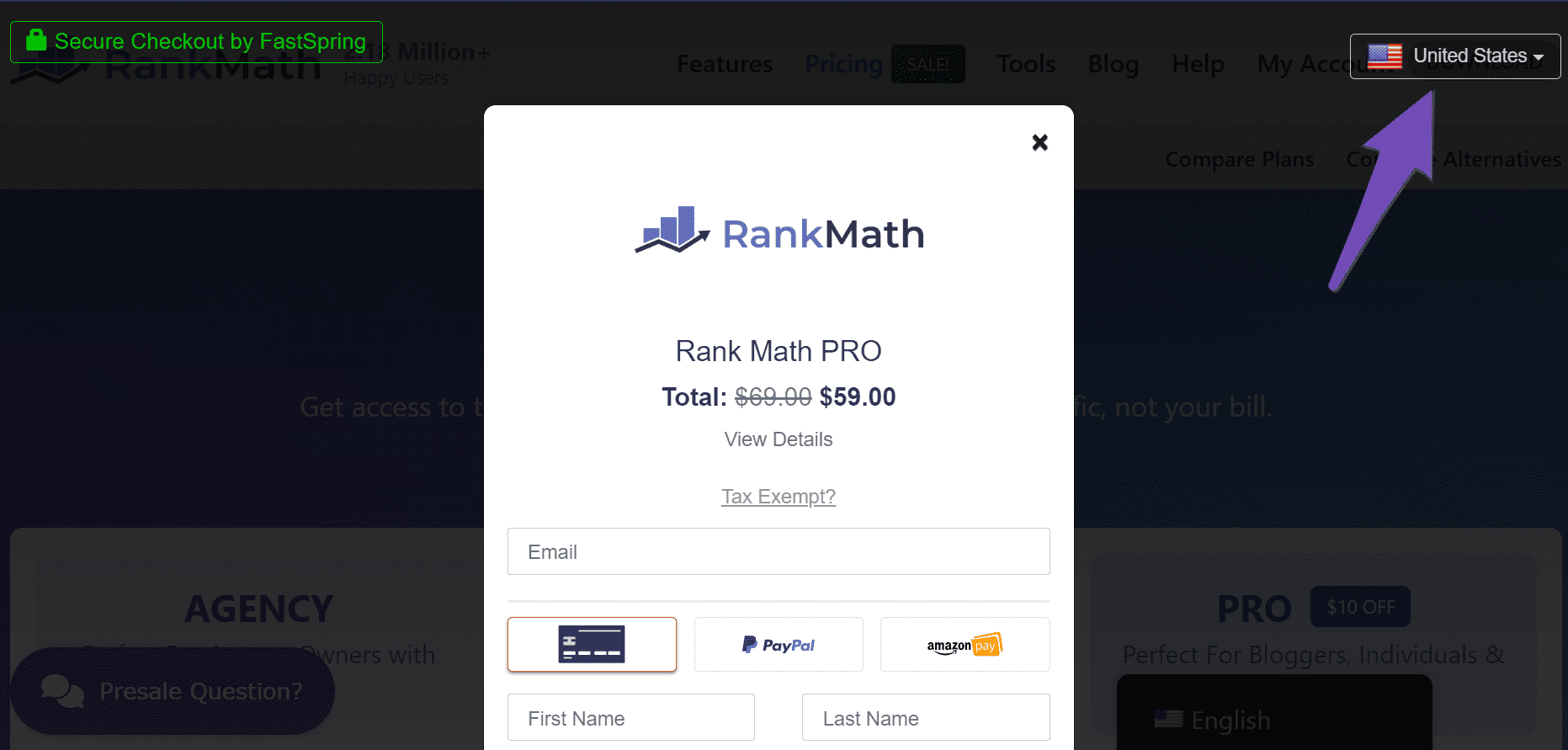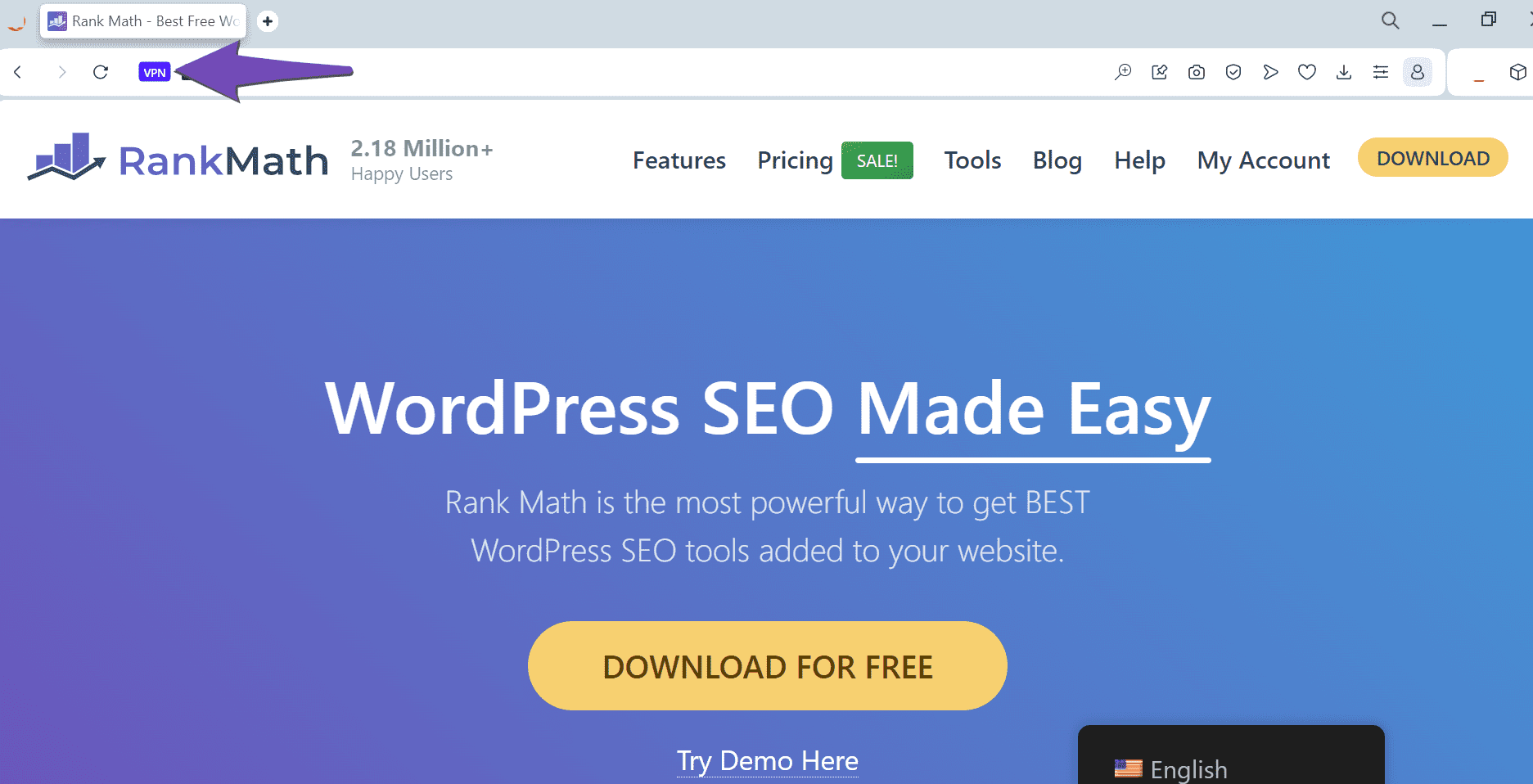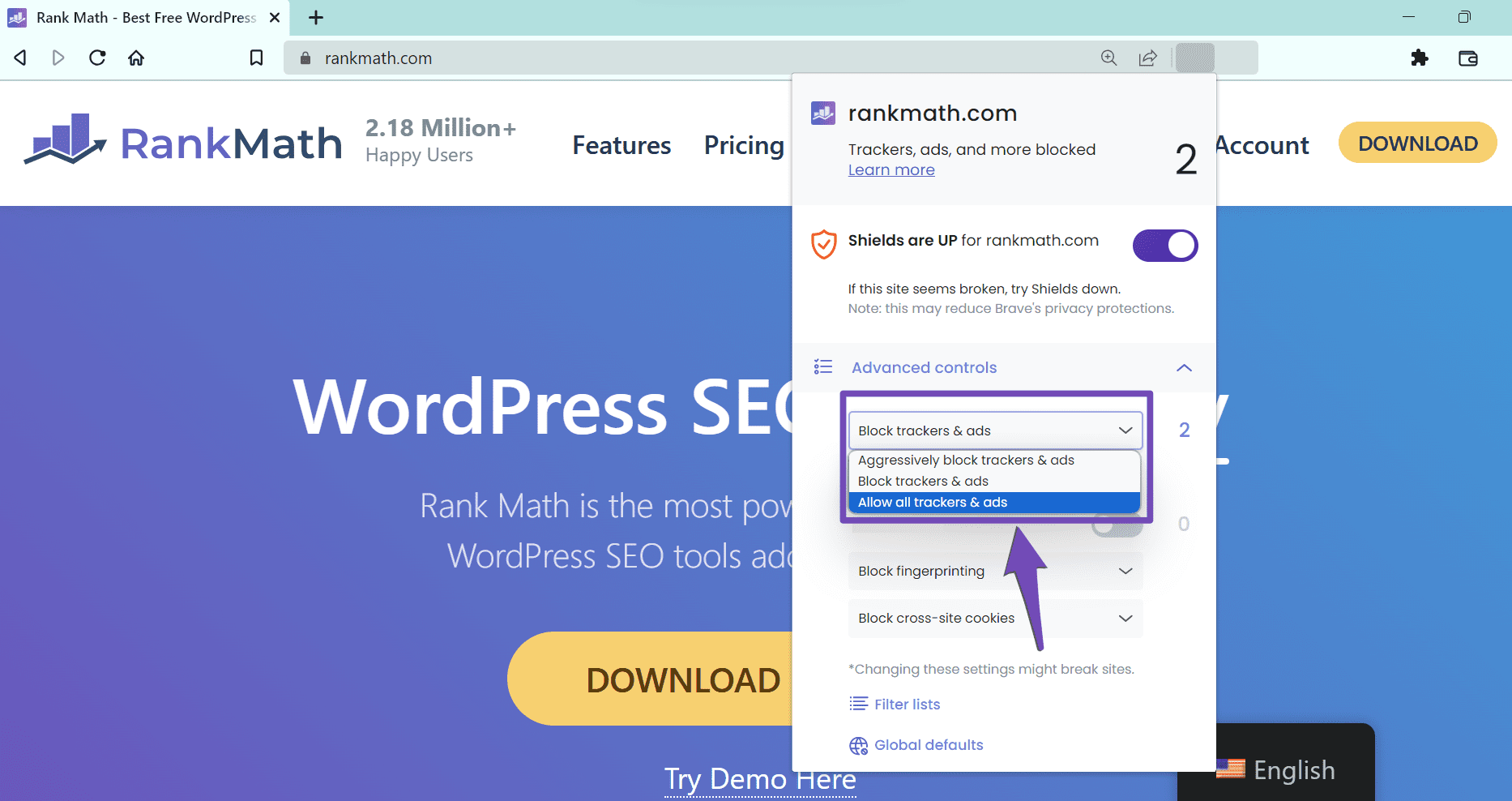Hello,
We apologize for the issue you are facing with the VAT error while trying to purchase Rank Math PRO. It can be frustrating when transactions do not go smoothly.
Here are a few steps you can take to resolve this issue:
-
Ensure Your Current Location is Correct: Check the dropdown menu at the top-right corner of the checkout page to confirm that your current country is selected correctly. If it displays a different country, please select the correct one.
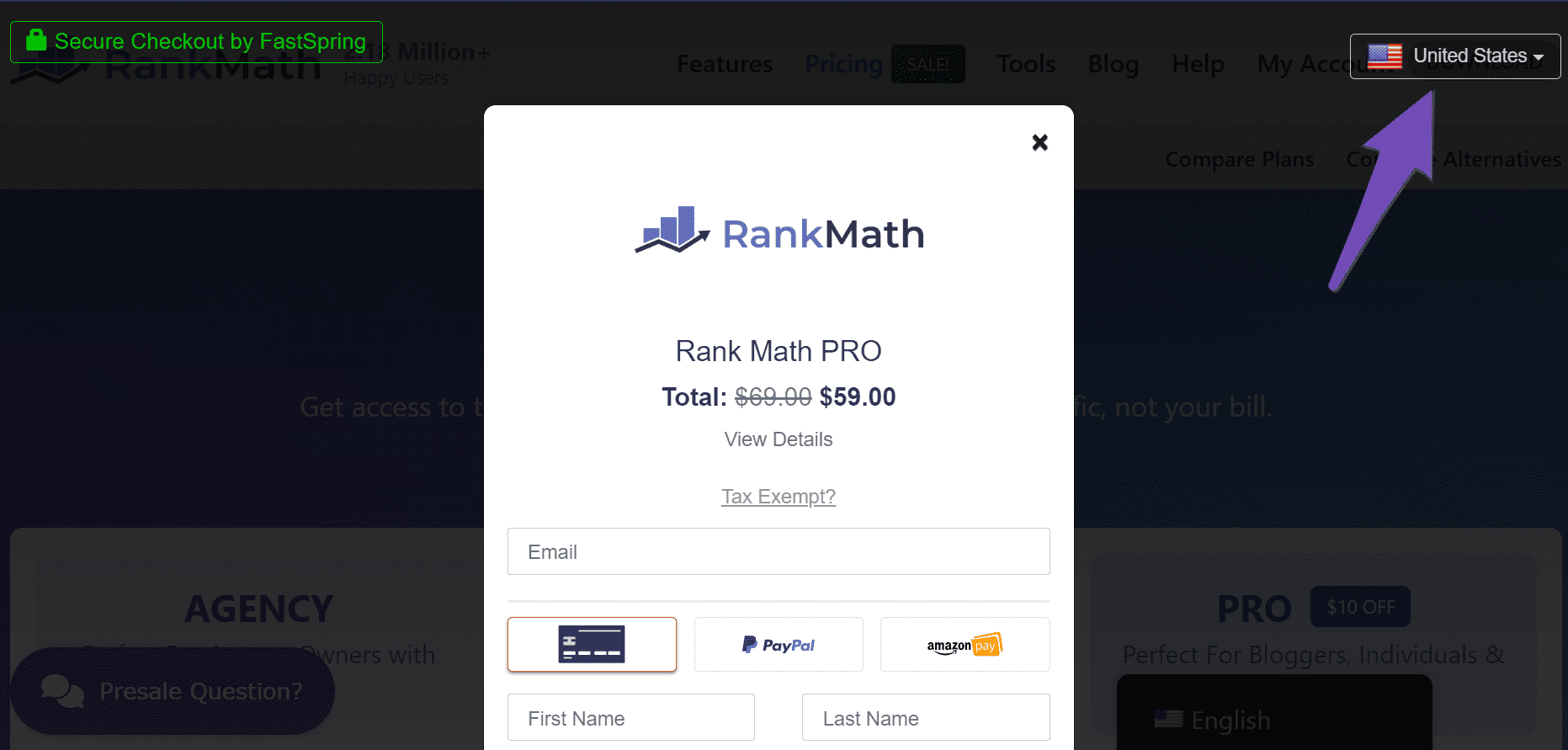
-
Disable VPN or Proxy: If you have a VPN or proxy server enabled, please turn it off. Some browsers also have built-in VPNs, so check your browser settings to ensure it’s turned off.
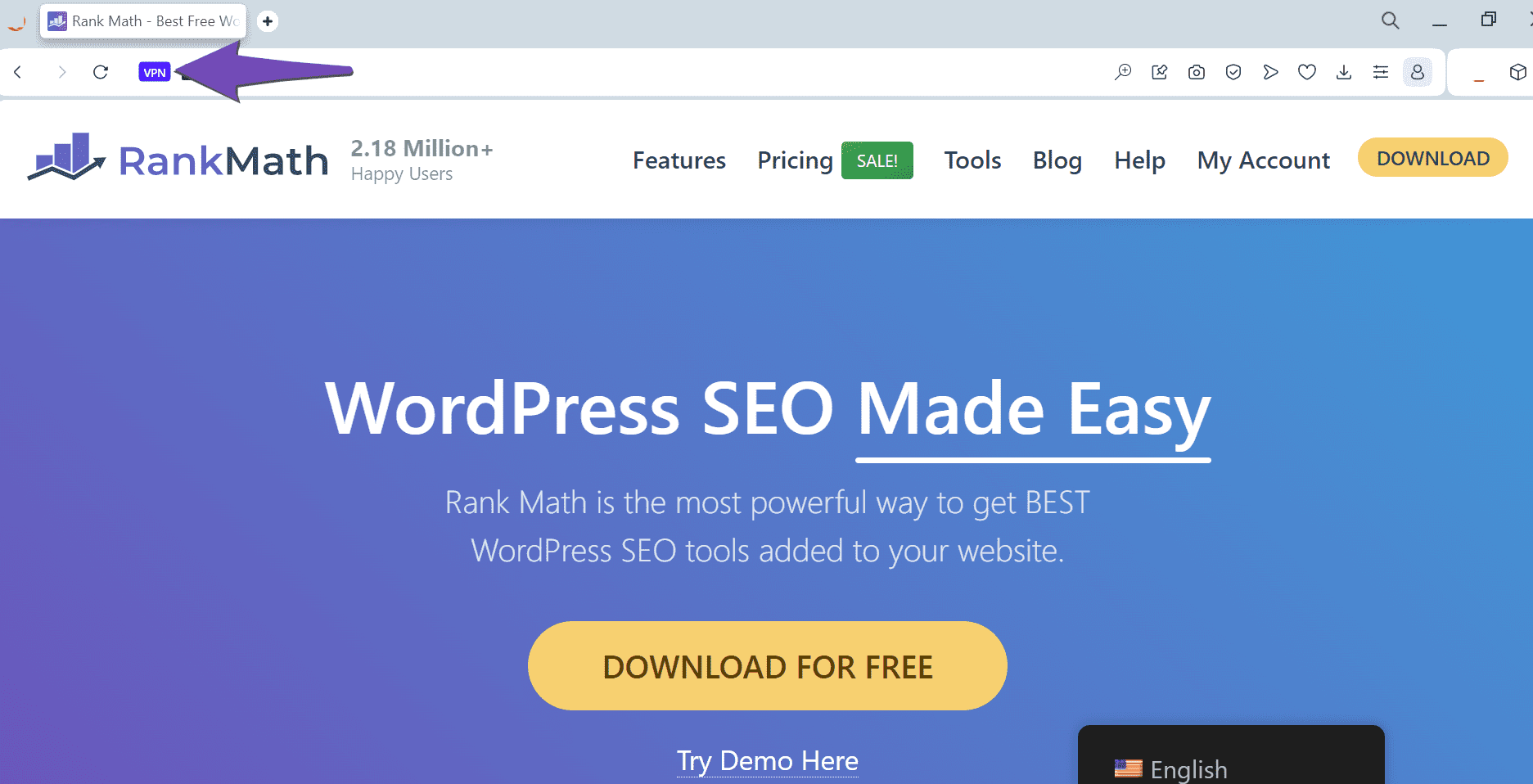
-
Turn Off Ad Blockers: If you have an ad blocker enabled, try disabling it during the transaction. Some browsers come with built-in ad blockers as well.
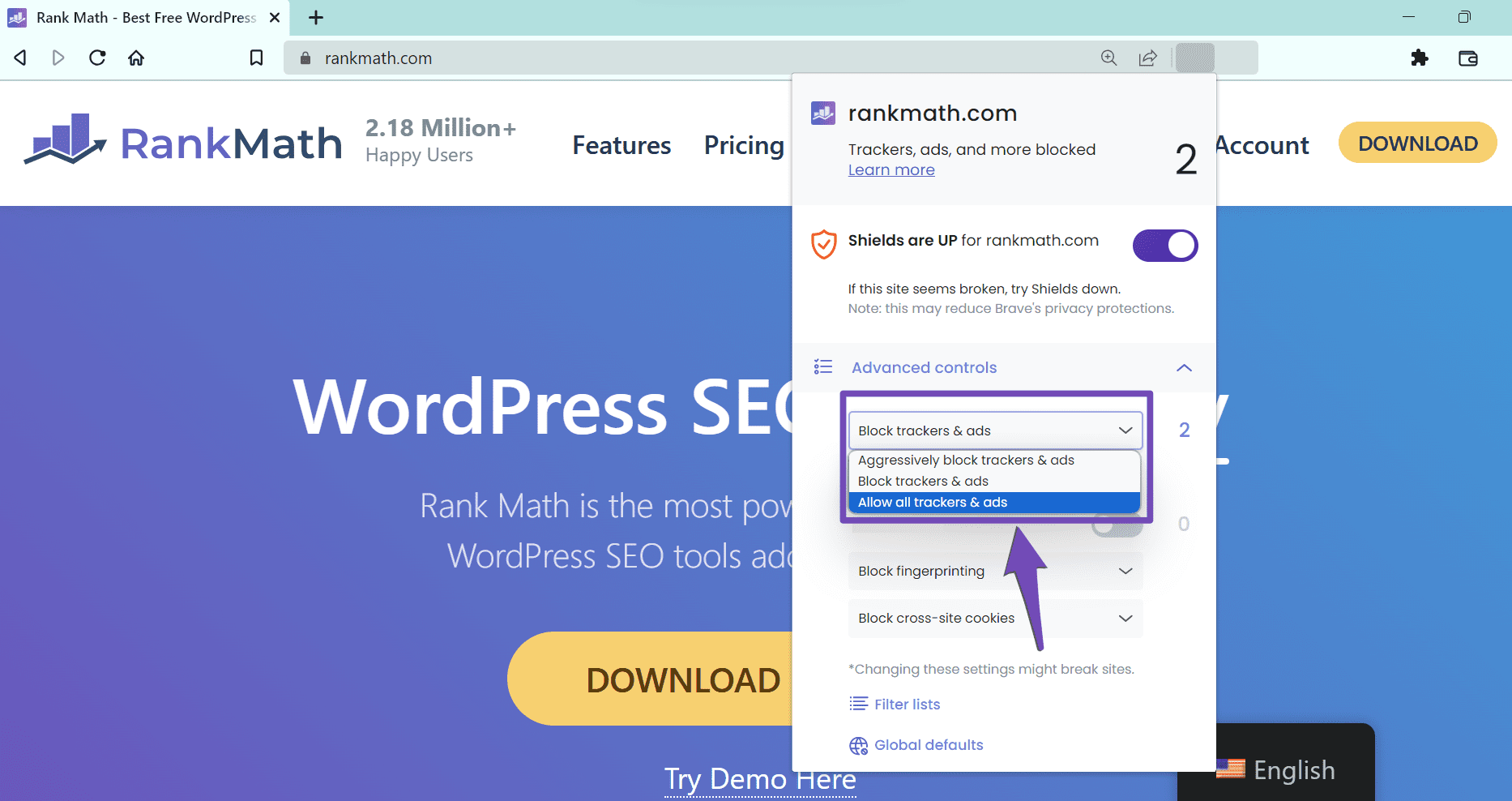
If you have followed these steps and are still encountering issues, please reply to this ticket with your site URL and any additional details about the error message you are receiving. A human agent from our support team will then assist you further.
Thank you for your patience, and we look forward to resolving this for you!
Sources:
Troubleshooting Payment Issues at Rank Math » Rank Math
Hello,
Glad that helped.
If you have any other concerns, please don’t hesitate to contact us anytime so we can assist you further.
Looking forward to helping you.