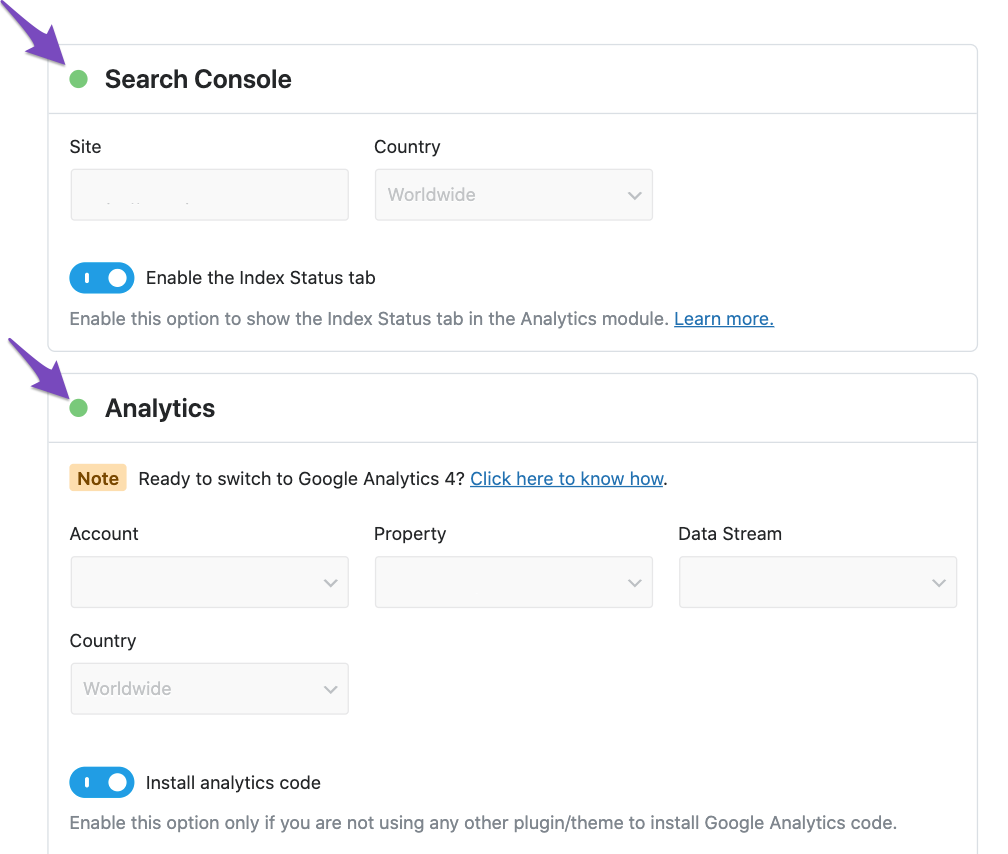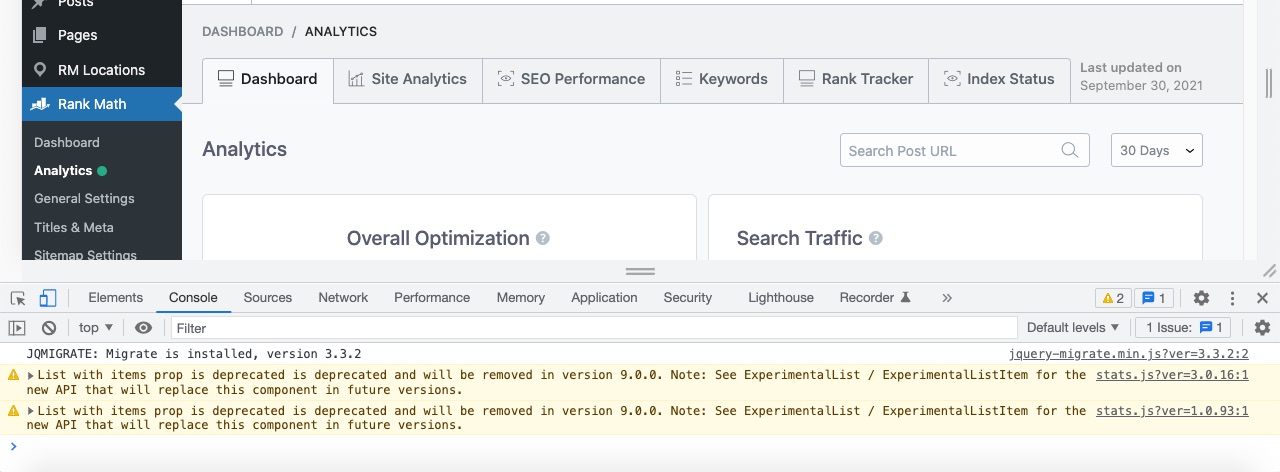Hello,
We apologize for the issue you are facing with the Rank Math dashboard and analytics showing blank screens. Thank you for raising this concern.
Here are a few steps you can take to troubleshoot the issue:
-
Check Analytics Connection: Ensure that your Google Analytics and Search Console accounts are properly connected in Rank Math. You can verify this by going to Rank Math SEO → General Settings → Analytics. Make sure the necessary options are enabled.
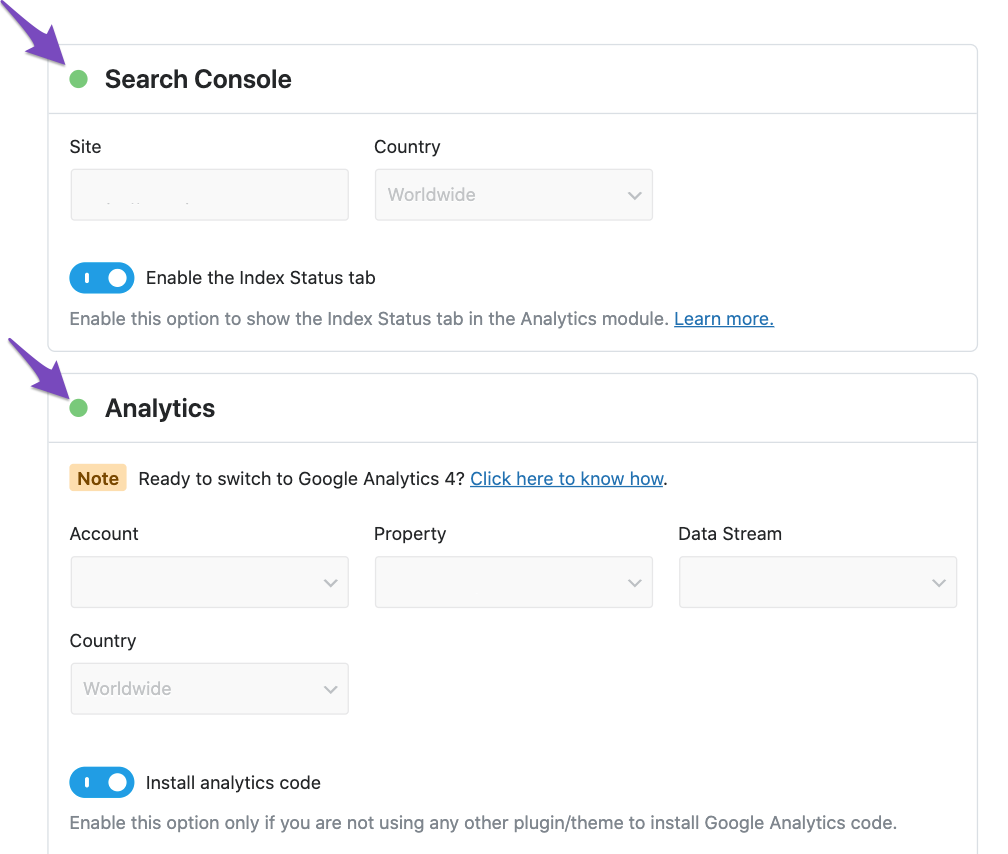
-
Delete and Update Data: If the connections are correct, try deleting the existing data and updating it manually. Navigate to Rank Math SEO → General Settings → Analytics, scroll down to the Analytics Database section, click on Delete Data, and then click on Update Data manually. This should fetch new data within a few minutes.

-
Check for Plugin Conflicts: Sometimes, other plugins or themes can cause conflicts. We recommend running a plugin conflict check by following our guide here: Check Plugin Conflicts.
-
Inspect for Errors: You can also check for any errors in the developer console of your browser. Right-click on the page and select "Inspect Element" to see if there are any errors that might indicate what is going wrong.
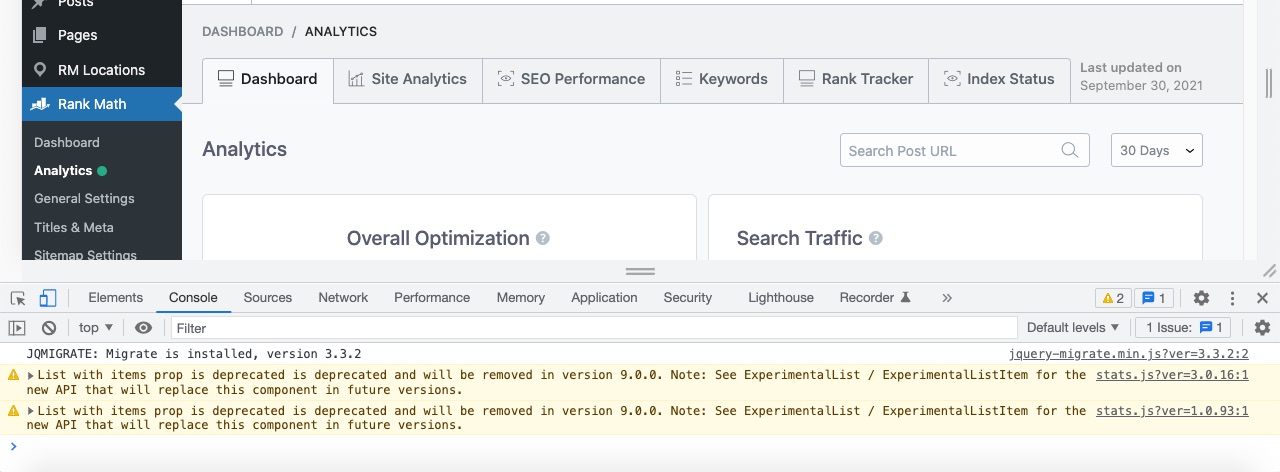
If you have tried these steps and are still experiencing issues, please reply to this ticket with your site URL so that a human agent from our support team can assist you further. We understand how frustrating this can be, and we’re here to help you get Rank Math working correctly.
Thank you for your patience!
Sources:
Resolving Rank Math Analytics Related Issues » Rank Math
Resolving Rank Math Analytics Related Issues » Rank Math
Hello,
Please make sure you’re using the latest versions of the Rank Math plugin on your website: https://rankmath.com/changelog/
Once done, please follow the steps mentioned in this guideline and see if that works for you: https://rankmath.com/kb/delete-old-analytics-data/
If the issue persists, please follow the steps below to create a troubleshooting log so that we can check the issue further for you.
1. At first, add the following filter to your website:
add_filter( 'rank_math/analytics/log_response', '__return_true' );
Here is a guide you can follow to add the filter:
https://rankmath.com/kb/wordpress-hooks-actions-filters/
2. After adding the filter, please run the pending Scheduled Action from your WordPress Dashboard > Tools > Scheduled Actions > Pending or you can try visiting the following URL:
https://yourdomain.com/wp-admin/tools.php?page=action-scheduler&status=pending
This is how it should look:

When some actions have completed running, please check the Analytics log under wp-content/uploads/rank-math and share that with us. You can upload the log file using this tool.
Let us know how it goes. Looking forward to helping you.
Thank you.
Hello,
Since we did not hear back from you for 15 days, we are assuming that you found the solution. We are closing this support ticket.
If you still need assistance or any other help, please feel free to open a new support ticket, and we will be more than happy to assist.
Thank you.