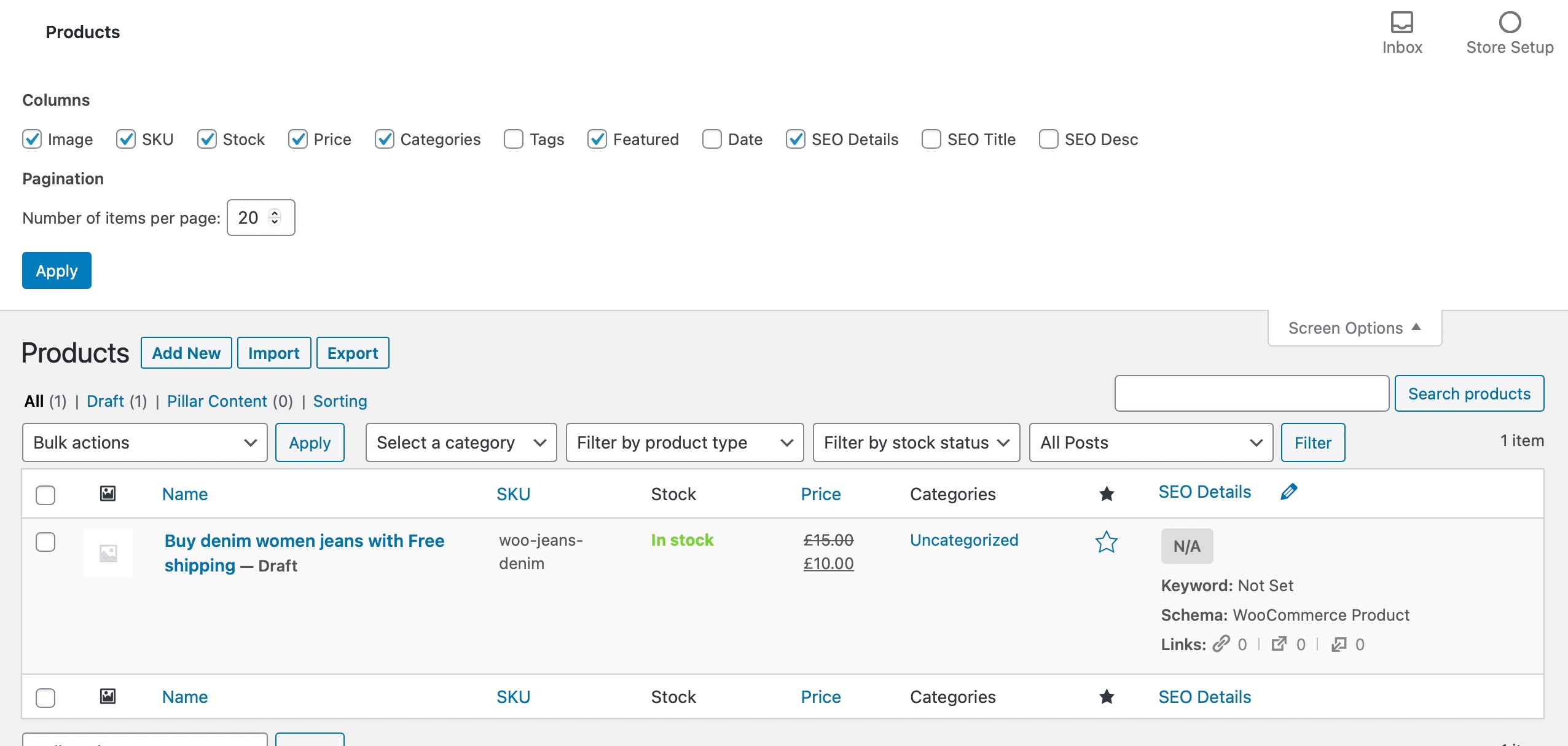Hello,
We apologize for the issue you are facing with the product detail page after installing Rank Math. This can sometimes happen due to conflicts with themes or other plugins.
Here are a few steps you can take to troubleshoot and potentially fix the issue:
-
Check for Theme Conflicts: Temporarily switch to a default WordPress theme (like Twenty Twenty-One) to see if the issue persists. If the details show up, the problem may be with your current theme.
-
Disable Other Plugins: Deactivate all other plugins except for WooCommerce and Rank Math. If the details reappear, reactivate your plugins one by one to identify which one is causing the conflict.
-
Exclude Misaligned Columns: In the Screen Options menu of your WooCommerce products page, you can select only the columns you wish to appear and then click on Apply. This can help realign and make it easier to view your product details again.
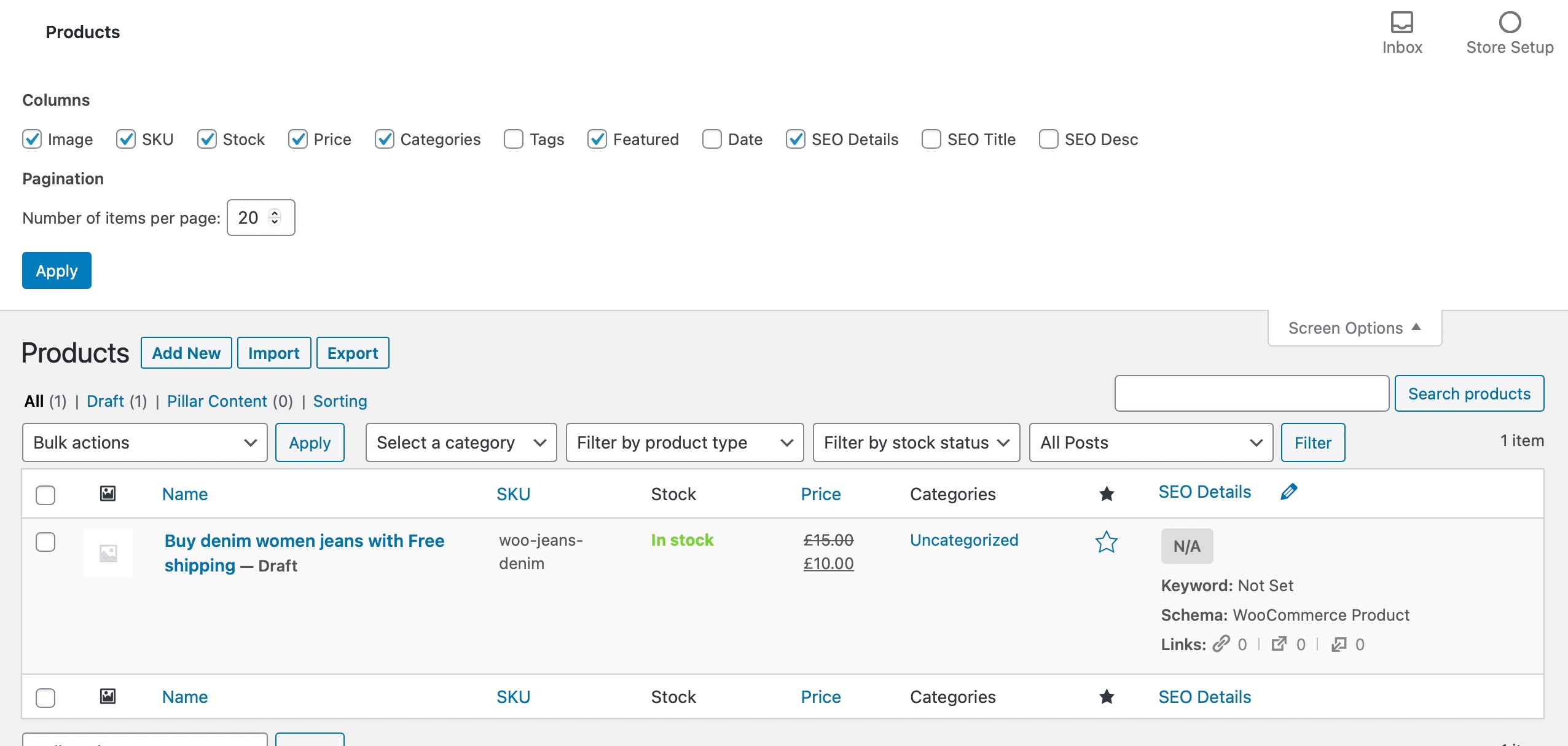
-
Check Rank Math Settings: Ensure that Rank Math is configured correctly for WooCommerce. You can access the settings through the Rank Math dashboard in your WordPress admin area.
If these steps do not resolve the issue, we recommend replying to this ticket with your site URL so that a human agent from our support team can assist you further.
Thank you for raising this concern, and we hope to help you get it resolved soon!
Sources:
WooCommerce Products Page is Misaligned When Using Rank Math
Hello,
It seems that some of the columns are shown and causing this issue with the alignment on your product page.
To fix this, please follow the steps in this link:
https://rankmath.com/kb/woocommerce-products-page-misaligned/
Hope that helps.
Hello,
Since we did not hear back from you for 15 days, we are assuming that you found the solution. We are closing this support ticket.
If you still need assistance or any other help, please feel free to open a new support ticket, and we will be more than happy to assist.
Thank you.