-
Hi Managed to connect my Content AI. Now I’d like to use it .. it says ‘Forbidden’
What’s that?
-
Hello, we’re sorry to hear about the issue you’re facing with Content AI. The ‘Forbidden’ message typically indicates that there may be a problem with your subscription or account permissions.
Here are a few steps you can take to troubleshoot this issue:
-
Check Your Subscription: Ensure that your Content AI subscription is active. If you do not have an active plan, you will need to select one from the Content AI plans page.
-
Refresh Your Credits: Sometimes, refreshing your credits can resolve access issues. You can do this by navigating to WordPress Dashboard → Rank Math SEO → General Settings → Content AI and clicking the refresh icon.
-
Reconnect Your Account: If the issue persists, try disconnecting and then reconnecting your website to Content AI. You can do this by going to WordPress Dashboard → Rank Math SEO → Help and clicking on Disconnect Account, then follow the steps to connect again.
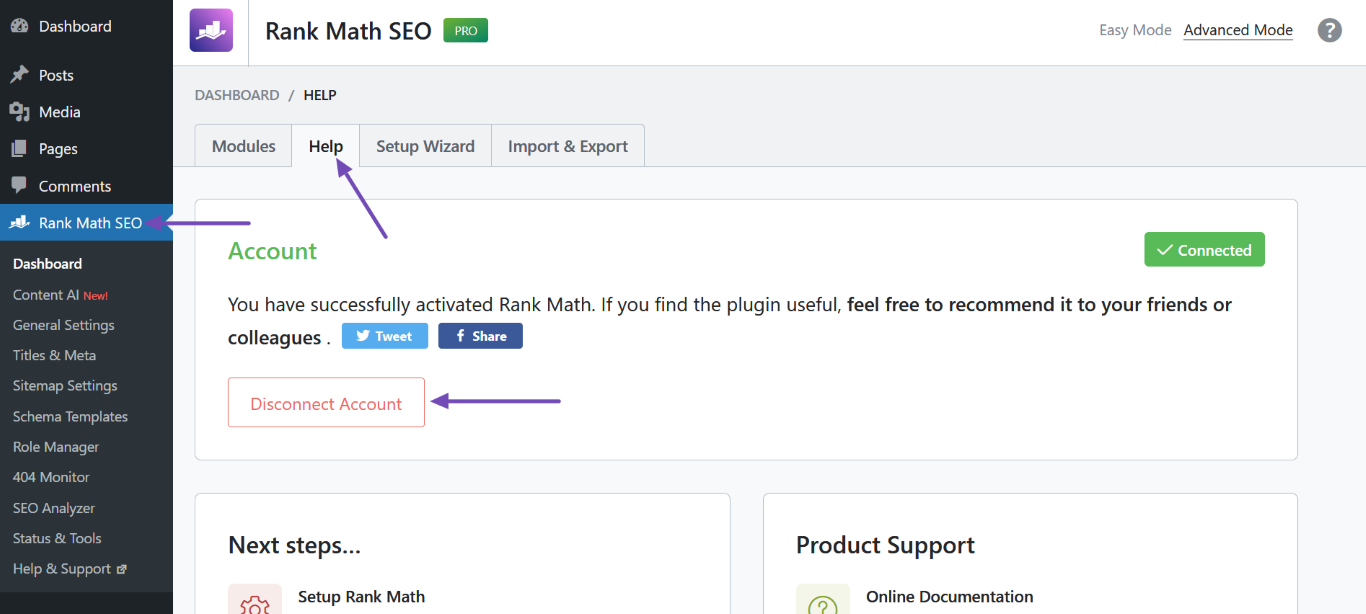
If you’ve tried these steps and are still encountering the ‘Forbidden’ message, please reply to this ticket with your site URL, and a human agent from our support team will assist you further. Thank you for raising this concern!
Hello,
Thank you for the access. We have fixed the issue for you by deactivating Rank Math PRO and reconnecting to your account.
Kindly check on your end and let us know how it goes.
We also tested Content AI’s blog post idea tool and it’s working as intended. You can check Content AI > History.
Screenshot: https://i.rankmath.com/i/McLdrVWe also added 15 credits that were used during the test.
Meanwhile, if you have any other questions, please feel free to ask.
We are here to help you.
It’s still not working. Neither with activated RM Prof nor with deactivated Pro. Say’s FORDIBBEN
Hello,
We have fixed the issue on your site.
We noticed that the PRO plugin is still activated, but the account does not have a PRO/Business subscription.
Please note that Content AI is integrated as a module within Rank Math SEO plugin, so you can access it without a PRO subscription. You just need to have an active Content AI subscription and enable the Content AI module from the Rank Math dashboard to start using its features.
You can check our video tutorials about the new Content AI 2.0 here: https://youtube.com/playlist?list=PLsq48xCzb38kmhOe0PVA0wEhRQC39l2py&si=2CD38pTfRc3Ves7g
You can read FAQ’s and purchase AI credits here: https://rankmath.com/content-ai/
Complete Content AI Tutorial here: https://rankmath.com/kb/wordpress/content-ai/We also tested Content AI’s blog post idea tool and it’s working as intended. You can check Content AI > History.
Screenshot: https://i.rankmath.com/i/mmloC6We also added 35 credits that were used during the test.
If you still have any questions, just reply and we will be more than happy to clarify any doubts you might have.
Now that I reconnected my post types with AI it works.
Thanks.
Hello,
We are glad that the issue has been sorted out.
Please feel free to reach out to us again in case you need any other assistance.
We are here to help.
Thank you.
-
The ticket ‘Content Ai’ is closed to new replies.