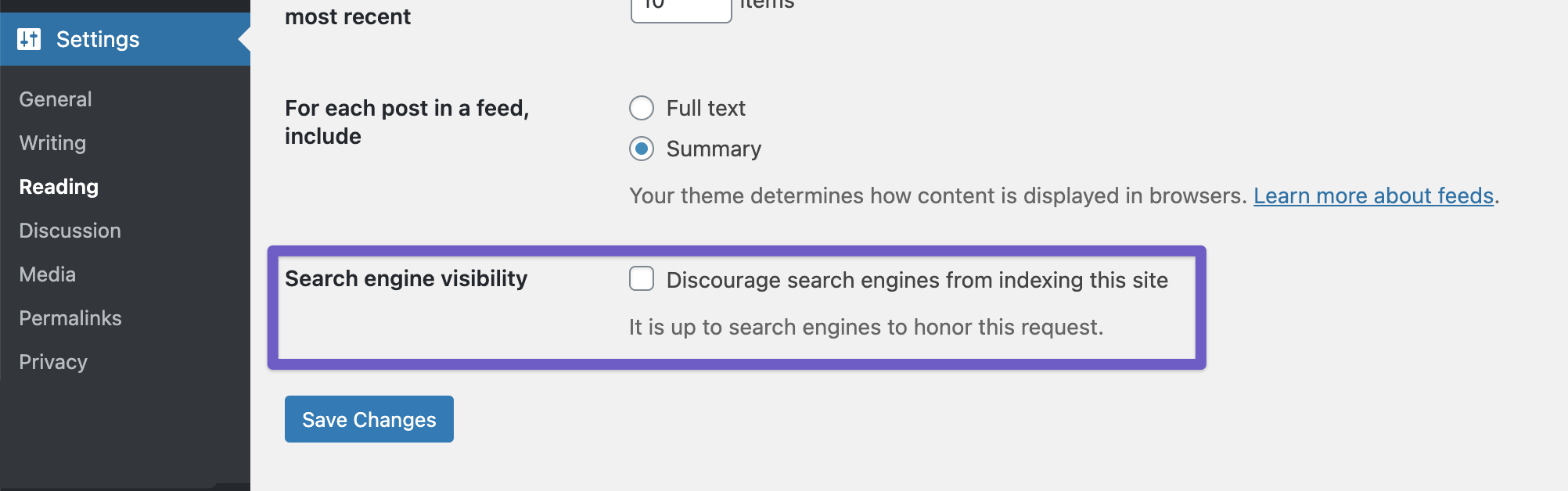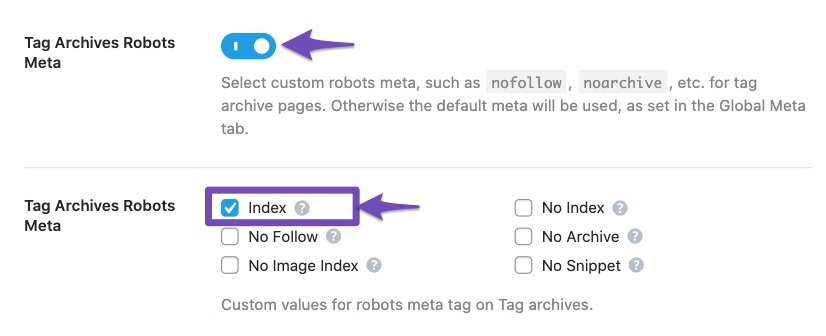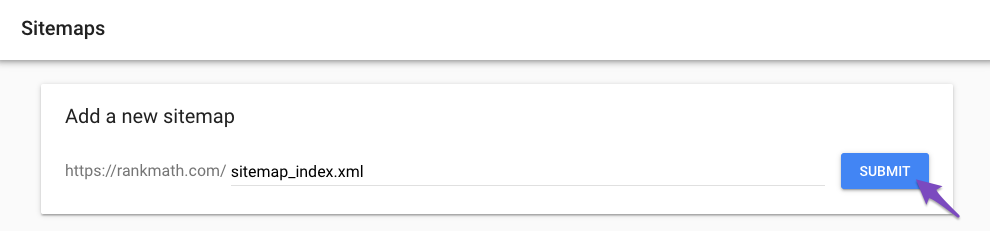-
I am getting “SEO Notice: Your site is set to No Index and will not appear in search engines. You can change the Search engine visibility from here.” warning. I have tried everything suggested as below:
Rank Math Metabox: Open the post/page in the WordPress Editor and check the Rank Math Metabox. Ensure that the Robots Meta setting is not set to No Index. You can find this in the Advanced Tab of the Rank Math Metabox. Rank Math Advanced Tab
Global Settings: Go to WordPress Dashboard → Rank Math SEO → Titles & Meta and check the settings for Posts, Pages, Products, and Custom Post Types to ensure they are not set to No Index.
Robots.txt File: Ensure that your robots.txt file does not contain any rules that might be blocking search engines from indexing your site. You can edit your robots.txt file in Rank Math under WordPress Dashboard → Rank Math SEO → General Settings → Edit Robots.txt. Edit robots.txt
Caching Issues: Sometimes caching plugins can cause issues with changes not reflecting immediately. Clear your site cache and check again.
Google Search Console: If you’ve made changes, ensure to validate the fix in Google Search Console to inform Google about the updates.
… but I still receive the the warning. What do I do?
The ticket ‘SEO Notice: Your site is set to No Index and will not appear in search engines.’ is closed to new replies.