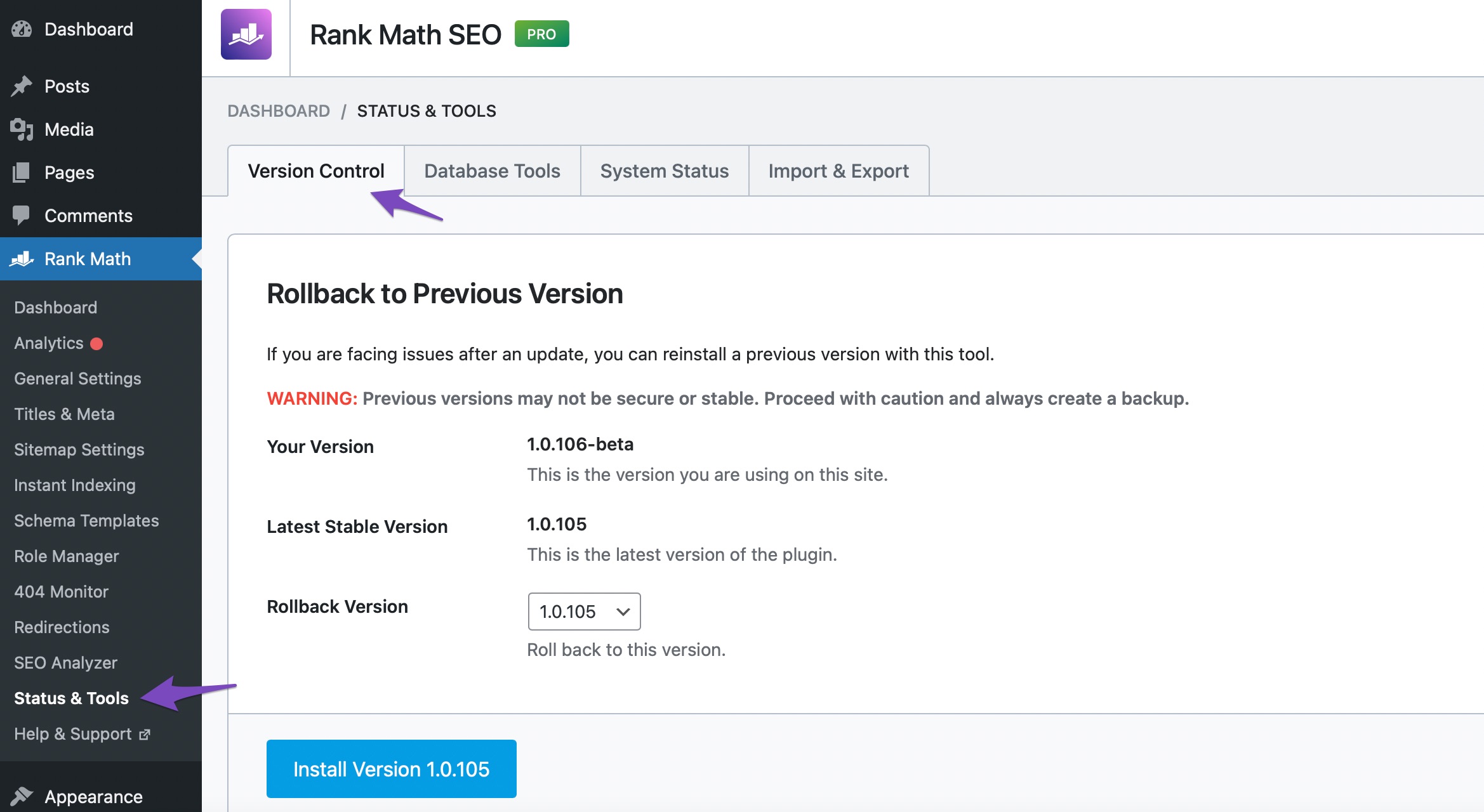-
What can I do to guarantee that RMSEO will reflect the corrections I make to the items RMSEO flags for me to improve? I have made sure cache is cleared, and plugins are not conflicting. No matter what browser I use (yes, have cleared history, cookies, etc.), RMSEO does NOT show all the changes I have made to the blog post. Using Elementor Pro for the theme. I make sure to update/publish changes on Elementor, and also Update on the WP backend. NO change in score and the flags are still there, DESPITE counting the words, and them going up (not reflected in RMSEO), and KW density increased (NOT reflected in RMSEO), etc., etc. Please help. So frustrated. Thanks, Carol Amato SicilianLife.com/blog
The ticket ‘Rank Math SEO not recognizing corrections implemented…’ is closed to new replies.