-
Hi I am encountering a issue on rank math submit index now.
I have created a text file prior to the generated API key by rank math, and upload to my root directory my site. When I try to check the key from rank math, keeps giving me 404 error
-
Hello,
We apologize for the issue you are facing with the IndexNow API key in Rank Math. It seems that the API key was not automatically created when you enabled the Instant Indexing module, which is why you’re encountering a 404 error when checking the key.
Here are some steps you can follow to resolve this issue:
1. Check API Key Location
- After uploading the text file containing your API key to the root directory, ensure that the file is named correctly as
[your_api_key].txtand contains only the API key without any extra spaces or characters.
2. Verify Accessibility
- You can check if your API key is accessible to search engines by clicking on the Check Key button available under the API Key location in Rank Math. If it still leads to a 404 error, it indicates that the key file is not found.
3. Manually Create the Text File (if needed)
If the key file is not opening or redirects to a 404 page, you may need to create the text file manually:
- Create a text file named
[your_api_key].txtand add your API key to it. - Upload this file to the root directory of your website using an FTP client like FileZilla or cPanel’s File Manager.
Here’s a visual guide on how to upload the file using cPanel:
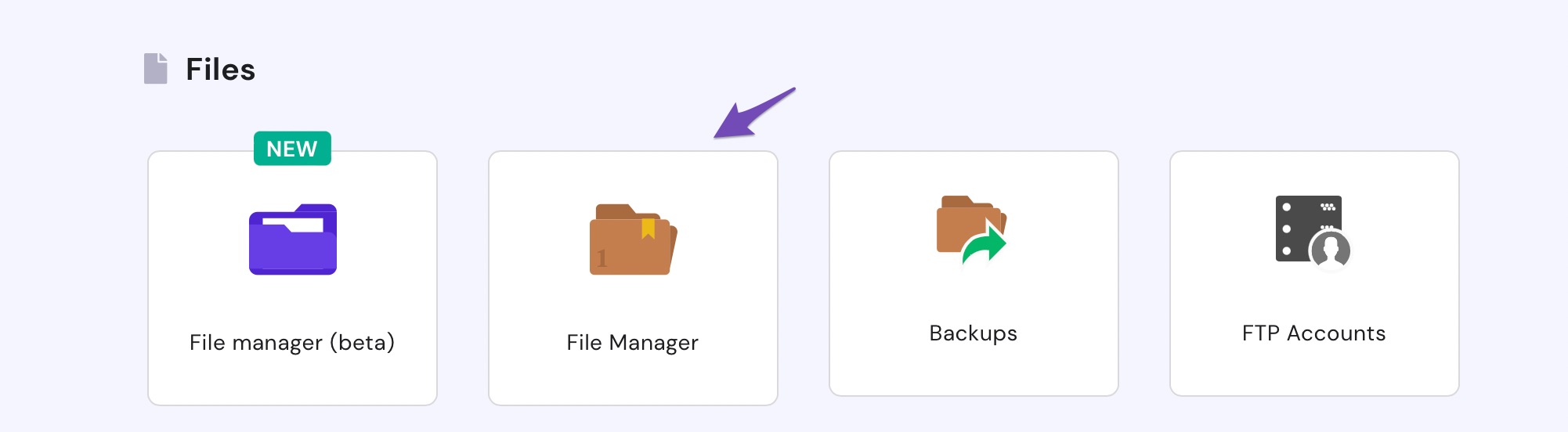
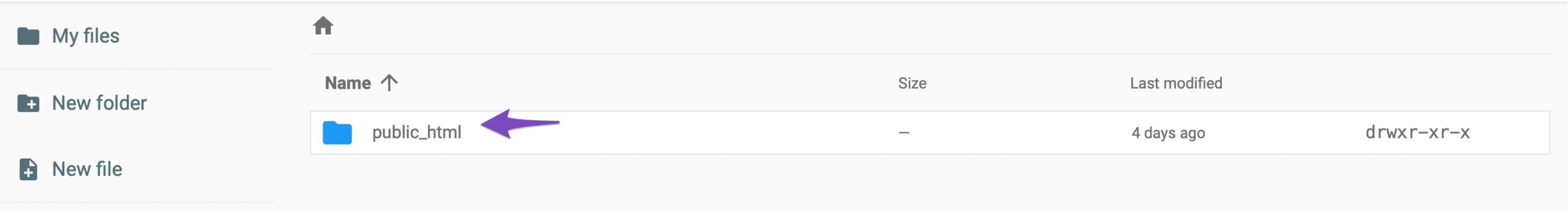
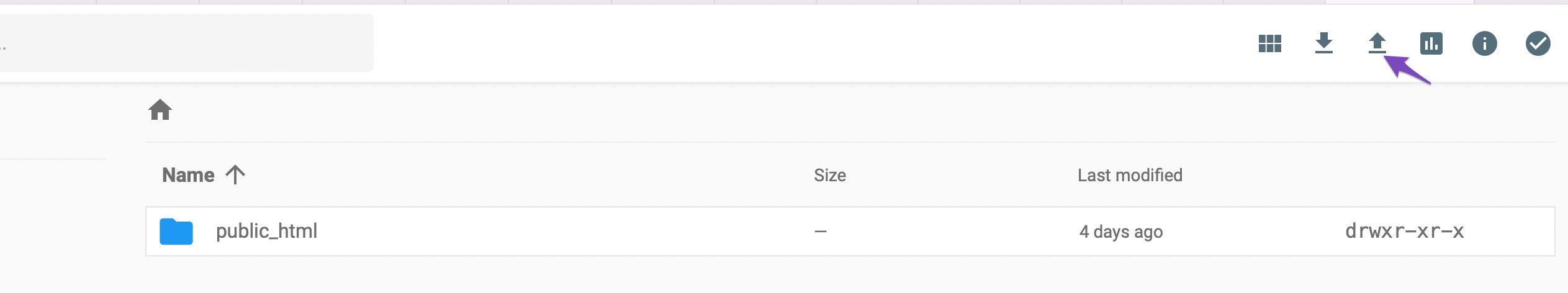
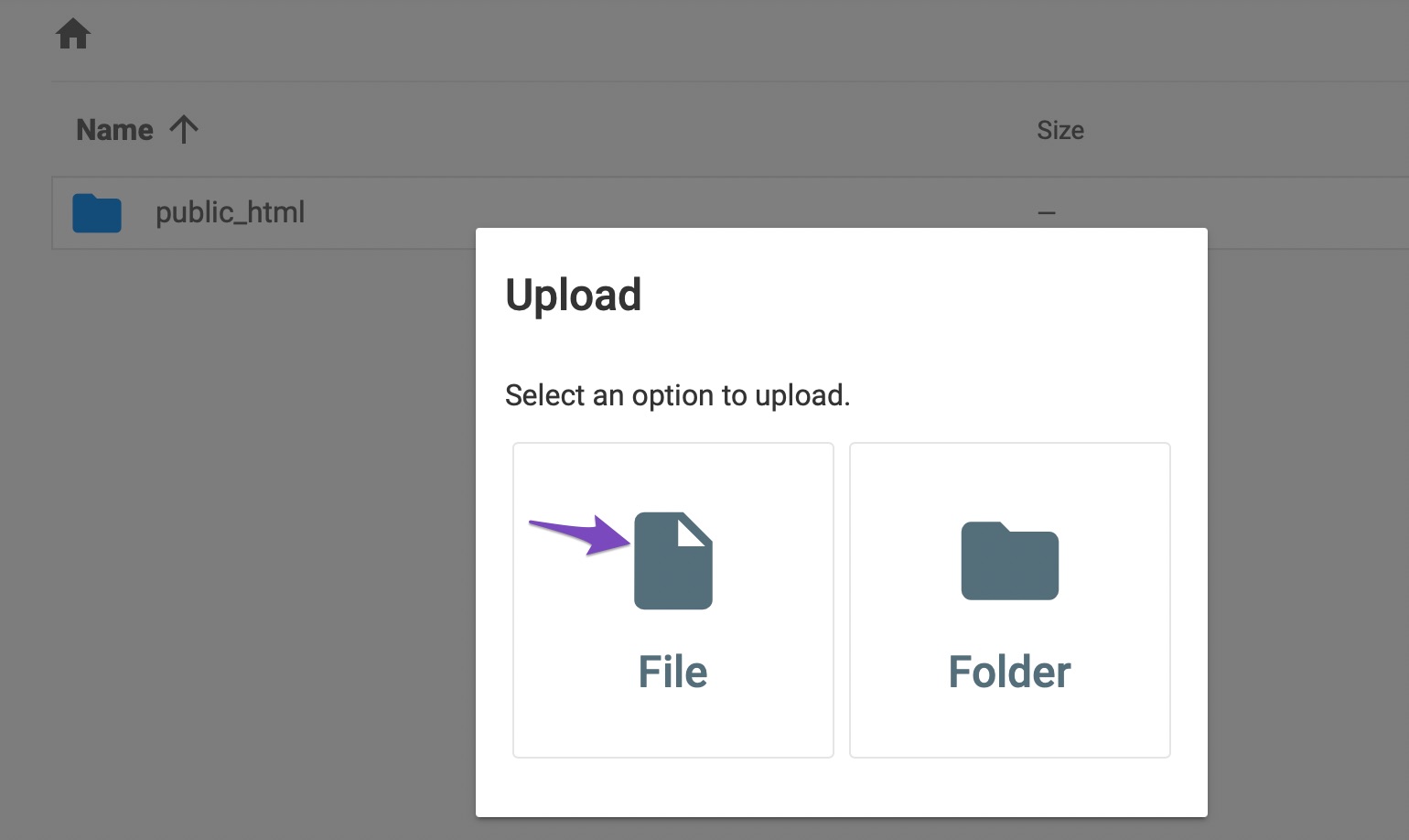
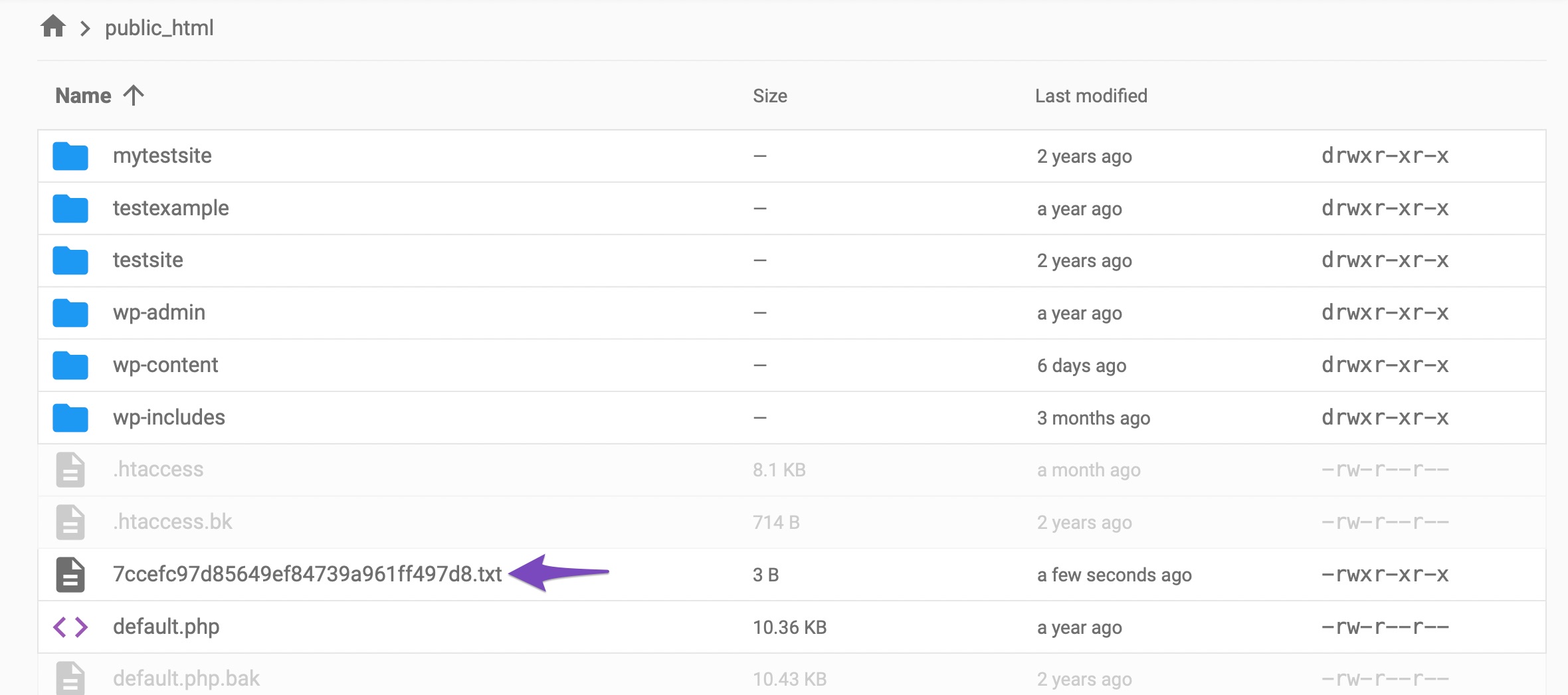
4. Check IndexNow History
- After ensuring that your API key is correctly set up, check the IndexNow History tab in Rank Math’s Instant Indexing to see if your URLs are being processed correctly.
If you continue to experience issues, please reply to this ticket with your site URL so that a human agent from our support team can assist you further. Thank you for raising this concern!
Sources:
How to Fix 403 Forbidden Error with IndexNow » Rank Math
How to Fix 403 Forbidden Error with IndexNow » Rank MathTried as above, not working
Hello,
Could you please share the API key URL so we can check?
Meanwhile, please note that the API key txt is needed for the IndexNow API, which is for Bing and Yandex search engines only:
https://rankmath.com/kb/how-to-use-indexnow/Looking forward to helping you.
I do understand on this. But even on post or pages the normal index submit page or post has an error. it says it can’t be indexnow.
At rank math, the submit of the URL returns a 403 error.
When I check the API key to test URL, it returns a 404 error.
I have already create a txt file in root but it’s not working
Hello,
Please ensure the .txt file is named correctly and is in the root directory.
If, for instance, the API key is
7ccefc97d85649ef84739a961ff497d8, the file should be named7ccefc97d85649ef84739a961ff497d8.txtIf that doesn’t help, we might need to take a closer look at your site.
Please edit the first post on this ticket and include your WordPress & FTP logins in the designated Sensitive Data section.
Please do take a complete backup of your website before sharing the information with us.
It is completely secure and only our support staff has access to that section. If you want, you can use the below plugin to generate a temporary login URL to your website and share that with us instead:
https://wordpress.org/plugins/temporary-login-without-password/
You can use the above plugin in conjunction with the WP Security Audit Log to monitor what changes our staff might make on your website (if any):
https://wordpress.org/plugins/wp-security-audit-log/
We really look forward to helping you.
Hi apparently I try installing the indexnow plugin, using their generated API key and saved txt to root directory.
It works for only a few of my URL links, there are still some URL have 403 errors.Thus I went to submit to bing console individually for indexing for those affected URLs.
May I know will this be workable still? As in rank math indexnow history still showing 403 error. Will it affect anything
Hello,
Yes, submitting the affected URLs individually through Bing Webmaster Tools is a valid workaround. Once Bing receives those URLs via the console, they will still be eligible for indexing, even if Rank Math’s IndexNow tool returns a 403 error for those specific URLs.
However, the persistent 403 errors in your Rank Math IndexNow history suggest there may still be an underlying issue, such as:
– Server or security settings (e.g., firewalls, permission settings) blocking IndexNow requests
– A caching or CDN layer (like Cloudflare) interfering with the API key file’s visibility
– Incorrect or incomplete .txt file propagation across your hosting environment.
We hope this helps. Please let us know if you have further questions or concerns.
Thank you.
Hello,
Server or security settings (e.g., firewalls, permission settings) blocking IndexNow requests
* I did a back end check on the firewall and permissions settings, no blocking towards indexnow or rank math.
– A caching or CDN layer (like Cloudflare) interfering with the API key file’s visibility
* I did a disconnect and reconnect of CDN on my side, still having this error 403 when re-index.
– Incorrect or incomplete .txt file propagation across your hosting environment.
* My hosting platform did a check on this and tested on their side. There is nothing on this.
Right now remaining portion to try is plugin rank math.
Hello,
You mentioned before that you have already created the API key.txt, but it is getting a 404.
The file should open with the code inside it since it is already present in your root directory. If it shows 404, then there must be an issue with your server preventing the file from being accessed publicly.
You should get in touch with your web host so they can check the issue further.
Here’s a guide you can share with them as well, so you can verify the correct API key is being used:
https://rankmath.com/kb/fix-403-forbidden-error-indexnow/Looking forward to helping you.
Hello,
Since we did not hear back from you for 15 days, we are assuming that you found the solution. We are closing this support ticket.
If you still need assistance or any other help, please feel free to open a new support ticket, and we will be more than happy to assist.
Thank you.
- After uploading the text file containing your API key to the root directory, ensure that the file is named correctly as
The ticket ‘Index API key’ is closed to new replies.