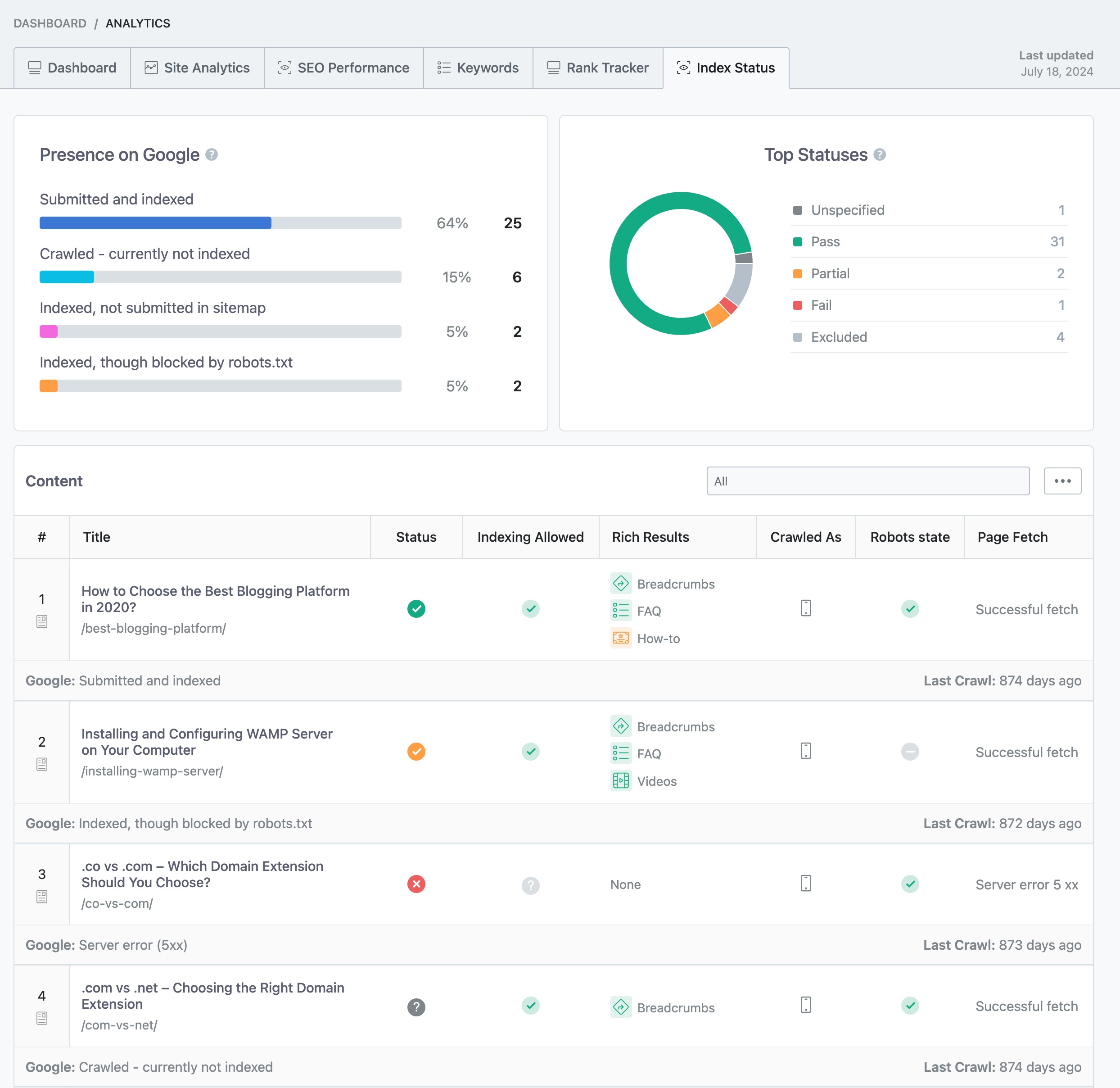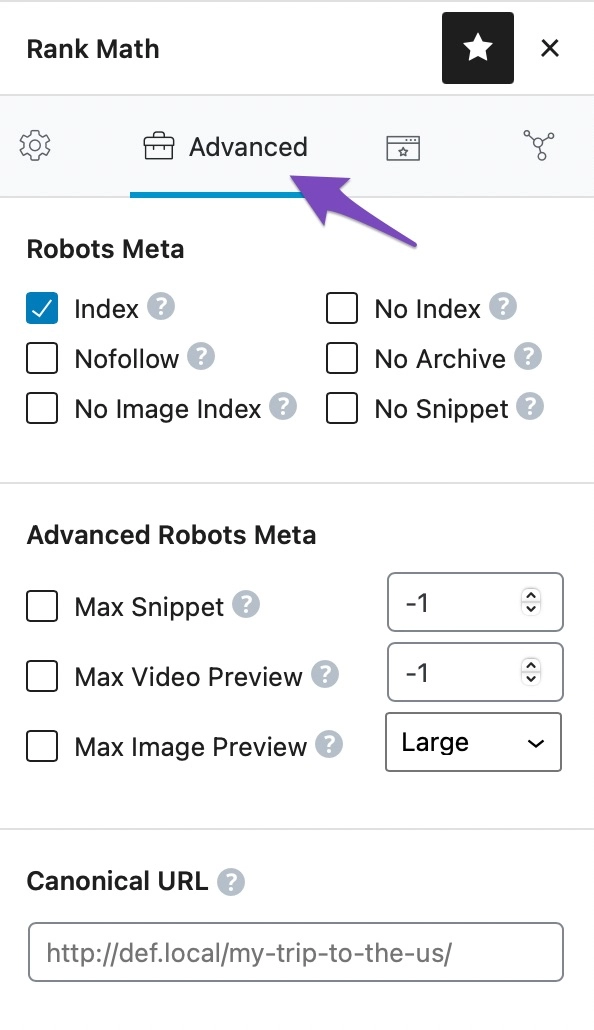-
Dear RankMath Support Team,
I hope this message finds you well.
I am reaching out regarding an issue with my website aarafab.com, which I configured using RankMath over 26 days ago. Despite following all standard SEO and indexing practices provided in your documentation—including submitting my sitemap to Google Search Console and optimizing pages using RankMath—the website is still not appearing on Google search results for even branded queries like “Aara Fab”.
Here’s a summary of what has been done so far:
RankMath is fully configured and working without errors.
Sitemap has been submitted to Google Search Console and shows no major indexing errors.
Pages are SEO-optimized with focus keywords.
URL inspection in GSC shows “URL is on Google,” but still not appearing in live search.
No manual actions or security issues reported in GSC.
Please assist me in identifying why the site is not indexing properly, and advise on any RankMath-specific settings or steps I may have missed.
Looking forward to your prompt support.
Best regards,
The ticket ‘Website Not Indexing on Google Despite RankMath Setup – Assistance Required’ is closed to new replies.