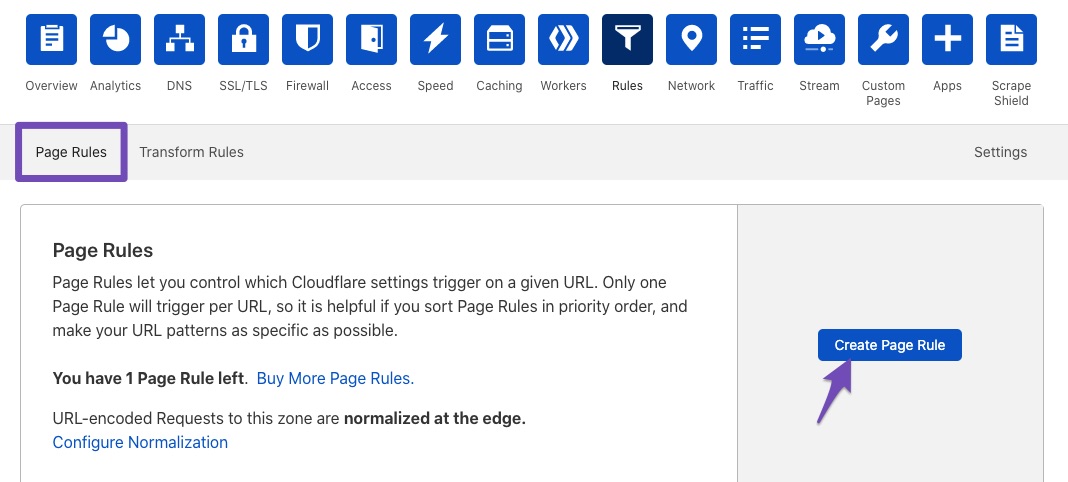Hello,
We apologize for the issue you are facing with saving keywords and pillar content choices. It sounds like you’ve already done a lot of troubleshooting, including whitelisting the necessary URLs with GoDaddy, which is great.
Here are a few additional steps you can take to diagnose the problem:
-
Check for JavaScript Errors: Sometimes, JavaScript-related errors can prevent saving metadata. You can check for these errors by opening the Developer Tools Console in your browser. In Chrome, you can do this by navigating to More Tools → Developer Tools, then clicking on the Console tab. If you see any errors, they might provide insight into what’s going wrong.


-
Plugin Conflicts: Ensure that there are no conflicts with other plugins. You can refer to our article on checking for plugin conflicts for guidance.
-
Firewall Settings: Double-check that your firewall settings are not blocking any Rank Math files. Make sure that the following URLs are whitelisted:
/wp-json/rankmath/v1/updateMeta/wp-json/rankmath/v1/updateSchemas/wp-json/rankmath/v1/updateRedirection/wp-json/rankmath/v1/getFeaturedImageId/wp-json/rankmath/v1/getHead
-
Cloudflare Settings: If you are using Cloudflare, ensure that you have created page rules to disable security for the above URLs as well.
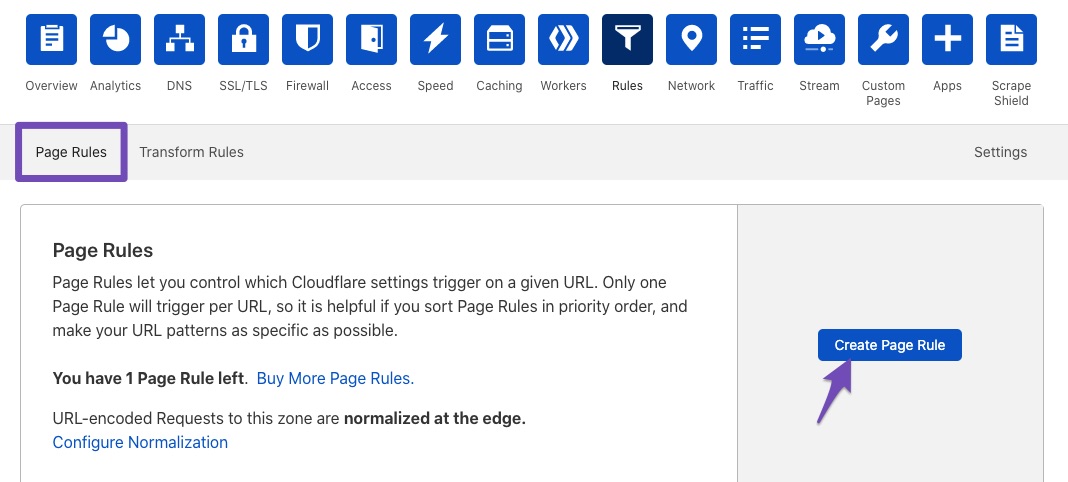
If you’ve gone through these steps and the issue persists, please reply to this ticket with your site URL so that a human agent from our support team can take a closer look at your specific situation. We understand how critical this is for your digital publishing needs and are here to help you resolve it as quickly as possible.
Sources:
Why Your SEO Title, Description & Focus Keyword Aren’t Being Saved » Rank Math
Why Your SEO Title, Description & Focus Keyword Aren’t Being Saved » Rank Math
We have done all the above suggested by the bot.
Hello,
Thank you for contacting Rank Math support, and sorry for the inconvenience this may have caused.
We checked your site and found that GoDaddy’s firewall is blocking Rank Math REST Routes that we use to update the data, which is most likely why you’re facing the issue.
Please check the screenshot below for your reference:

To resolve this issue, please try whitelisting the following Rank Math REST Routes that are being blocked on your firewall.
/wp-json/rankmath/v1/updateMeta
You may try following this link to learn how you can whitelist Rank Math REST Routes in GoDaddy Website Firewall: https://in.godaddy.com/help/allow-access-to-a-file-or-folder-that-shows-an-access-denied-security-warning-32305
Alternatively, you can share the image with your hosting company (GoDaddy) and ask them to whitelist the above Rank Math routes.
Learn more about troubleshooting this issue here: https://rankmath.com/kb/meta-data-not-saving/
We hope these steps help you solve the problem, and please do not hesitate to let us know if you need our assistance with anything else.
Thank you for choosing Rank Math.
So the url’s we whitelisted were not the correct ones? or we need to also add this one:
/wp-json/rankmath/v1/updateMeta
Hello,
The paths we shared above are correct, so the routes must be incorrectly added to the whitelist, specifically the route below which is used to save the data:
/wp-json/rankmath/v1/updateMeta
We suggest getting in touch with GoDaddy so they can whitelist the routes properly on your server.
Looking forward to helping you.
Hello,
Since we did not hear back from you for 15 days, we are assuming that you found the solution. We are closing this support ticket.
If you still need assistance or any other help, please feel free to open a new support ticket, and we will be more than happy to assist.
Thank you.