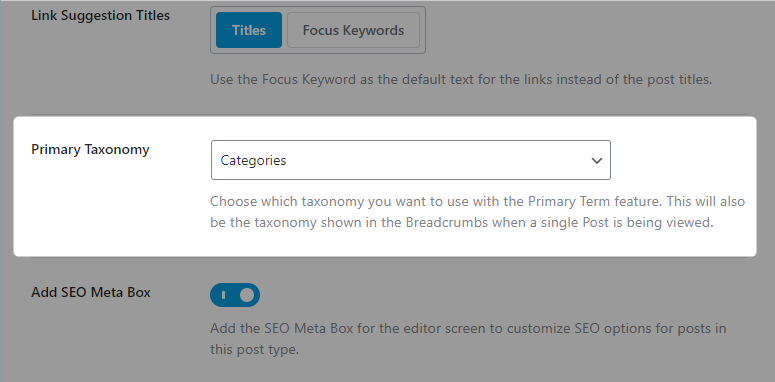Hello,
We apologize for the issue you are facing with the breadcrumbs on your product pages. To ensure that the breadcrumbs display the category before the product name, you need to enable the option to show categories in the Rank Math settings.
Here’s how you can do that:
- Go to your WordPress Dashboard.
- Navigate to Rank Math SEO > General Settings > Breadcrumbs.
- Look for the option labeled Show Category(s) and make sure it is enabled.
This setting will include the category in the breadcrumb structure, which should resolve the issue of skipping directly from the product to Home.
If you still encounter issues after enabling this option, please reply to this ticket with your site URL so we can assist you further.
Thank you for raising this concern! We’re here to help you get everything set up correctly.
Sources:
How to Enable Breadcrumbs on Your Website With Rank Math SEO » Rank Math
Hello,
For your products, you should select the primary taxonomy as your Categories to display them in your breadcrumbs.
Head over to Rank Math > Titles & Meta > Products and choose Categories in this section
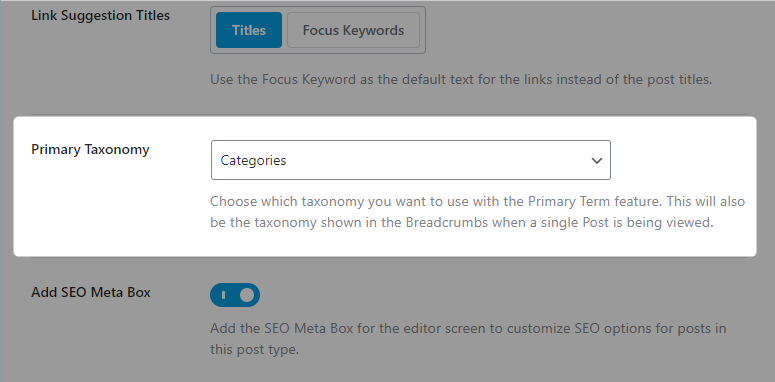
Here’s a guide you can follow:
https://rankmath.com/kb/how-to-choose-a-primary-category/#how-to-choose-a-primary-category
Looking forward to helping you.
Hello,
Since we did not hear back from you for 15 days, we are assuming that you found the solution. We are closing this support ticket.
If you still need assistance or any other help, please feel free to open a new support ticket, and we will be more than happy to assist.
Thank you.