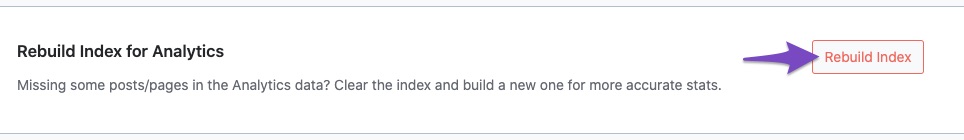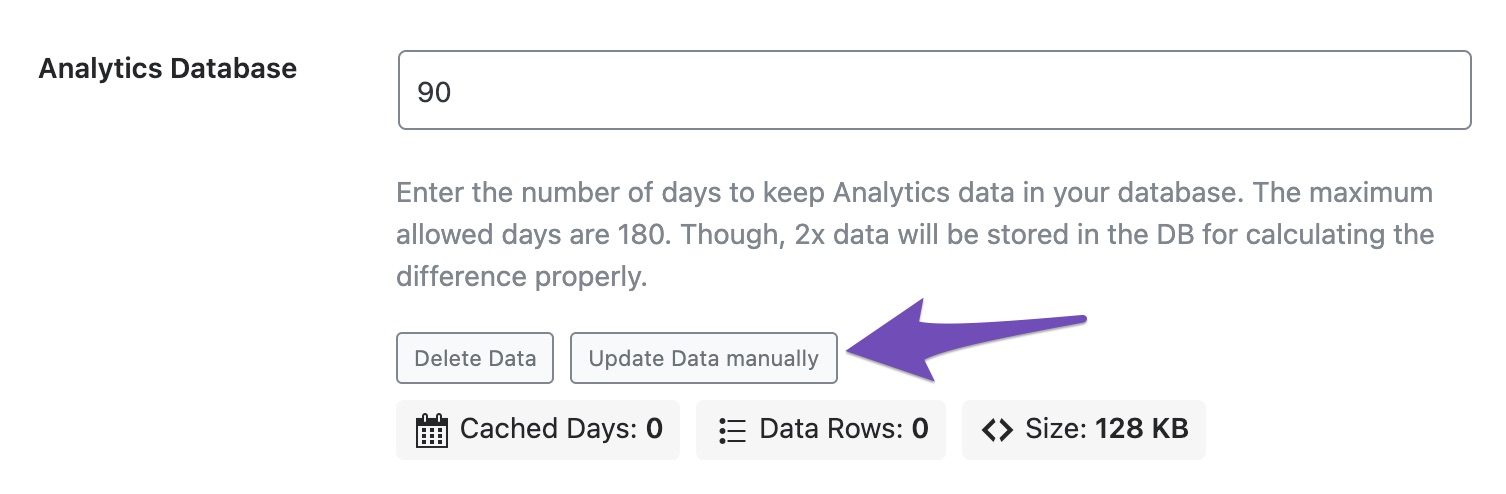Hello,
We apologize for the issue you are facing with the views not updating on your site. Since you’ve already tried deleting the data and fetching it manually without success, here are a few additional steps you can take to troubleshoot the problem:
-
Check Google Analytics Connection: Ensure that your Rank Math plugin is properly connected to the correct Google Analytics account. You can verify this by logging into your Rank Math account and checking the Websites tab to confirm that your site is listed there.
-
Refresh Tokens: Sometimes, the authorization tokens from Google may expire. To refresh them, you can delete the Rank Math app from your Google Account permissions. Here’s how:
- Go to Google Account permissions.
- Find and remove access for Rank Math SEO.
- After that, reconnect your website with Rank Math by going to Rank Math SEO → Dashboard → Help and clicking on Disconnect Account, then reconnecting it.
-
Rebuild Index for Analytics: If you notice incorrect data or multiple entries, you might need to rebuild the index for Analytics. You can do this by navigating to Rank Math > Status & Tools > Database Tools > Rebuild Index for Analytics.
-
Check for Plugin Conflicts: If the issue persists, consider running a plugin conflict test to see if another plugin is causing the problem. You can find guidance on how to do this in our plugin conflict article.
If these steps do not resolve the issue, please reply to this ticket with any error messages you might be seeing or any additional details about your setup, and a human agent from our support team will assist you further.
Thank you for raising this concern!
Sources:
What to Do When Rank Math Analytics Shows Zero Search Traffic » Rank Math
What to Do When Rank Math Analytics Shows Zero Search Traffic » Rank Math
Hello,
Unfortunately, our scope of support does not extend to chats, phone calls, or remote applications like AnyDesk or Zoom apps.
In this case, please follow the steps below to delete old analytics data and start a fresh import on your WordPress dashboard > Rank Math > Status & Tools > Database tool tab:
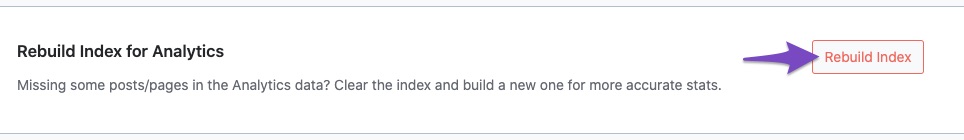
After rebuilding the analytics index of posts, go to Rank Math > General Settings > Analytics, and under “Analytics Database”, click “Update Data Manually”.
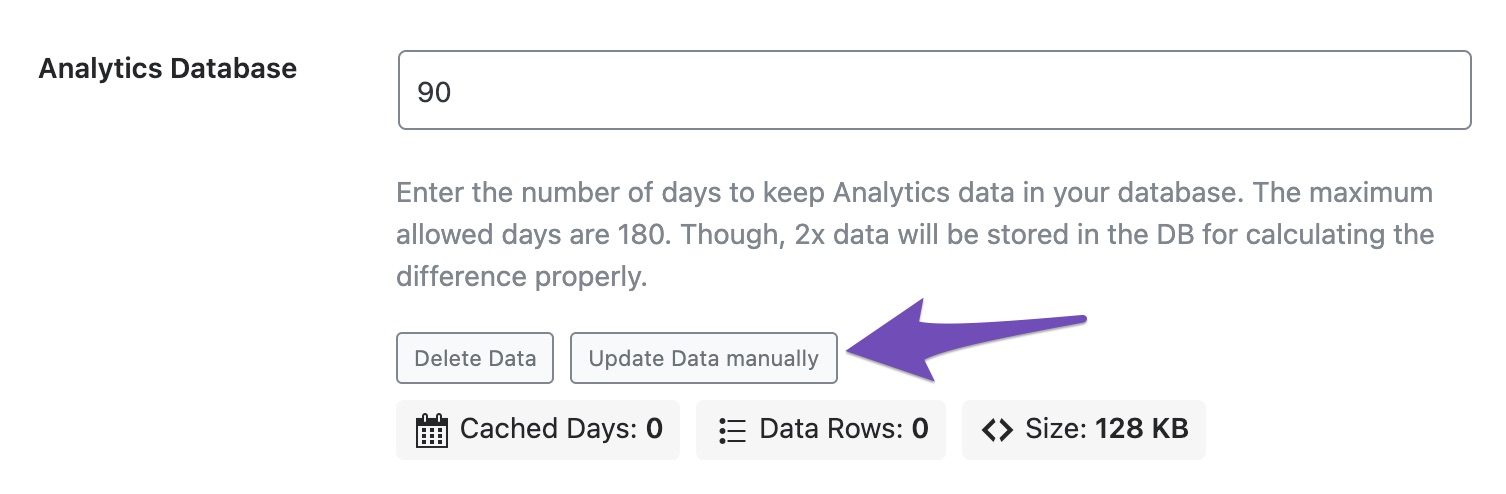
Your analytics data should be updated to the latest after that.
Let us know how this goes.
Hello,
Since we did not hear back from you for 15 days, we are assuming that you found the solution. We are closing this support ticket.
If you still need assistance or any other help, please feel free to open a new support ticket, and we will be more than happy to assist.
Thank you.