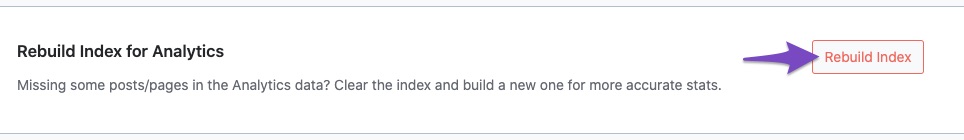Hello,
We apologize for the issue you are facing with Rank Math not showing view counts on your WordPress posts dashboard. Thank you for providing detailed information about your setup and the steps you’ve already taken.
As mentioned by your hosting provider, Rank Math does not track post views by default. It typically relies on integration with other plugins, such as WP PostViews. Here are a few steps you can take to troubleshoot this issue further:
-
Check Active Plugins: Ensure that any plugin you are using to track post views (like WP PostViews) is active and properly configured.
-
Clear Cache: Since caching can prevent view counts from updating, make sure to clear any caching plugins you have installed, as well as any server-side caching that might be in place.
-
Check for Conflicts: Sometimes, other plugins or themes can conflict with the view tracking functionality. Try temporarily disabling other plugins to see if that resolves the issue.
-
Update Rank Math: Ensure that you are using the latest version of Rank Math. You can check for updates in your WordPress dashboard under Plugins > Installed Plugins.
-
Rebuild Index: If you suspect there might be an issue with how data is indexed, you can try rebuilding the index for analytics by going to Rank Math > Status & Tools > Database Tools > Rebuild Index for Analytics.
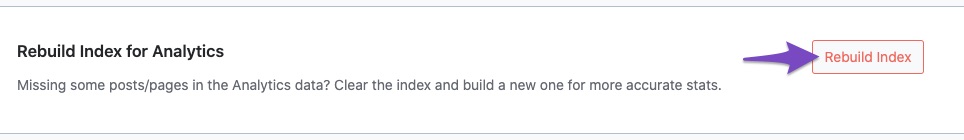
If you’ve tried all these steps and the issue persists, please reply to this ticket with your site URL so that a human agent from our support team can assist you further.
Thank you for raising this concern, and we look forward to helping you resolve it!
Hello,
Thank you for your query and we are so sorry about the trouble this must have caused.
Can you please share a screenshot from your end showing the issue? You may use this tool to share your screenshots: https://imgur.com/upload
It looks like the Analytics data is not getting updated. Could you please try to follow the steps mentioned in this guide and see if that works for you: https://rankmath.com/kb/delete-old-analytics-data/
If the issue persists, let us know.
Looking forward to helping you.
Hello,
Since we did not hear back from you for 15 days, we are assuming that you found the solution. We are closing this support ticket.
If you still need assistance or any other help, please feel free to open a new support ticket, and we will be more than happy to assist.
Thank you.