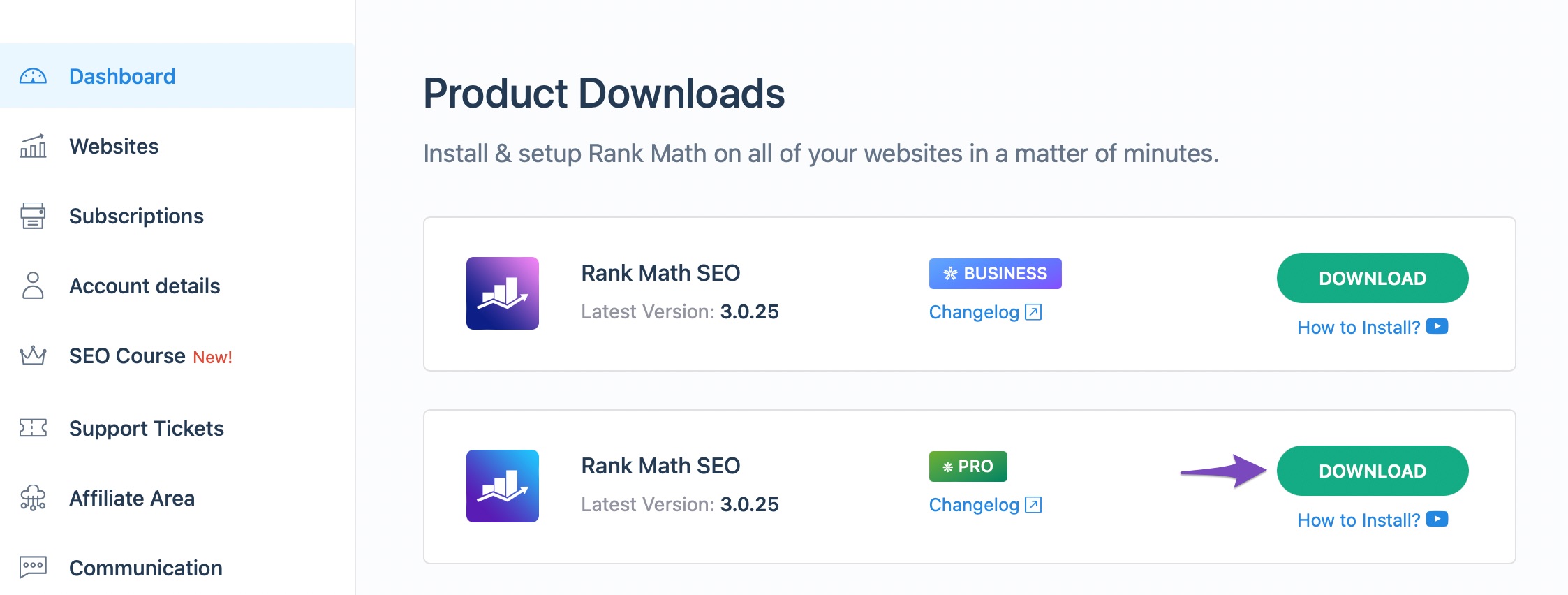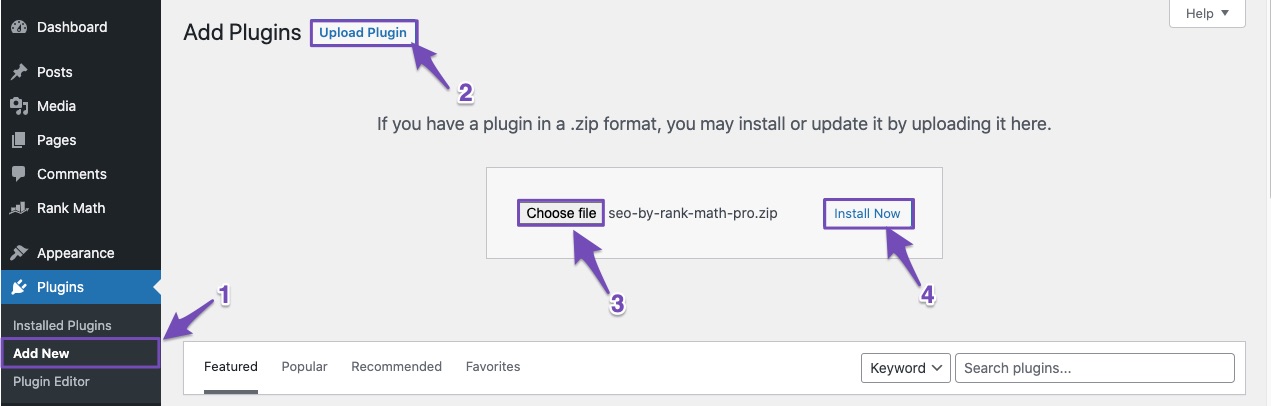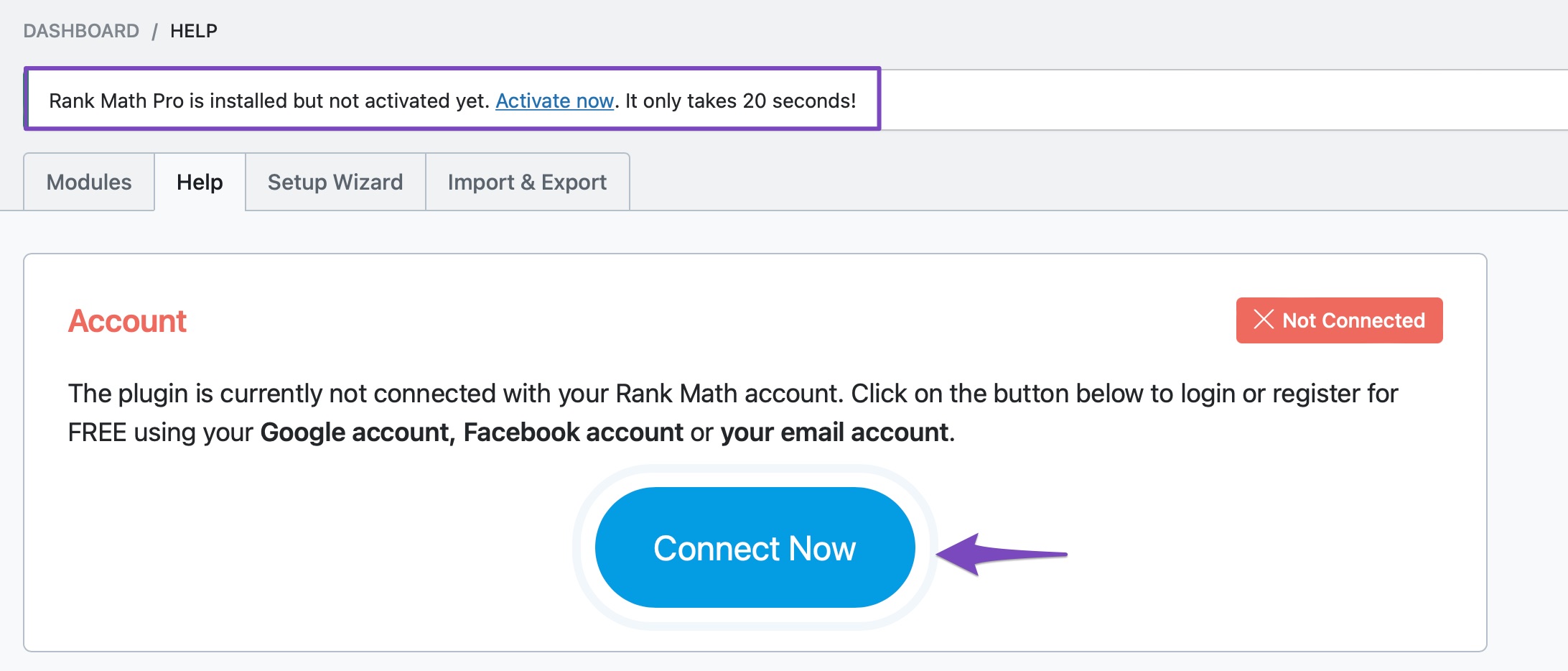Hello, we’re sorry to hear you’re facing some confusion with the setup. Since you have the free version of Rank Math installed and believe it’s connected, the next step is to install the Rank Math PRO version to unlock additional features.
Here’s how to proceed:
-
Download Rank Math PRO: Log into your Rank Math account and download the Rank Math PRO plugin zip file.
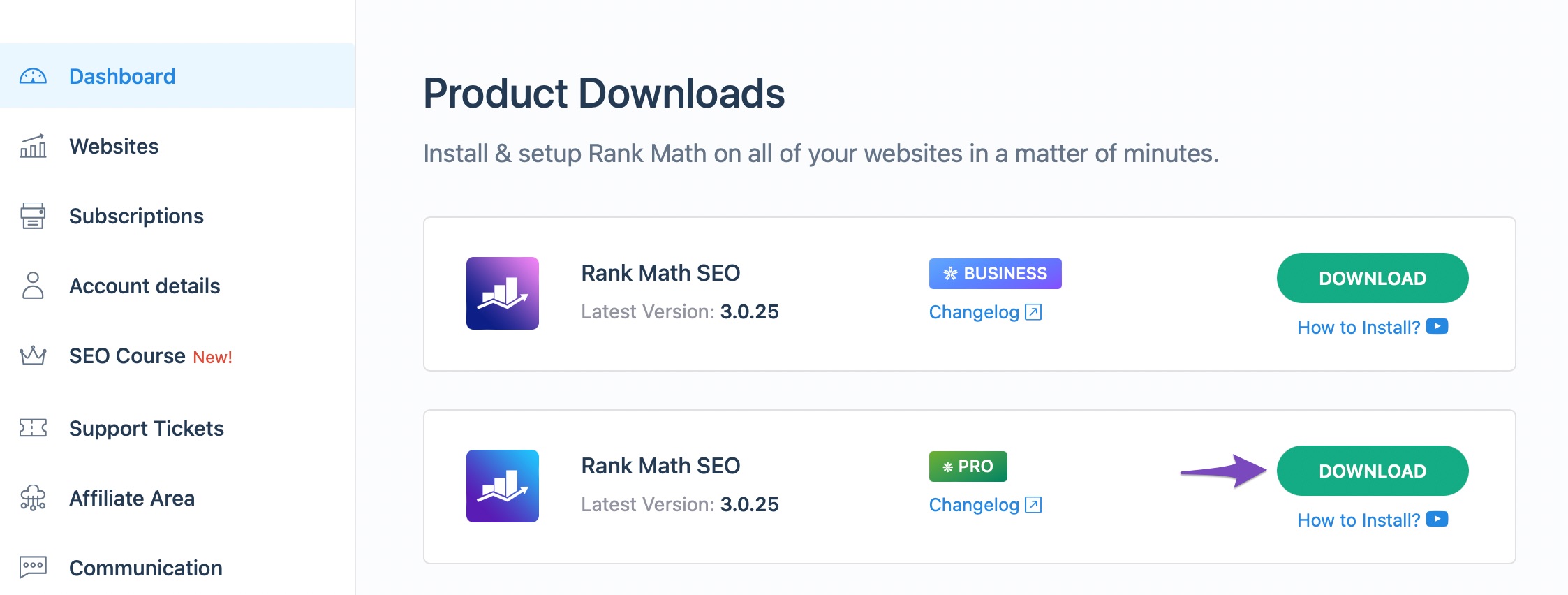
-
Install Rank Math PRO: Go to your WordPress Dashboard, navigate to Plugins → Add New, click on Upload Plugin, and select the Rank Math PRO zip file you just downloaded. Click Install Now and then Activate.
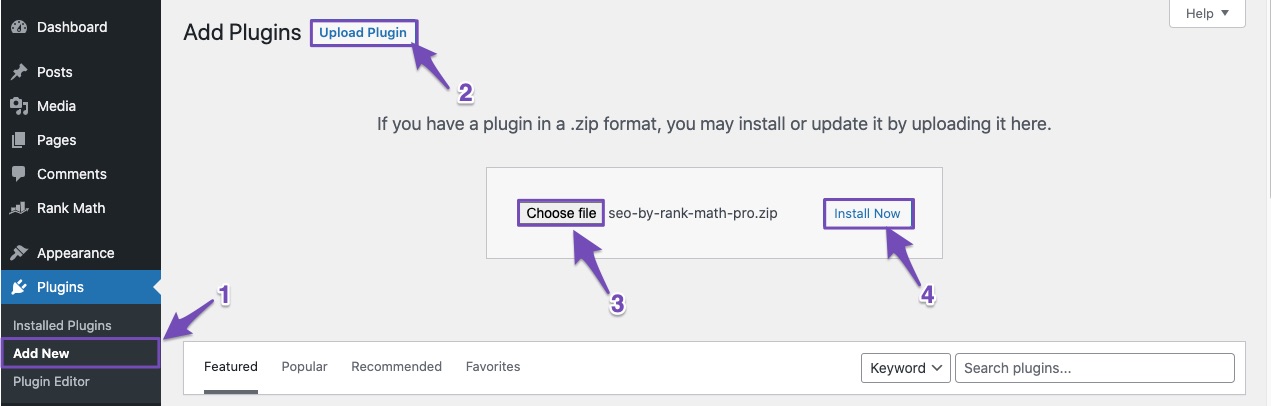
-
Activate Your License: After activation, go to Rank Math SEO → Dashboard → Help and click on Connect Now to activate your license.
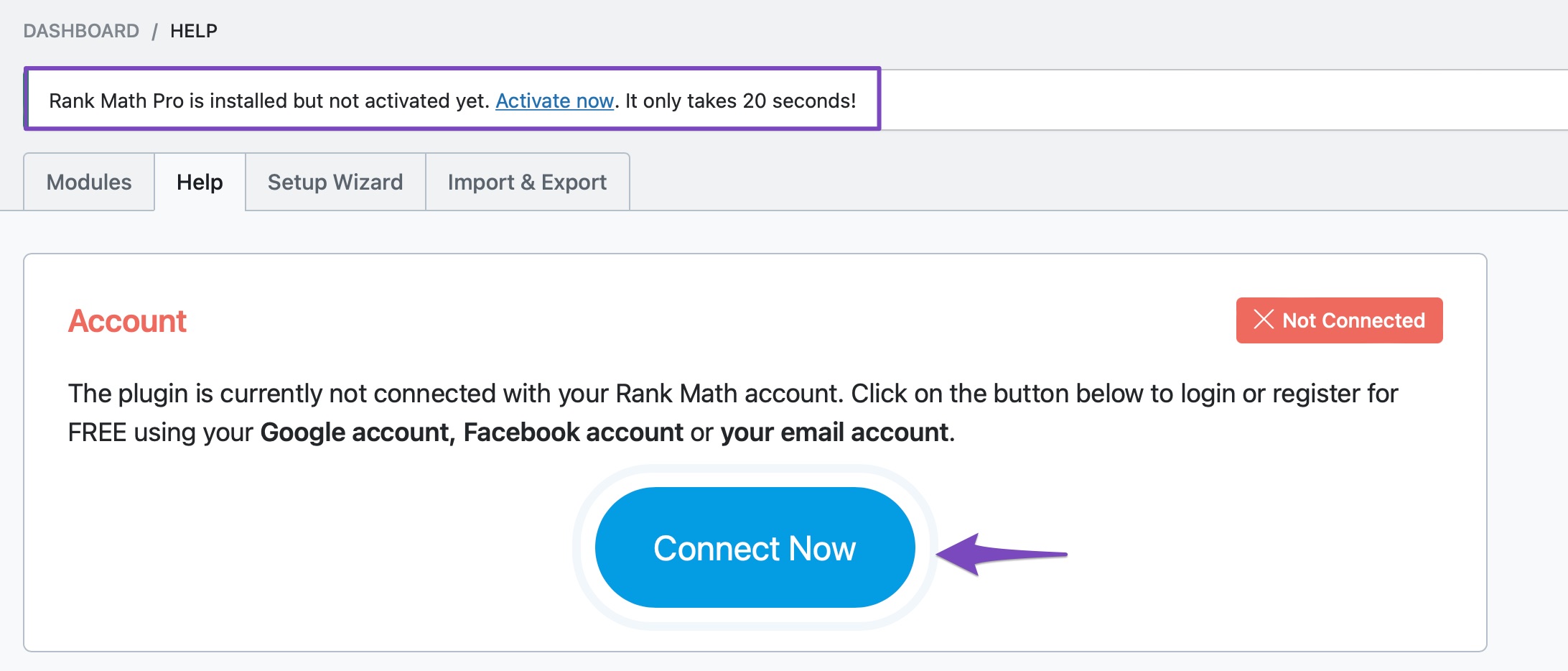
-
Configure Settings: Once activated, you can start configuring your settings. You can refer to our tutorial on how to set up Rank Math for detailed guidance on recommended settings.
If you would like a more comprehensive setup or assistance, we also offer a professional setup service for users with a PRO subscription. You can find more information about that here.
Thank you for reaching out, and we hope this helps you get started with Rank Math! If you have any further questions, feel free to ask.
Sources:
Should I Delete the Free Version After Installing Rank Math PRO? » Rank Math
Should I Delete the Free Version After Installing Rank Math PRO? » Rank Math
Have now got the free version and (I think) it’s connected. What do I do now? Sean
One query – Once the Pro is activated, can we uninstall the free version?
Hello,
Thank you so much for getting in touch.
Now that Rank Math is installed and connected, we recommend running the Setup Wizard (Rank Math > Dashboard > Setup Wizard) to configure the basics. After that, you can start optimizing your posts with the SEO and readability suggestions. Here’s a guide you can follow:
https://rankmath.com/kb/how-to-setup/
https://rankmath.com/kb/how-to-access-setup-wizard/
https://rankmath.com/kb/score-100-in-tests/
Hello @brainchapters,
No, you shouldn’t uninstall or delete the Free plugin to use the PRO. The PRO version is built on top of the free plugin, so you need to keep both installed and activated to use the PRO.
Hope that helps and please do not hesitate to let us know if you need our assistance with anything else.
Hello,
Since we did not hear back from you for 15 days, we are assuming that you found the solution. We are closing this support ticket.
If you still need assistance or any other help, please feel free to open a new support ticket, and we will be more than happy to assist.
Thank you.