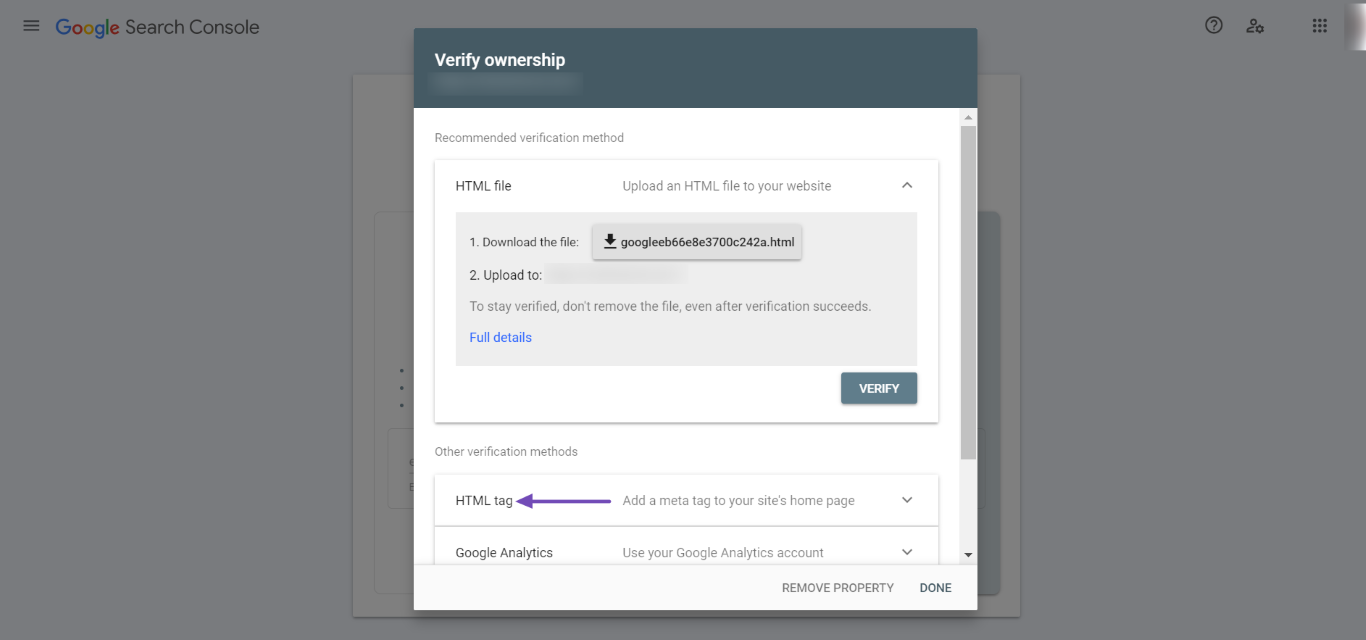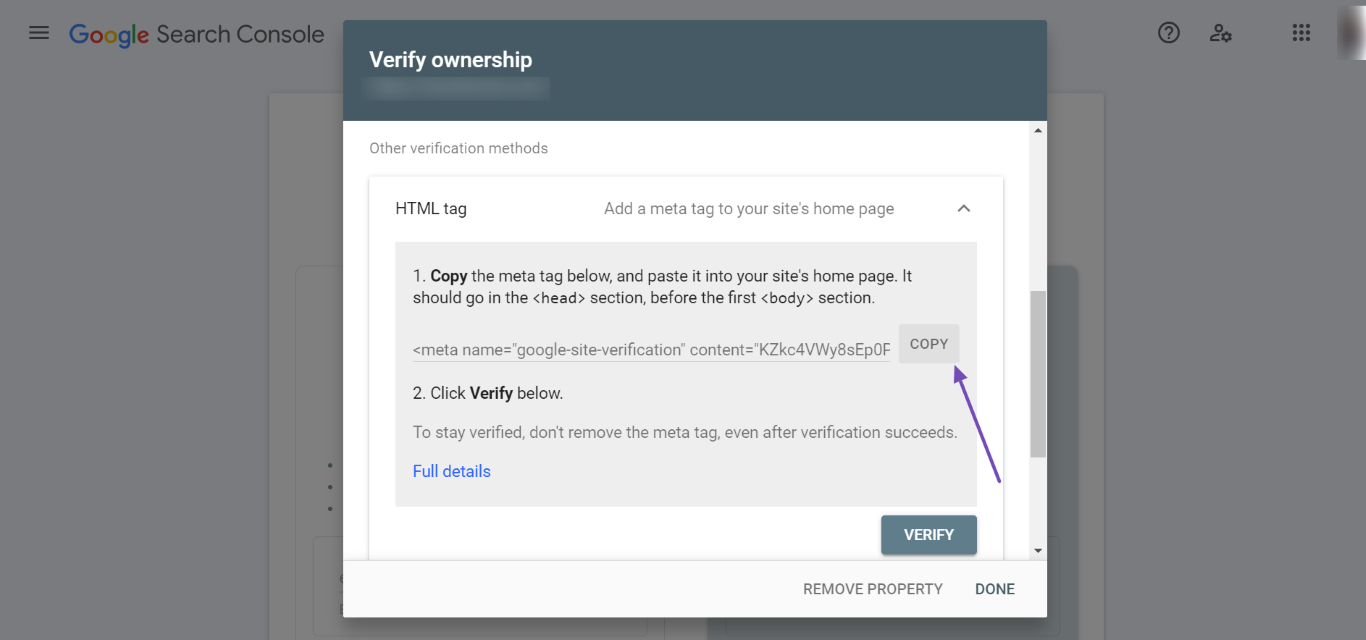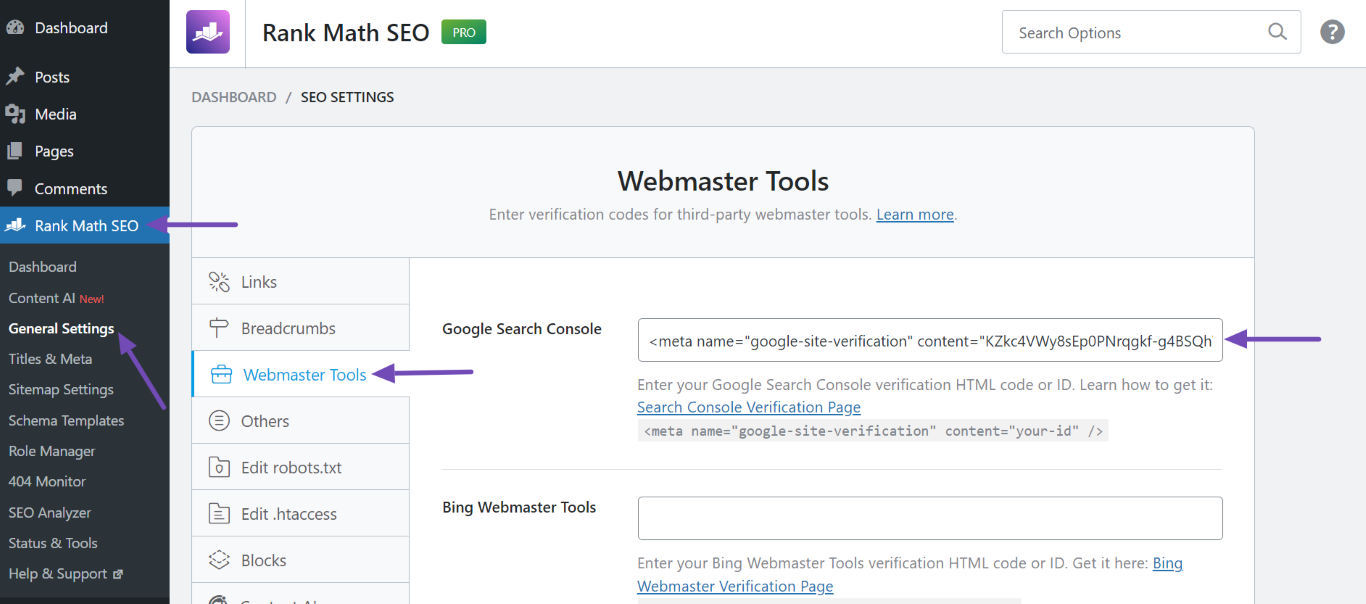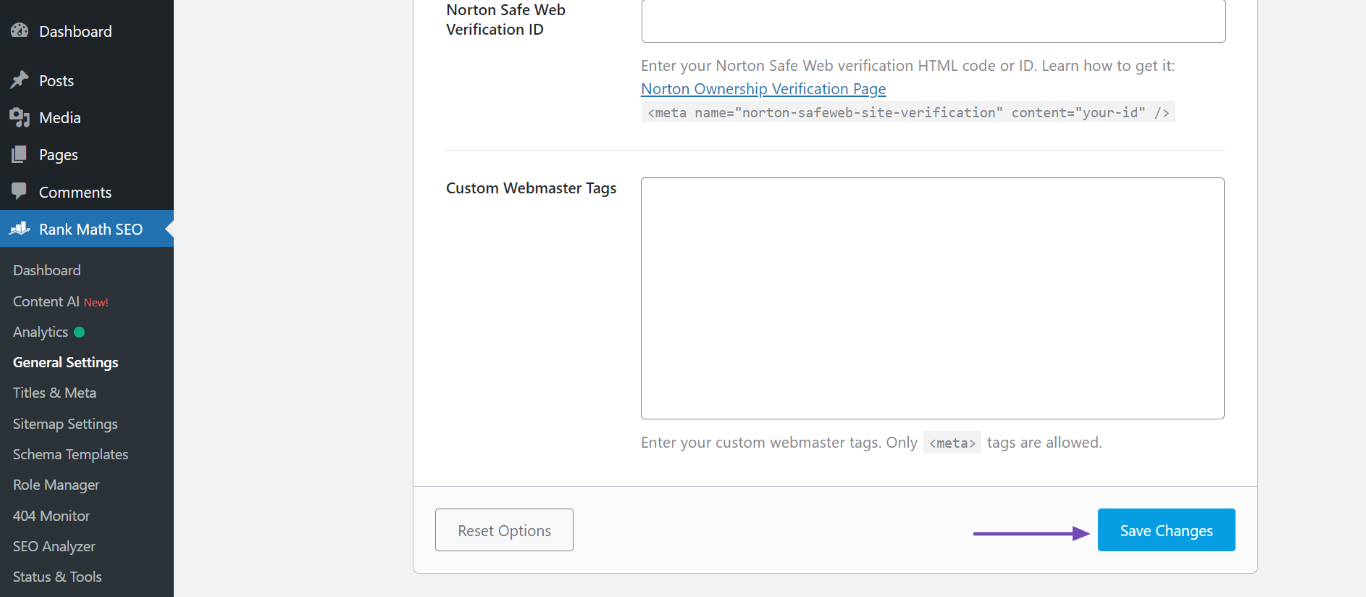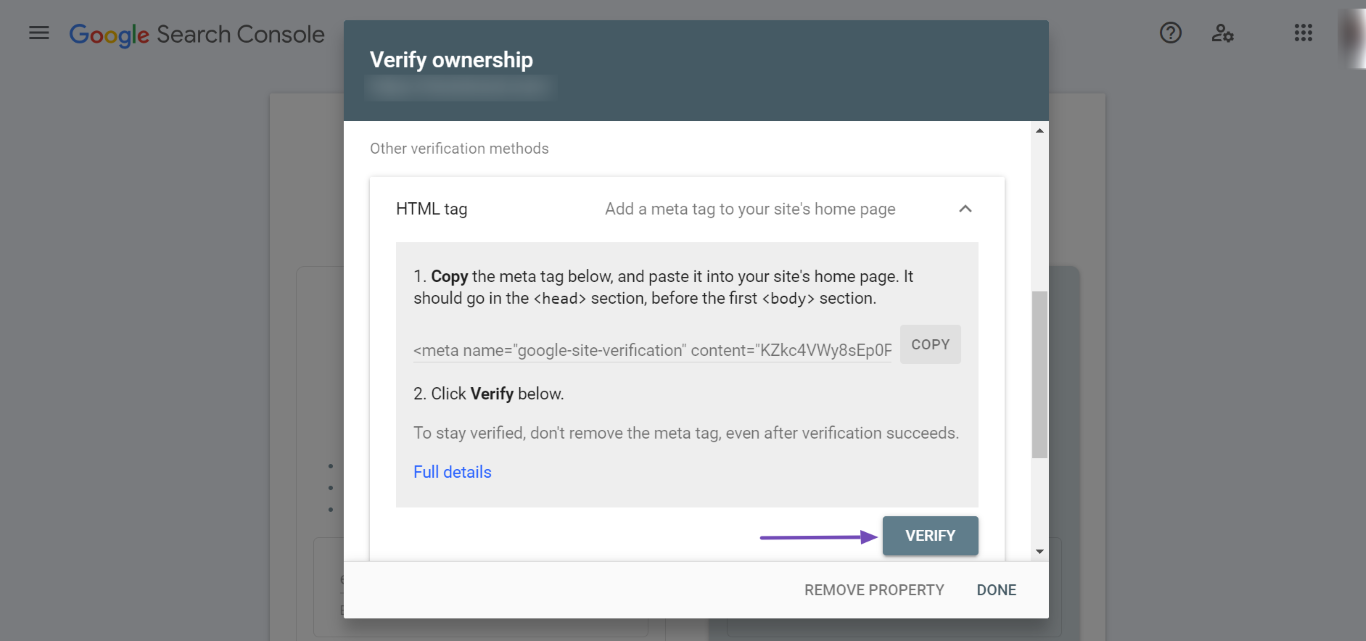Hello,
We apologize for the issue you are facing with the Search Console verification. It seems that the HTML tag for verification is not being added correctly to your site. Here are the steps you can follow to ensure that the verification code is properly implemented:
Steps to Verify Your Website on Google Search Console:
- Open Google Search Console: Navigate to the Google Search Console and log in to your account.
- Add Property: Click on the property dropdown menu at the top-left corner and select Add property. Enter your website URL in the URL Prefix property type and click Continue.
- Select HTML Tag Verification Method: Choose the HTML tag option for verification.
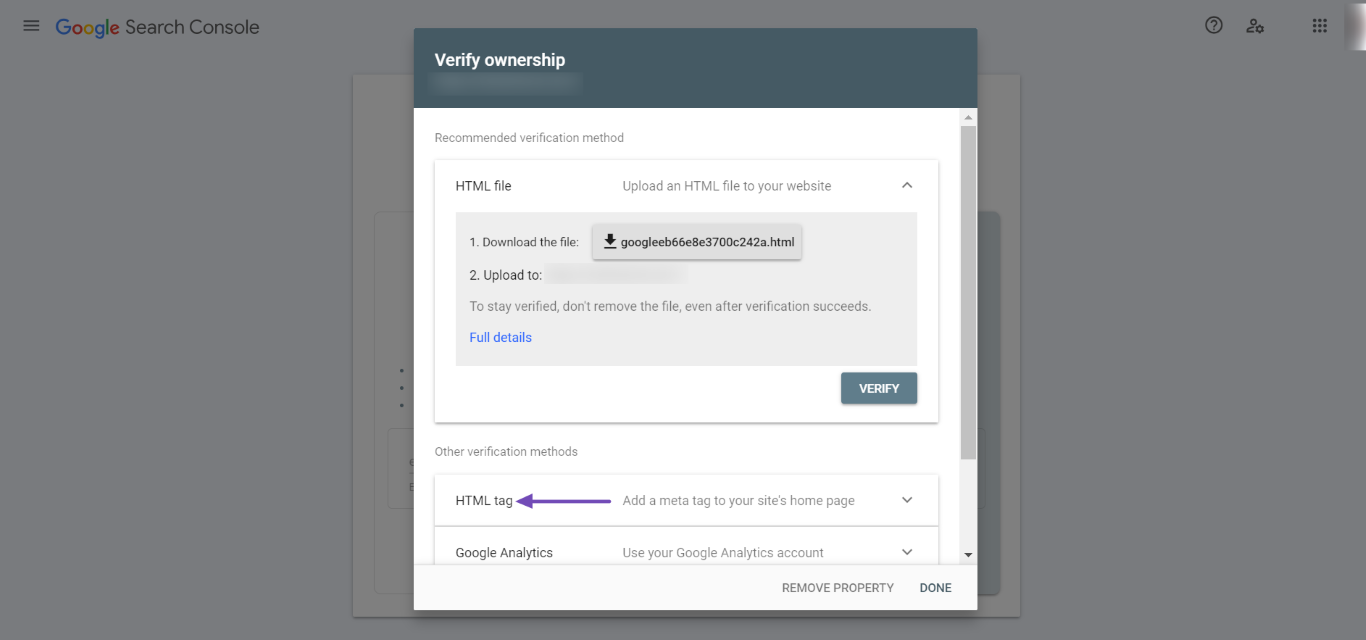
- Copy the HTML Tag: Click Copy to copy the HTML tag provided.
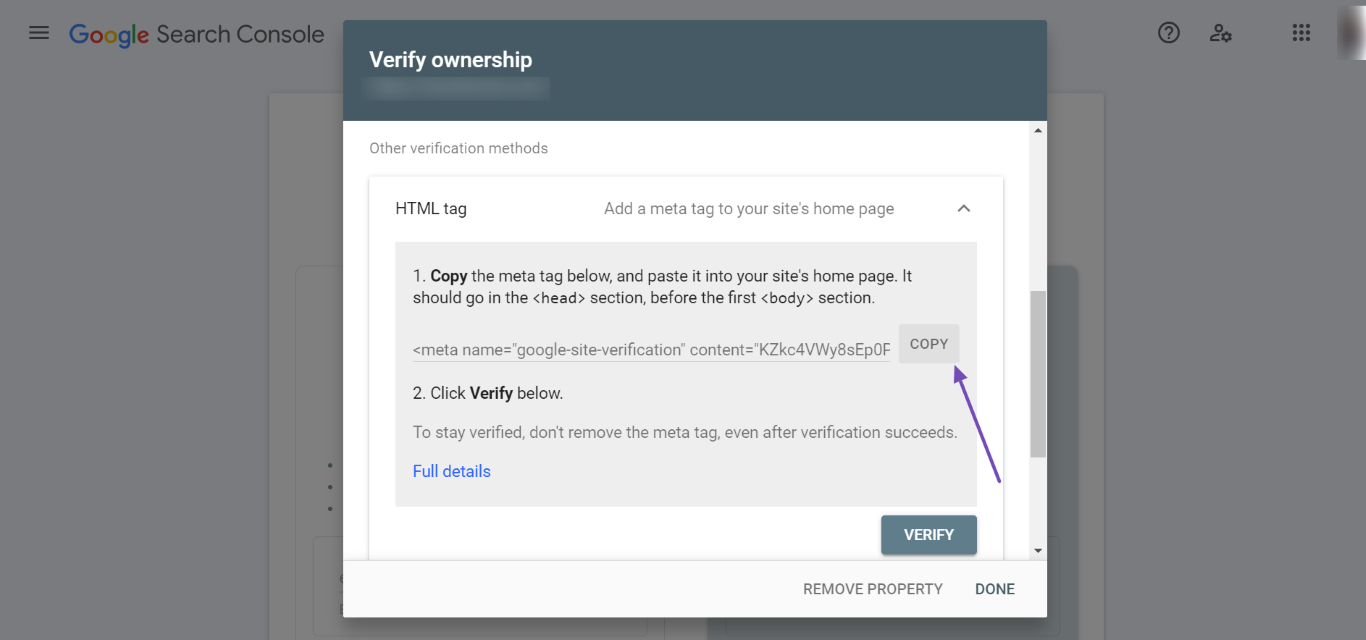
- Open Webmaster Tools Settings in Rank Math: Go to your WordPress Dashboard → Rank Math SEO → General Settings → Webmaster Tools, and paste the copied code into the Google Search Console field.
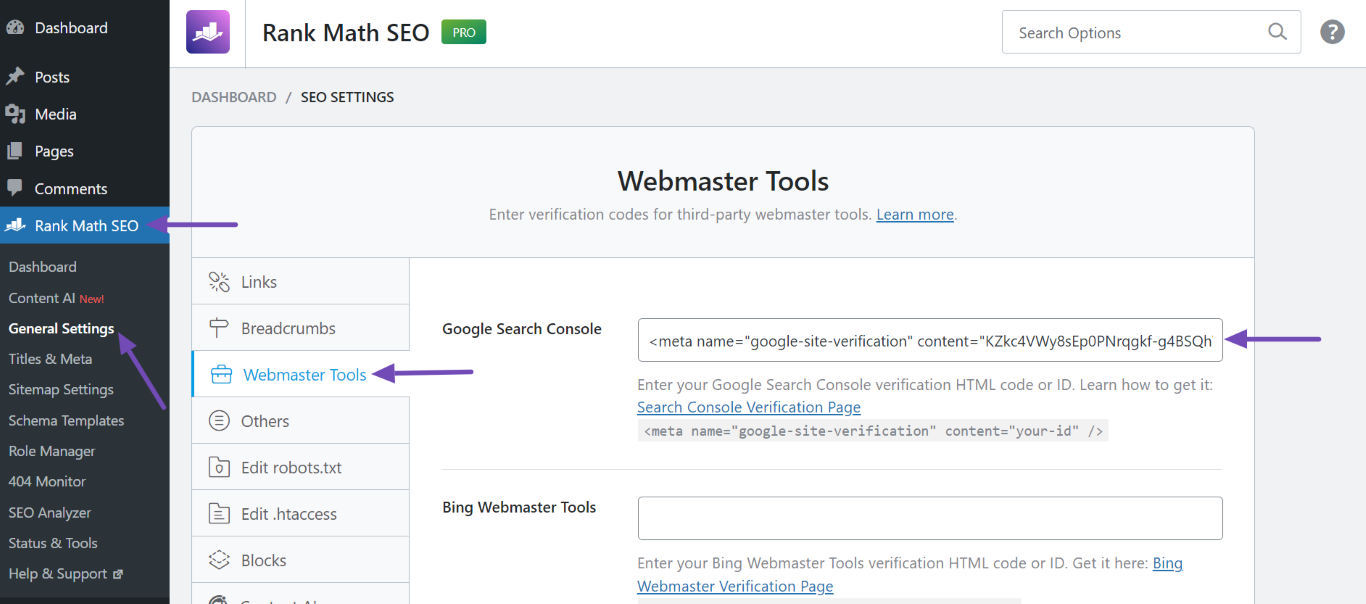
- Save Changes: Scroll down and click Save Changes.
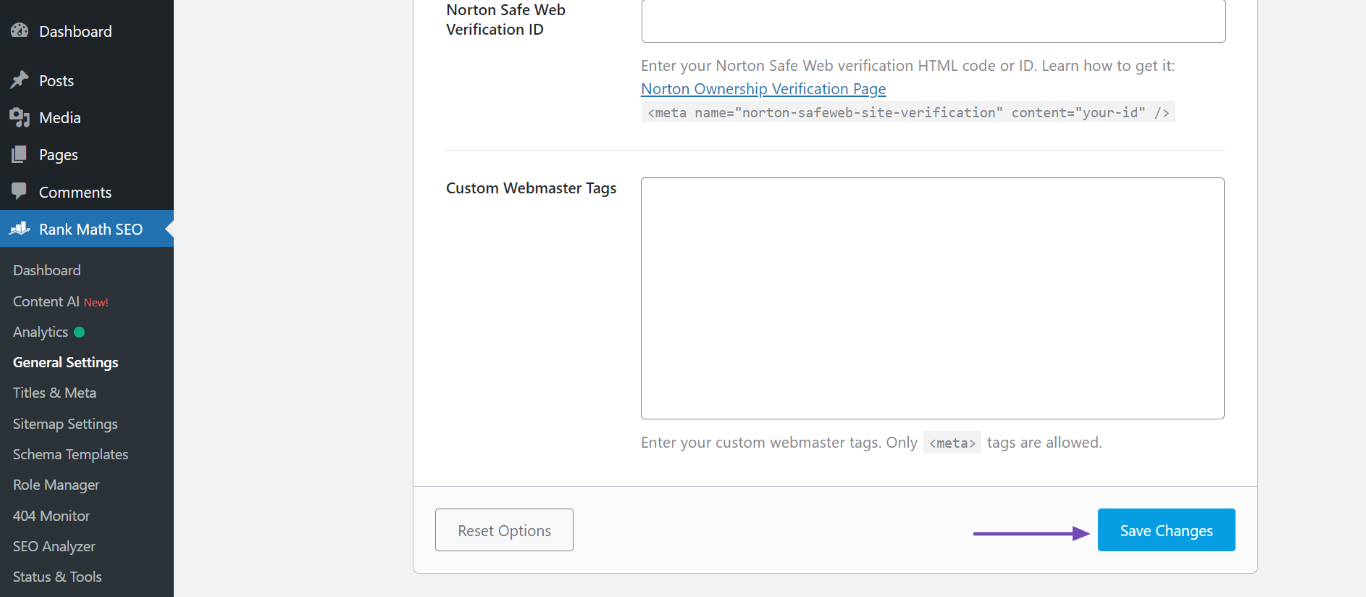
- Verify Site Ownership: Return to Google Search Console and click Verify.
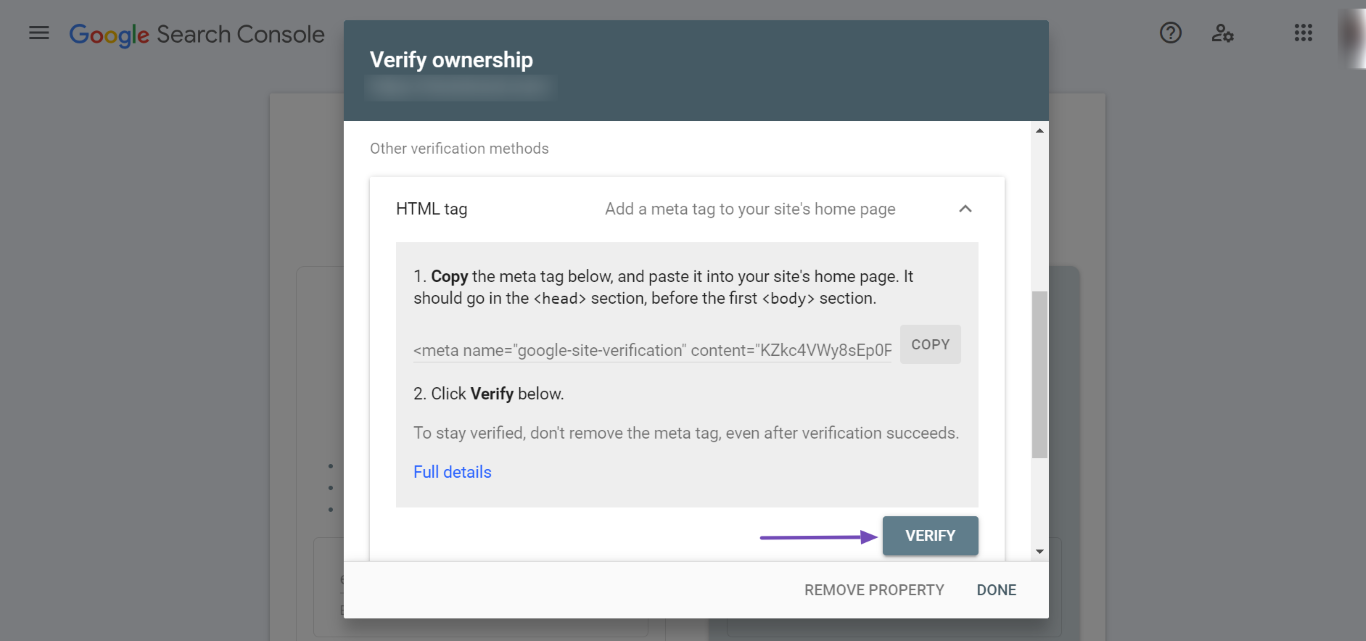
Troubleshooting:
- If the tag is still not found in your source code, please check if Rank Math is enabled on your site and that there are no conflicts with other plugins or themes that might prevent it from adding the tag. You can follow our troubleshooting guide for more assistance.
- Additionally, ensure that you clear your website’s cache after making changes, as cached versions may not reflect the latest updates.
If you continue to experience issues, please reply to this ticket with your website URL so that a human agent can assist you further. Thank you for raising this concern!
Sources:
How to Verify Your Website on Google » Rank Math
How to Verify Your Website on Google » Rank Math
please see this loom video, the code is gettign trimmmed when i am adding the code in the respective feild
loom.com/share/9b68ce8f1948490fbd1a6bc9387d8bd6
hello rankmanth team,
Kindly respond, its been 24hrs i raised a ticket
Hello,
Apologies for the delay as we prioritize older tickets, and whenever you post a reply, your ticket gets bumped to the top.
The verification code is not added to your page’s source code.
Please clear your website and server’s cache for troubleshooting.
If the issue persists, assuming you are using the latest version of all the plugins and the themes (please update if not yet), this can be caused by a conflicting plugin/theme with Rank Math.
To determine that, please follow this troubleshooting guide:
https://rankmath.com/kb/check-plugin-conflicts/
Here is a video you can follow as well: https://www.youtube.com/watch?v=FcIWRhcUP2c
Only the site admin would know and your users won’t be affected by this troubleshooting.
Looking forward to helping you.
Hello,
Since we did not hear back from you for 15 days, we are assuming that you found the solution. We are closing this support ticket.
If you still need assistance or any other help, please feel free to open a new support ticket, and we will be more than happy to assist.
Thank you.