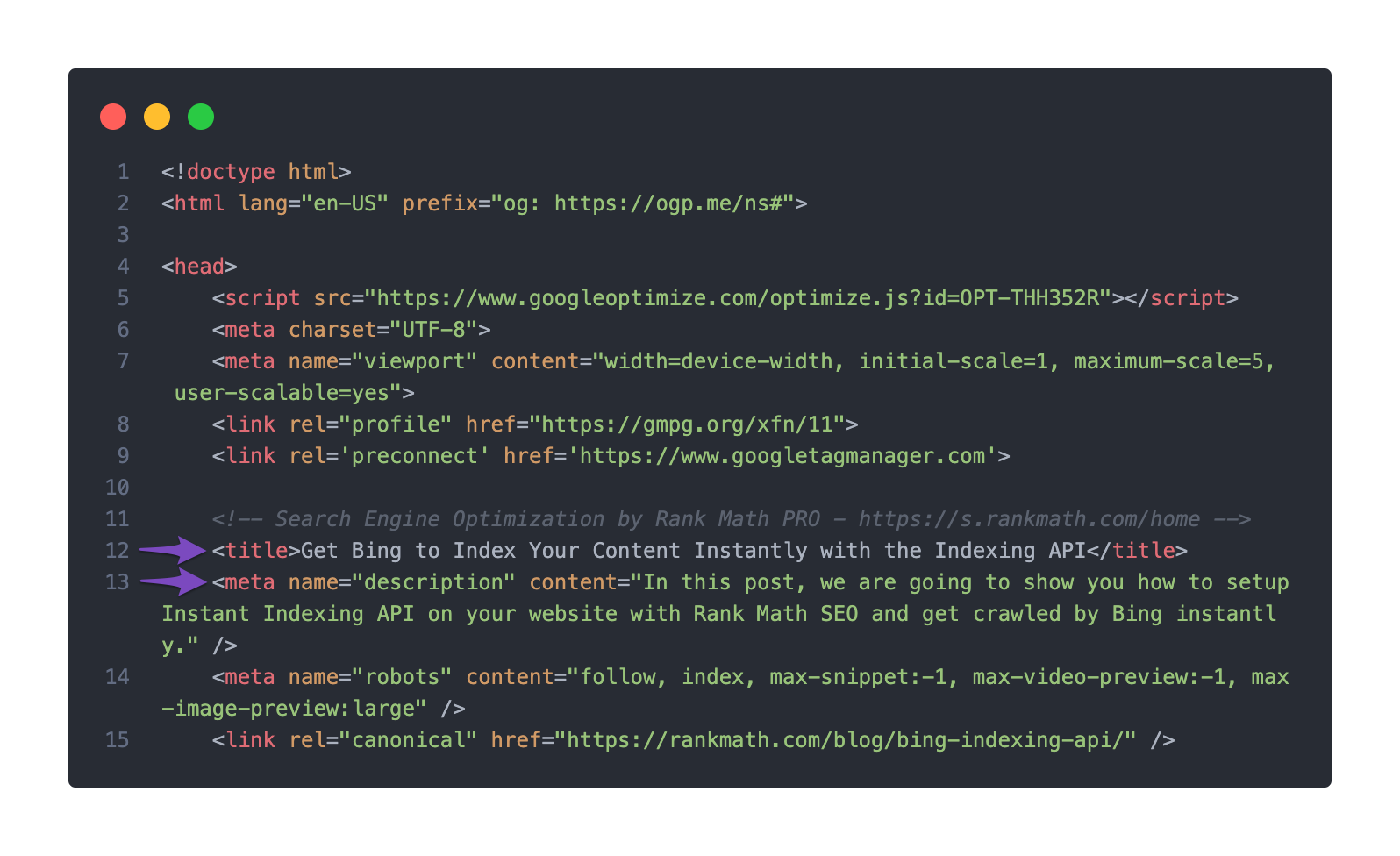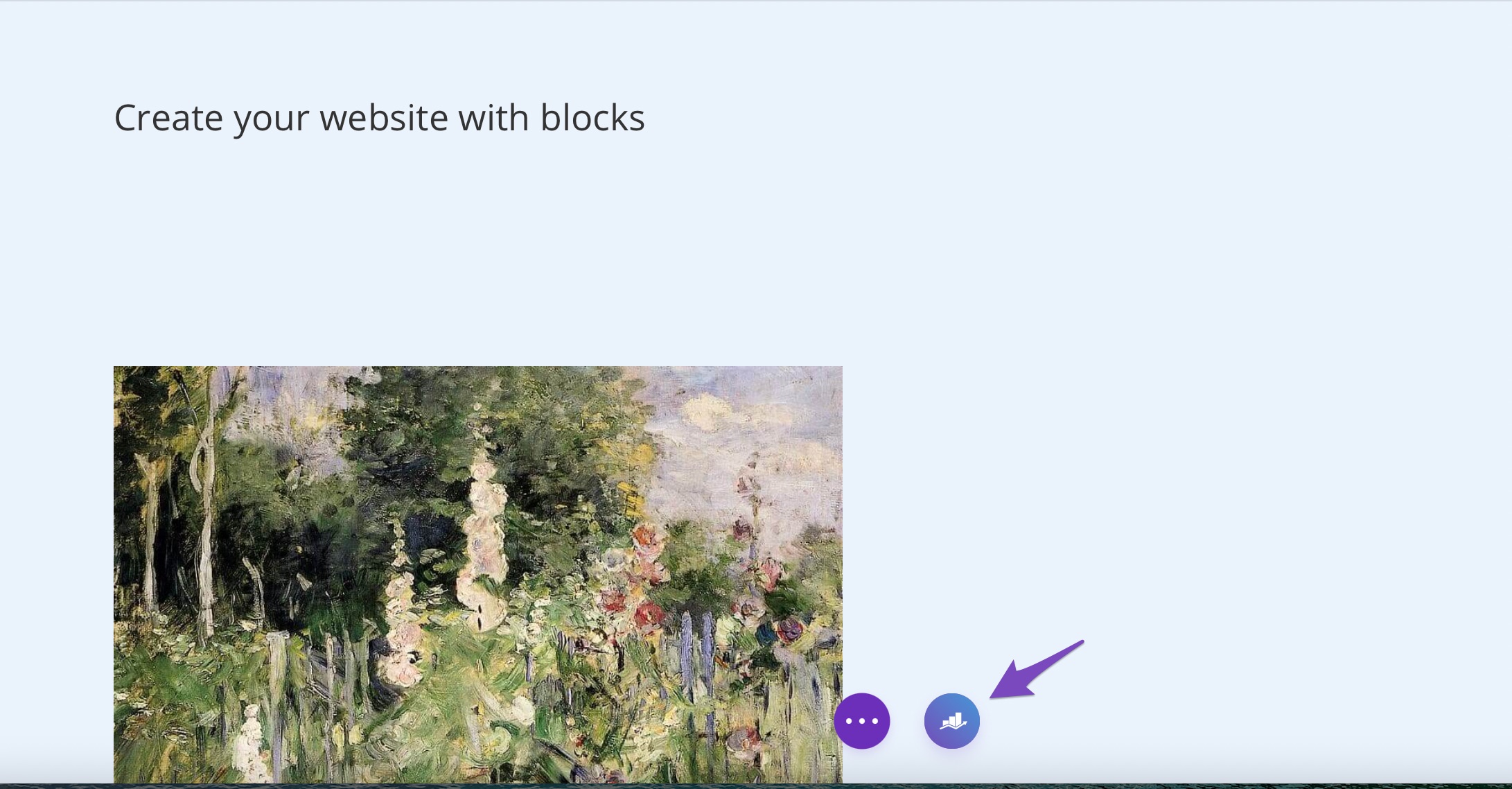Hello,
We apologize for the issue you are facing with the page title on your upcoming events page. It seems that the title being displayed when you share the link is not what you expected.
To address this, please check the following:
-
Schema Settings: Ensure that the Headline in the Schema Builder for your page is set to %seo_title% and that the Description is set to %seo_description%. This ensures that the SEO title and description you configured in Rank Math are used for structured data. You can find more details on this here.
-
Page Source Code: Check if your title has been set up correctly in the page source. You can do this by right-clicking on your page and selecting View page source. Look for the “ tag to see what is being pulled as the title.
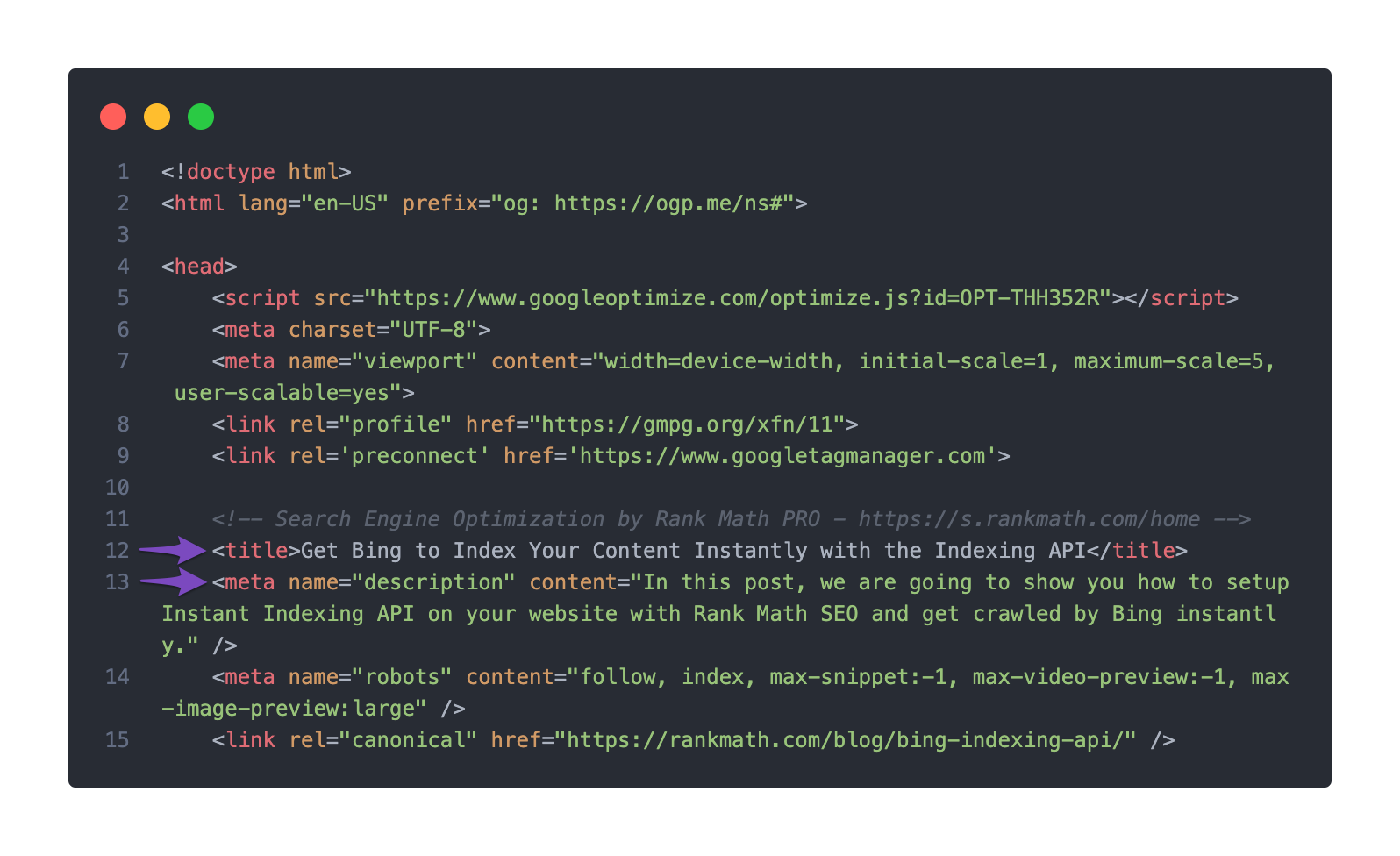
-
Rank Math Settings: Make sure that your settings in Rank Math for the specific page are correctly configured. You can access these settings by editing the page in WordPress and clicking on the Rank Math SEO icon to adjust the SEO settings.
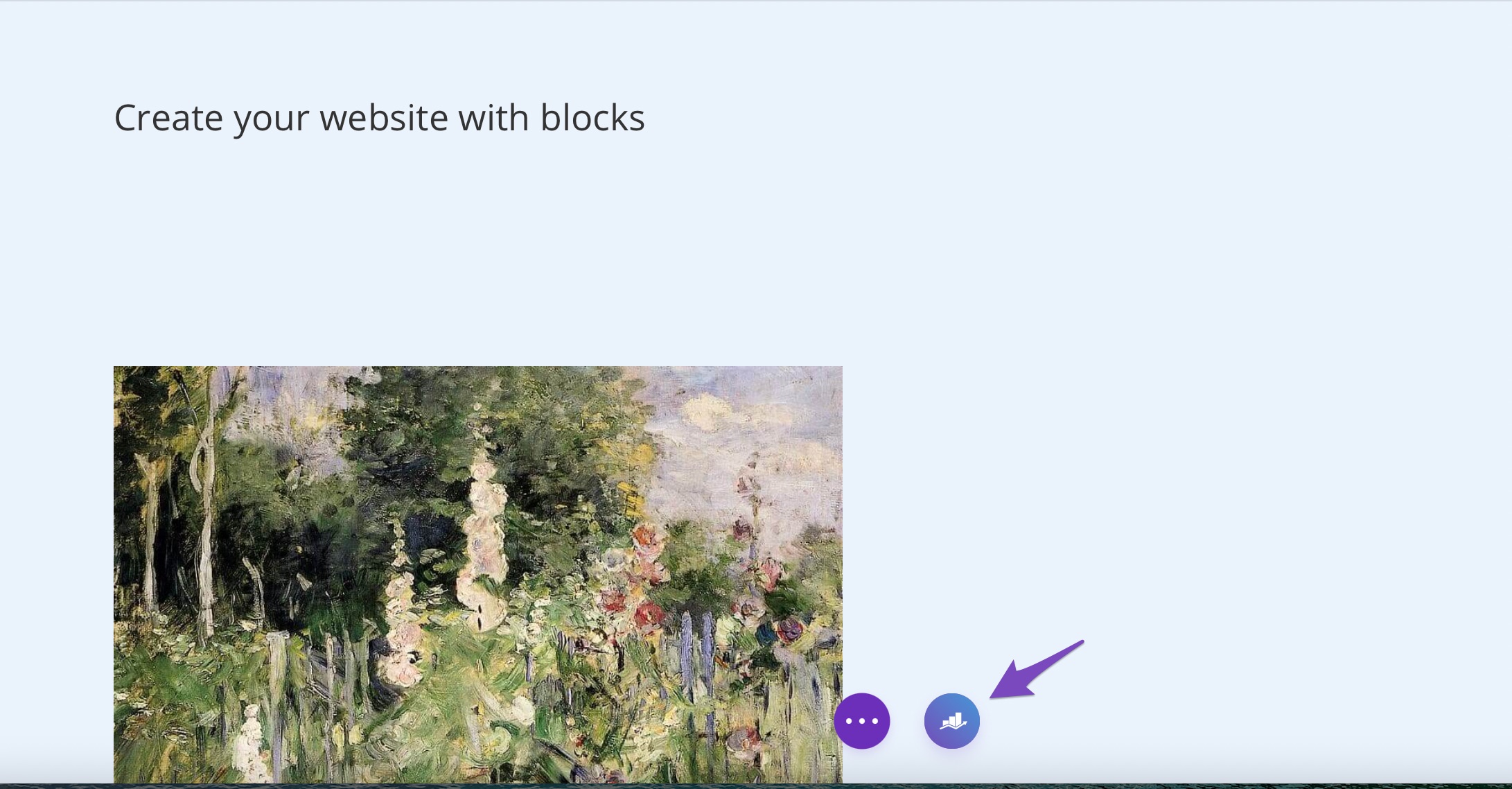
If after checking these settings the issue persists, please reply to this ticket with your site URL so we can assist you further. A human agent from our support team will take over and provide more detailed help.
Thank you for raising this concern, and we look forward to resolving it for you!
This is an automated reply from Rank Math Support Bot. If you need further assistance, please reply to this topic and a human support agent will reply to you shortly.
Hello,
Since we did not hear back from you for 15 days, we are assuming that you found the solution. We are closing this support ticket.
If you still need assistance or any other help, please feel free to open a new support ticket, and we will be more than happy to assist.
Thank you.