-
Using DIVI, when logged in to a page there is usually an icon at the foot of the page which opens RM’s dialogue box. That’s missing on https://burystedmundspestcontrol.co.uk/ an you help please?
-
Hello,
I apologize for the issue you are facing with the missing Rank Math icon on your page. This can sometimes happen due to various reasons. Here are a few steps you can take to troubleshoot this issue:
-
Check Post Type/Taxonomy: Ensure that the Rank Math Meta Box is enabled for the specific post type or taxonomy you are working with. You can do this by navigating to the settings in the WordPress editor.
-
Screen Options: If you are using the Classic Editor, click on the Screen Options at the top-right of your screen and make sure the Rank Math SEO checkbox is checked.
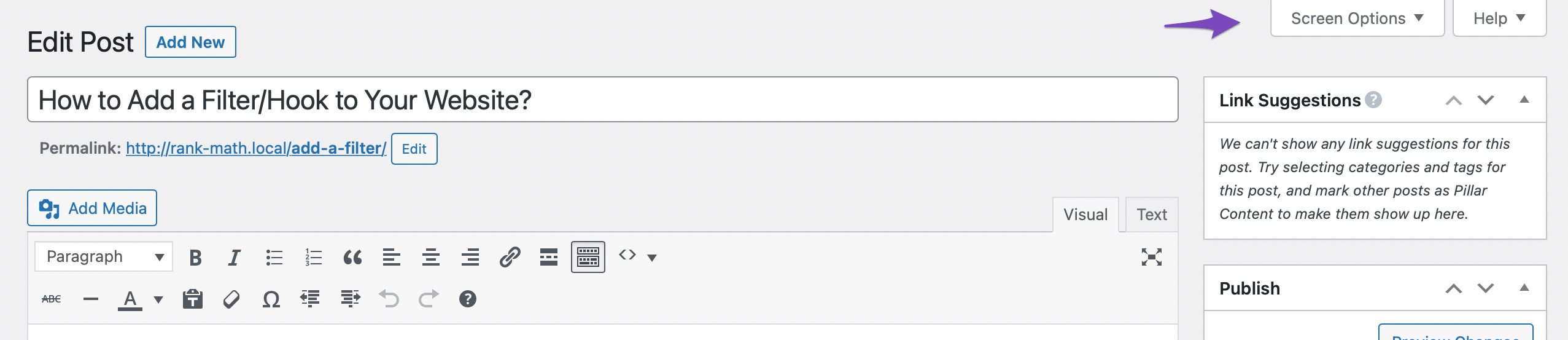
-
Plugin Conflicts: Sometimes, other plugins can conflict with Rank Math. Try deactivating other plugins temporarily to see if the icon reappears.
-
Theme Compatibility: Since you are using DIVI, ensure that your theme is fully compatible with Rank Math. You may want to check for any updates or settings that could affect this.
-
Clear Cache: If you have any caching plugins or server-side caching, clear the cache to see if that resolves the issue.
If these steps do not resolve the problem, please reply to this ticket with any additional details or screenshots, and a human agent from our support team will assist you further. Thank you for raising this concern!
Sources:
Why Rank Math’s Meta Box is Not Showing? » Rank Math1. Because I only know Divi I do not know how to get to the WordPress editor.
2. Rank Math SEO checkbox is checked.
3. Enabled Safe mode which deactivated all plug ins but did not resolve the problem.
4. Divi is right up to date as is WordPress.
5. There is a cache supplied by the hosting company and that has been clearerd but problem remains.I think I need human assistance please.
I should add that the icon does not appear on any page of this website.
Hello,
Thank you for contacting us and sorry for any inconvenience that this issue might have caused.
Assuming you are using the latest version of all the plugins and the themes (please update if not yet), it could be caused by a conflict with one of your plugins/theme.
To determine that, please follow this troubleshooting guide:
https://rankmath.com/kb/check-plugin-conflicts/Only the site admin would know and your users won’t be affected by this troubleshooting.
Let us know how this goes.
Thank you.
Thank you for your reply. I followed instructions and found the problem to be a plugin called “Simple History”. De-activating this resolved the problem. On other websites where I have Simple History as well as Divi there is no problem. The issue strangely enough seems (for me) to be limited to this one site https://burystedmundspestcontrol.co.uk.
Are you able to help further or do I need to write to that plugin’s author?
Hello,
Since that plugin is causing issues with the functionalities of our plugin, you should contact their support and inform them about this. They will be in a better position to fix it and might already have a solution.
Please do not hesitate to let us know if you need our assistance with anything else.
Hello,
Since we did not hear back from you for 15 days, we are assuming that you found the solution. We are closing this support ticket.
If you still need assistance or any other help, please feel free to open a new support ticket, and we will be more than happy to assist.
Thank you.
-
The ticket ‘Missing Rank Math Icon’ is closed to new replies.