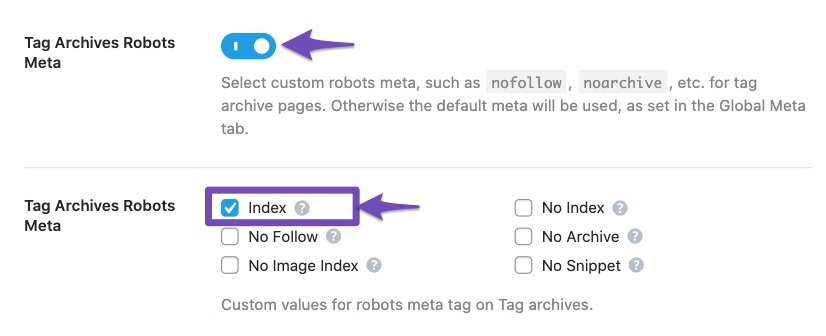-
Hi Team,
I’m using Rank Math on my site https://loginssoid.com, which is focused on providing information and access to SSO ID services. However, I’ve noticed that key pages (especially guides and login-related posts) are not getting indexed even though they are marked as indexable in Rank Math.Here’s what I’ve checked so far:
Sitemap is submitted correctly in Google Search Console.
Noindex is disabled for all affected pages.
Pages are accessible and loading fine.
Used Instant Indexing tool, but no improvement.
Can you please help me troubleshoot this issue or suggest any settings I may have missed?
The ticket ‘Rank Math Not Indexing My SSO ID Pages Properly’ is closed to new replies.