-
trying to remove pages from Google search
-
Hello, I’m sorry to hear that you’re having trouble enabling the Index Status tab. To enable this feature, please follow these steps:
- Navigate to Rank Math SEO → General Settings → Analytics.
- Look for the option labeled Enable the Index Status tab and ensure it is toggled on.
- Click the Save Changes button at the bottom of the page.
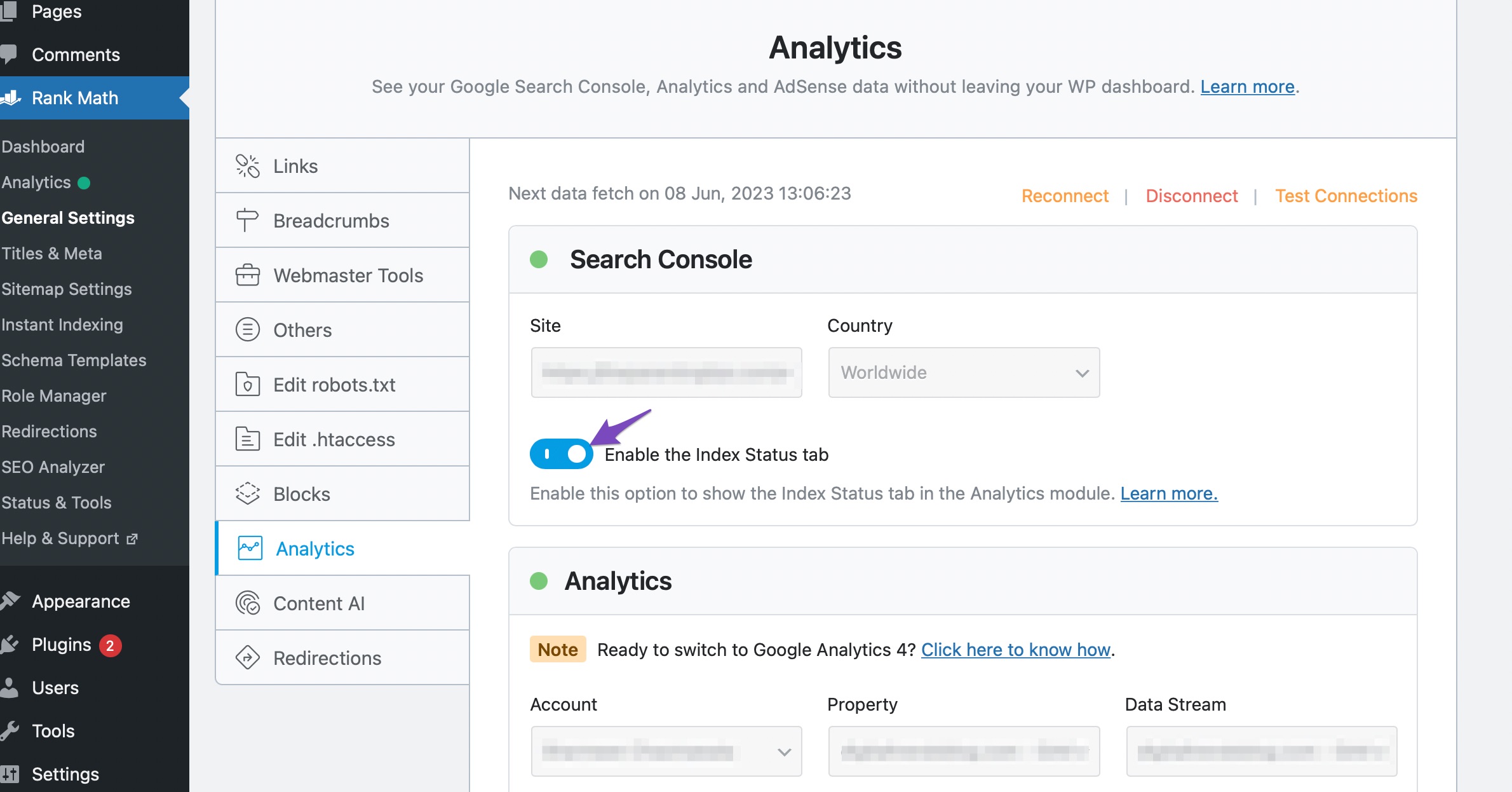
If the option is grayed out and unclickable, it may be due to using a domain property instead of a URL-prefix property in Google Search Console. In that case, you will need to reconnect your Google account from WordPress Dashboard → Rank Math SEO → General Settings → Analytics and connect the URL-prefix property.
After making these changes, try enabling the Index Status tab again.
If you are trying to remove pages from Google search, you can check the pages affected by the "Excluded by NoIndex tag" status in Google Search Console and remove the NoIndex tag from those pages if necessary. You can find more information on how to do this here.
If you continue to experience issues, please reply to this ticket with your site URL, and a human agent from our team will assist you further.
Sources:
Google URL Inspection API Integration in Rank Math
Fix Excluded by NoIndex Tag – Google Search Console Status » Rank MathStill unable to do – maybe getting stick with url prefix property step
Hello,
Thank you for contacting us. We apologize for any inconvenience this issue may have caused.
Please make sure that you’ve not connected to your Google Search Console account with Rank Math via a domain property (sc-domain:yourdomain.com) but rather a URL prefix. Because we don’t support domain property and Index Status doesn’t work with it.
If you’re using domain property, please reconnect your Google account from WordPress Dashboard > Rank Math > General Settings > Analytics and connect the URL-prefix property. After that, please try to enable the Index Status tab again.
Let us know how that goes. Looking forward to assisting you further.
Thank you.
I have the domain property in the Google search console as well as in WP -> rank SEO -> analytics. However, in Google search console, there are no pages showing up under “indexing”. Is this my problem? How do I fix it?
Hello,
Yes, that’s likely the issue. Rank Math requires a URL prefix property (like https://yourdomain.com) for the indexing data to work correctly.
Please add a URL prefix property in Google Search Console, then reconnect it in WordPress > Rank Math > General Settings > Analytics. That should resolve the issue.
Let us know if you need help with that.
Sorry I meant to say I am using a url prefix property and no pages are showing up.
https://lumenafertilityandwellness.com/
Can you see if it’s working in Google console on your end?
Hello,
You can follow our guide here to create the URL Prefix property:
https://rankmath.com/kb/google-site-verification/#num-1-1-open-google-search-consoleIf you’re site is already using the URL prefix, please try using Google Chrome (Incognito mode) or another Chromium-based browser upon reconnecting to save those settings.
Looking forward to helping you.
Hello,
Since we did not hear back from you for 15 days, we are assuming that you found the solution. We are closing this support ticket.
If you still need assistance or any other help, please feel free to open a new support ticket, and we will be more than happy to assist.
Thank you.
The ticket ‘i cant Enable the Index Status tab’ is closed to new replies.