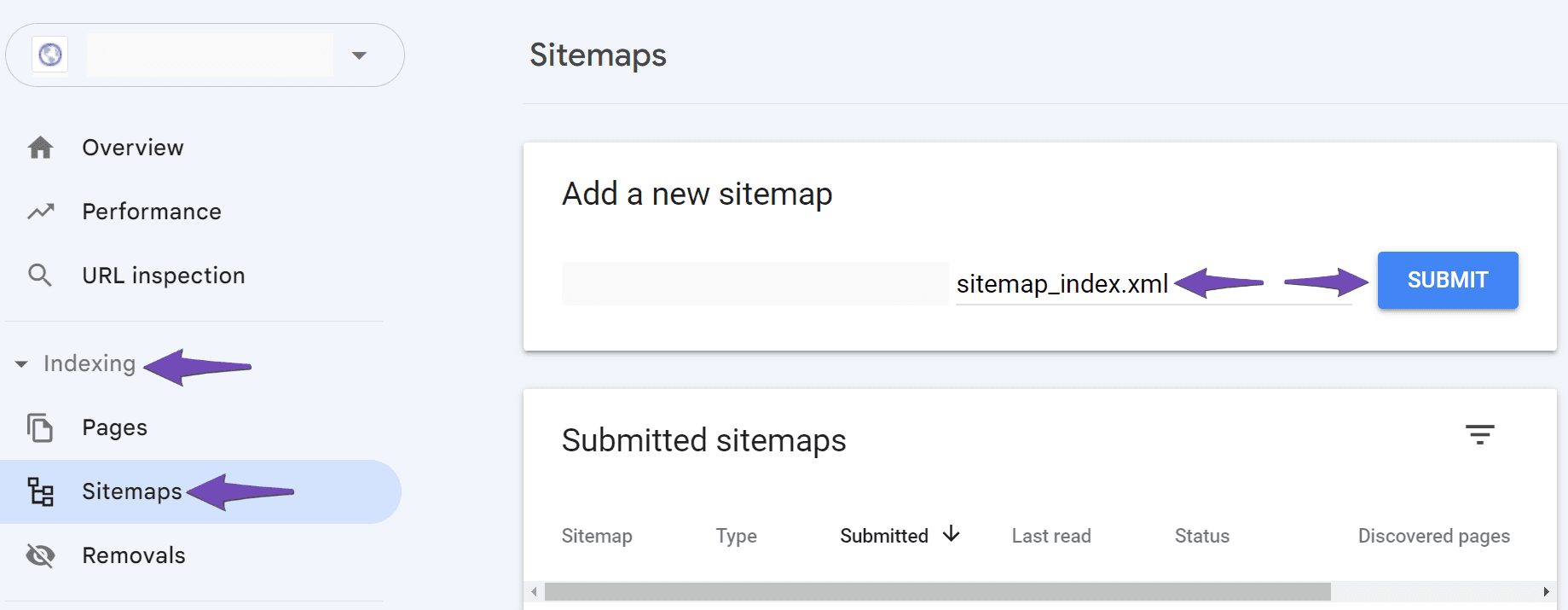-
Dear Rank Math Support Team,
I hope you’re doing well.
I’m facing an issue with the sitemap functionality on my WordPress website (https://www.finklr.com) using the Rank Math SEO plugin.
Here’s a summary of the issue:
The main sitemap index is located at:
https://www.finklr.com/sitemap_index.xmlThis index file is accessible in the browser and properly lists the sub-sitemaps (e.g., pages).
However, when I submit this sitemap to Google Search Console, it shows a “Success” status, but 0 pages are discovered.
On the other hand, when I submit an individual sitemap like /page-sitemap.xml, Google successfully discovers pages (e.g., 17 pages found).
What I’ve already checked:
The sitemap index and child sitemaps are not blocked in robots.txt.
All sitemap URLs load correctly in the browser without any 404 or errors.
No caching plugins are installed or active on the website.
Despite all this, Google seems to ignore the sitemap index and does not crawl or discover the pages from it.
Could you please assist in identifying why this issue is happening and guide me on how to resolve it?
Looking forward to your support.
Best regards,
Finklr Team
Website: https://www.finklr.com
The ticket ‘Sitemap Index Not Discovering Pages in Google Search Console’ is closed to new replies.