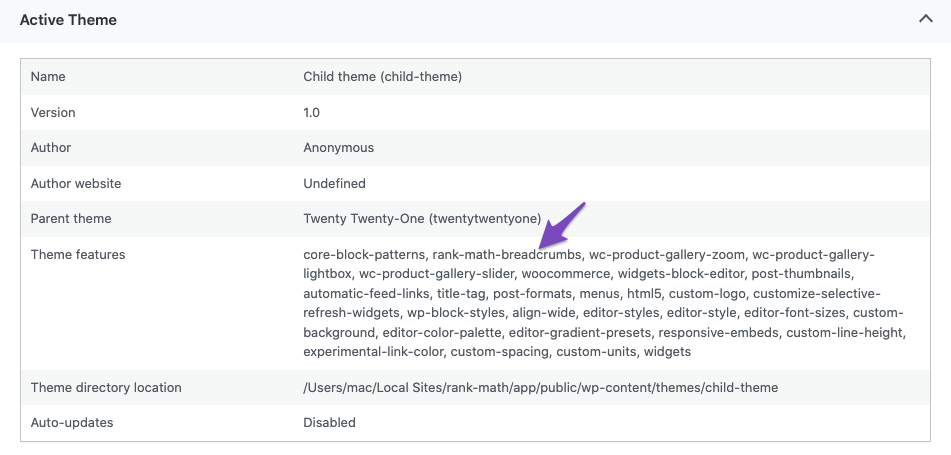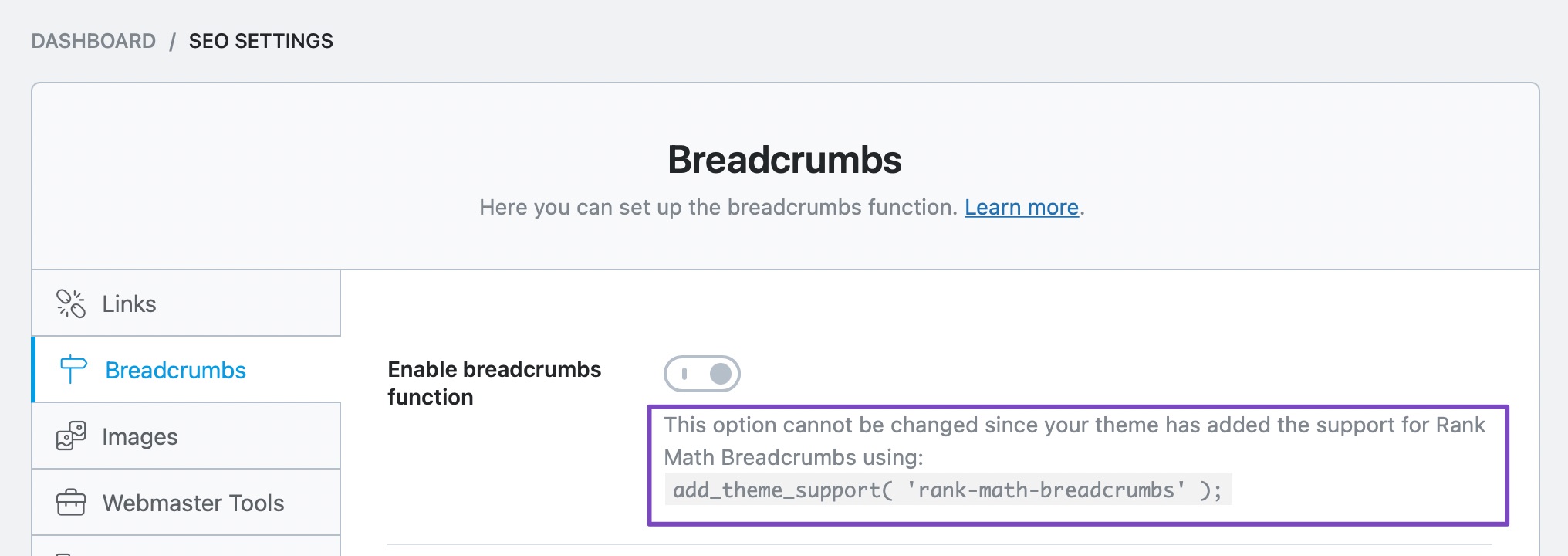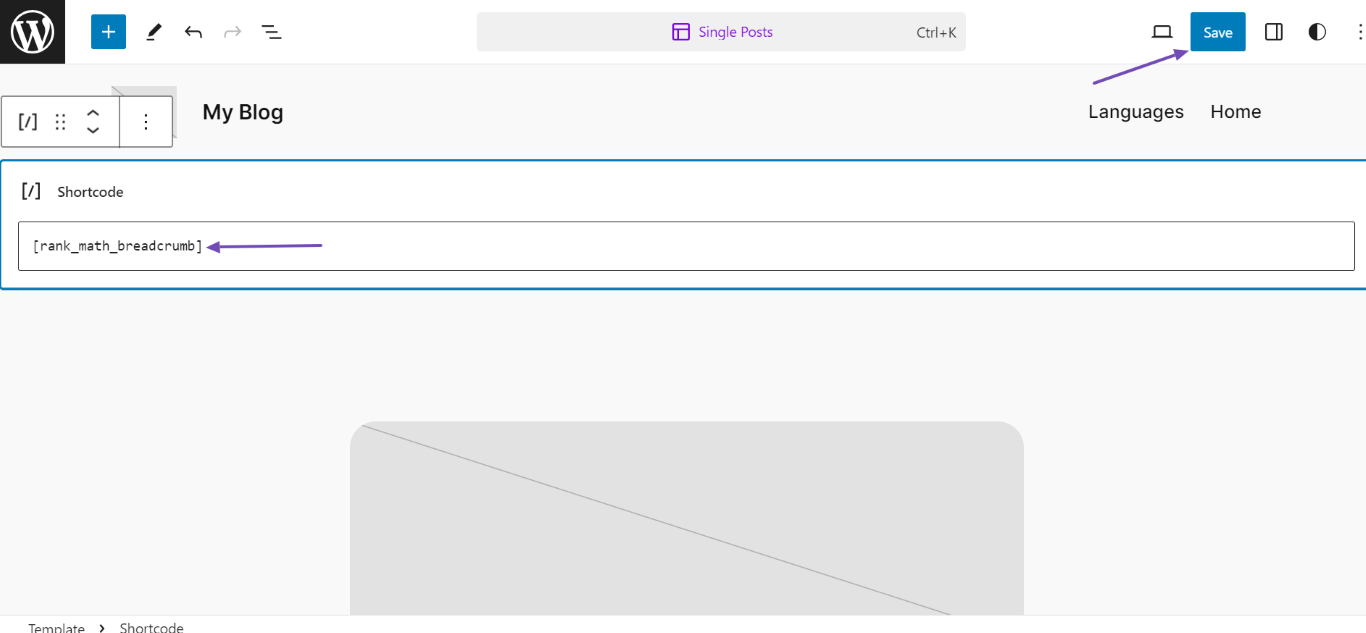Hello,
We apologize for the issue you’re facing with breadcrumbs on your site. Since you are using the GeneratePress theme, it should support Rank Math’s breadcrumbs feature. However, if you don’t see the option, it might be due to a few reasons.
Here are some steps you can take to troubleshoot and enable breadcrumbs:
-
Check Theme Support: Ensure that your theme has native support for Rank Math breadcrumbs. You can do this by going to Rank Math SEO → Status and Tools → System Info → Active Theme. Look for rank-math-breadcrumbs in the Theme features section.
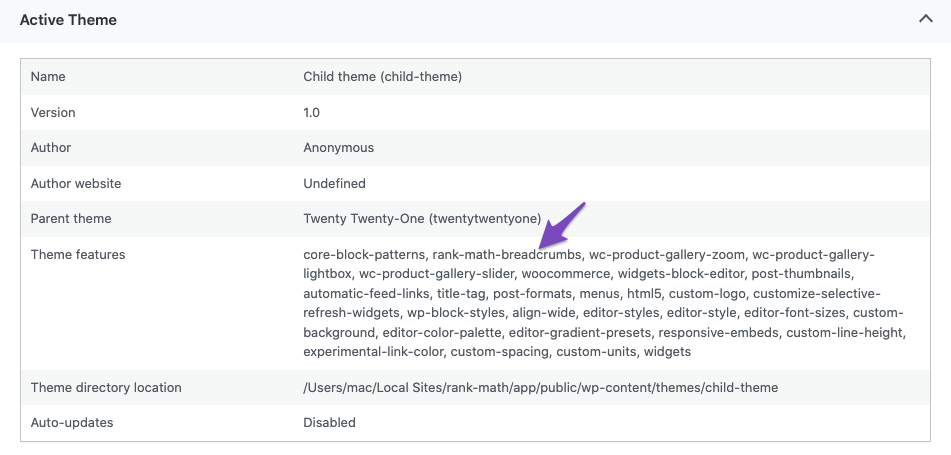
-
Enable Breadcrumbs in Rank Math: Go to WordPress Dashboard → Rank Math SEO → General Settings → Breadcrumbs and make sure that the breadcrumbs feature is enabled.
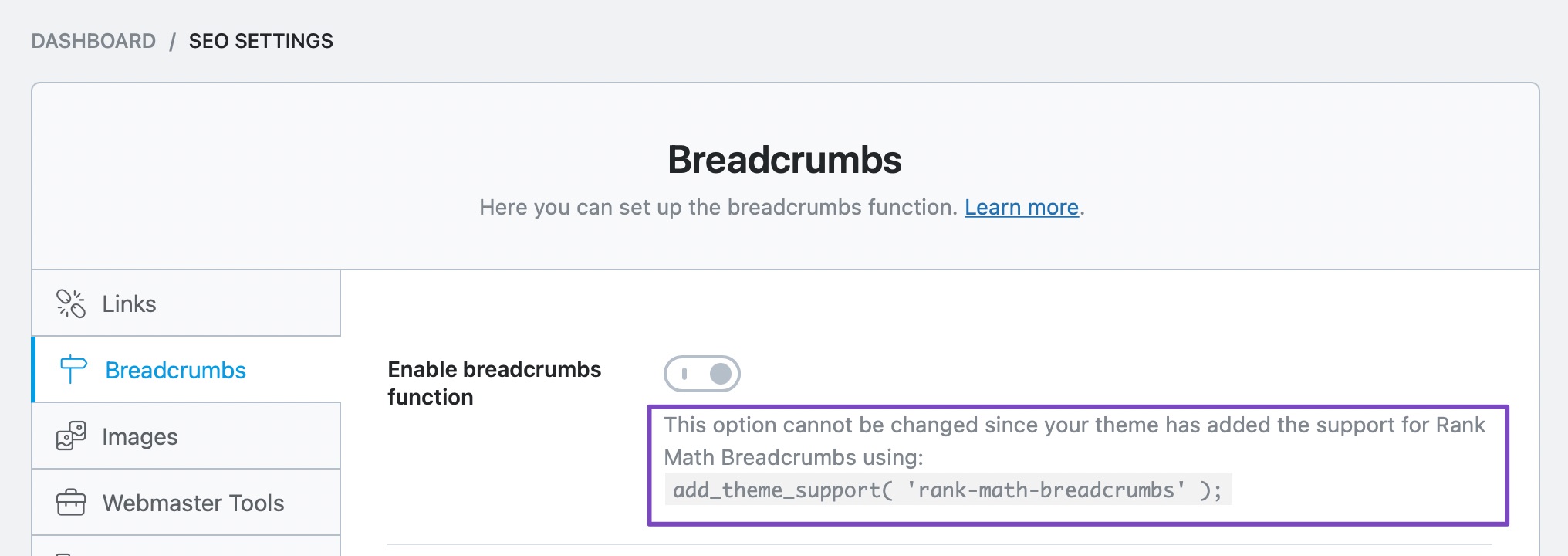
-
Add Breadcrumbs Code: If your theme does not support breadcrumbs natively, you can add the following code to your theme’s template files where you want the breadcrumbs to appear:
-
Using Shortcode: Alternatively, you can use the shortcode [rank_math_breadcrumb] in the text editor of any post or page to display breadcrumbs there.
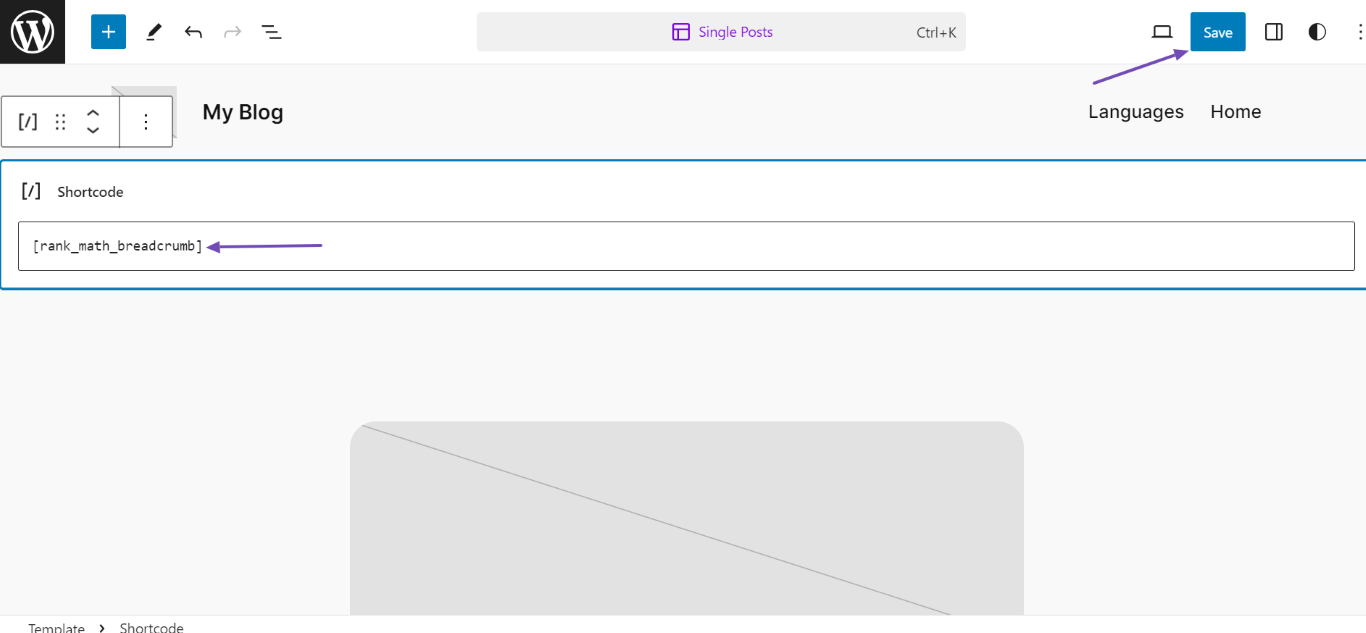
If you’ve tried these steps and still don’t see breadcrumbs, we recommend replying to this ticket with your site URL so that a human agent from our support team can assist you further.
Thank you for raising this concern, and we hope to help you resolve it soon!
Sources:
How to Enable Breadcrumbs on Your Website With Rank Math SEO » Rank Math
Hey, I want it to be able to appear on all the articles at once. So this doesn’t work. I can’t add a code to each article one by one.
Hello,
Thank you for contacting us. We apologize for any inconvenience this issue may have caused.
Usually, themes include header.php and single.php files which is the best place to insert breadcrumbs:
https://rankmath.com/kb/breadcrumbs/#theme-template-files
If the breadcrumbs are still not showing upon inserting it into those files, then we suggest checking with Generatepress to help you add the breadcrumbs code to your theme as they know best their theme structure and where to insert the code to get the desired result.
We hope this helps. Please let us know if you have further questions or concerns.
Thank you.
Hello,
Since we did not hear back from you for 15 days, we are assuming that you found the solution. We are closing this support ticket.
If you still need assistance or any other help, please feel free to open a new support ticket, and we will be more than happy to assist.
Thank you.