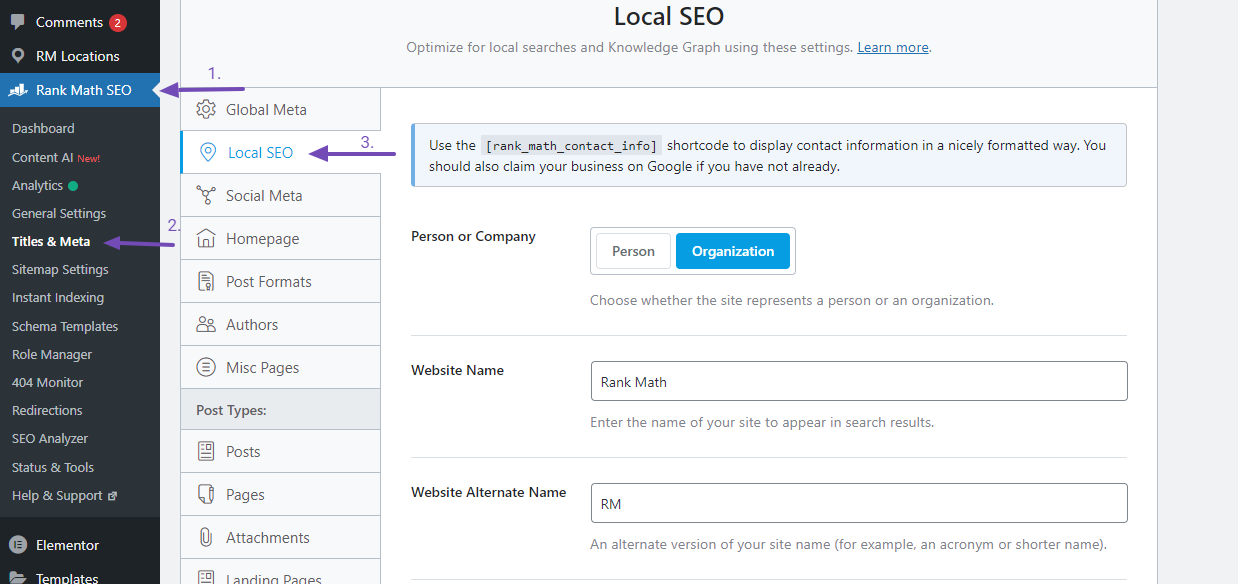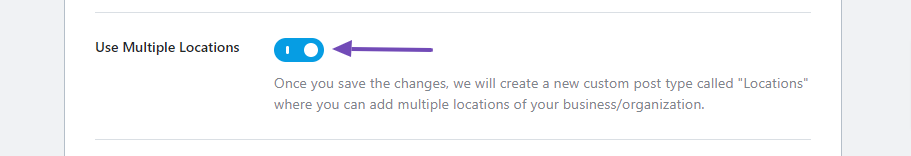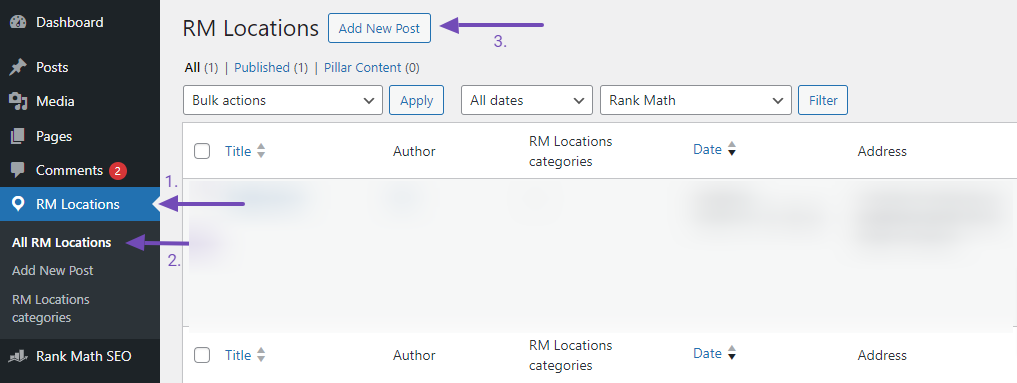Hello,
We apologize for the issue you are facing with the Local Business Schema markup not appearing in the Schema Generator. To activate the Local Business Schema, please ensure that you have enabled the Local SEO module in your Rank Math settings. Here’s how you can do that:
-
Access your WordPress Dashboard and navigate to Rank Math SEO → Titles & Meta → Local SEO.
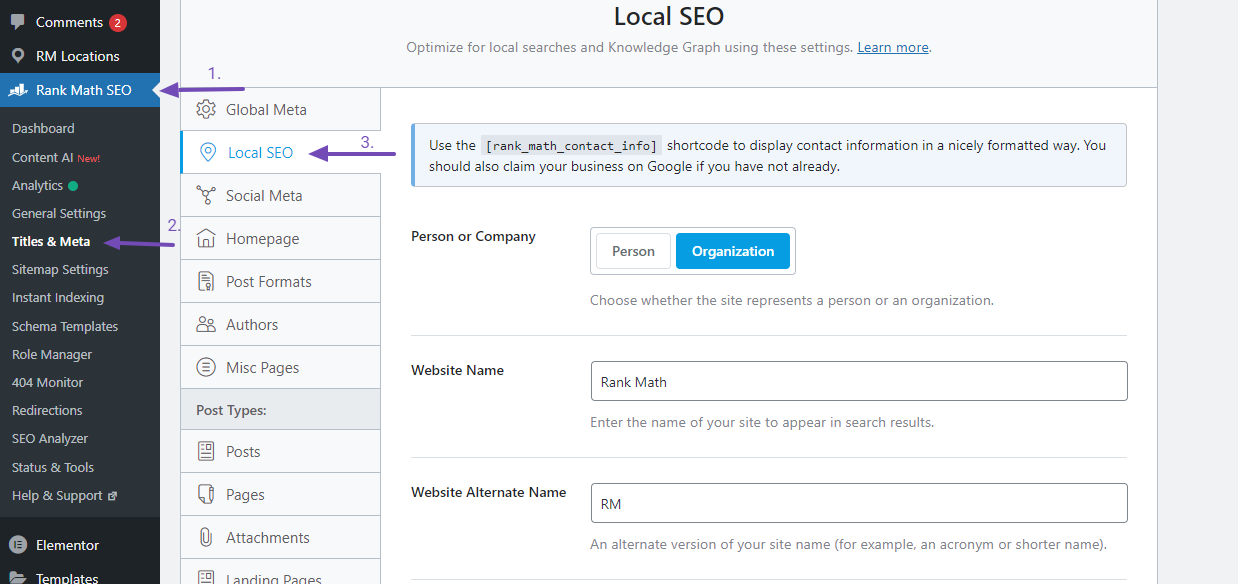
-
Scroll down and enable the Use Multiple Locations option, then save your changes.
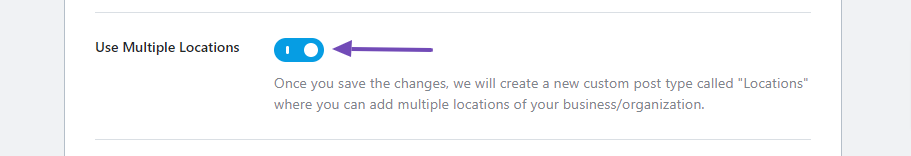
-
After enabling this option, you should be able to create a new location under RM Locations → All RM Locations and add the Local Business Schema through the Schema Generator.
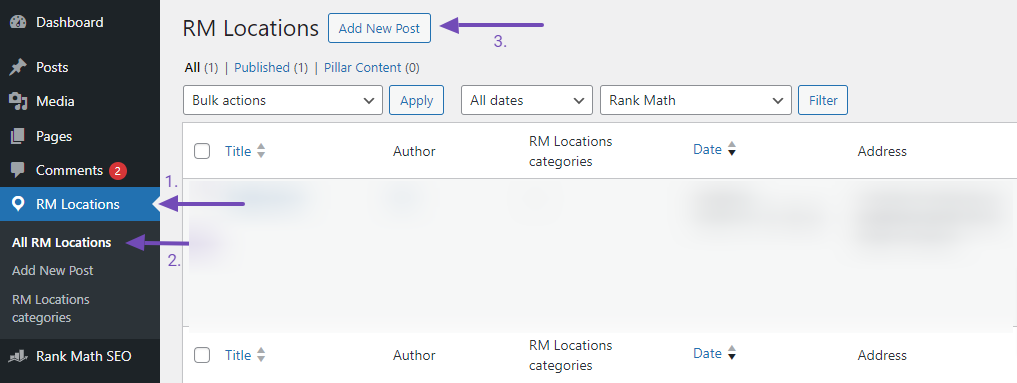
If you have already done this and still do not see the Local Business option, please reply to this ticket with your site URL so we can assist you further. A human agent from our support team will take over and provide more specific guidance.
Thank you for raising this concern!
Sources:
How to Add Local Business Schema in Elementor (Multiple Locations) » Rank Math
This is an automated reply from Rank Math Support Bot. If you need further assistance, please reply to this topic and a human support agent will reply to you shortly.
Hello,
Since we did not hear back from you for 15 days, we are assuming that you found the solution. We are closing this support ticket.
If you still need assistance or any other help, please feel free to open a new support ticket, and we will be more than happy to assist.
Thank you.