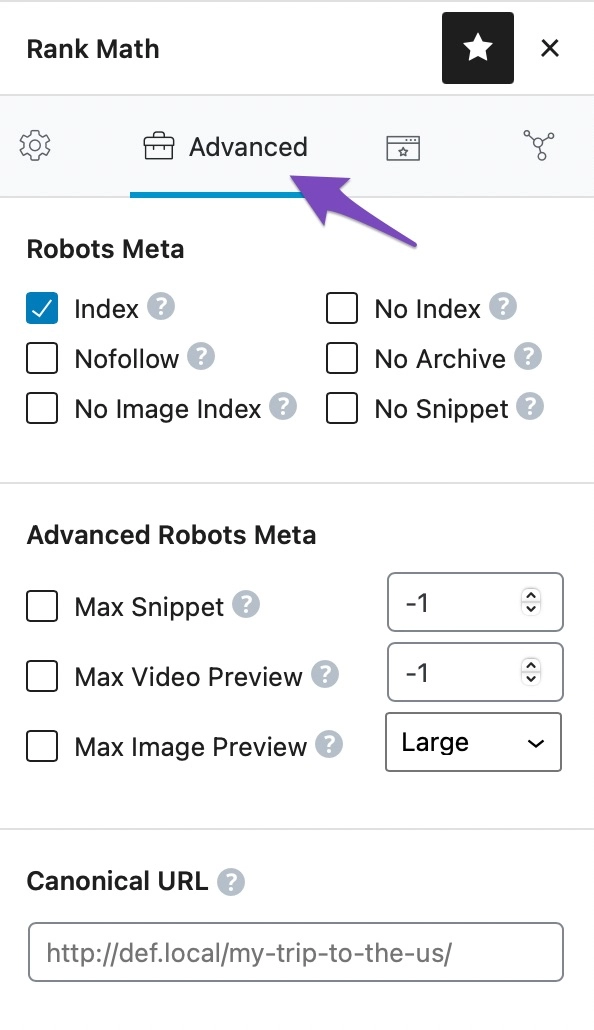Hello,
I’m sorry to hear about the issues you’re facing with canonical tags and your website’s visibility on Google. It can be frustrating when things don’t work as expected.
To address the problem with canonical tags, here are a few steps you can follow:
-
Check if Rank Math is in Advanced Mode: Make sure that the Rank Math plugin is set to Advanced Mode. You can find this option in the upper right corner of the dashboard.
-
Adding Canonical Tags: To manually add or change the canonical URL for a post or page:
- Open the post/page editor.
- Look for the Rank Math Metabox.
- Go to the Advanced tab.
- In the Canonical URL field, enter the desired URL and update the page.
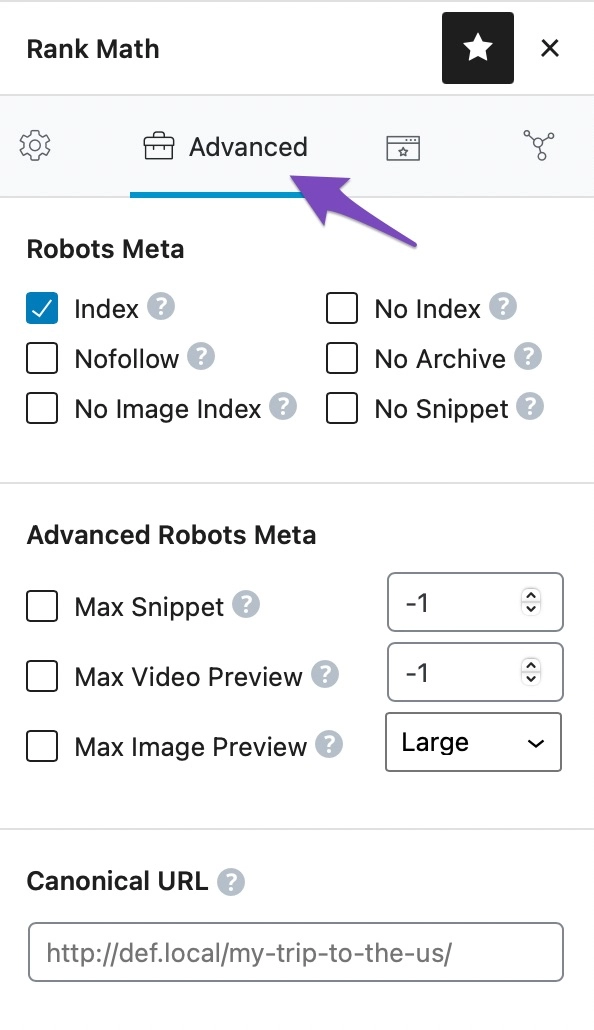
-
Check for Duplicate Content: Ensure that you do not have multiple pages with similar content, as this can confuse search engines. If you do, use canonical tags to indicate which page should be prioritized.
-
Review Robots.txt: Sometimes, rules in your robots.txt file can block search engines from accessing certain pages. You can check and edit this in Rank Math under General Settings > robots.txt.
-
Use Google Search Console: Check your Google Search Console for any manual actions or penalties that might be affecting your site’s visibility. This can provide insights into what might be wrong.
If you’ve tried these steps and are still having issues, we recommend considering our professional setup service to ensure everything is configured correctly according to the latest SEO standards. You can find more information about this service at Rank Math Professional Setup Service. This service requires a PRO subscription but can provide comprehensive assistance.
Thank you for raising this concern, and I hope this helps you get back on track! If you have any further questions or need more assistance, please reply to this ticket, and a human agent will take over and assist you further.
Sources:
Why Did My Website Disappear From Google Search? » Rank Math
Why Did My Website Disappear From Google Search? » Rank Math
Hello,
Thank you for contacting us and sorry for any inconvenience that might have been caused due to that.
Rank Math should automatically include a self-referencing canonical URL to your pages when it is set to index. In this case, can you please share your website URL with us so that we can check the issue further for you?
Meanwhile, please follow this guideline to check if any other plugins/themes are conflicting with Rank Math: https://rankmath.com/kb/check-plugin-conflicts/
Let us know how it goes. Looking forward to helping you.
Hello,
Since we did not hear back from you for 15 days, we are assuming that you found the solution. We are closing this support ticket.
If you still need assistance or any other help, please feel free to open a new support ticket, and we will be more than happy to assist.
Thank you.