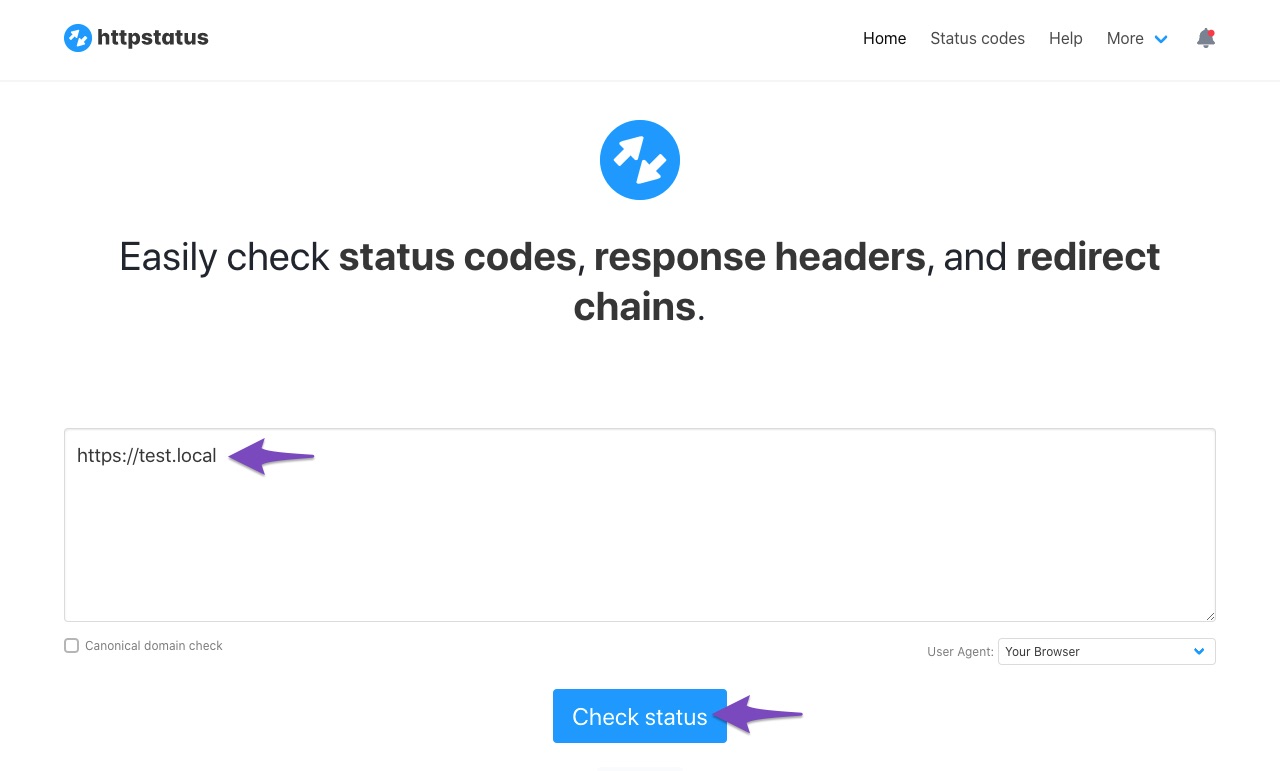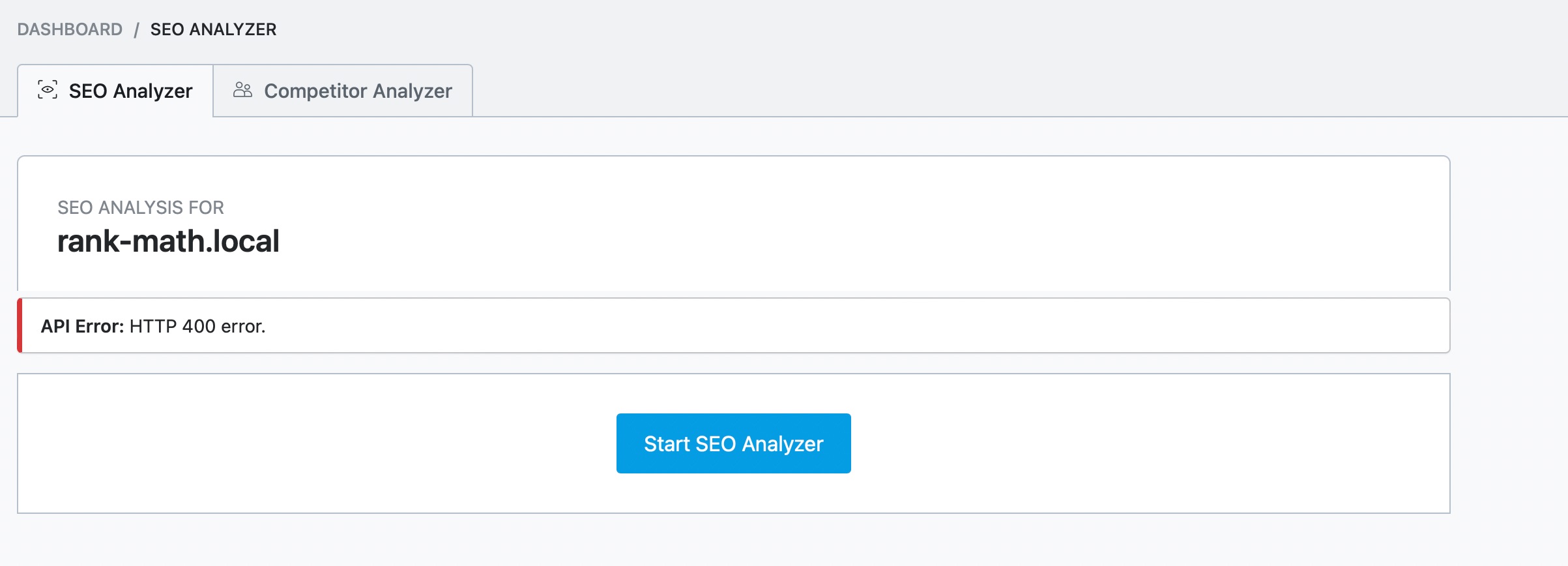Hello, we apologize for the issue you are facing with the API Error: HTTP 400 while running the SEO analysis on your website. This error typically indicates that the server is unable to process your API request due to a client error. Here are some common reasons and potential fixes for this error:
-
Website Under Maintenance: If your website is under maintenance, it cannot be accessed, leading to this error. Ensure your website is back to normal mode.
-
Check Website Status: Make sure your website is returning a 200 status code. You can check the status of your website here. Enter your URL and click Check Status.
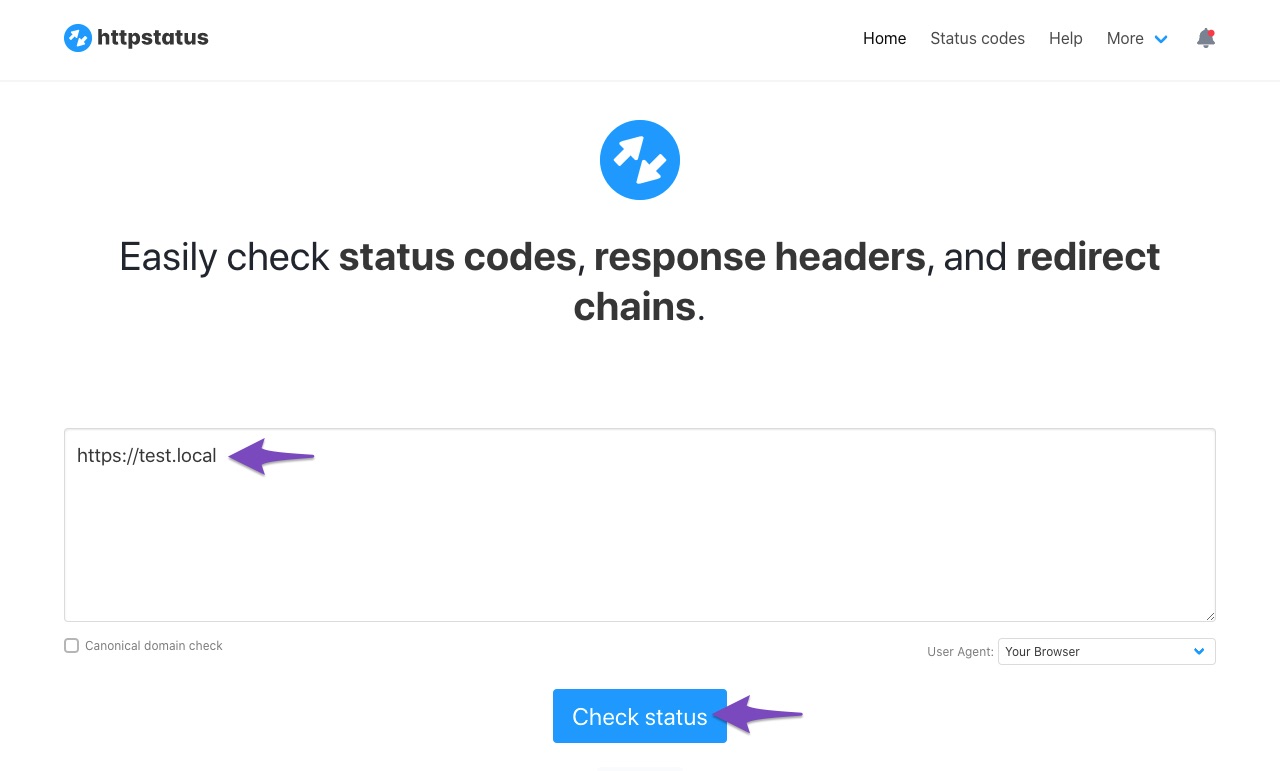
-
API Timeout: If your website takes more than 30 seconds to load, it may result in a timeout error.
-
API Requests Blocked by Firewall: Sometimes, server security or firewall settings may block our API requests. You may need to whitelist the IP 46.30.211.100 and the user-agent RankMathApi/2.0.2; https://rankmath.com in your firewall settings.
-
Locally Hosted Website: The SEO Analyzer module will only work on a live site that returns a 200 OK status when crawled from an external site. If your site is hosted locally, the SEO Analyzer will not function properly.
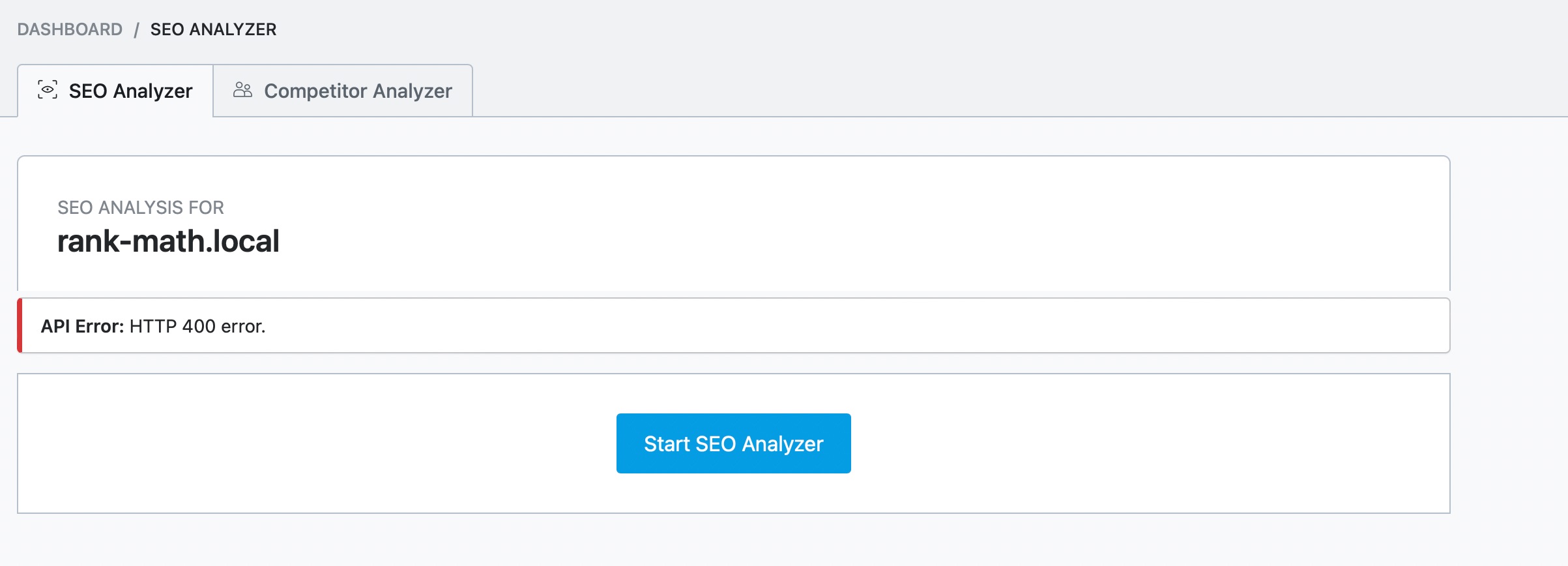
If you continue to experience issues after checking these points, please reply to this ticket, and a human agent from the Rank Math Support team will assist you further.
Sources:
Why Am I Getting "API Error: HTTP 400" Error » Rank Math
Why Am I Getting "API Error: HTTP 400" Error » Rank Math
eh bien justement je suis en statut ERREUR et je ne comprends pas pourquoi alors que je peux accéder à mon site
une fois sur 2 quand je rafraichis la page, j’ai les codes 301 et 200
Hello,
Thank you for your query, and we are so sorry about the trouble this must have caused.
Please head over to your WordPress Dashboard > Rank Math > Status & Tools > Database Tools and click on the Clear SEO Analyzer button to flush SEO Analyzer data.

Once done, clear your website and any server-level caching on your site before doing the Site analysis again.
If the issue persists, then there is something on your server that is blocking the API.
In this case, please get in touch with your host and ask them to whitelist the IP 46.30.211.100 and the user-agent RankMathApi/2.0.7; https://rankmath.com.
For more details on this issue, please check this URL: https://rankmath.com/kb/api-http-400-error/
Let us know how it goes. Looking forward to helping you.
Thank you.
Hello,
Since we did not hear back from you for 15 days, we are assuming that you found the solution. We are closing this support ticket.
If you still need assistance or any other help, please feel free to open a new support ticket, and we will be more than happy to assist.
Thank you.