Hello,
We apologize for the issue you are facing with the image alt text not saving correctly and reverting after a page refresh. This can sometimes happen due to various reasons, such as caching issues or conflicts with other plugins.
To troubleshoot this issue, please ensure that you are following these steps:
- Navigate to Rank Math SEO → General Settings → Images.
- Enable Add missing ALT attributes and set the desired format in the Alt attribute format field.
- After making changes, scroll down and click Save Changes to ensure your settings are applied.
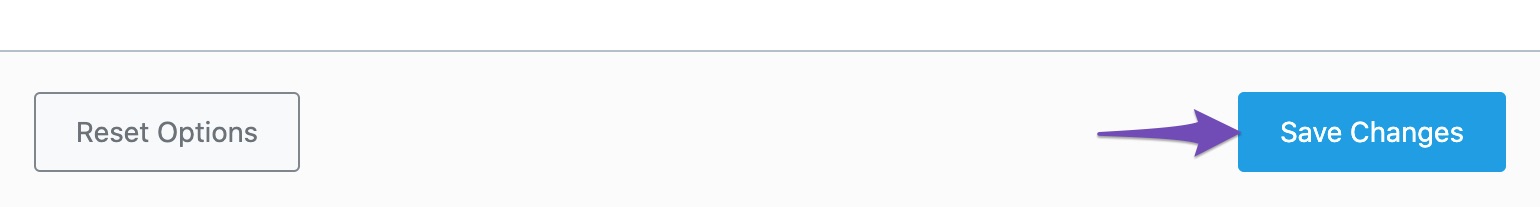
If you have already done this and the issue persists, it might be helpful to check if any caching plugins are active on your site. Clearing the cache or temporarily disabling such plugins can sometimes resolve saving issues.
If the problem continues, please reply to this ticket with more details about your setup, and a human agent from our support team will assist you further. Thank you for bringing this concern to our attention!
Sources:
Image SEO Options in Rank Math
This is an automated reply from Rank Math Support Bot. If you need further assistance, please reply to this topic and a human support agent will reply to you shortly.
Hello,
Since we did not hear back from you for 15 days, we are assuming that you found the solution. We are closing this support ticket.
If you still need assistance or any other help, please feel free to open a new support ticket, and we will be more than happy to assist.
Thank you.