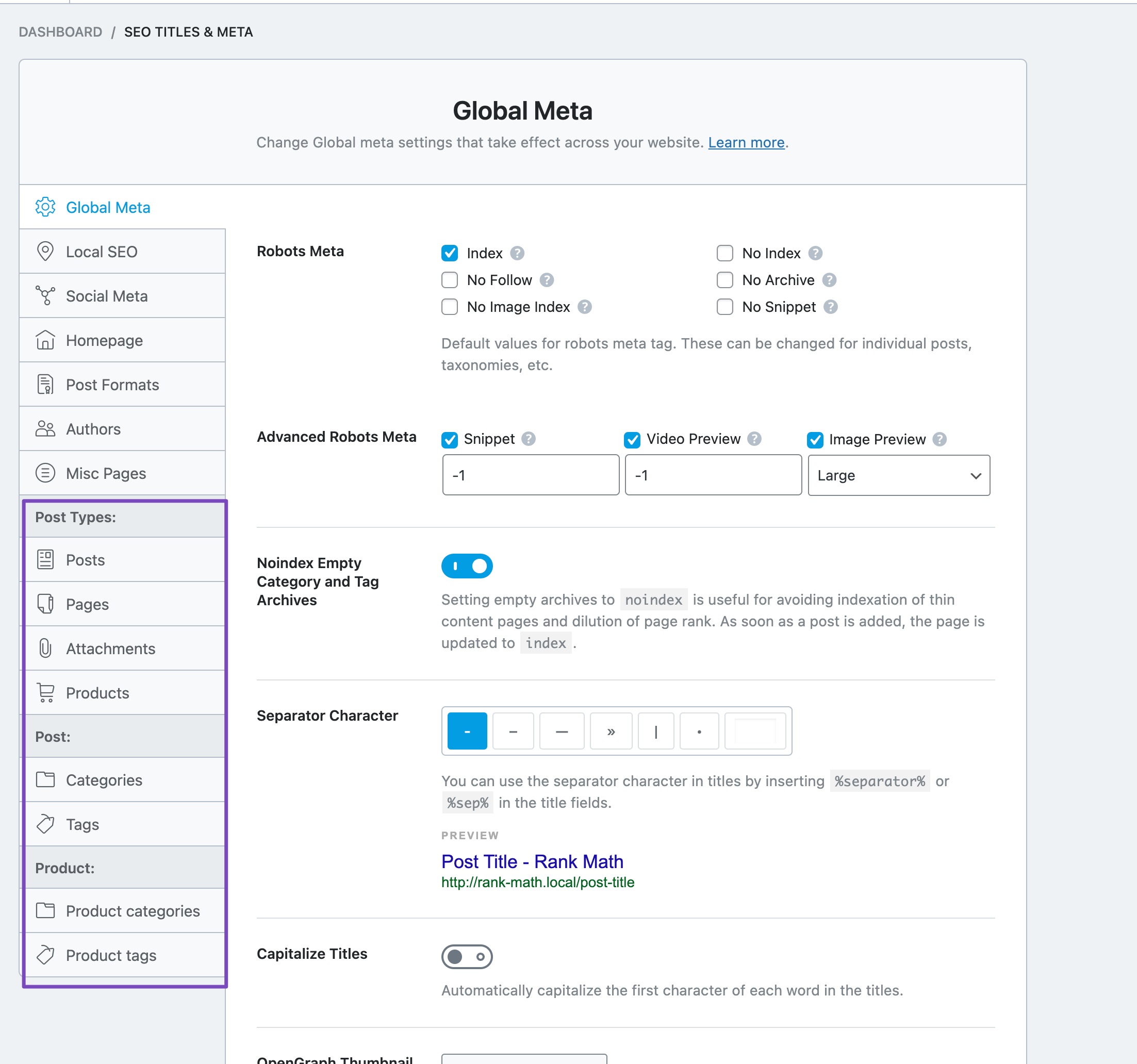Hello,
I apologize for the issue you are facing with the primary category option not showing in Rank Math. Importing data from SEOPress should not break this functionality.
To resolve this, please ensure that you have selected the correct post type or taxonomy where you want the primary category to appear. You can do this by navigating to WordPress Dashboard → Rank Math SEO → Titles & Meta and selecting the appropriate post type/taxonomy. Then, make sure to enable the Add SEO Controls option for that post type.
Here’s a quick guide on how to do this:
- Go to Titles & Meta settings.
- Select the post type/taxonomy on the left-hand side.
- Enable the Add SEO Controls option.
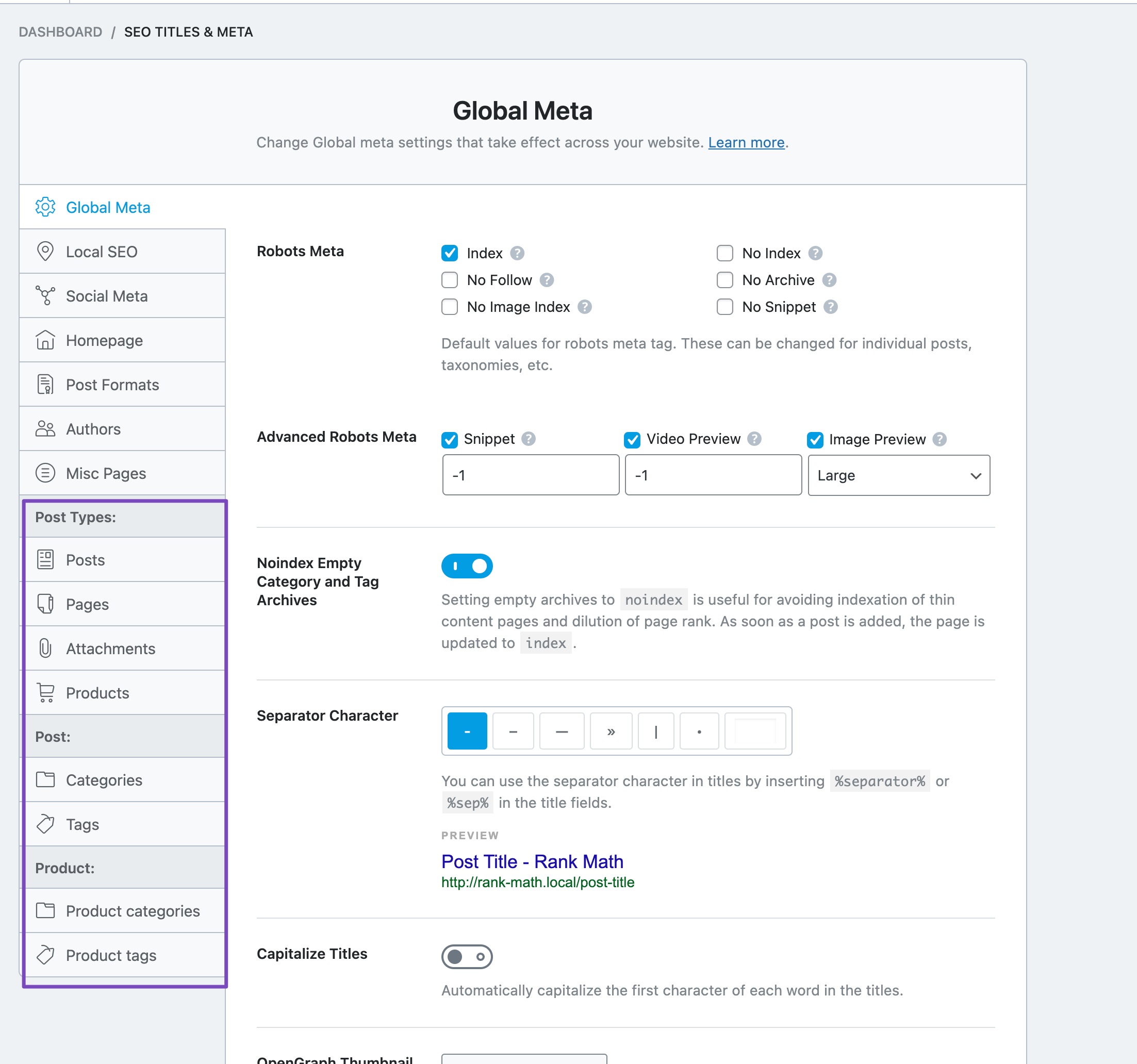
If you continue to experience issues, please reply to this ticket with your site URL, and a human agent from our support team will assist you further. Thank you for raising this concern!
Sources:
Why Rank Math’s Meta Box is Not Showing? » Rank Math
Hello,
Thank you for your query and we are so sorry about the trouble this must have caused.
Please head over to your WordPress Dashboard → Rank Math → Titles & Meta → Posts and make sure the correct primary term is selected, which in this case is the Category:

If that option is already selected and the issue persists, we might need to take a closer look at the settings. Please edit the first post on this ticket and include your WordPress login in the designated Sensitive Data section.
Please do take a complete backup of your website before sharing the information with us.

It is completely secure and only our support staff has access to that section. If you want, you can use the below plugin to generate a temporary login URL to your website and share that with us instead:
https://wordpress.org/plugins/temporary-login-without-password/
You can use the above plugin in conjunction with the WP Security Audit Log to monitor what changes our staff might make on your website (if any):
https://wordpress.org/plugins/wp-security-audit-log/
We really look forward to helping you.
Perfect. That resolved it.
I just needed to set the Products / Primary Taxonomy.
Hello,
Glad that helped.
Please feel free to reach out to us again in case you need any other assistance.
We are here to help.
Thank you.