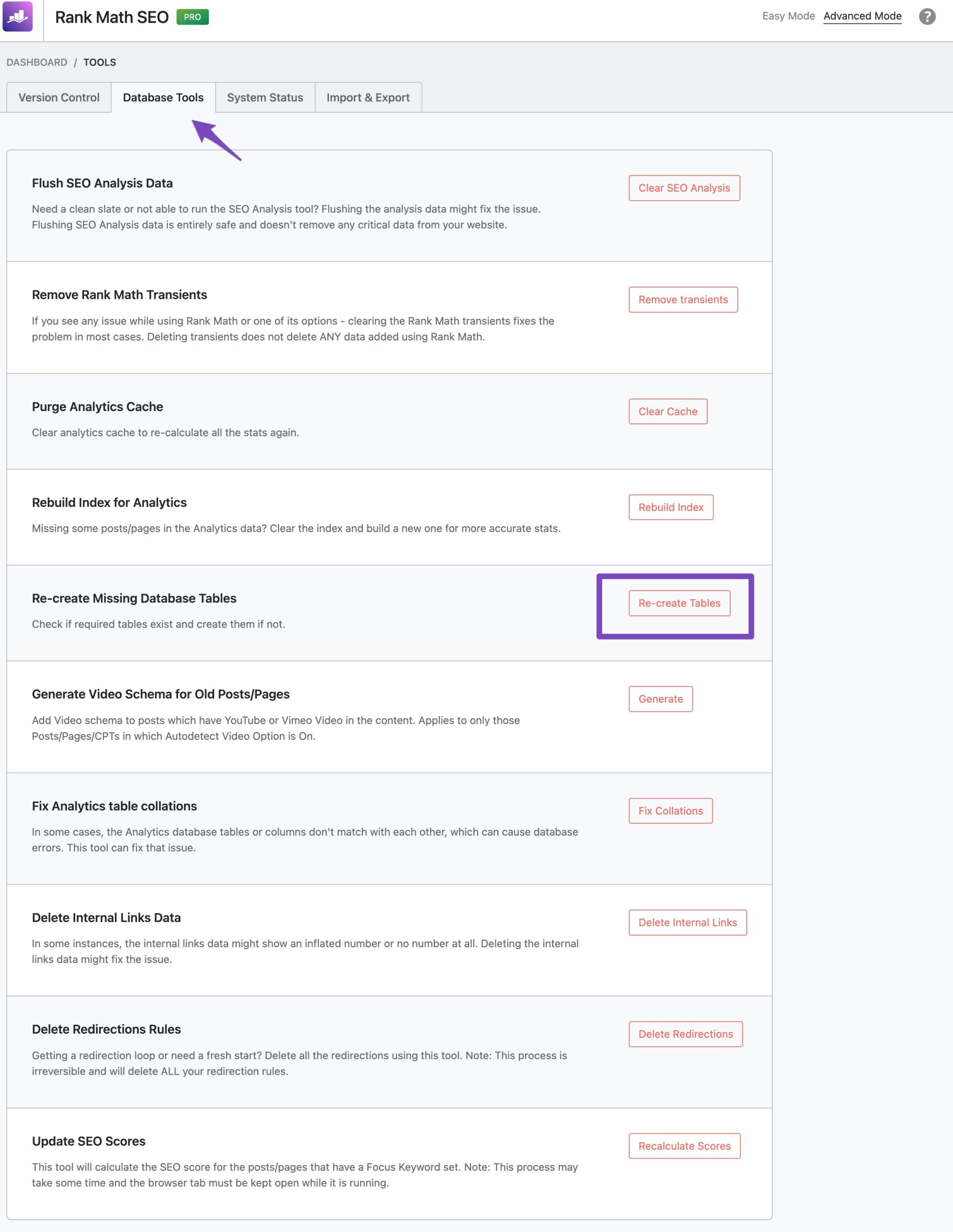Hello, we apologize for the issue you are facing with the database tools not appearing. It sounds like you’ve already taken some good steps by clearing the cache and deactivating other plugins.
To troubleshoot further, please ensure that you are in Advanced Mode. You can check this by navigating to Rank Math SEO → Dashboard. If you are in Advanced Mode and still do not see the Database Tools, it may be necessary to recreate the database tables.
Here’s how to do that:
- Go to WordPress Dashboard → Rank Math SEO → Status & Tools → Database Tools.
- Click on the ‘Re-create Tables’ option.
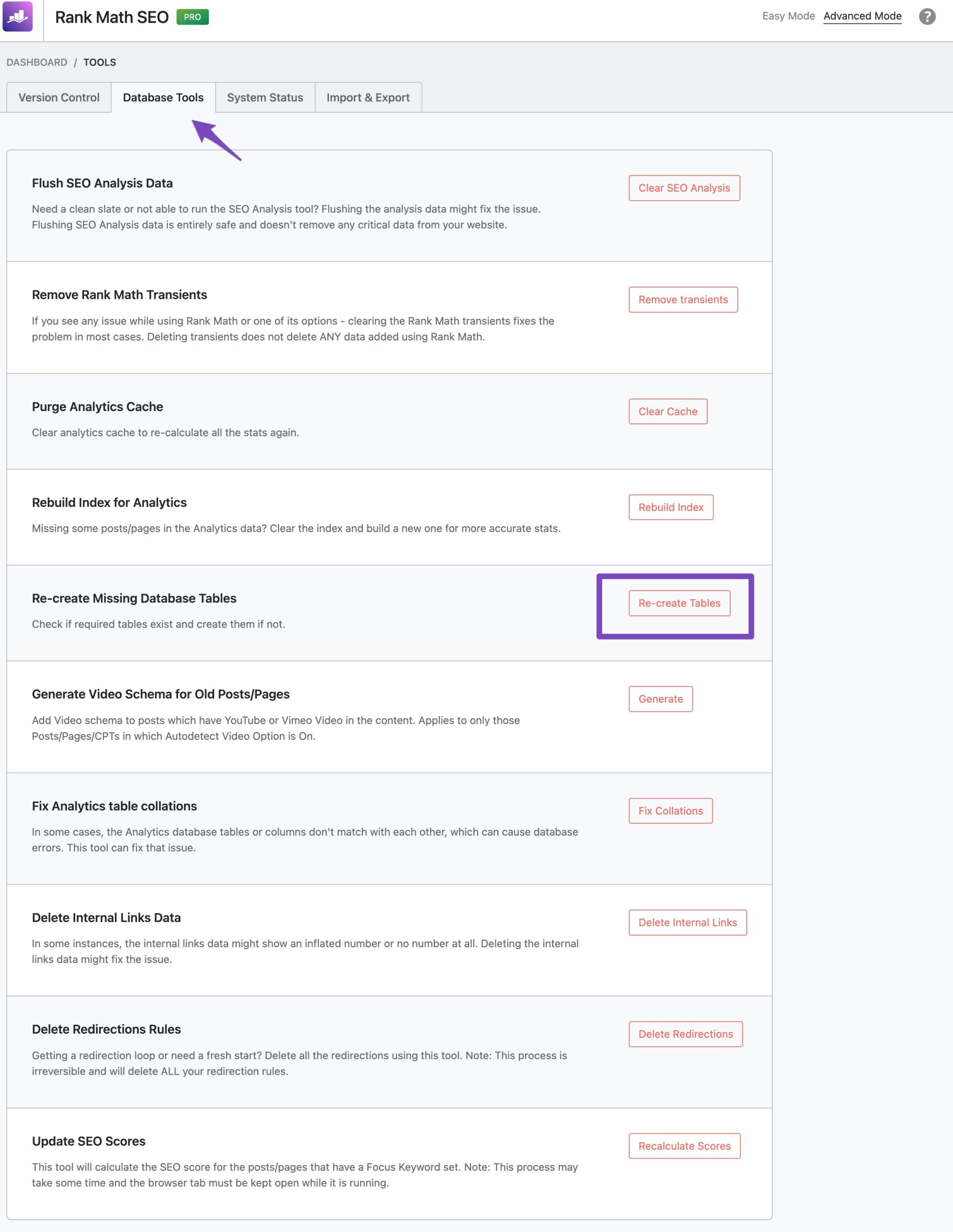
This process will recreate any missing database tables, which might resolve the issue you’re experiencing.
If you continue to have problems, please reply to this ticket with your site URL, and a human agent from our support team will assist you further. Thank you for raising this concern!
Sources:
How to Recreate Database Tables in Rank Math » Rank Math
But the problem is the database tools don’t appear at all to do all that.
Hello,
Thank you for contacting Rank Math Support and bringing your concern to our attention. I’m sorry to hear that the Database Tools section is not appearing in your Rank Math plugin interface.
This issue typically occurs when the plugin is not set to Advanced Mode, which is required to access features like Database Tools.
Could you please confirm if you have switched to Advanced Mode?
If not, please follow the steps below:
1. Navigate to your WordPress Dashboard.
2. Go to Rank Math SEO > Status & Tools.
3. In the top-right corner, switch from Easy Mode to Advanced Mode. See screenshot for your reference:

Then you’ll be able to navigate to Rank Math > Status & Tools > Database Tools
Hope that helps and please do not hesitate to let us know if you need our assistance with anything else.
Hello,
Since we did not hear back from you for 15 days, we are assuming that you found the solution. We are closing this support ticket.
If you still need assistance or any other help, please feel free to open a new support ticket, and we will be more than happy to assist.
Thank you.