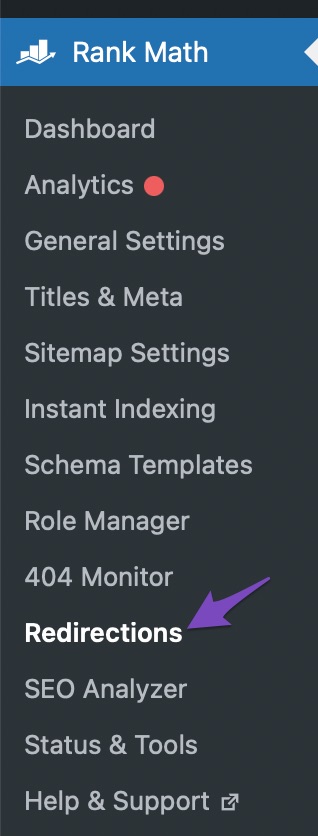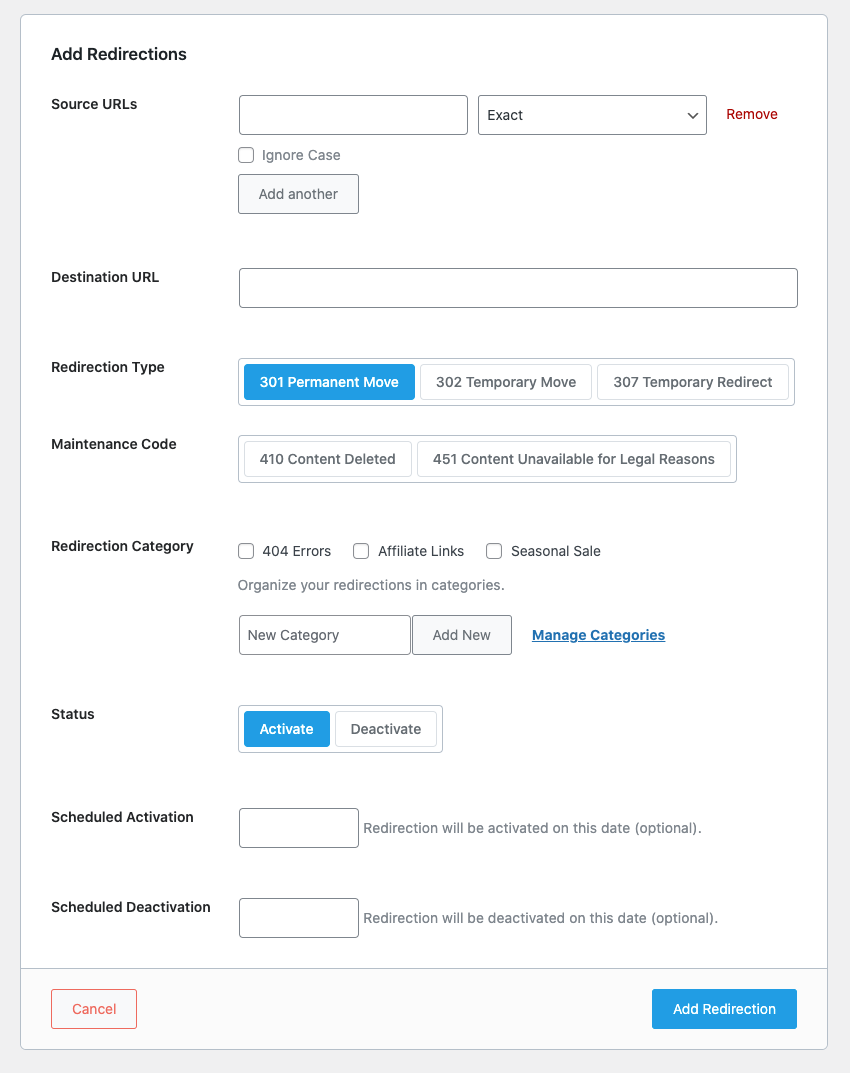Hello,
We apologize for the issue you are facing with setting up the redirection from your old site to the new site. It’s important to note that Rank Math does not allow redirection of the homepage directly. If you attempt to redirect the homepage, it may cause access issues with your website.
Instead, you can set up redirections for specific pages or posts on your old site to point to the corresponding pages on your new site. Here’s how you can create a redirection:
-
Navigate to Redirections: Go to WordPress Dashboard → Rank Math SEO → Redirections.
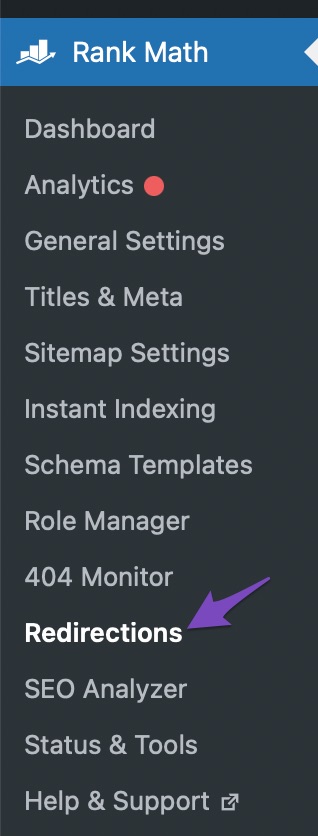
-
Add New Redirection: Click on the Add New button.
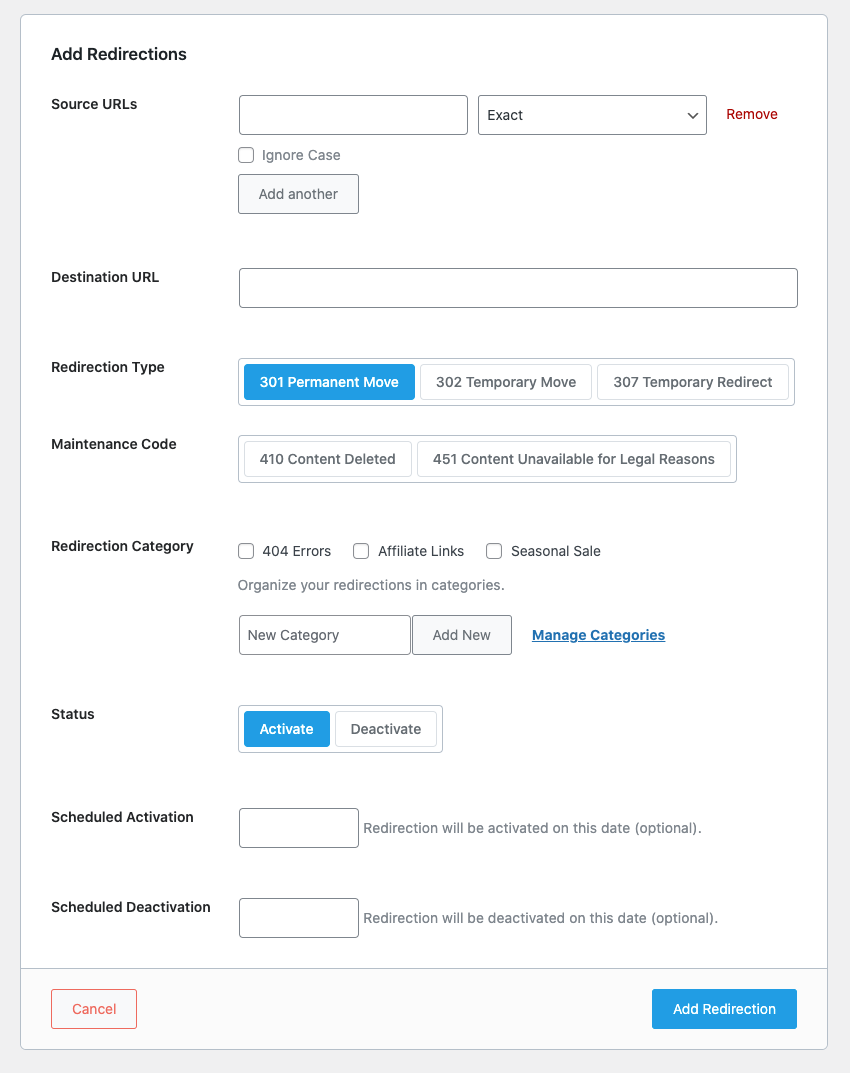
-
Source URL: Enter the URL of the page you want to redirect from (not the homepage).
-
Destination URL: Enter the URL of the new page where you want users to be redirected.
-
Select Redirection Type: Choose between 301 (Permanent) or 302 (Temporary) based on your needs.
-
Click Add Redirection: Once you have filled in the details, click on the Add Redirection button to save it.
If you need to redirect multiple pages, you can add them one by one or use the bulk redirection feature if applicable.
For comprehensive assistance, we recommend considering our professional setup service, which ensures that your plugin setup is fully correct and adheres to the latest SEO standards. You can find more information about this service at Rank Math Professional Setup Service.
If you have any further questions or if this does not resolve your issue, please reply to this ticket, and a human agent from our support team will assist you further.
Sources:
How to Set Up Redirections » Rank Math
How to Redirect Posts After Changing URLs » Rank Math
How to Fix the Submitted URL Seems to Be a “Soft 404” Error » Rank Math
how do i get around the validation error in google search console then? im trying to notify them of change of web address and because the home page isnt redirecting i can complete the validation see link below.
https://drive.google.com/file/d/1U3r4IAgQMETn9YHThFsswDr0-ZeTTxbW/view?usp=sharing
Hello,
Please note that Rank Math’s redirection feature cannot be used to redirect your homepage.
To redirect an entire domain, you cannot use our plugin because all the redirections from our plugin are relative redirections.
For that purpose, you would be better using a server configuration redirection added to oldsite.com website.
In this case, you can consult with your hosting provider on how that can be implemented on that site.
Looking forward to helping you.
Hello,
Since we did not hear back from you for 15 days, we are assuming that you found the solution. We are closing this support ticket.
If you still need assistance or any other help, please feel free to open a new support ticket, and we will be more than happy to assist.
Thank you.