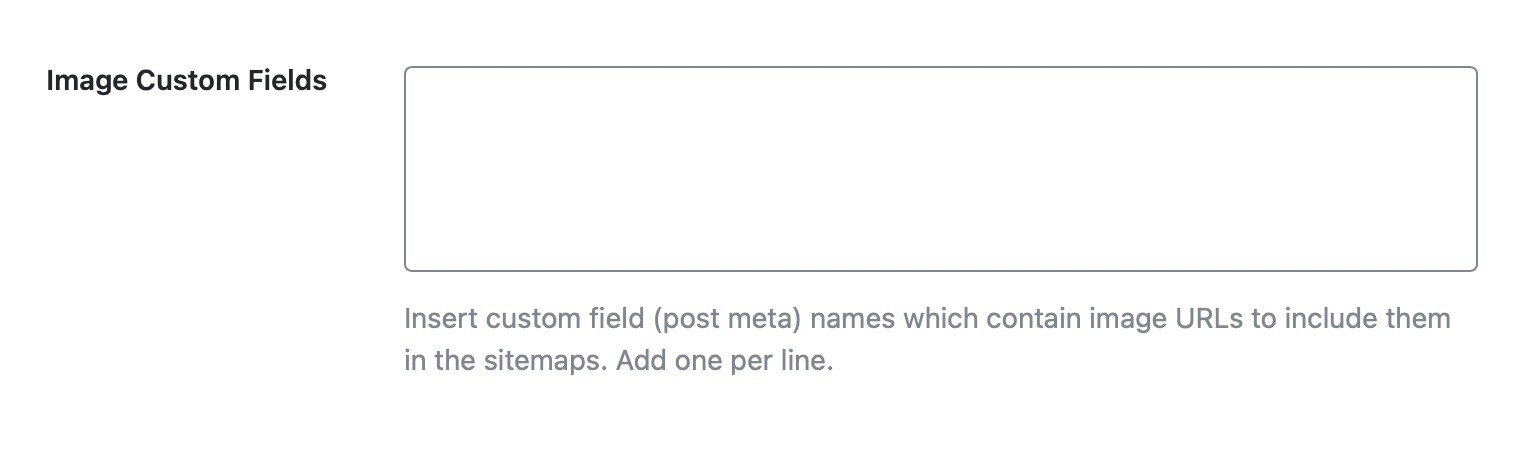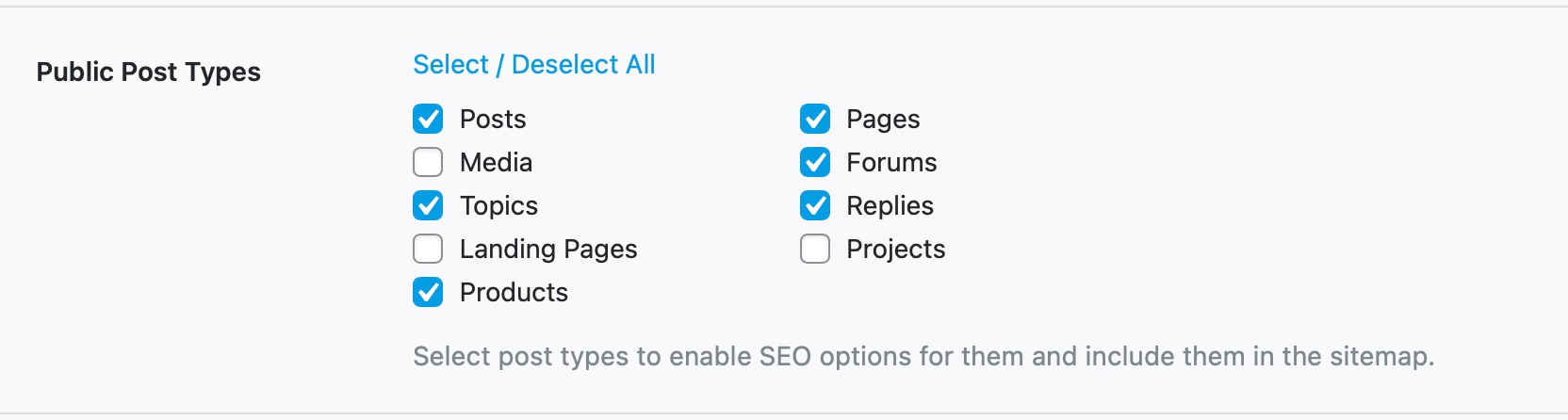Hello,
We apologize for the issue you are facing with images not being included in your sitemap despite having the "Images in Sitemaps" option enabled.
In Rank Math, the default behavior is to include images from the post content in the sitemap. However, if images embedded within the post content are not appearing, there are a few things you can check:
-
Image Custom Fields: If you are using custom fields to store image URLs, ensure that you have added those custom field names in the Image Custom Fields section of the sitemap settings. You can add one custom field per line to include them in the sitemap.
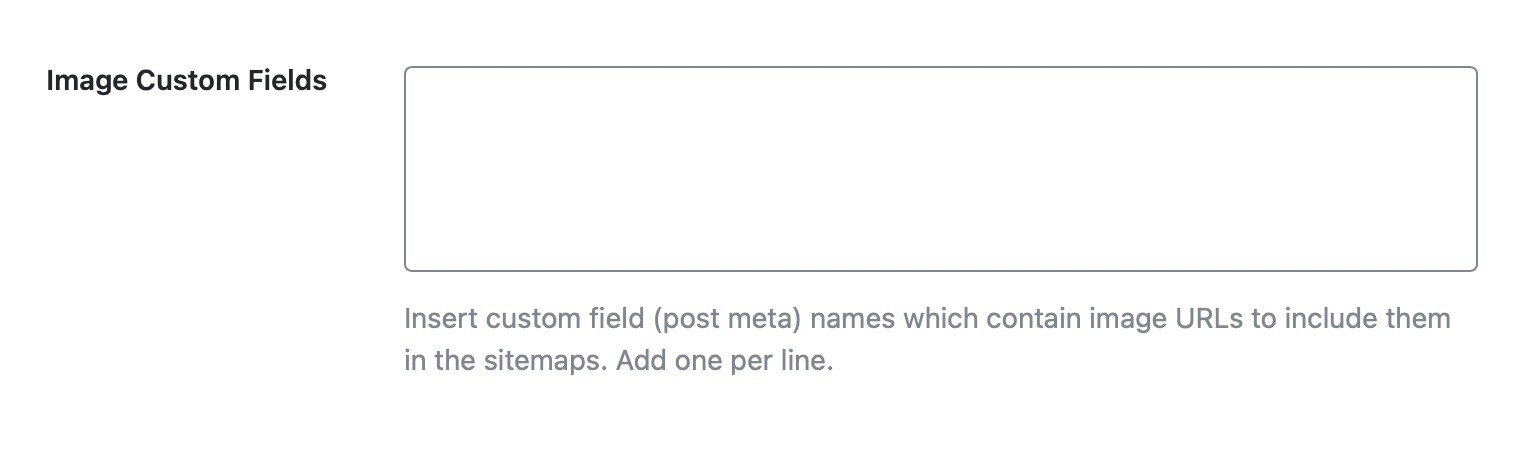
-
Post Type Settings: Make sure that the post types you are using (e.g., posts, pages) are included in the sitemap settings. You can check this under Rank Math SEO → Sitemap Settings → Public Post Types.
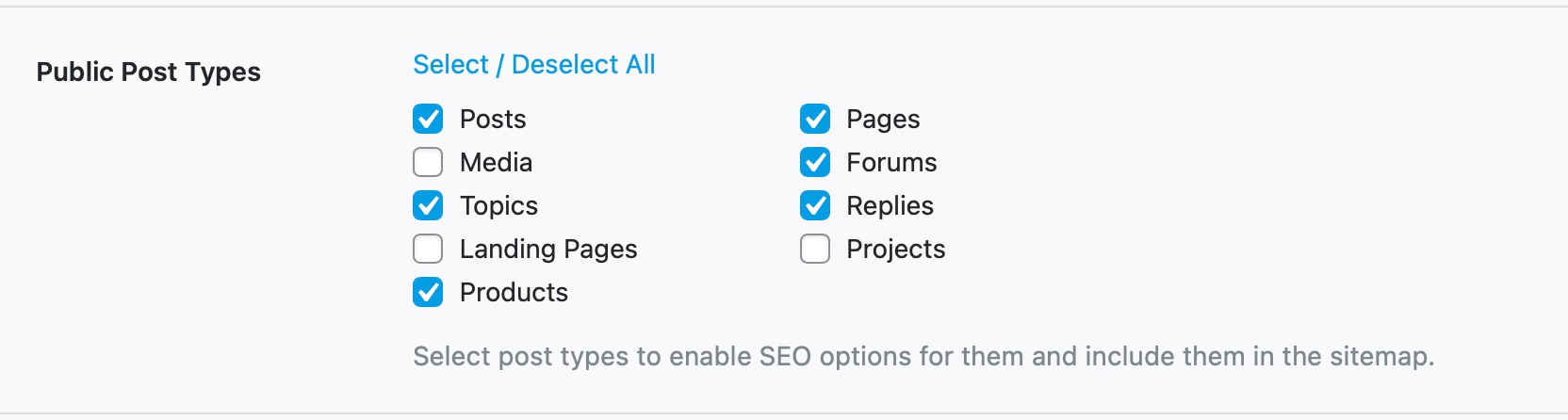
-
Caching Issues: Sometimes, caching plugins can interfere with how sitemaps are generated. If you have a caching plugin active, try clearing the cache and regenerating the sitemap.
-
Theme or Plugin Conflicts: There might be conflicts with your theme or other plugins that could affect how images are processed. Temporarily disabling other plugins or switching to a default theme can help identify if this is the case.
If you’ve checked all these settings and the issue persists, please reply to this ticket with your site URL so that a human agent from our support team can assist you further.
Thank you for raising this concern, and we look forward to helping you resolve it!
Sources:
How to Setup Rank Math SEO Plugin Properly
How to Configure Sitemaps in Rank Math – Best Settings and Tips
1. I don’t use custom field for image in post
2. Sitemap post enabled and I don’t have problem with sitemap post, just the image in post which not included in sitemap
3. I have tried to run cache multiple times, still same, I use wp fastest cache
4. Tried plugin conflict check but not that case
Hello,
Upon checking your posts, there’s only 1 image shown for each of them (which is showing twice), so only 1 image is added under the images section of your /post-sitemap.xml
Meanwhile, please note that Rank Math detects only the images inserted inside the post_content, so images that were inserted on a page as a gallery, background, or slider will not be detected and included in the sitemap.
Looking forward to helping you.
I have several image in my post, and still inside the post content, why not include in sitemap?
Hello,
Please share those affected post URLs here so we can take a closer look at them.
Also, we might need to take a closer look at the settings. Please edit the first post on this ticket and include your WordPress login in the designated Sensitive Data section.
Please do take a complete backup of your website before sharing the information with us.

It is completely secure and only our support staff has access to that section. If you want, you can use the below plugin to generate a temporary login URL to your website and share that with us instead:
https://wordpress.org/plugins/temporary-login-without-password/
You can use the above plugin in conjunction with the WP Security Audit Log to monitor what changes our staff might make on your website (if any):
https://wordpress.org/plugins/wp-security-audit-log/
We really look forward to helping you.
Hello,
We are glad that you managed to resolve this.
Please feel free to reach out to us again in case you need any other assistance.
We are here to help.
Thank you.