-
Hi, I love rank math but the latest version breaks my search page when activated. Example: https://kozmos.hr/?s=Europa
What can I do? thanks.
-
Hello,
We apologize for the issue you are facing with the Rank Math plugin breaking your search page. To troubleshoot this problem, we recommend the following steps:
-
Update to the Latest Version: Ensure that you are using the latest version of Rank Math. You can check for updates in your WordPress dashboard under Plugins → Installed Plugins. If an update is available, click the update now link below the plugin.
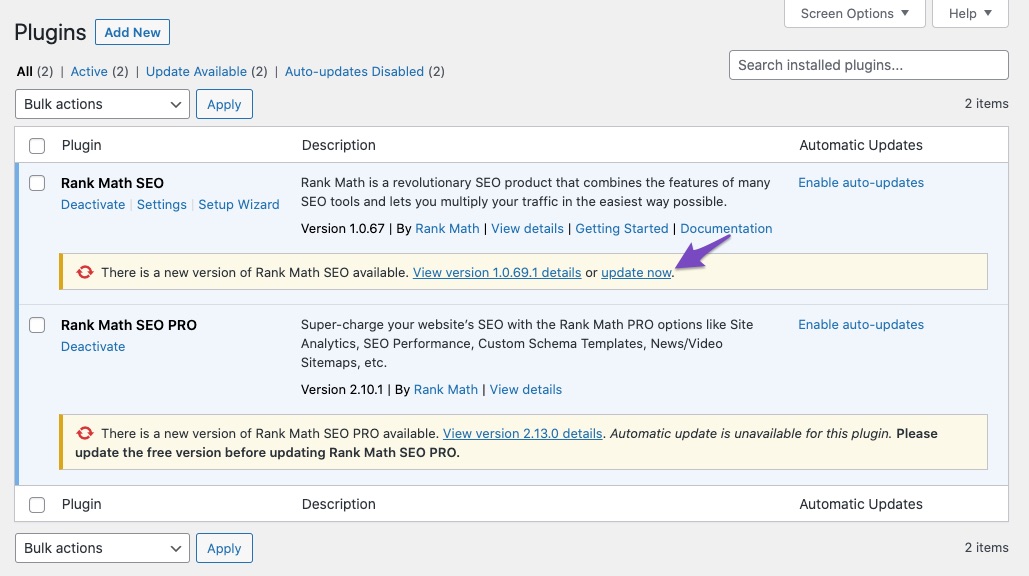
-
Check for Plugin Conflicts: Deactivate all other plugins except Rank Math to see if the issue persists. If the search page works correctly, reactivate each plugin one by one to identify which one is causing the conflict.
-
Switch to a Default Theme: Temporarily switch to a default WordPress theme (like Twenty Twenty-One) to see if the issue is related to your current theme.
-
Clear Cache: If you are using any caching plugins or server-side caching, clear all caches after making changes.
-
Check PHP Version: Ensure that your server is running a compatible version of PHP. Rank Math recommends PHP 7.2 or higher.
If these steps do not resolve the issue, please reply to this ticket with any error messages you may be seeing or additional details about your setup. A human agent from our support team will take over and assist you further.
Thank you for bringing this to our attention!
Sources:
This Plugin Does Not Work with Your Version of PHP » Rank MathHello,
Thank you for contacting us. We apologize for any inconvenience this issue may have caused.
You must have received an email from WordPress with the details about the error. Please share it with us here so we can check and assist you further.
If you haven’t received the email with the error code, you can follow this guide to enable debugging in WordPress
https://wordpress.org/support/article/debugging-in-wordpress/ or you can get in touch with your web host, and they will help you locate the log file.Having an error log will help us determine what is causing the critical error on your website.
You can trigger again the error so the log would be updated.
Looking forward to helping you.
Thank you.
A critical error has occurred on your website. that is it. And it offers a link to WordPress. I know it is rank math because I went through the site and deactivated all plugins to narrow it down.
Hello,
You can follow the steps we shared earlier to generate the error log or simply by installing the following plugin: https://wordpress.org/plugins/wp-debugging/
You can use a tool like Dropbox/Pastebin to upload the error log files and share the generated links here.
If you are still unable to get the error log, please edit the first post on this ticket and include your WordPress & FTP logins in the designated Sensitive Data section.
Please do take a complete backup of your website before sharing the information with us.
It is completely secure and only our support staff has access to that section. If you want, you can use the below plugin to generate a temporary login URL to your website and share that with us instead:
https://wordpress.org/plugins/temporary-login-without-password/
You can use the above plugin in conjunction with the WP Security Audit Log to monitor what changes our staff might make on your website (if any):
https://wordpress.org/plugins/wp-security-audit-log/
We really look forward to helping you.
Hello,
Since we did not hear back from you for 15 days, we are assuming that you found the solution. We are closing this support ticket.
If you still need assistance or any other help, please feel free to open a new support ticket, and we will be more than happy to assist.
Thank you.
-
The ticket ‘Plugin breaks site’ is closed to new replies.