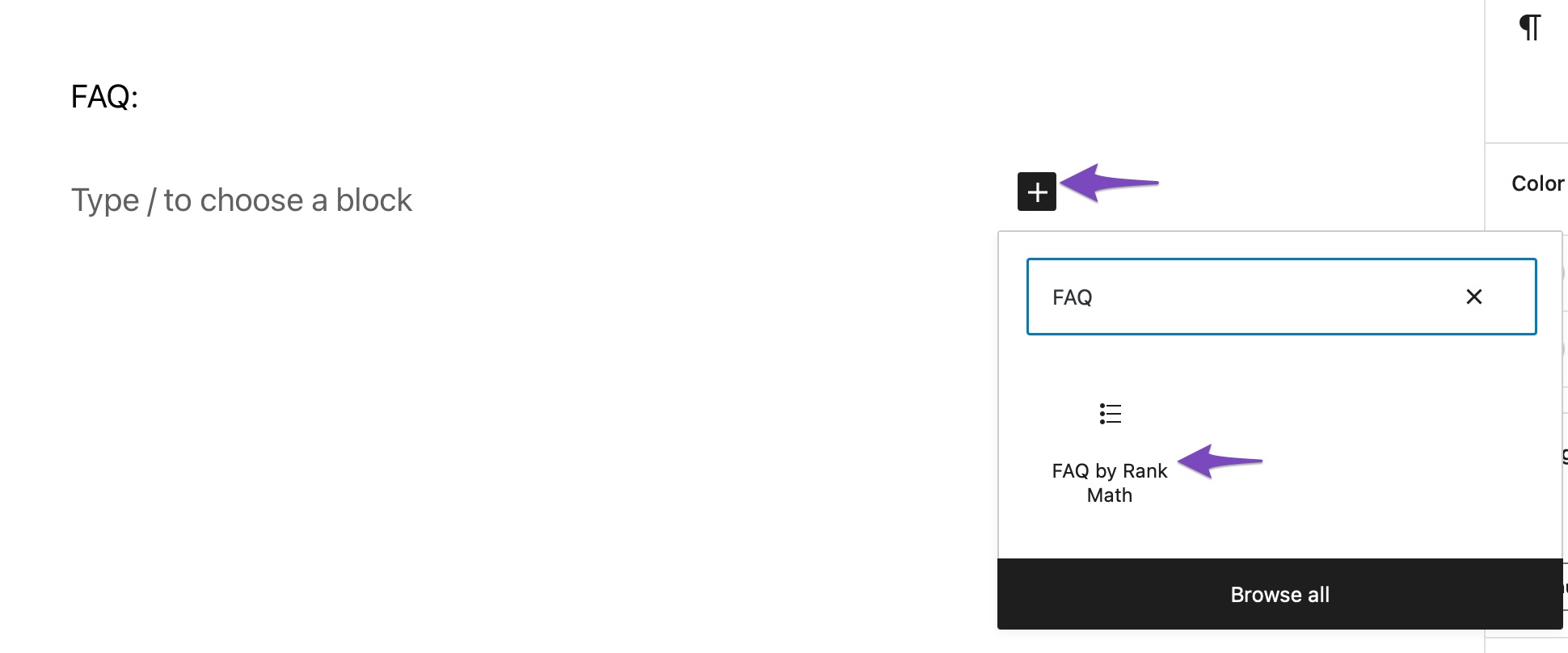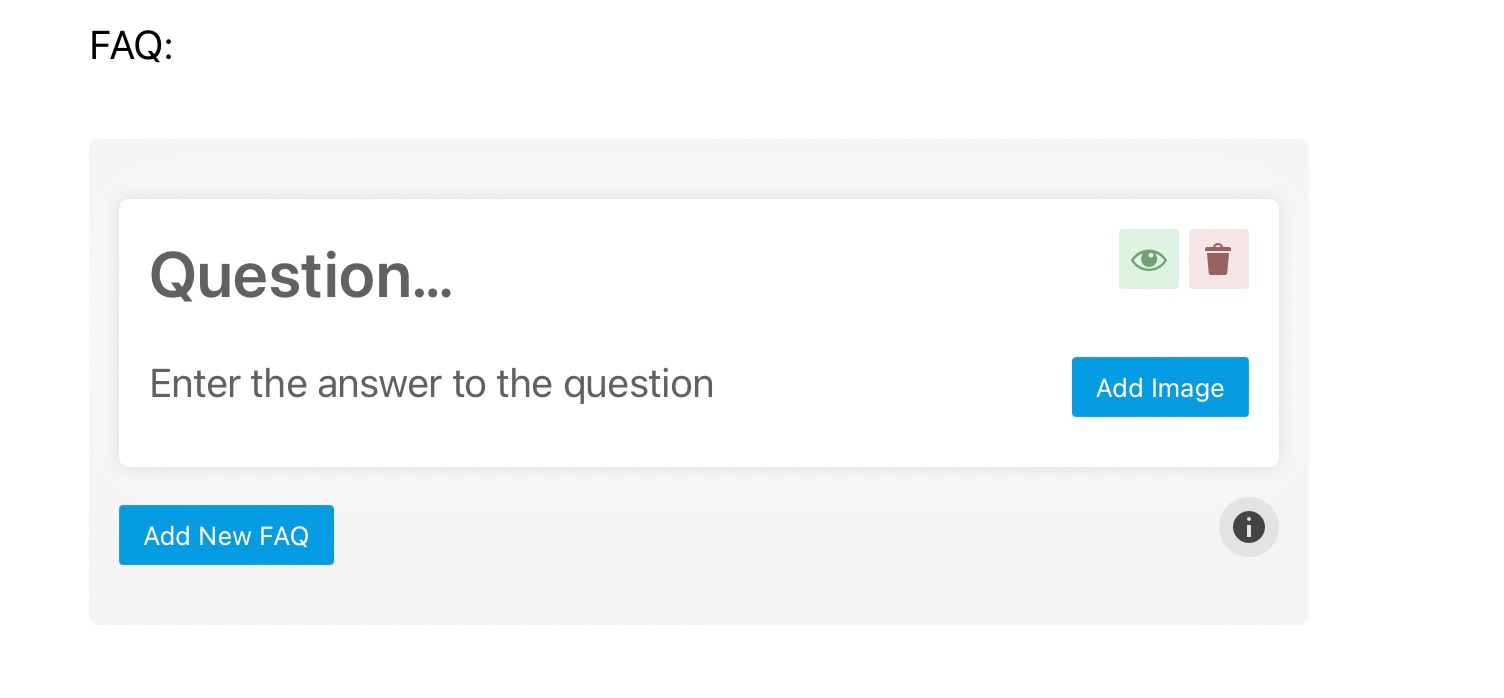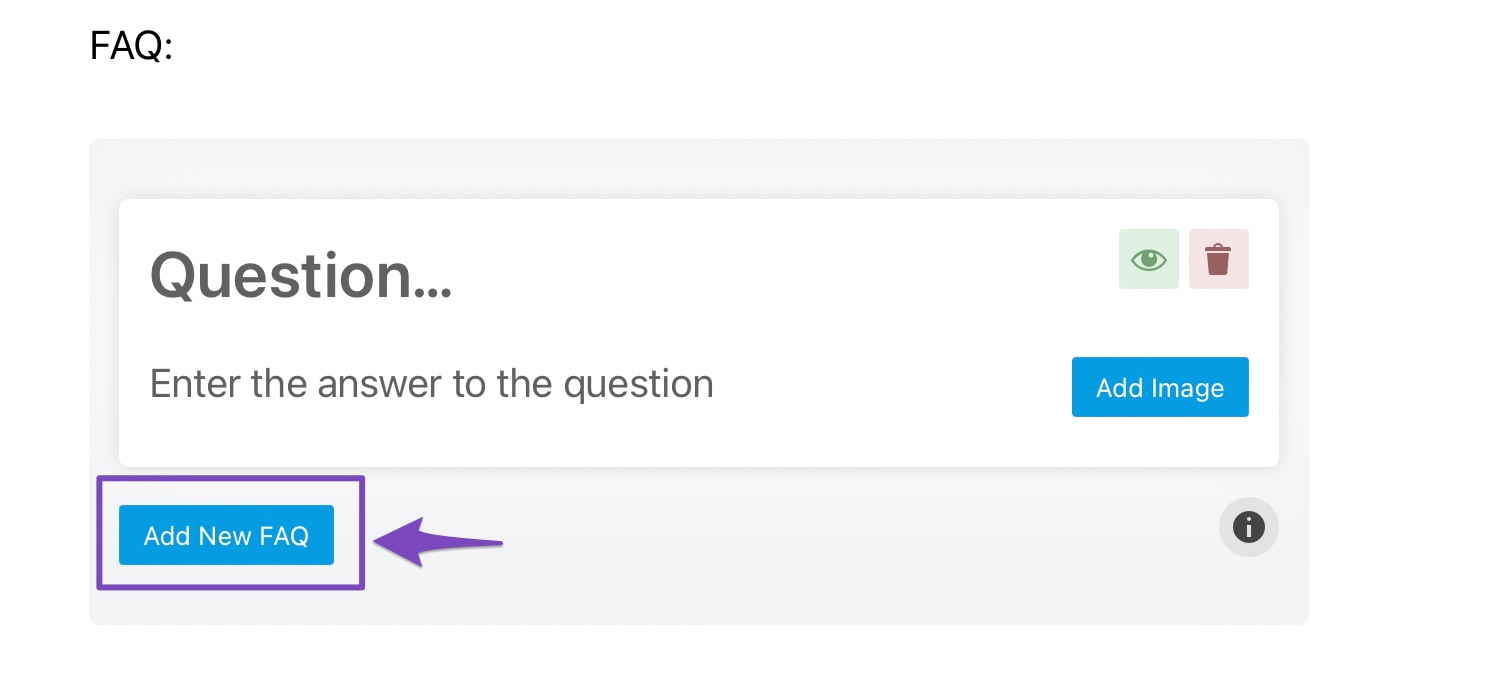Hello,
We apologize for the issue you are facing with the Schema generation on your FAQ page. It seems like there might be a problem with how the FAQ Schema is being set up, which is resulting in an incomplete JSON-LD output.
To troubleshoot this, please ensure that you are using the FAQ by Rank Math block correctly. Here’s a brief guide on how to add FAQ Schema using Rank Math:
- Open a New Post: Navigate to Posts → Add New in your WordPress dashboard.
- Add FAQ Block: Click on the + icon and search for FAQ by Rank Math. This will add the FAQ block to your post.
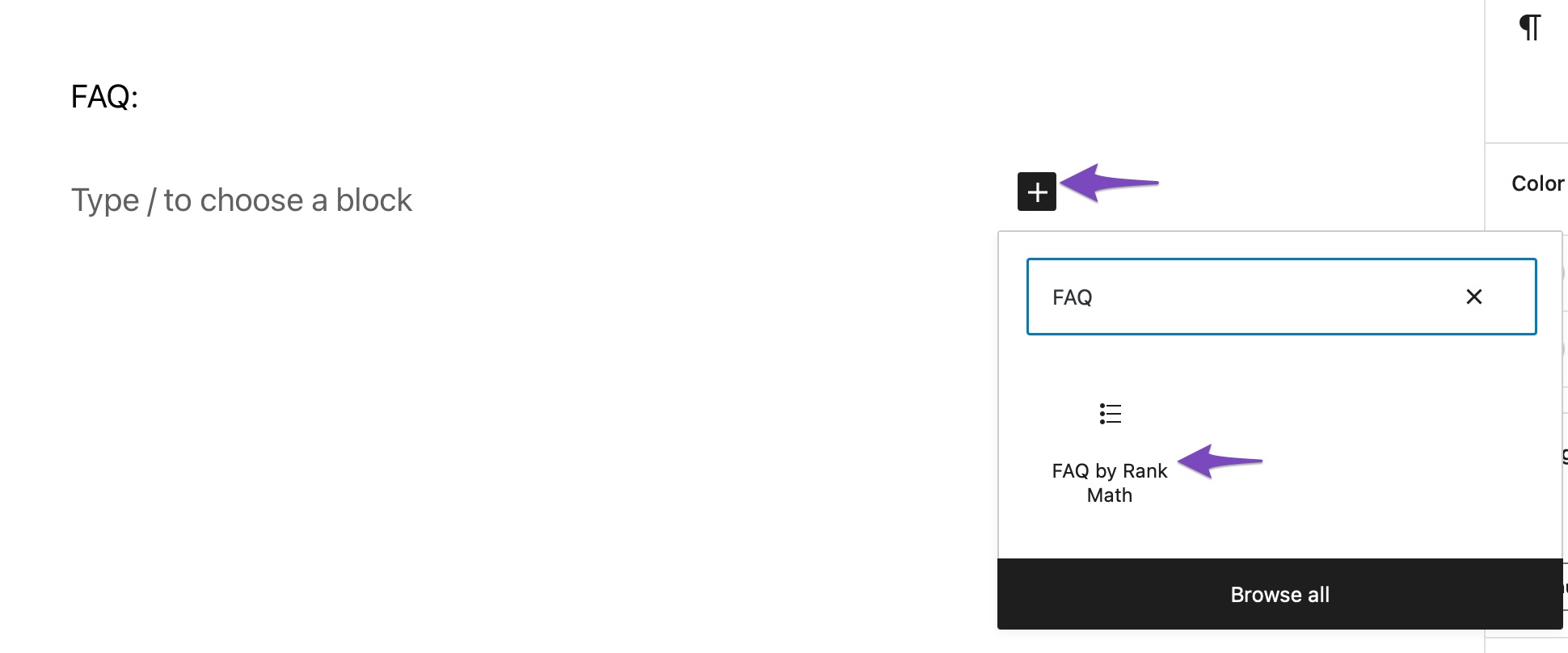
- Fill in Questions and Answers: You can then fill in the relevant questions and answers in the provided fields.
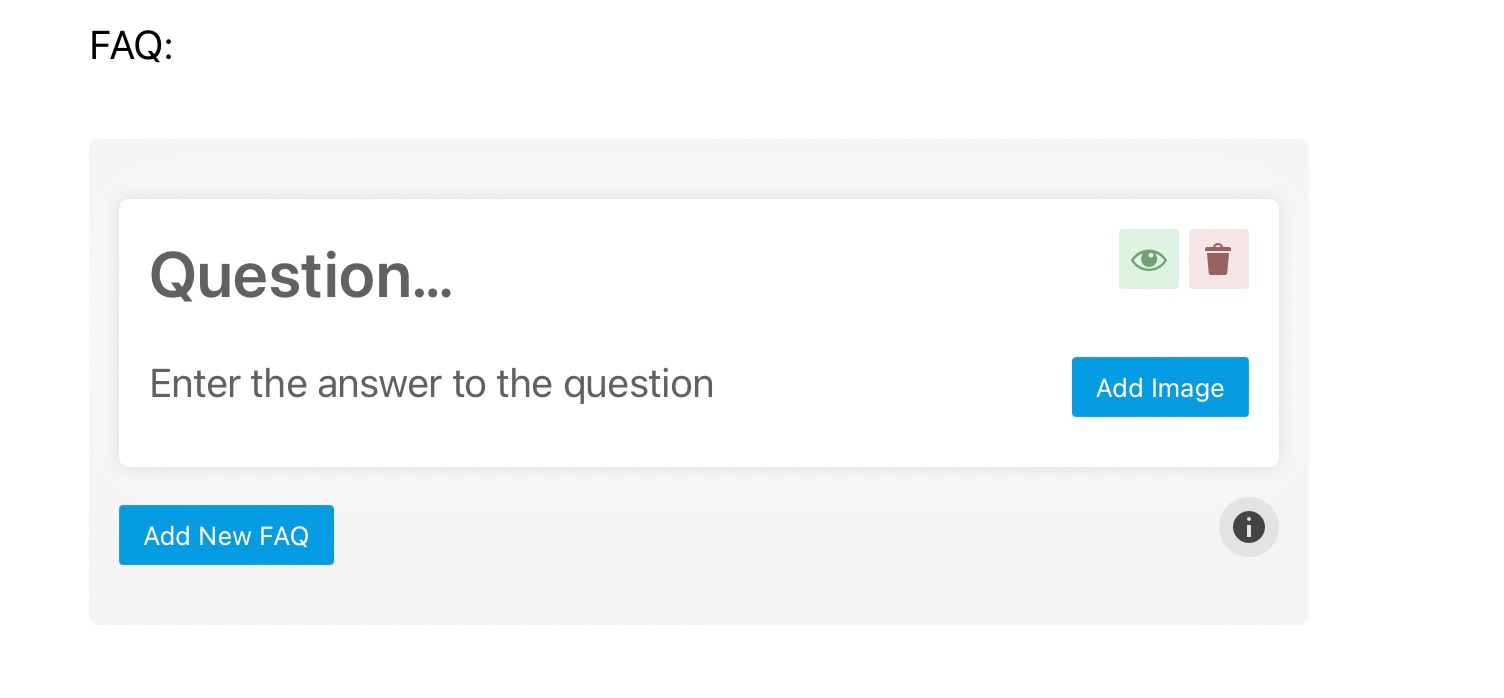
- Add More FAQs: If you need to add more FAQs, click the Add New FAQ button at the bottom left of the box.
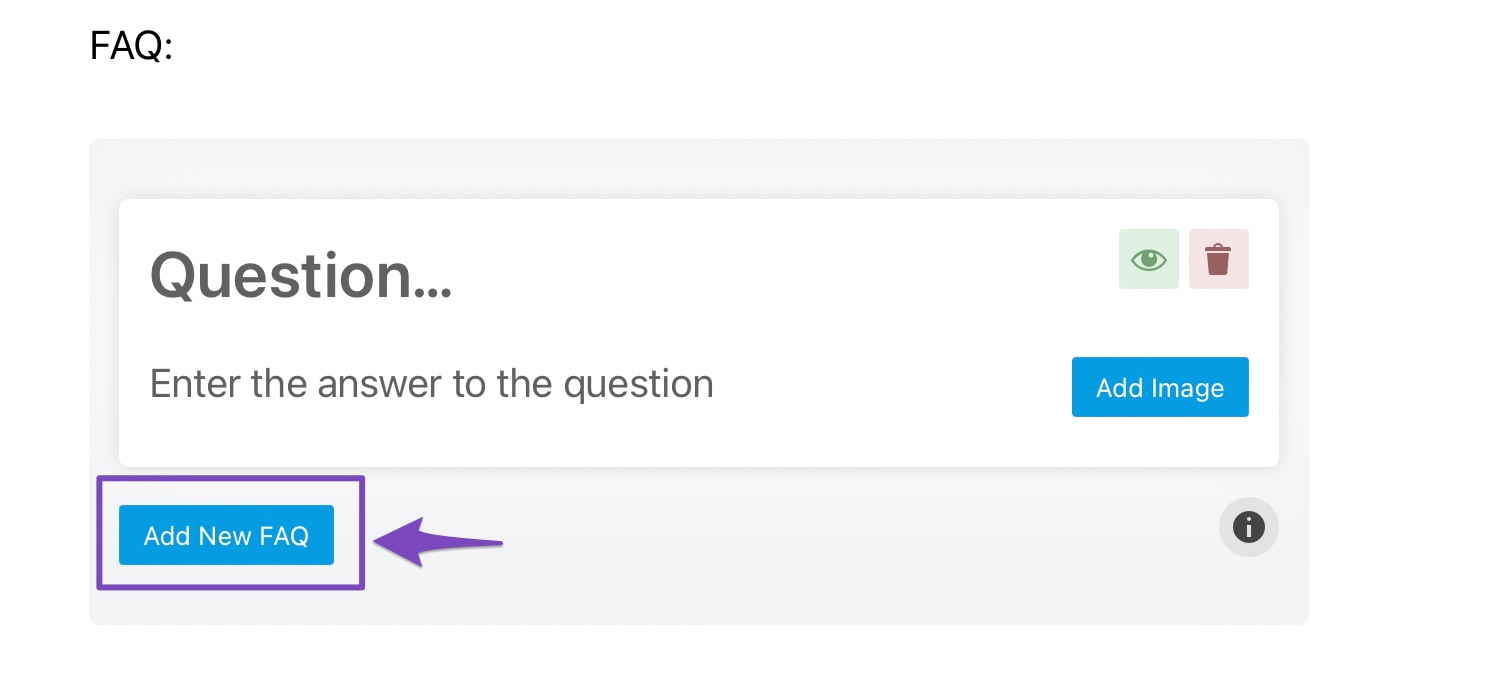
After setting this up, make sure to save your post as a draft and then check the Code Validation feature in Rank Math to see if it generates the correct JSON-LD code.
If you continue to experience issues, please reply to this ticket with your site URL so that a human agent can assist you further. Thank you for raising this concern!
Sources:
Configuring “Schema Markup” in Rank Math for Rich Snippets » Rank Math
How To Fix mainEntity Schema Issues in Rank Math » Rank Math
I tried to copy the JSON-LD to this message, but unable because of a page security error
Please look at my original question. Your site is full of security errors
Hello,
You can use this tool to paste the JSON-LD code and add here the generated link so we can check as well:
https://pastebin.com/
Also, please share the affected URL so we can verify the applied schema.
Looking forward to helping you.
Hello,
Since we did not hear back from you for 15 days, we are assuming that you found the solution. We are closing this support ticket.
If you still need assistance or any other help, please feel free to open a new support ticket, and we will be more than happy to assist.
Thank you.