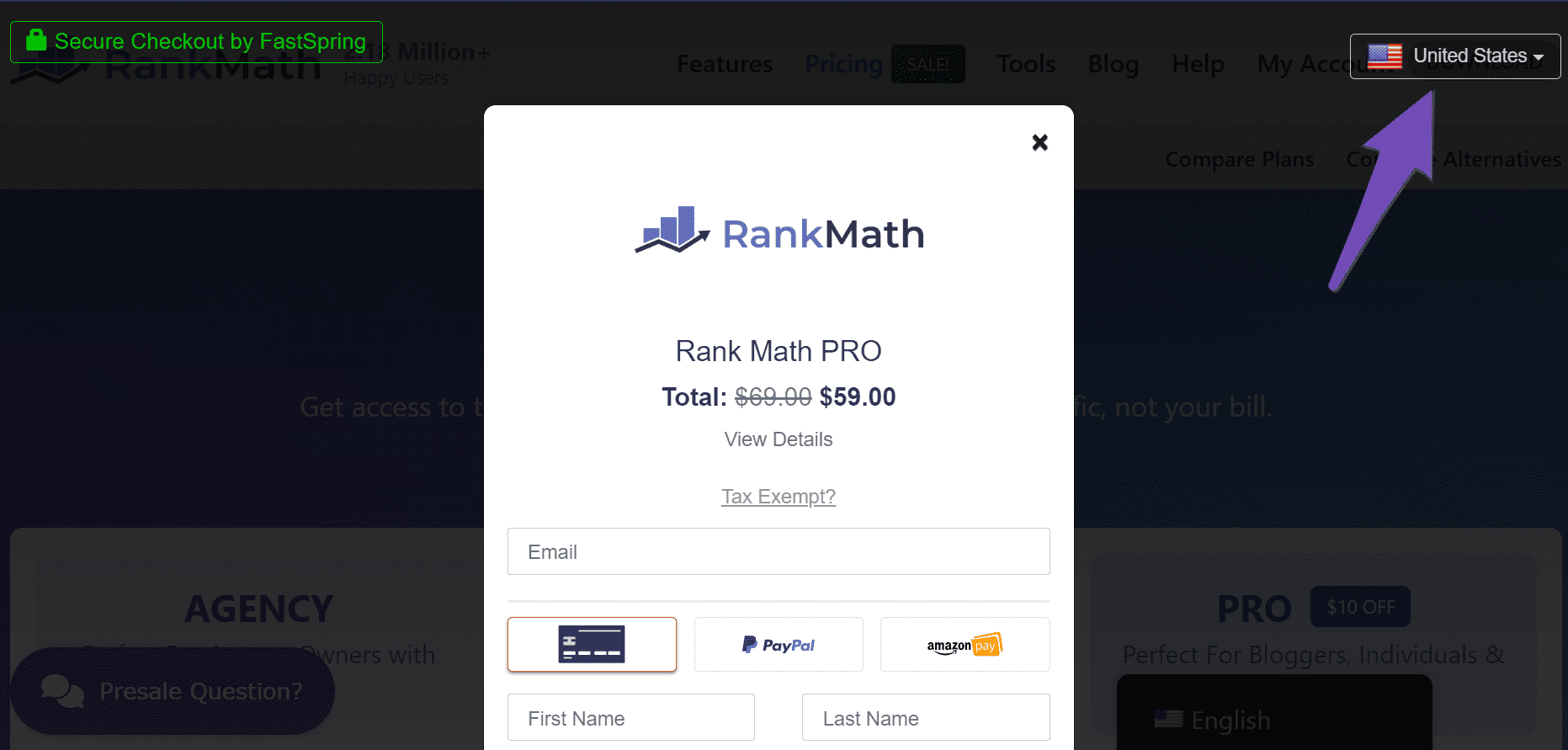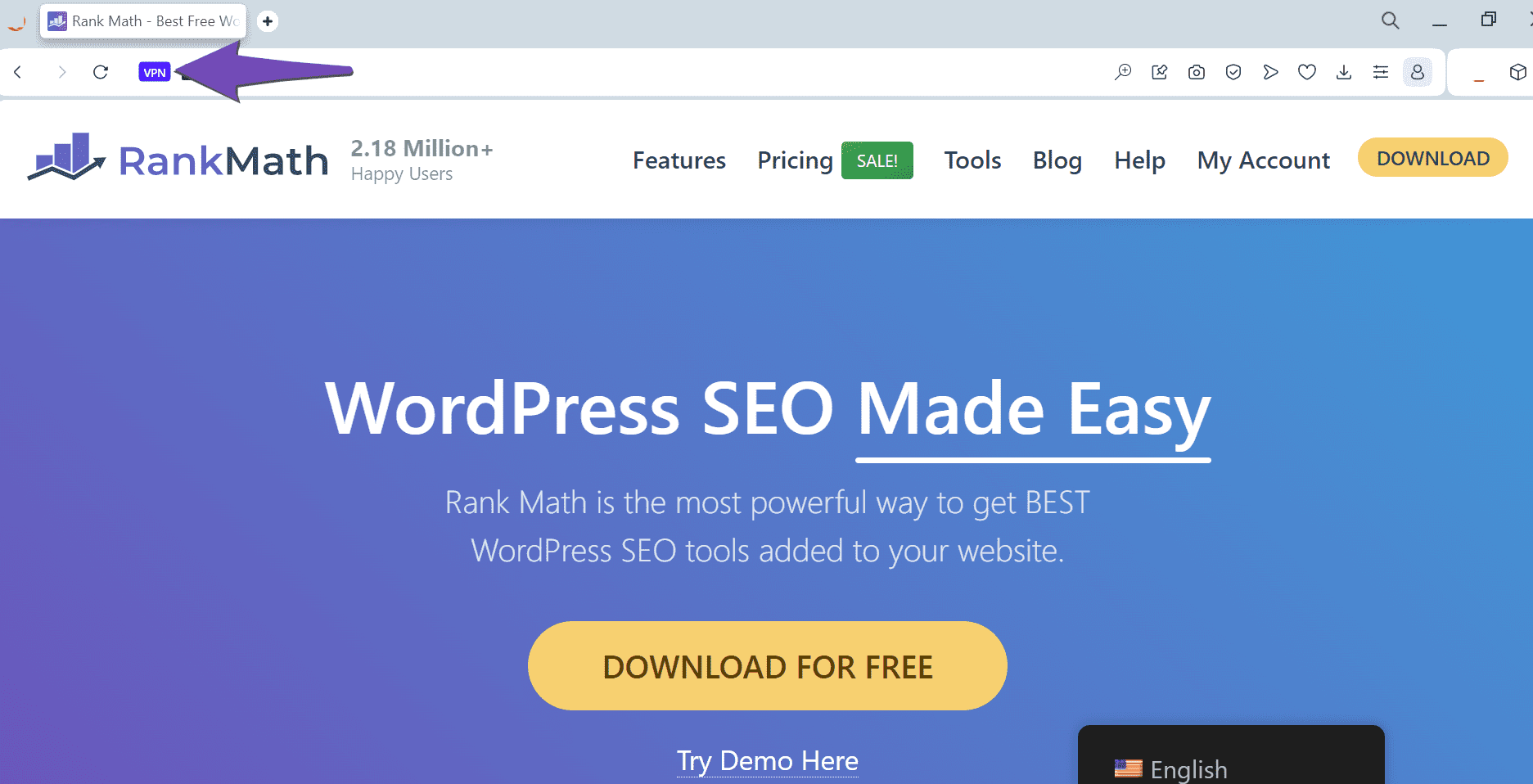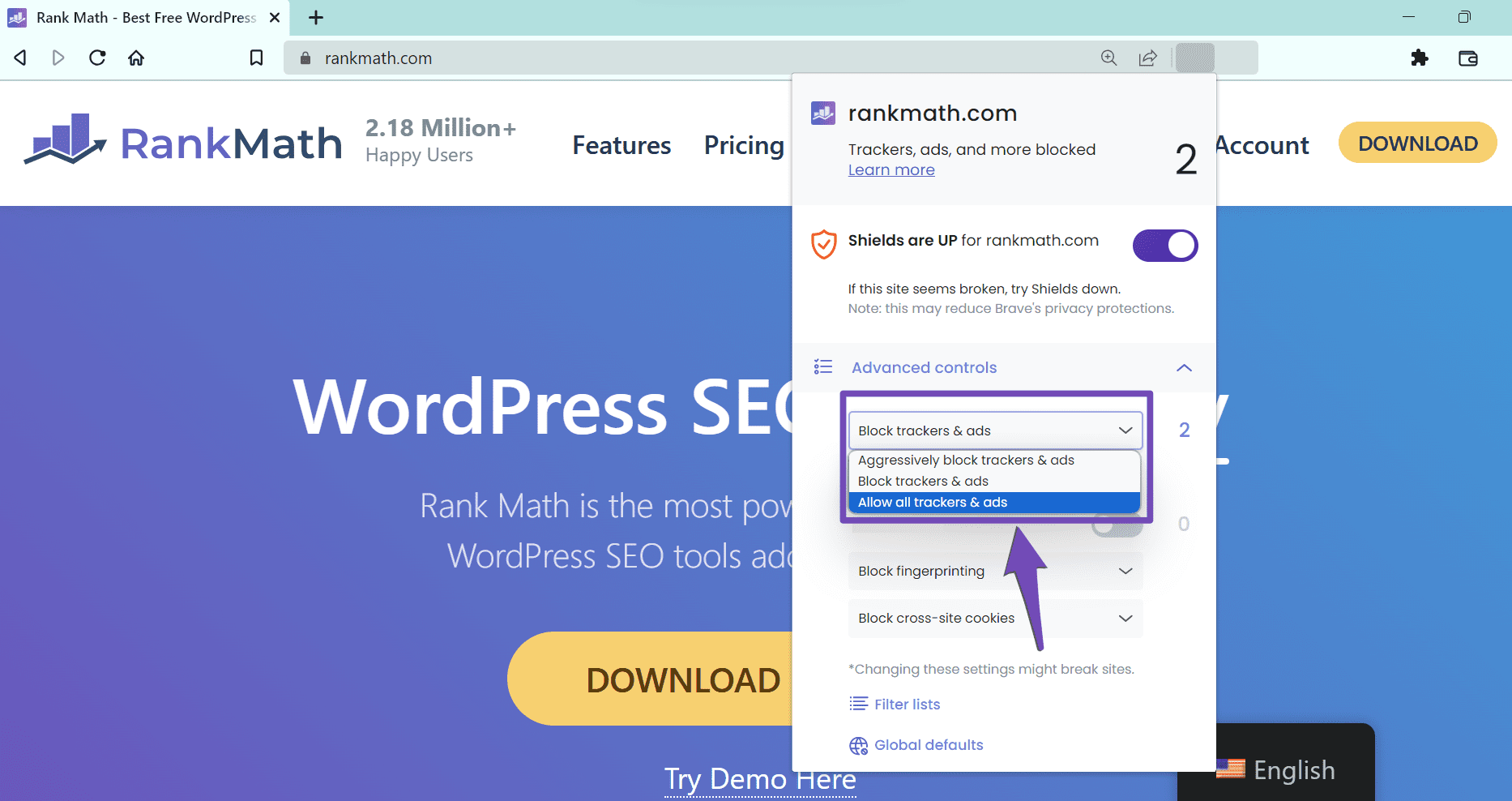Hello,
We apologize for the issue you are facing while trying to purchase Rank Math Pro. Here are some troubleshooting steps you can follow to resolve the payment issue:
-
Select Your Current Location: Ensure that the country displayed in the dropdown menu at the top-right corner of the checkout page is correct. If it shows a different country, click on it and select the correct one.
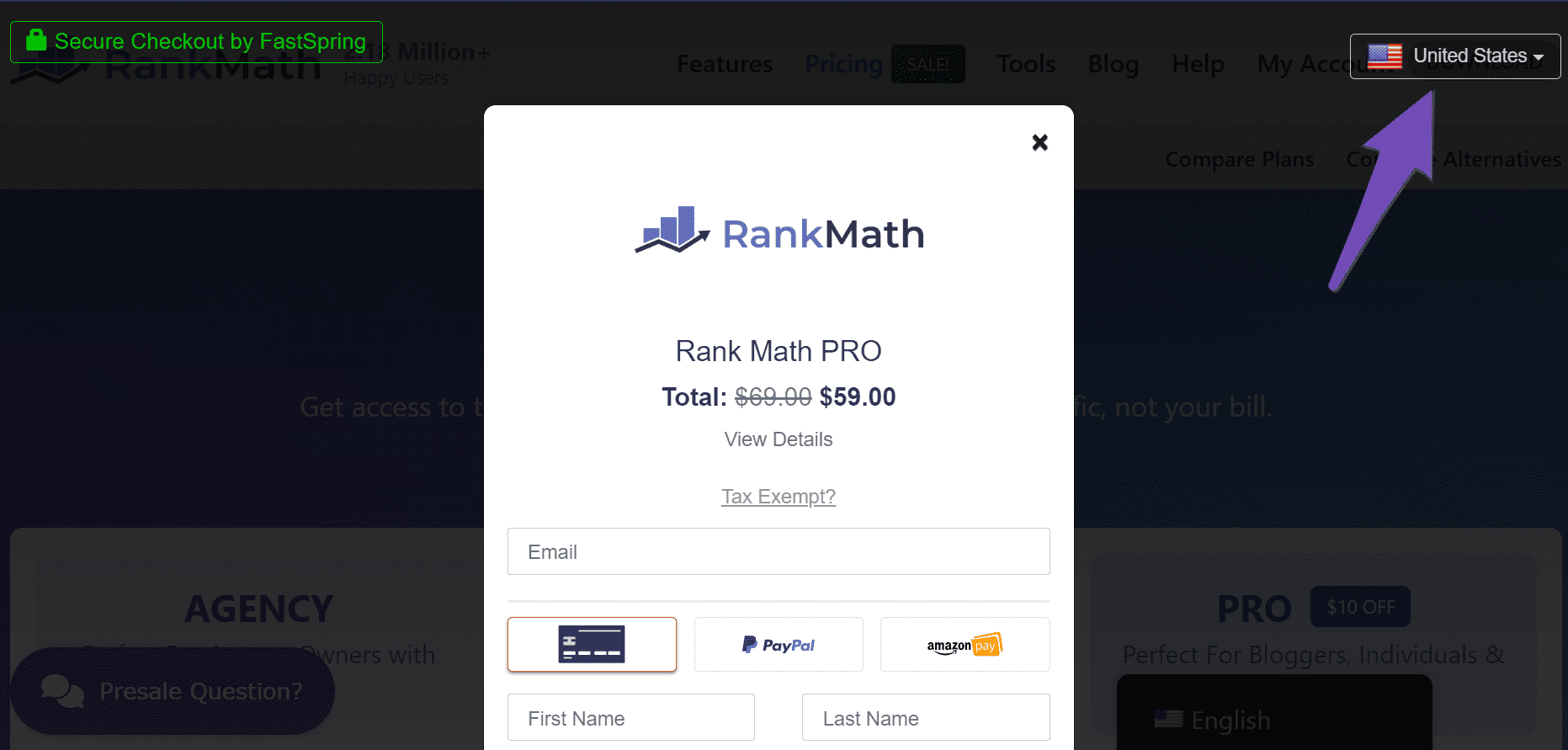
-
Turn Off Your VPN or Proxy: If you have a VPN or proxy server enabled, turn it off. Some browsers also have built-in VPNs, so check your browser settings to ensure it’s turned off.
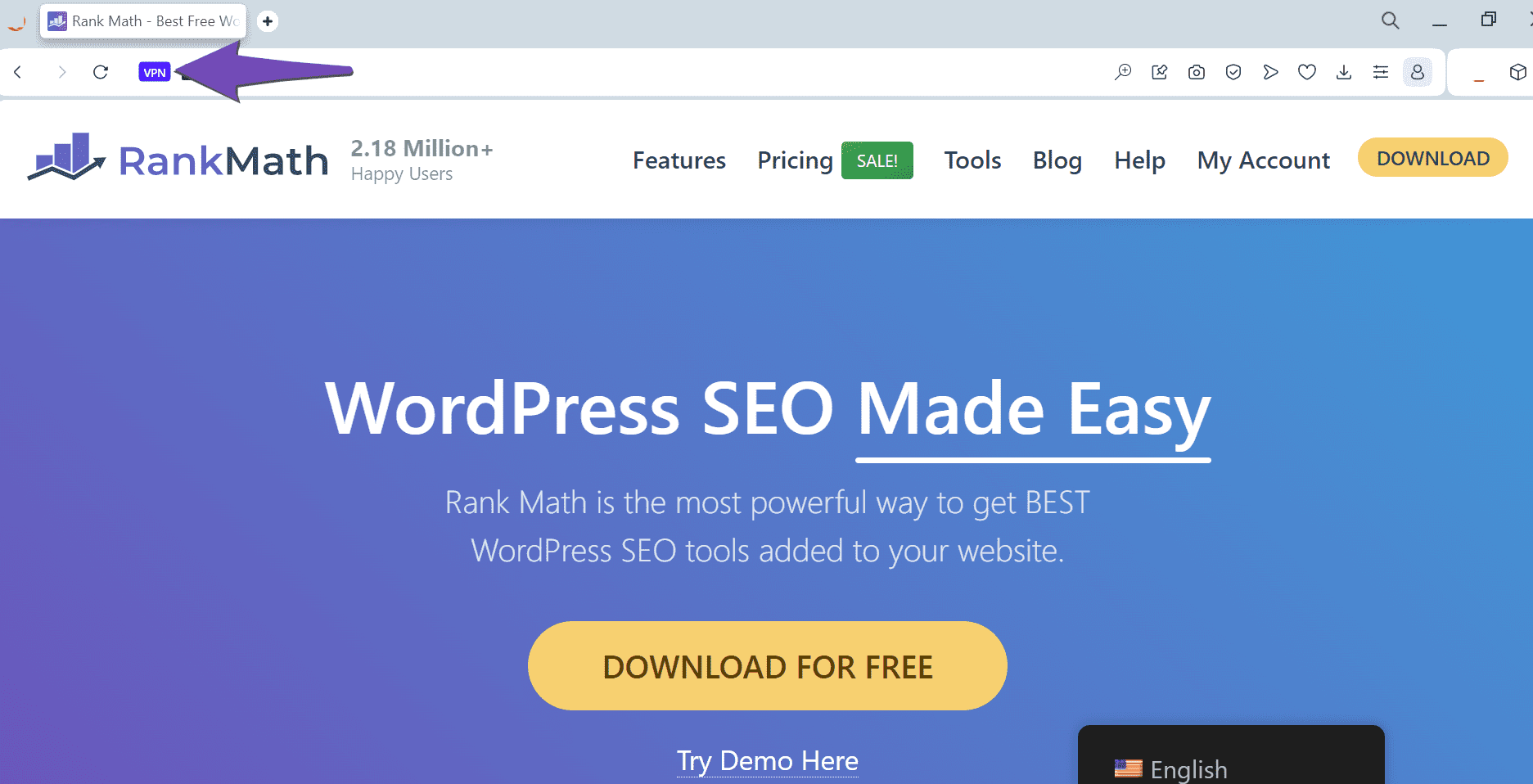
-
Disable Ad Blockers: Make sure to turn off any ad blockers while attempting the transaction. Even if you did not install one, check your browser settings as some browsers come with built-in ad blockers.
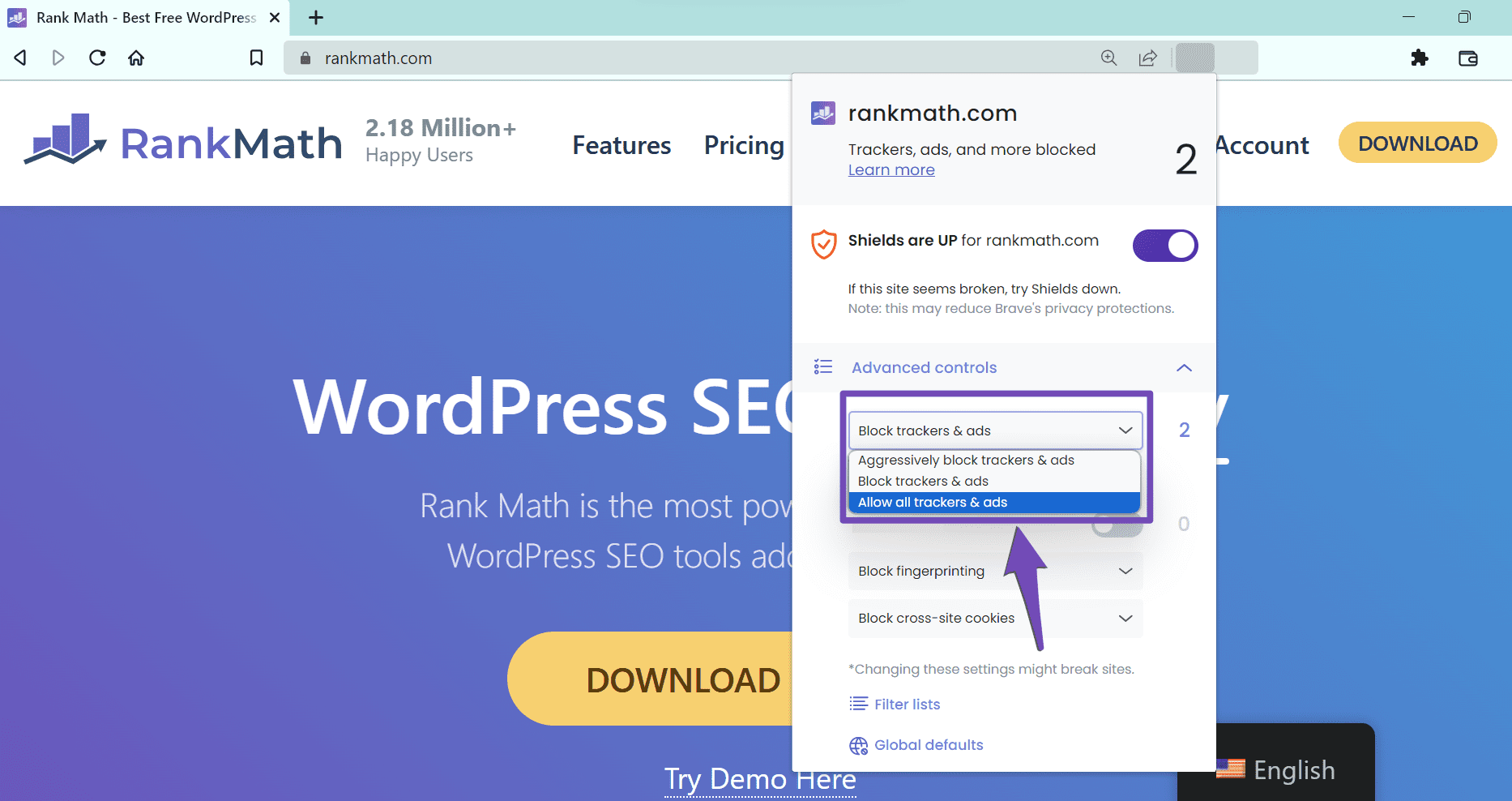
-
Check Card Support: Ensure that your credit or debit card supports international payments and subscription payments. If you are outside the United States, confirm that your card is approved for international transactions in US dollars ($).
If you have followed these steps and the issue persists, we recommend contacting your bank to understand why your payment might be blocked and instruct them to approve it from their end.
If you still need assistance, please reply to this ticket, and a human agent from our support team will take over and help you further. Thank you for raising this concern!
Sources:
Troubleshooting Payment Issues at Rank Math » Rank Math
Hello,
Thank you for contacting us and sorry for any inconvenience that might have been caused due to that.
We only accept the payment methods that are mentioned on our pricing page. Please ensure that your payment method supports the following:
– Payments in USD $
– Supports subscription-based payments
– You are not using a prepaid card
– International payments are turned on
– Your IP is not a Proxy, or you are using any VPN or hosting service
You can also call your bank and ask what’s stopping the payment from going through and request them to approve it on your end.
If the issue persists, or the methods above don’t resolve the issue, please send a screencast link to the sensitive data section. You can use a tool like loom to record what you see on your screen.
Let us know how it goes. Looking forward to helping you.
We are using Chrome incognito mode (Version 136.0.7103.93)
I can confirm that these data are valid: country, credit card details, and international payment option. No ad blocker or no extension is enabled. But we still have the same issue.
https://imgur.com/a/b5F7AJy
Please advise
Hello,
Can you please share the last 4 digits of the card you’re using so we can check this from our side? You may share that information in the sensitive data section.
Looking forward to hearing back from you.
Hello,
I have updated the sensitive data as requested. Can you please check further?
Thank you.
Hello,
We deeply apologize for the unexpected delay in response.
It looks like you already managed to purchase the Rank Math PRO subscription.
Can you please confirm if you still need any assistance with anything else?
Looking forward to hearing back from you.
Thank you.
Hello,
Since we did not hear back from you for 15 days, we are assuming that you found the solution. We are closing this support ticket.
If you still need assistance or any other help, please feel free to open a new support ticket, and we will be more than happy to assist.
Thank you.