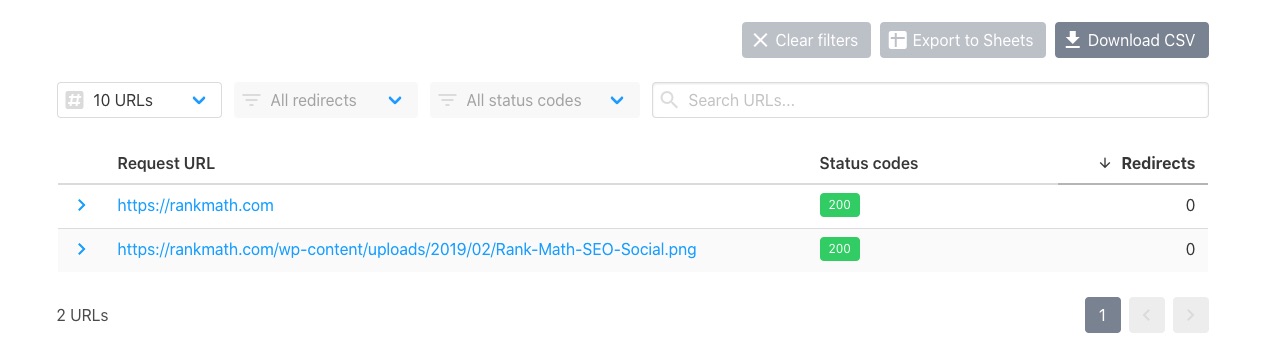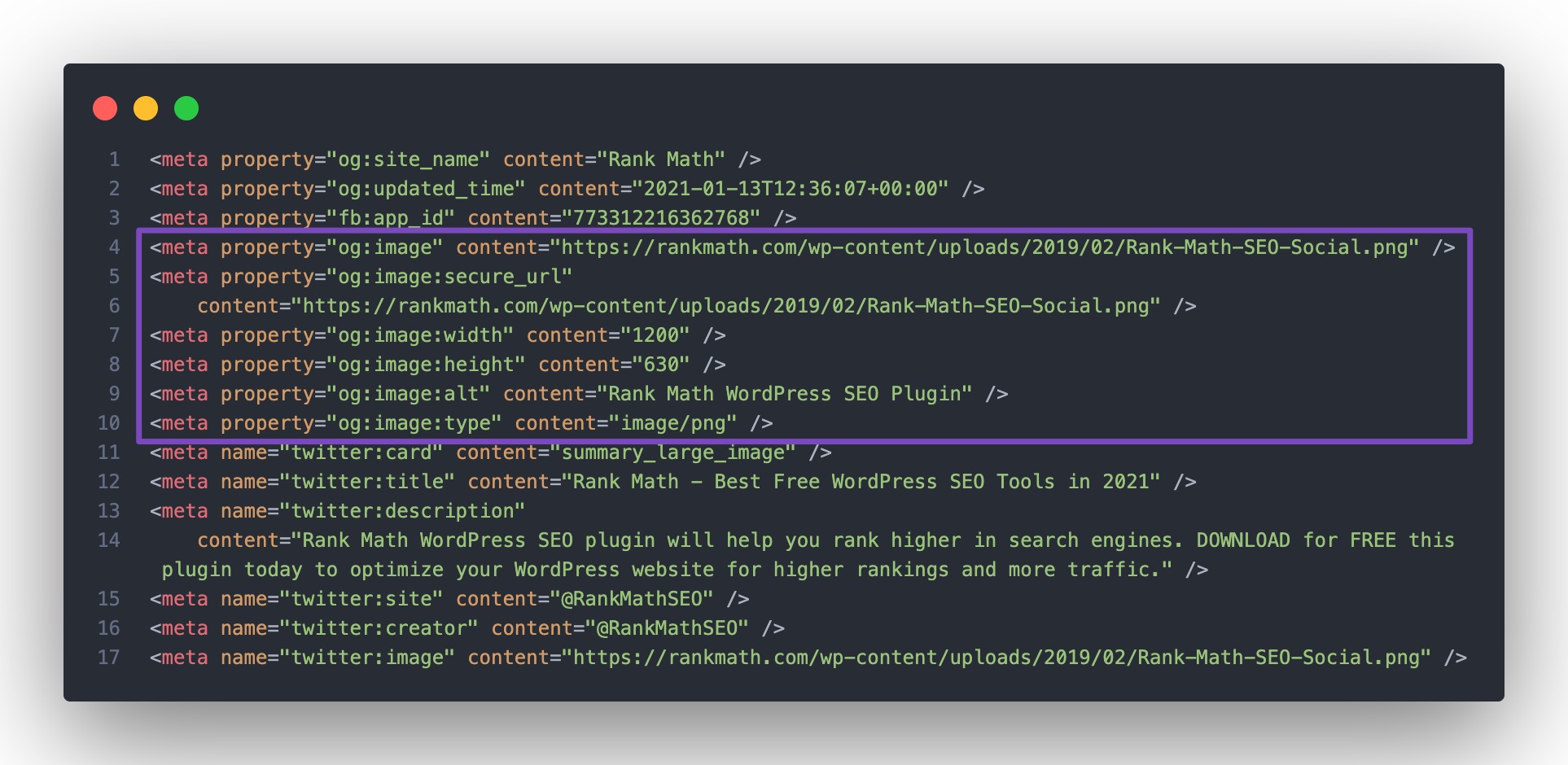Hello,
We apologize for the issue you are facing regarding the image media anomaly. To better assist you, we recommend checking a few things:
-
URL Accessibility: Ensure that the page URL and the Open Graph image are accessible. You can use the URL checker to verify that your URLs return a status code of HTTP 200.
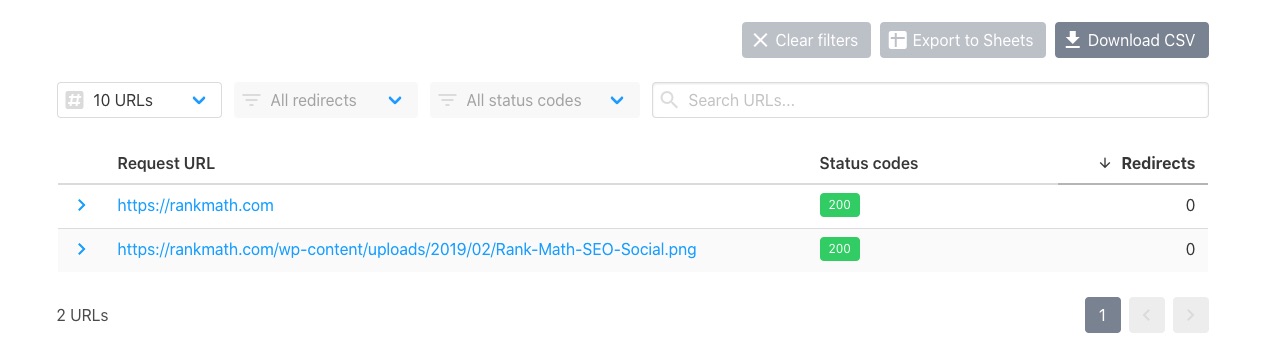
-
Page Source: Check the page source of your URL to see if the og:image tag is present. Right-click on your page and select View Page Source. Look for the og:image tag in the source code.
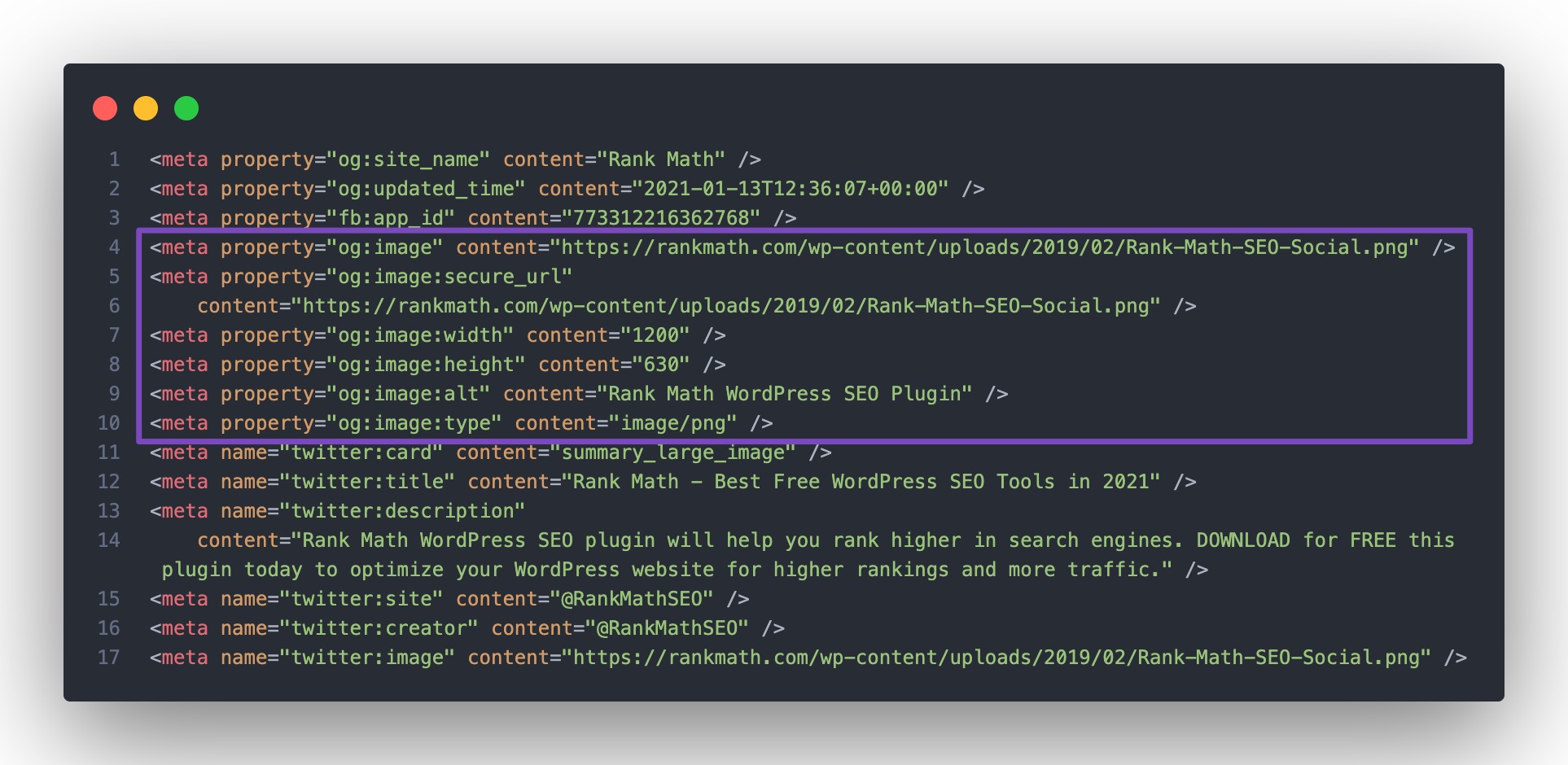
If the og:image tag is missing, it could indicate that Rank Math is either disabled or unable to print your social tags. You can follow our troubleshooting guide to identify any potential conflicts with other plugins or your theme.
If you continue to experience issues, please reply to this ticket with your site URL so that a human agent from our support team can assist you further. Thank you for raising this concern!
Hello,
We checked the URL you’ve shared, and we can see it is getting redirected to your homepage. In this case, the pages will be automatically removed from Google SERPs.
However, if the pages are attachment pages, it is recommended to set them as “noindex” or redirect to the parent page. For more details, you can check this URL: https://rankmath.com/kb/should-you-redirect-attachments/
Hope that helps and please don’t hesitate to let us know if you have any other questions.
Thank you.
Hello,
Since we did not hear back from you for 15 days, we are assuming that you found the solution. We are closing this support ticket.
If you still need assistance or any other help, please feel free to open a new support ticket, and we will be more than happy to assist.
Thank you.