Hello,
We apologize for the issue you are facing with your VAT number being refused. This can happen for a few reasons:
- Proxy or VPN Issues: If you are using a Proxy or VPN service, it may cause issues when entering your VAT ID. Please disable any such services and try again.
- Region/Country Selection: Ensure that you have selected the correct region and country where your business is registered. You can do this by navigating to the top-right corner of the checkout page and using the Region / Language dropdown menu.
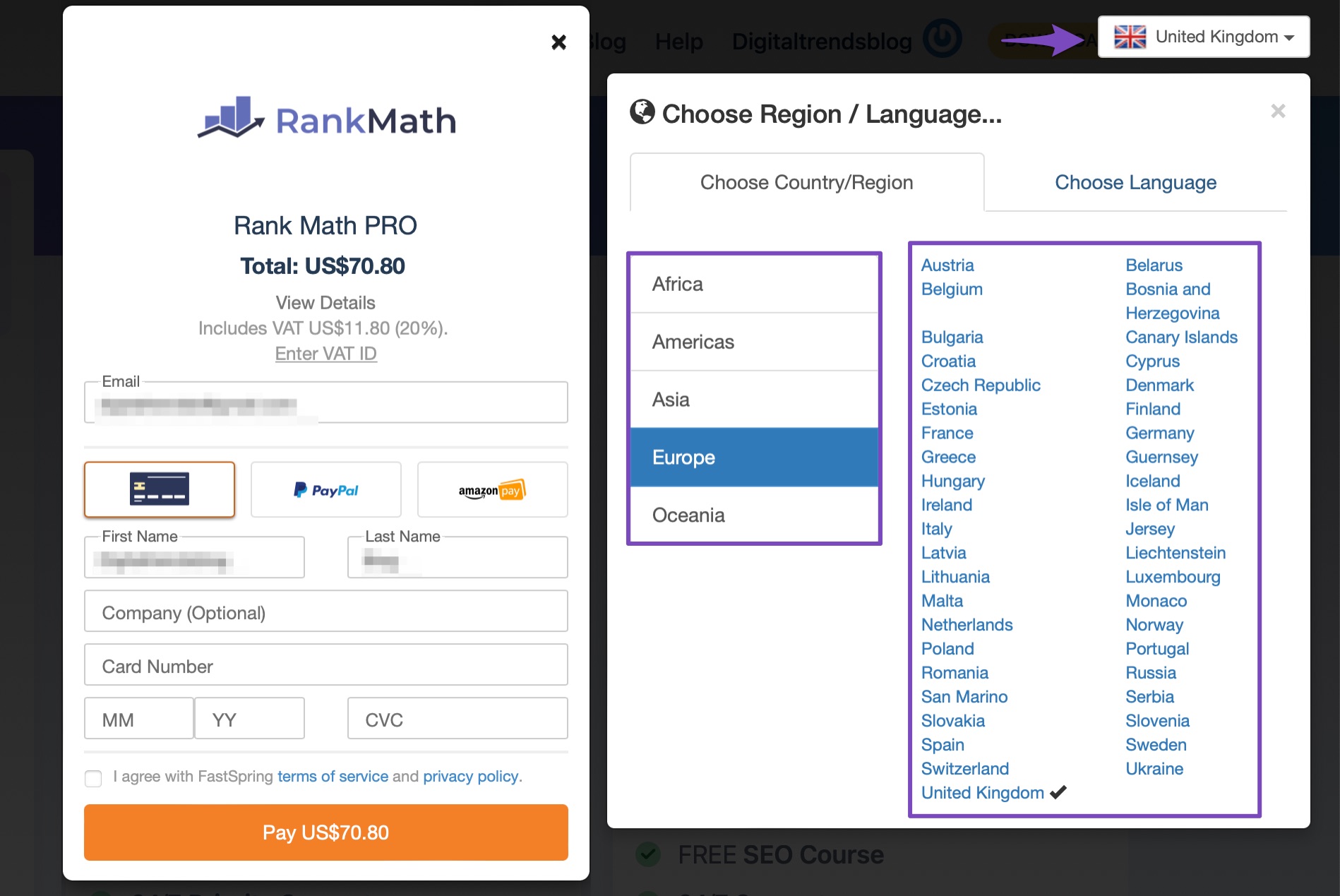
- Format of VAT ID: Double-check that your VAT ID is entered correctly without any extra spaces or characters.
If you continue to experience issues, please reply to this ticket with any error messages you receive, and a human agent from our support team will assist you further. Thank you for raising this concern!
Sources:
Why Does Rank Math Charge VAT/GST? » Rank Math
This is an automated reply from Rank Math Support Bot. If you need further assistance, please reply to this topic and a human support agent will reply to you shortly.
Hello,
Since we did not hear back from you for 15 days, we are assuming that you found the solution. We are closing this support ticket.
If you still need assistance or any other help, please feel free to open a new support ticket, and we will be more than happy to assist.
Thank you.