-
Hello,
I use RankMath for my SEO on my wordpress site : https://artemiacosmetiques.fr/
I’ve modified the SEO settings for the home page (in the description section) but it doesn’t show up on Google. Can I send you pictures to illustrate ?
Can you please help me?
Team Artemia Cosmétiques
-
Hello,
We apologize for the issue you are facing with your SEO settings not reflecting on Google. It’s great that you’ve modified the SEO settings for your homepage. However, it can take some time for changes to be indexed by Google.
Here are a few steps you can follow to ensure your changes are recognized:
-
Check Your Meta Title and Description: Make sure that the meta title and description are correctly set in Rank Math. You can do this by navigating to your homepage in the WordPress editor and checking the Rank Math SEO Meta Box.
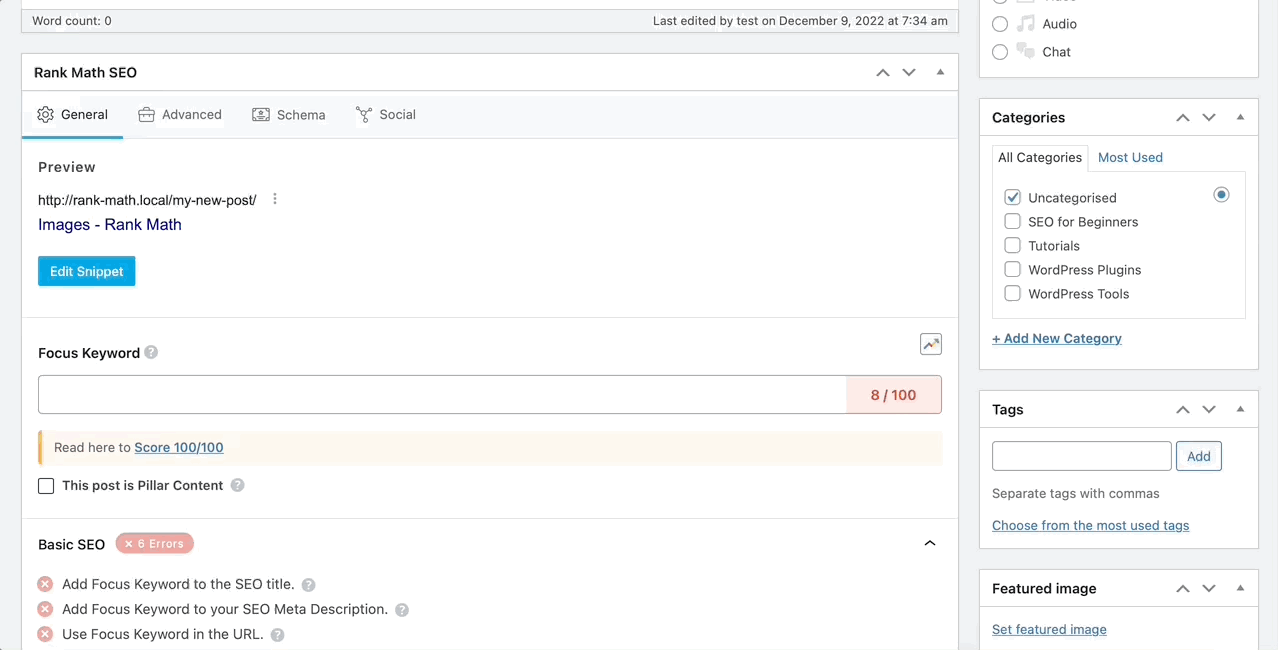
-
Submit Your Page to Google: You can submit your homepage URL to Google using the Google Search Console. Use the URL Inspection tool to check if your page is indexable and request indexing if necessary.
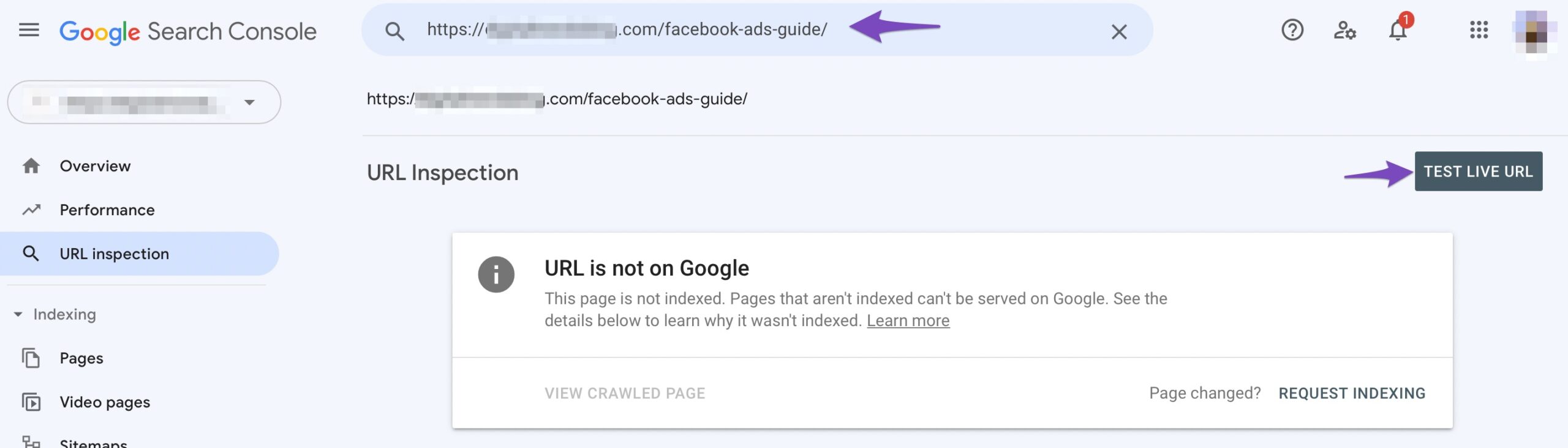
-
Wait for Indexing: After submitting, it may take a few days for Google to reflect the changes in search results.
If you still have issues after following these steps, please reply to this ticket with any screenshots or additional details, and a human agent from our support team will assist you further.
Thank you for reaching out, and we look forward to helping you resolve this issue!
Sources:
Homepage SEO Settings via Meta Title and DescriptionHello,
Thank you for your reply. I followed your steps and everything was already set up correctly.
After following steps 1 and 2 several weeks ago, the changes were clearly visible on our google page. However, after a few days, the description changed automatically.
How can I send you screenshots to show you?
Thanks
Team Artemia CosmétiquesHello,
Thank you for your query and we are so sorry about the trouble this must have caused.
You can use this tool to share screenshots with us so we can further understand your concern: https://imgur.com/upload
Looking forward to helping you.
Hi,
Screenshots attached.
Best regards
Team Artemia CosmétiquesHello,
This is something that affects pretty much every site. Google might show a different description depending on the search parameters used during the search.
Google sometimes ignores the custom meta info altogether and shows something from the page’s content that matches the search intent better.
Here’s a link for more information:
https://rankmath.com/kb/different-meta-title-and-description/#meta-description-rewritesIn this case, the best you can do is optimize your meta title and description to try and match the intent of the search/keyword.
You may also refer to this article:
https://www.searchenginejournal.com/google-offers-suggestions-for-avoiding-meta-description-rewrites/359884/#closeLooking forward to helping you.
Hello,
Thank you for your reply. I have to admit that I’m still confused because it doesn’t solve the problem…
Is there a quick fix for this?
I find it surprising to use an SEO application and not be able to display simple information that is very important for visitors.
Hello,
Unfortunately, there isn’t a guaranteed “quick fix,” as Google ultimately decides what to display in the search results based on what it thinks is most relevant to the search query. Even when the meta description is correctly set with Rank Math, Google may rewrite it, especially if it believes another part of your content better matches the user’s intent.
That said, here are a few tips to help encourage Google to display your preferred meta description:
1. Ensure the meta description closely matches the keywords and phrases users are likely to search for.
2. Avoid duplication; make sure your homepage meta description is unique across your site.
3. Keep the content of the page aligned with your meta description to improve relevance.
We agree this can be frustrating, but it’s a behavior controlled entirely by Google, not Rank Math.
Don’t hesitate to let us know if you need our assistance with anything else.
Hello,
Since we did not hear back from you for 15 days, we are assuming that you found the solution. We are closing this support ticket.
If you still need assistance or any other help, please feel free to open a new support ticket, and we will be more than happy to assist.
Thank you.
-
The ticket ‘SEO – ARTEMIA’ is closed to new replies.