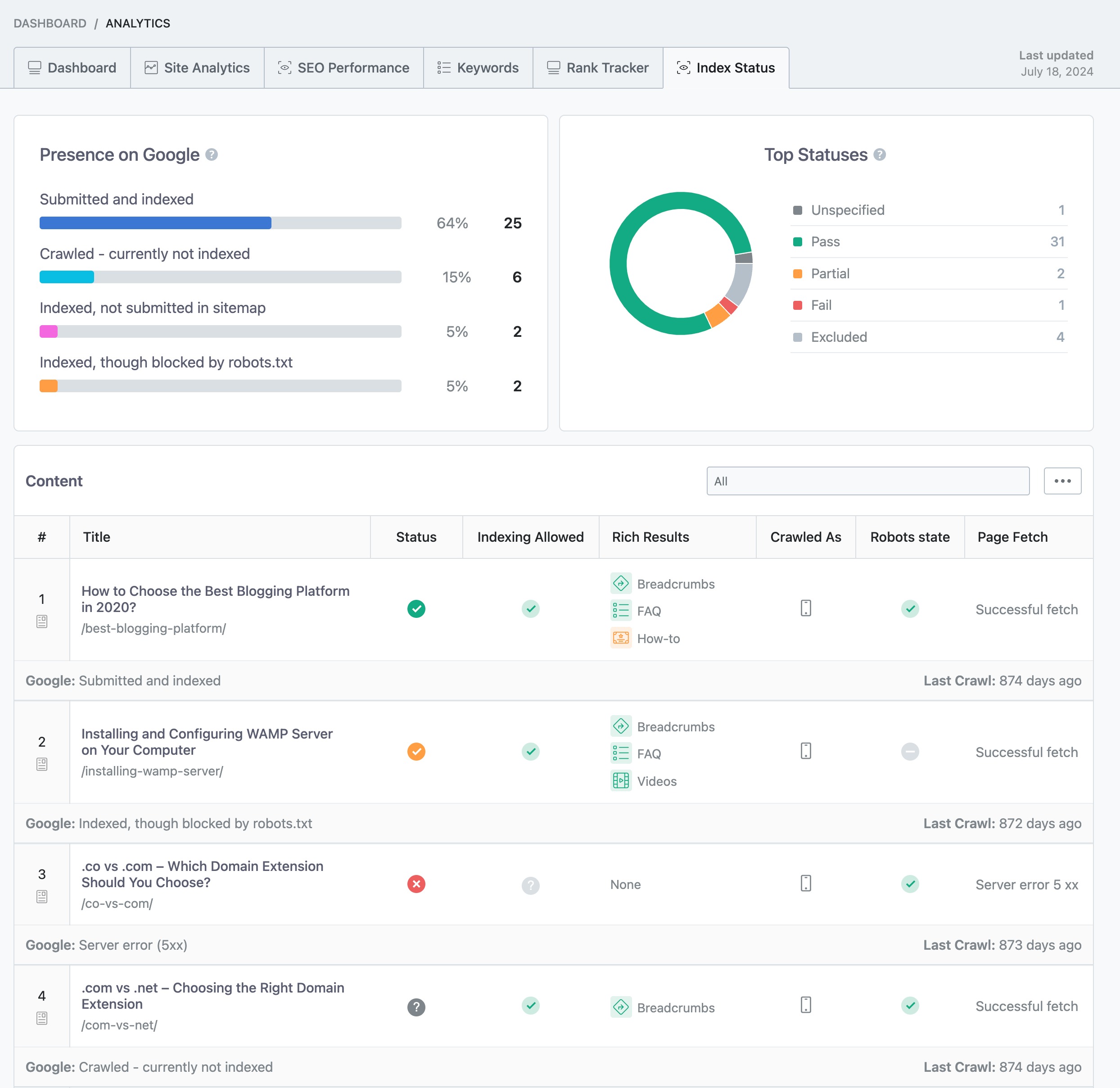Hello,
We apologize for the issue you are facing with your domain (secondactux.com) showing a 403 Error. This error typically means that Googlebot is being denied access to your site, which can happen for several reasons.
Here are some steps you can take to troubleshoot and potentially resolve the 403 Forbidden error:
-
Check File Permissions: Ensure that the file permissions for your WordPress files and directories are set correctly. The recommended permissions are:
- For Directories: 755 or 750
- For Files: 644 or 640
- Exception:
wp-config.php should be set to 440 or 400.
-
Review Firewall Settings: Make sure that your firewall settings allow Googlebot access to your site.
-
Inspect .htaccess File: Check your .htaccess file for any rules that might be blocking access to Googlebot.
-
Check for IP Address Blocking: Ensure that Googlebot’s IP addresses are not blocked by your server settings.
You can also use Rank Math’s Analytics to identify pages with the problem by navigating to Rank Math SEO → Analytics in your WordPress dashboard and clicking on the Index Status tab.
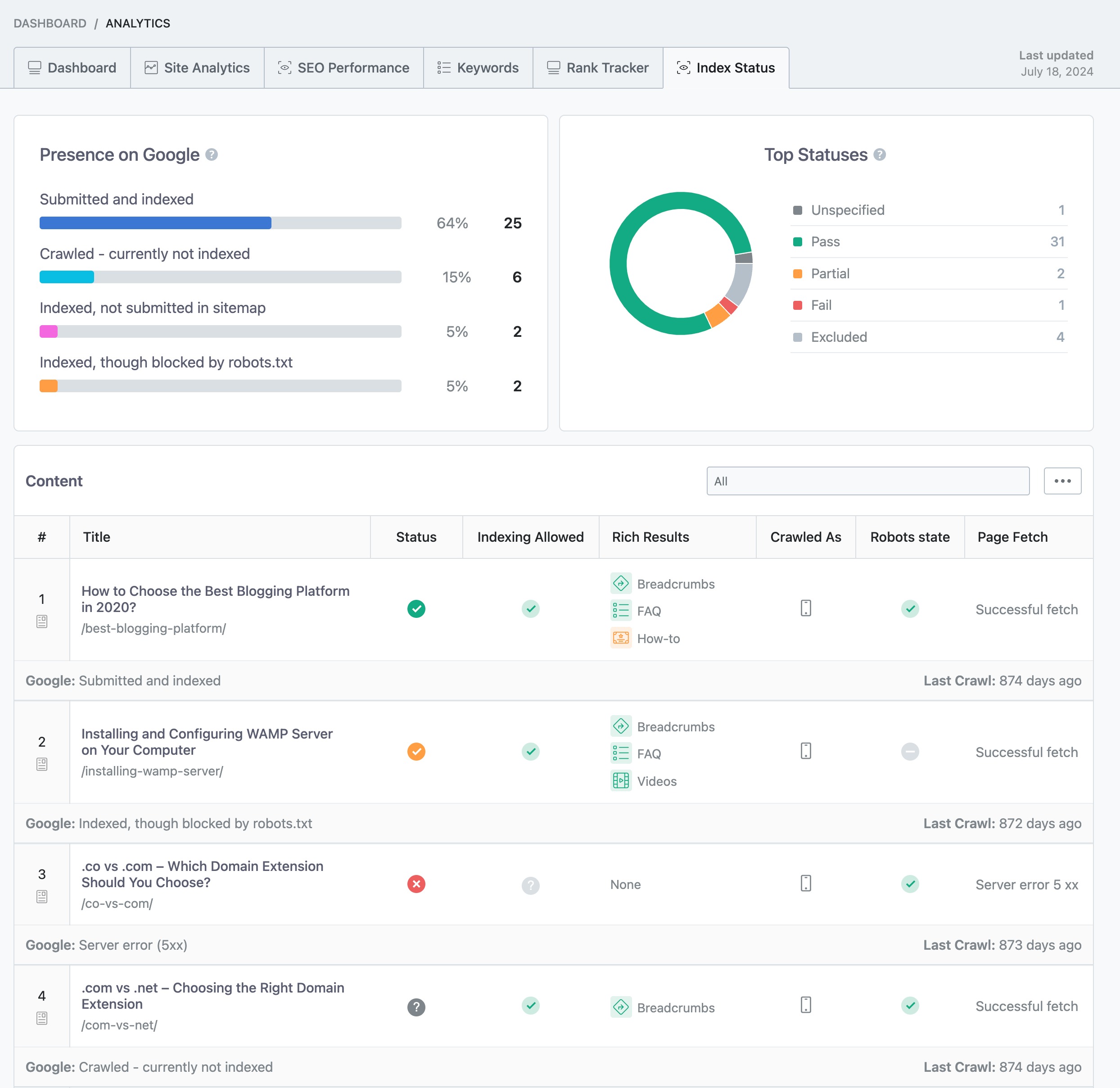
If you continue to experience issues, please reply to this ticket with any additional details or specific error messages you are encountering, and a human agent from our support team will assist you further.
Thank you for bringing this concern to our attention, and we look forward to helping you resolve it!
Sources:
How to Fix Indexing Issues in Google Search Console » Rank Math
How To Fix Blocked Due to Access Forbidden (403) Error in Google Search Console » Rank Math
This is an automated reply from Rank Math Support Bot. If you need further assistance, please reply to this topic and a human support agent will reply to you shortly.
Hello,
Since we did not hear back from you for 15 days, we are assuming that you found the solution. We are closing this support ticket.
If you still need assistance or any other help, please feel free to open a new support ticket, and we will be more than happy to assist.
Thank you.